
andhie133128
-
Posts
30 -
Joined
-
Last visited
Content Type
Profiles
Forums
Downloads
Posts posted by andhie133128
-
-
Could someone tell me how to fix this?
-
On 12/16/2015 at 8:40 PM, asdfasdfsadfa said:
Woohoo, thanks robynasi! I've just gotten my eGPU (Gainward GeForce GTX 650Ti 1GB) to work with my Thinkpad T500 with these drivers, displaying on the internal LCD (using the ExpressCard EXP GDC to connect it). Magic!
Hi, do you think it's also support GTX750 Ti?
-
On 4/6/2016 at 3:59 AM, Thawsome said:
Hey guys, i want to get my eGPU to work really bad. Trying to use GTX 750 on my Hp Elitebook 8570w (win10) with my expresscard slot and i think i need to do this DSDT override. However i am a complete noob when it comes to this stuff so i really do not understand what i am supposed to do in the above guide. Is there anyone willing to explain to me what i should do in more noob-friendly terms? Any help would be greatly appreciated!
please note that in windows 8 and windows 10, you have to type "bcedit -set TESTSIGNING ON" after the "asl /loadtable dsdt.aml for it to work...otherwise the large memory will not show.
-
10 hours ago, Thawsome said:
Hi, there is some cases that you still need to do the DSDT override + PCI compaction using setup 1.30.
I fixed it and now my setup is working well.
-
@Enano @Dschijn thank you guys, currently I'm using msi after burner almost 3 hours playing dota 2...i don't change the settings of the power and temperature just only the core clock and memory clock -502... still using the 60 power adapter....what is your opinion guys?
-
@Dschijn, basically you only need the power input and supply the enough wattage for the egpu...the gtx 750 Ti itself only consume a 60w power...Even you use a 250W, 300W, 450W or 700W power supply, it's only consume 60W.
-
1 hour ago, Dschijn said:
@andhie133128 Just in case I missed it... what is your eGPU setup? AKiTiO, 750Ti and which PSU?
Hi @Dschijn, I'm using HP2570p (3rd Gen Intel Core + 8GB RAM) to EXP GDC v8.0 and Zotac GTX 750 Ti 2GB DDDR5. My power supply is either 400W ATX PSU and 60W power adapter since the power consumption of GTX 750 Ti is only 60W but either of this showing same issue so I'm sure it's not the psu problem.
-
I'm now planning to underclock my Zotac GTX 750 Ti, do you have any recommendation about the underclock settings?
-
any recommendation? I'm using GTX 750Ti but always crashes for about 5-7 mins playing dota 2. I tried everything by using psu but still showing same issue. After reading this forum page, I have this feeling that is a driver issue. I will now going to downgrade my driver, what version is okay to try for GTX 750Ti?il
Update: after downgrading the driver still having the same issue....while playing the screen is freezing then hearing a changing grounded sounds....please advise
-
Please somebody help me, my eGPU is now working after a long time trying to make dsdt override implementation.
But for some reason, my laptop hangs because of it specially playing online game like DOTA2.
I tried several option like change the power supply from 60w power adapter to an ATX power supply but still showing the same. Also tried to downgrade the link to Gen1 to gain reliable operation using Setup 1.30 even I'm using 3rd generation processor and EXP GDC v8.0 egpu adapter which can support PCIex16 3.0....
Do you have any idea guys?
-
I now finally made a dsdt override and used my eGPU.
However, I just want to use a dsdt substitution but can't understand the step 4 and step 5, can you teach me?
4.Copy your resultant dsdt.aml to your Setup 1.30 disk image or USB key \config directory.
5.Boot Setup 1.30. Load your modified DSDT table into memory with 'pt MEM writefromfile 1 [address of DSDT table] dsdt.aml'. In my case this command was 'pt MEM writefromfile 1 0xC6FF3198 dsdt.aml' -
On 8/17/2014 at 10:22 AM, Tech Inferno Fan said:
Win8/10: Perform a DSDT substitution within Setup 1.30 to overcome TOLUD issues
Win8 enumerates the DSDT table from the in-memory copy on every boot as it's default behaviour. The only way to get it to allow a Win7 style DSDT override is to enable test signing for the Windows bootloader (bcdedit) as described here.
An alternative method was also discovered to overcome this Win8 limitation without resorting to a DSDT override. The way it works is by substituting the in-memory DSDT table with one that extends the PCI bus into 36-bit PCI space done within the DIY eGPU Setup 1.30 pre-boot environment. Steps to do this are below:-
Identify your DSDT table's starting address using r-w everything. The example screenshot shows it is 0xC6FF3198 for my E6230.
-
Obtain the system DSDT table ('iasl -g'), then add the QWordMemory entry to extend the root bridge out to 36-bit space as described in the DSDT override to [file].dsl.
-
Compile the new DSDT table 'iasl [file].dsl' and compare the resultant dsdt.aml size to your [file].dat obtained using 'iasl -g'. Now here's the tricky bit. The dsdt.aml file must be *smaller* than the original in-memory DSDT ([file].dat]) otherwise it overwrites some additional ACPI tables beyond the DSDT and will cause Win8 boot to crash.
To get my compiled dsdt.dml to a size smaller than [file].dat, I removed the unnecessary Win95/XP/WinME entries in the _OSI method from my [file].dsl then compiled it with 'iasl [file].dsl'.
-
Copy your resultant dsdt.aml to your Setup 1.30 disk image or USB key \config directory.
-
Boot Setup 1.30. Load your modified DSDT table into memory with 'pt MEM writefromfile 1 [address of DSDT table] dsdt.aml'. In my case this command was 'pt MEM writefromfile 1 0xC6FF3198 dsdt.aml'
-
Perform PCI 36-bit PCI compaction on the eGPU by setting the endpoint to match the override, ie: 56.25GB. This may not be strictly necessary as Win8 cleverly relocates devices in available PCI space when 32-bit PCI space is tight. In this example, my Dell E6230 had TOLUD=3.25 meaning plenty of 32-bit PCI space for an iGPU+eGPU. I forced allocated the iGPU into 36-bit space using Setup 1.30's compaction just as a proof-of-concept.
-
Chainload to Win8. It will enumerate the DSDT based off the in-memory substituted version.
- Automating it. Once confirmed it all works, use startup.bat->!Edit (Setup 1.30 menus) or edit v:\config\startup.bat (Windows) and add your 'pt MEM writefromfile' line from (5) so you can boot and just select Setup 1.30: automated startup via startup.bat or just let it countdown to select that by default.
Does this work? Indeed it does!! Below we see the new 'Large Memory Area' indicating the PCI BUS now extends into 36-bit PCI space with the iGPU relocated into that 36-bit space.The same process also useful to certain systems whose fan profiles can be altered in the DSDT table.
Avoid Win8's Secure Boot
Anybody upgrading to Win8 is advised to disable their bios UEFI/secure boot so it uses MBR boot instead. Then Setup 1.30 can chainload to Win8 without any problems. Otherwise users requiring Setup 1.30 functionality would need to do a Win8 re-install to change the partitions from UEFI to MBR.Can I ask how to do the number 4, where to copy it? And also explain further for the number 5....
thanks in advance -
Identify your DSDT table's starting address using r-w everything. The example screenshot shows it is 0xC6FF3198 for my E6230.
-
1 hour ago, sparrowsp said:
I think you need to buy lesser contiguous s 128MB+64MB graphic card such as gtx 660,670,680,690 or gtx 760,770,780,790..... and provide window 7 64 bit too...
Now Im using gtx 660 on my hp 2570p with exp gdc beast v8 ........ just plug and play ...... no need to Dsdt override

Thank you, now I understand what's the issue.
Unfortunately, I bought this laptop and this new graphics card recently without knowing the compatibility.
I also purchase the setup 1.30 by @Tech Inferno Fan which I expect it will help but I think the only way is for dsdt override which is very hard....

Now I don't know what to do...

-
Can anyone could help me to fix the 201 error from my dsdt.dsl file extracted using dsdt editor.
Even I clicked fixed in the compile, it will only fix minor errors but I'm stuck on it...
I attached the extracted file.
-
I have this feeling that my TOLUD is 3.5GB that's why setup 1.30 is not working to me....
-
On 3/7/2016 at 7:39 PM, bencuri said:
I have a HP Probook 6570b with Intel HD4000 igpu and 8GB ram. I tried to install an eGPU on it but I ran into error 12. It was on Windows 10. Interestingly when I installed Windows 7 Ultimate 64bit, the eGPU installed without problems, it runs plug and play, no tweaking needed, just need to install the Nvidia drivers and that's it.
I didn't know error 12 can be an operating system specific error. So if you face this problem, you might try to switch to another version of Windows to check what happens. It can make your job easier.
I will try your suggestion, I'm having headache with my HP Elitebook 2570p and I can't figure out how to dsdt override after tried different methods but still error 12 still there.
-
Hi guys!,
Good day! I currently having an issue with my eGPU setup and I'm running out of idea how to fix it.
I tried different methods from this site how to dsdt override my system but still failed, I also bought the setup 1.3 by @Tech Inferno Fan but still not working for me...
My current system is:
HP 2570p 3rd gen i5 cpu
8GB memory RAM
eGPU GTX 750 TI 2GB DDR5
Windows 10 Professional 64 bit
Bios version: F.61
Boot mode: Legacy
1. I tried different method of dsdt override but no one works for me, also used dsdt editor but still no luck...
2. I bought setup 1.3 by @Tech Inferno Fan, install it and run but after successful pci compaction, the GTX 750 TI from my device manager has been missing from the display adapter and there's one showing from in the system devices which is still in error 12....
Please, I'm almost at my limit and I can't figure out what's wrong.Should I reformat my laptop into UEFI installation instead, appreciate any advise you may have....
New Edit: I tried to install a UEFI mode of Windows 10 but the problem still exist, and now I will try windows 7 but still can't fix this issue...
Please someone help me....
-
Checking his profile, last visited is 3 hours ago....
Now I felt worried because he didn't post or give any feedback related to our order...:(
-
I'm under the excitement that I will receive the sottware after paying...maybe he didn't notice that we already paid or read his paypal status...so the best course of action is to wait.....:)
-
Hi Guys,
Good day to all of you!
Can someone help me with my egpu project, facing error 12 and trying to fix it up with some reference here in this forum.
My specs are:
HP Elitebook 2570p
intel i5 3rd gen
8GB RAM
Windows 10 64bit
Zotac GTX 750 TI 2GB DDR5...
I tried it so many times but can't fix the error 12....
I really appreciate if someone can help me...
-
@Account27, let's wait for @Tech Inferno Fan's feedback anyway...hopefully we can get our software immediately....
-
Good day! Hope you are well and fine.
Kindly check your inbox, I sent paypal payment yesterday.
Please send me the software, thanks...


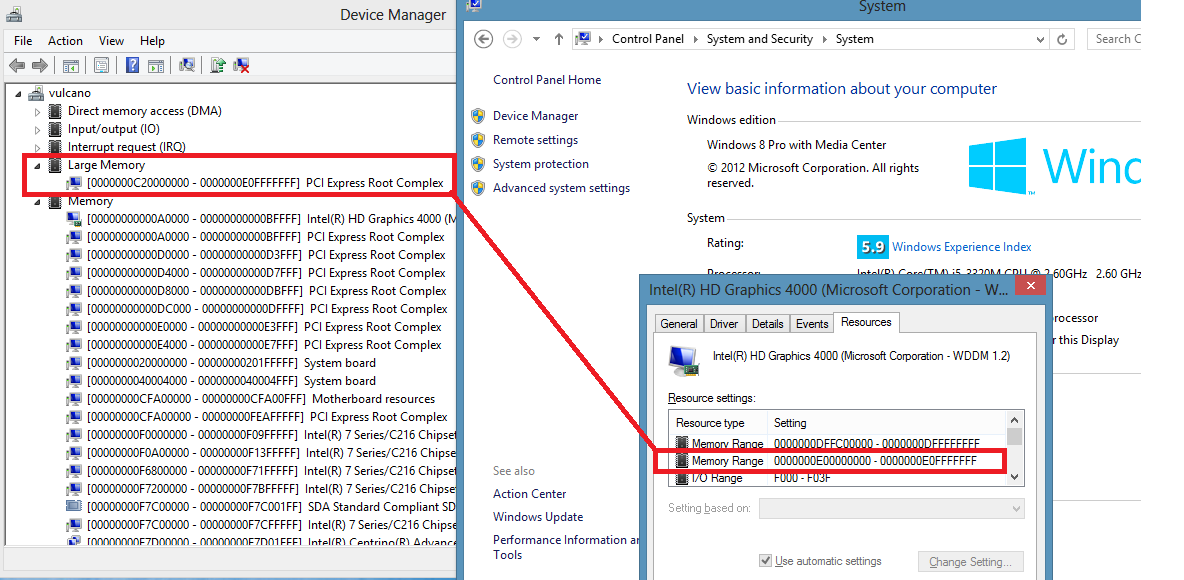
[Error 43 - Help?] 15.6" Dell Precision M4700 + GTX 580@2Gbps + PE4C v3.0 EC
in DIY e-GPU Projects
Posted
May I ask how did you overcome this error? currently facing it and dont know how to fix it.,