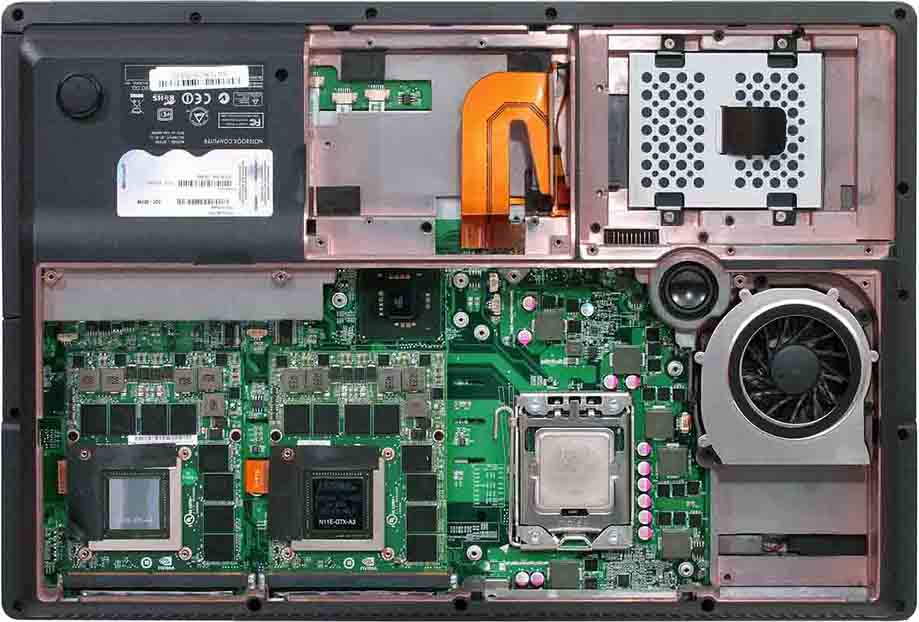-
Posts
163 -
Joined
-
Last visited
-
Days Won
2
Content Type
Profiles
Forums
Downloads
Everything posted by sirana
-
Did you try the command extensions recommended in the flashing guide? As in, add -6 at the end. If you are not aware what this does you should probably avoid it.
-
The EC is supposed to control the fans. No idea if it has other jobs as well.
-
I'm having the exact same issue, but I already tried flashing the most recent EC over my (non-Prema) BIOS. Sadly Prema did not make a x7200 BIOS. If I let the Power Management Mode on default (which is "Adaptive") in the Nvidia Control Panel, my GPU fan does not kick in at all, even after 90°C, so I have to hit FN+F1 to manually cool it. If I switch the Power Management Mode to "Prefer Maximum Performance" my GTX 680M throttles utilization as soon as it hits 76°C instead of starting the fan... This only happens in Windows 10 and Windows 10 drivers. Does anyone know a solution?
-
For Atheros PCIE Ethernet Controller v2.1.1.2(09/06/12)
sirana replied to MkRider's topic in General Notebook Discussions
To be honest that sounds like the HDD/SSD is dying, but follow my steps to make sure it's not just an easily fixable problem. -
For Atheros PCIE Ethernet Controller v2.1.1.2(09/06/12)
sirana replied to MkRider's topic in General Notebook Discussions
Great, seems like the BIOS reset fixed your boot problems! Let's hope it stays this way. -
For Atheros PCIE Ethernet Controller v2.1.1.2(09/06/12)
sirana replied to MkRider's topic in General Notebook Discussions
This means that your first boot choice is not available (usually the HDD/SSD) and it tried to boot from a network connection, which obviously failed. My assumption is that your HDD/SSD where you have windows installed on died (or the boot-loader died). Easy way to check (and maybe fix): Insert the Windows installation CD and boot from it (or boot from a USB stick). In order to boot from a CD or USB you have to set the BIOS boot order that CD or USB has the highest priority (at least higher than HDD/SSD), then it will ask you to press a key if you wish to boot from CD/USB (which you indeed want). On a side note, in the BIOS you should be able to see your SSD/HDD. If it is not listed at all, you already know it died. Let's proceed: After booting from USB/CD, instead of installing windows you click on "Repair" and let it do the automatic check for errors. If it found any fixable ones, it will reboot automatically and you are good to go. If it does not find anything, it means you have to re-install Windows completely and all your data may be lost. To confirm this you should try to boot from a recovery disk (google "recovery CD image") and check if there is anything left on your HDD/SSD. If not, you have to re-install windows, but you should be warned that at this point your HDD/SSD might be broken or dying (or you had a virus, rather unlikely). In the worst case, you need to buy a new HDD/SSD and install the OS again. -
Change GPU fan profile on Clevo X7200
sirana replied to sirana's topic in General Notebook Discussions
Update, the same problem still persists with 361.43 WHQL. I hoped maybe the new branch would fix it, but it did not. Does anyone know a solution, maybe @Prema , @svl7 or @Klem? Short summary, my 680M throttles utilization when it hits 76°C under Windows 10 + W10 drivers. -
BIOS / VBIOS modification request thread (svl7)
sirana replied to svl7's topic in General Notebook Discussions
Okay, thank you for the clarification.- 478 replies
-
- bios mod
- bios mod request
- (and 3 more)
-
BIOS / VBIOS modification request thread (svl7)
sirana replied to svl7's topic in General Notebook Discussions
@Klem please give a comment about my post - - - Updated - - - @Klem please give a comment about my post- 478 replies
-
- bios mod
- bios mod request
- (and 3 more)
-
BIOS / VBIOS modification request thread (svl7)
sirana replied to svl7's topic in General Notebook Discussions
Hi @Klem could you please edit the latest x7200 EC to start max fans at 74°C instead of 78°C? ._. I also asked @Prema but he couldn't help so far... The reason behind this request is, every Windows 10 driver has a bug that drops my GPU's utilization to 40-60% when it reaches 76°C (which is before 78°C). The most recent driver that runs normally is 347.88 (which has no optimizations for current games, which sucks), a pre-Windows 10 driver. This bug is purely driver related, as I even re-installed Windows 10 to rule out other software-related issues. My CPU runs at ~60°C, no temp throttling there. The clocks also stay the same, just the GPUs utilization drops. I use the latest BIOS from this website "728BV13S.ISO", I could send it to you. The most recent EC I use is 1.00.08. I figured out the EC in the previous link is only 1.0.0.07. Found the file in this thread.- 478 replies
-
- bios mod
- bios mod request
- (and 3 more)
-
Yeah you have to write your new Hardware ID into nvaci.inf (located where you extracted your driver --> NVIDIA\DisplayDriver\358.91\Win10_64\International\Display.Driver\nvaci.inf Open it with Notepad, find the correct section, maybe you have to google to find your ID. You should find all the IDs in DeviceManager, when you right-click on the GPU and select Properties --> Details. Mine is %NVIDIA_DEV.11A0.0270.1558% = Section015, PCI\VEN_10DE&DEV_11A0&SUBSYS_72001558 Then scroll down towards the end of the file, and you see something like NVIDIA_DEV.11A0.7200.1558 = "NVIDIA GeForce GTX 680M". Just enter your values and of cours write "780M". Finished! Save and run the installer again (setup.exe in C:\NVIDIA\DisplayDriver\358.91\Win10_64\International\International).
-
Throttling with modified VBIOS (GTX 780M)
sirana replied to buonca's topic in General Notebook Discussions
Judging from your CPU temps everything should be fine. It is interesting though that your CPU actually maxes out (90% + utilization) in the regular graphics tests, but not in the actual CPU test. Are you running the latest BIOS? If you have spare time, try re-installing Windows. As [MENTION=119]Mr. Fox[/MENTION] and me mentioned, the CPU score is ridiculously low. It should be 4x higher at least! -
Throttling with modified VBIOS (GTX 780M)
sirana replied to buonca's topic in General Notebook Discussions
Your GPU tems are on the high side, in the 90's at times. But interesting that when it throttles, the GPU temp is fine. The problem should be the CPU, and in the CPU-Z.txt I can not read utilization/temps for the time period as in the GPU-Z log. Can you upload an MSI afterburner log which includes CPU values during the 3dmark run? Edit: Anyway I strongly recommend you to clean your fans and repaste the GPU with quality thermal compound for sure. The healthy limit for GPU temps is around 80°C. -
Throttling with modified VBIOS (GTX 780M)
sirana replied to buonca's topic in General Notebook Discussions
Your CPU score is crazy low. Can you show us a CPU-Z log or MSI Afterburner log that includes CPU temps and utilization? -
Throttling with modified VBIOS (GTX 780M)
sirana replied to buonca's topic in General Notebook Discussions
No, you just have to add your GPU ID to the inf file, as he explains in the thread. -
Throttling with modified VBIOS (GTX 780M)
sirana replied to buonca's topic in General Notebook Discussions
Hey @Mr. Fox Can I ask you something? My 680M (Clevo 4GB) has the following issue with every driver starting 35X.XX. As soon as it hits 76°C, it drops utilization to around 40-60%, clocks stay the same. I only fixed this by rolling back to 347.88, a Pre-W10 driver. To ensure it is not caused by driver remains or software issues I actually re-installed W10 for this. I will try your driver as well Did you see anything like my issue before, and do you have an idea on how to fix it? -
BIOS / VBIOS modification request thread (svl7)
sirana replied to svl7's topic in General Notebook Discussions
Is there the slightest possibility I could get a modified EC for my Clevo x7200 that starts 100% GPU fan at 74°C? Currently, at auto it starts at 78°C, while the recent 35X.XX drivers all cause my GPU to drop utilization (to around 40-60%) when it hits 76°C. I only temporarily fixed it by rolling back to 347.88, the "latest" driver (which is even pre-Windows 10) that doesn't have this bug. More details in this thread... If anyone could help or knows a different solution I would deeply appreciate it- 478 replies
-
- bios mod
- bios mod request
- (and 3 more)
-
Hey guys, I have a very annoying problem: My auto fan profile lets the GPU fan kick in at 77°C. It was never an issue, just now with Windows 10 and every W10 driver (356.62++) every time my GPU hits 76°C it automatically decreases utilization (to about 40-60%) instead of running up to 77°C when the fan would kick in. Note that the clocks are completely fine, it is no traditional throttling where clocks go up and down. When I roll back to the old (Win7/8) driver 347.88 this problem disappears, but games like Witcher 3 suffer from the missing optimisations. I tried desperately to manually set my fan to start 100% at ~74°C, but my no software I tried (SpeedControl, HW64, MSI Afterburner, Nvidia Inspector) let's me do it. I even tried setting a temperature target of 74°C in Nvidia Inspector, but it doesn't apply, it just always jumps back to the default value (which is 87°C, lol). I'm quite desperate as it affects EVERY game. The only solution for me now is to use the pre-W10 driver. My question for you is, how can I get my GPU fan to automatically start to run at 100% when 74°C are reached? I really need to avoid hitting FN+F1 to start MAX FAN mode. Or how else can I fix this problem? I use the latest available BIOS for my x7200, and run GTX 680M's with SVL7's mod (overclocking01, no overvolt).
-
@The guys who have "throttling" in Borderlands 2 and Planet Side 2 If the GPU Utilization jumps up and down it's not throttling, it's simply badly optimized CPU wise. Especially Planet Side 2.
-
Well one could have done better, but I'm not going to start a fight The 1025 Clevo vbios works great so far, stable and doesn't run much hotter.
-
Great! Quick feedback on the 1025 Clevo vbios: Your ReadMe is wrong, it states it would be a .29 vbios Other than that, no issues so far Just did a 1006/2250 run and will continue to test more tomorrow. But it feels like 980/2400 is my new stable gaming OC Thank you so much and happy new year!
-
I just went ahead and flashed the .67 Clevo vbios on my Clevo x7200! It works flawlessly - although it seems not as good as the .33 did for me. Direct Comparison: (Note, in the .67 Vbios runs I turned HyperThreading on, it pushed my Physics Score a bit) NVIDIA GeForce GTX 680M video card benchmark result - Intel Core i7-980 Processor,CLEVO CO. X7200 score: P6971 3DMarks --> .67 Vbios, 915/2200 NVIDIA GeForce GTX 680M video card benchmark result - Intel Core i7-980 Processor,CLEVO CO. X7200 score: P7176 3DMarks --> .33 Vbios, 915/2200 NVIDIA GeForce GTX 680M video card benchmark result - Intel Core i7-980 Processor,CLEVO CO. X7200 score: P7479 3DMarks --> .67 Vbios, 1006/2250 NVIDIA GeForce GTX 680M video card benchmark result - Intel Core i7-980 Processor,CLEVO CO. X7200 score: P7680 3DMarks --> .33 Vbios, 1006/2250 It seems, I lost ~400 GPU points at all clocks. I will revert to the .33 revised one Update: I don't know what's wrong, but even after reverting to the first "revised" .33 Vbios I get the same low scores again. I tried both the revised & revised 01 for correct clocks, but same thing. I even turned off HyperThreading again to see if the higher CPU score trades off GPU score, but nope :/ http://www.3dmark.com/3dm11/5256820 --> my good old .33 Vbios, 915/2200 that previously got 500 GPU points more... it should not be the Texture Filtering thing, as I have set it to high performance already.