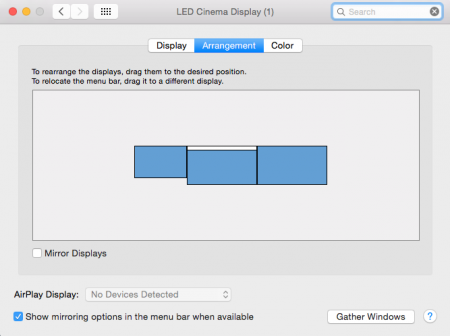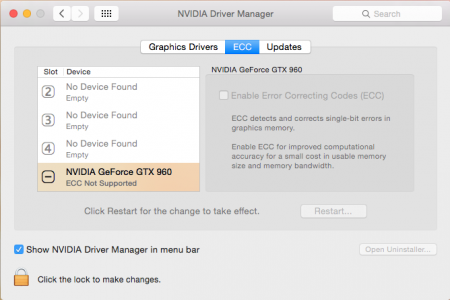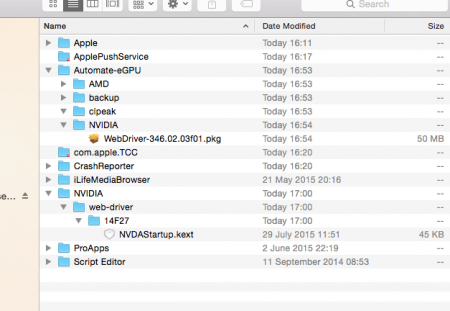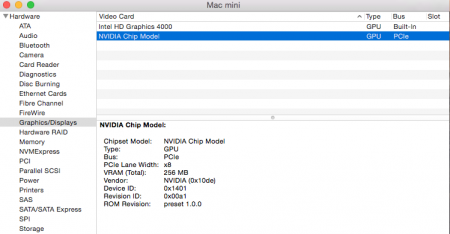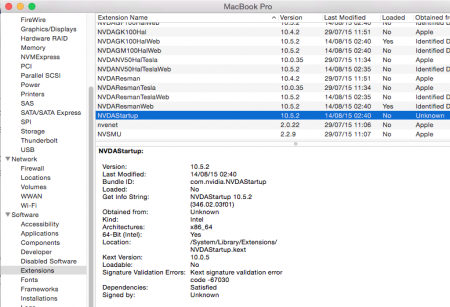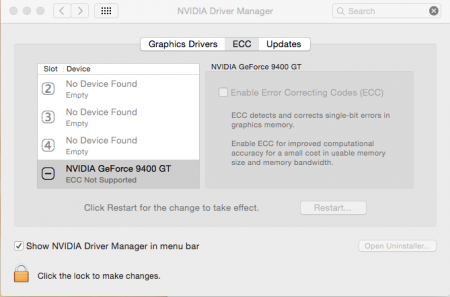panini
Registered User-
Posts
16 -
Joined
-
Last visited
Profile Information
-
Location
Belgium
Recent Profile Visitors
The recent visitors block is disabled and is not being shown to other users.
panini's Achievements

Settling In (2/7)
2
Reputation
-
@goalque @Dschijn Thanks for clarifying! The 300W PSU of the III-D is what I bought it for in the first place! I get your drift about two pus's. I'll look into that, maybe for testing I can also power the Sonnet from my external PSU? I haven't even looked at it in the first place. Has anybody done this before? Experiences? Also @goalque @Dschijn what specific Nvidia cards do you use??? I don't mind looking into buying a supplementary one, but would like it to work 'more easily' though ;-) Thank you!
-
The continuing story... Here's what I did: installed the GTX 960 in a desktop PC, only 6pin PSU connected. boot win7 (older system that needs updating) & updated driver reboot - displays would not come up - error in device management, but device was recognised as GTX 960 reboot - after adjusting bios GTX 960 works Important: Somewhere I figured the GTX 960 needed more power and connected the extra 8pin PSU also After that it all functioned As a test: powerdown down machine took off 8pin PSU connector tried to reboot: system did not come up... On the Sonnet / mac mini side: tried to boot once more with the extra PSU connected - no joy, same situation Questions: I don't have bootcamp installed on the mini How do you test with windows? (on a mac mini) What specific Nvidia cards do you use (with the sonnet)? As I'm looking at buying another one. Thanks for helping!
-
Well.. I have a hard time believing that: I rather believe I make a human error As said the Sonnet is the sole PSU to the eGPU - no other PSU's present The GTX650 Ti works.. with the said Sonnet PSU What I also suspect is maybe I'm using the wrong connection? (It has connectors A (DVI-*), C (DP), B (HDMI), D1 (DVI-*), D2 (2x DP)) see attached. I will try to go out and buy another graphics card tomorrow, will test the GTX 960 in a x86 PC later but am confident it will work. Questions: Do you have any advice to get clpeak to work? Do you have any recommendations about the maxwell card to buy? I will use it most for Autocad, Sketchup and also a little bit on windows for Coolux Pandora's Box Thanks a lot! Do you have any Amazon or other gift shop list so I can buy you a beer for thanking you? ;-)
-
Hmmm... Xcode downloaded & installed... it was different than the previous time.. more hassle and now clpeak errors out: I tried to empty /tmp dir and reran the script, but same error.. macmini2:Desktop erwin$ sudo ./automate-eGPU.sh -clpeak Downloading clpeak % Total % Received % Xferd Average Speed Time Time Time Current Dload Upload Total Spent Left Speed 0 0 0 0 0 0 0 0 --:--:-- --:--:-- --:--:-- 0 100 124 0 124 0 0 143 0 --:--:-- --:--:-- --:--:-- 1033 100 137k 100 137k 0 0 72296 0 0:00:01 0:00:01 --:--:-- 424k /Users/erwin/Desktop Downloading cmake-3.3.0 % Total % Received % Xferd Average Speed Time Time Time Current Dload Upload Total Spent Left Speed 100 21.3M 100 21.3M 0 0 570k 0 0:00:38 0:00:38 --:--:-- 507k /Users/erwin/Desktop -- Setting build type to Release -- Selected OpenCL includes from /Applications/Xcode.app/Contents/Developer/Platforms/MacOSX.platform/Developer/SDKs/MacOSX10.11.sdk/System/Library/Frameworks/OpenCL.framework -- Selected OpenCL lib /Applications/Xcode.app/Contents/Developer/Platforms/MacOSX.platform/Developer/SDKs/MacOSX10.11.sdk/System/Library/Frameworks/OpenCL.framework -- Configuring done -- Generating done -- Build files have been written to: /Library/Application Support/Automate-eGPU/clpeak [ 8%] Building CXX object CMakeFiles/clpeak.dir/src/common.cpp.o In file included from /tmp/clpeak-master/src/common.cpp:1: /tmp/clpeak-master/src/include/common.h:5:14: fatal error: 'OpenCL/cl.hpp' file not found #include <OpenCL/cl.hpp> ^ 1 error generated. make[2]: *** [CMakeFiles/clpeak.dir/src/common.cpp.o] Error 1 make[1]: *** [CMakeFiles/clpeak.dir/all] Error 2 make: *** [all] Error 2 ./automate-eGPU.sh: line 1053: /Library/Application Support/Automate-eGPU/clpeak/clpeak: No such file or directory macmini2:Desktop erwin$
-
@goalque Ok - here's what I did: download fresh yosemite installer create yosemite usb installer boot mac mini from usb installer disk utility erase my hd do clean install of yosemite mac mini now also has build 14F27 do install of automate-eGPU.sh script run automate-eGPU.sh script reboot no GTX 960 screens light up checking cmd's macmini2:Desktop erwin$ kextstat -l |grep NVDA 107 0 0xffffff7f80eed000 0x3000 0x3000 com.nvidia.NVDAStartup (10.0.5) <12 4 3> 125 2 0xffffff7f80f4f000 0x2d8000 0x2d8000 com.nvidia.web.NVDAResmanWeb (10.0.5) <102 96 94 12 7 5 4 3 1> 126 0 0xffffff7f81236000 0x1ff000 0x1ff000 com.nvidia.web.NVDAGM100HalWeb (10.0.5) <125 12 4 3> macmini2:Desktop erwin$ uptime 17:32 up 1 min, 4 users, load averages: 1.46 0.53 0.20 macmini2:Desktop erwin$ syslog -B -F '$Time $(Sender): $Message' | grep NVDA Feb 7 17:19:52 kernel: NVDAStartup: Web Feb 7 17:19:52 kernel: NVDAGM100HAL loaded and registered Feb 7 17:19:55 kernel: NVDA::rmStart failed Feb 7 17:19:55 kernel: NVDA,Display-B: Not usable Feb 7 17:19:55 kernel: NVDA,Display-C: Not usable Feb 7 17:19:55 kernel: NVDA,Display-D: Not usable Feb 7 17:19:55 kernel: NVDA,Display-E: Not usable Feb 7 17:19:55 kernel: NVDA,Display-F: Not usable macmini2:Desktop erwin$ Here, at the above point 2, I notice visible differences ran sudo ./automate-eGPU.sh -a background services enabled reboot again no new visible improvement system profiler shows NVIDIA chip model on PCIe bus (see screenshot) At the moment Xcode is still downloading, so I will post the clpeak results later this evening. Awaiting your comment.. ;-) Erwin
-
@goalque Thanks for helping and pointing out. I have a kept copy of OS X Yosemite Installer on my synology nas, but when I try to put it back to /Applications and try to create a new usb Yosemite installer I get following error: sudo /Applications/Install\ OS\ X\ Yosemite.app/Contents/Resources/createinstallmedia --volume /Volumes/Untitled --applicationpath /Applications/Install OS X Yosemite.app --nointeraction Password: /Applications/Install does not appear to be a valid OS installer application. When I just click on the app, the familiar install window appears. I seem to remember one day I had the same trouble due to some changes in rights to the installer file. Unfortunately it is not available for download anymore in the App store. Do you know of a way to get a clean copy of the yosemite installer? Or check / correct the access rigths? Answer: Look in the purchased tab in App Store. Thx ;-)
-
Thank you for going through all this trouble to help me! Much appreciated!! - file structure resembles yours, but I don't have 346.02.03f05 (I checked both MBP and Mini) - FileVault: I have never used it, it is off - Try another Maxwell architecture GPU - unfortunately the GTX 960 is the only one I have right now, that was why I was looking at the EVGA.. => I was also checking this thread and compared with my systems and it struck me that NVDAStartup is not loaded... see screenshot below. Also the last modified date seems odd? - For the commands you asked:
-
1. sudo ./automate-eGPU.sh -clpeak And here for the 10.10.5 (14F27) MacBook Pro MBPI7-2:Desktop erwin$ sudo ./automate-eGPU.sh -clpeak Installing command line tools xcode-select: note: install requested for command line developer tools Please wait until Command Line Tools installation is complete and then press "Enter"...^[[A^[[A^[[B^[[B^[[A^[[A^[[A^[[A Downloading clpeak % Total % Received % Xferd Average Speed Time Time Time Current Dload Upload Total Spent Left Speed 0 0 0 0 0 0 0 0 --:--:-- --:--:-- --:--:-- 0 100 124 0 124 0 0 148 0 --:--:-- --:--:-- --:--:-- 1087 100 137k 0 137k 0 0 64300 0 --:--:-- 0:00:02 --:--:-- 249k /Users/erwin/Desktop Downloading cl.hpp % Total % Received % Xferd Average Speed Time Time Time Current Dload Upload Total Spent Left Speed 100 292k 100 292k 0 0 205k 0 0:00:01 0:00:01 --:--:-- 205k Downloading cmake-3.3.0 % Total % Received % Xferd Average Speed Time Time Time Current Dload Upload Total Spent Left Speed 100 21.3M 100 21.3M 0 0 536k 0 0:00:40 0:00:40 --:--:-- 506k /Users/erwin/Desktop -- The C compiler identification is AppleClang 7.0.2.7000181 -- The CXX compiler identification is AppleClang 7.0.2.7000181 -- Check for working C compiler: /Library/Developer/CommandLineTools/usr/bin/cc -- Check for working C compiler: /Library/Developer/CommandLineTools/usr/bin/cc -- works -- Detecting C compiler ABI info -- Detecting C compiler ABI info - done -- Detecting C compile features -- Detecting C compile features - done -- Check for working CXX compiler: /usr/bin/clang++ -- Check for working CXX compiler: /usr/bin/clang++ -- works -- Detecting CXX compiler ABI info -- Detecting CXX compiler ABI info - done -- Detecting CXX compile features -- Detecting CXX compile features - done -- Setting build type to Release -- Selected OpenCL includes from /System/Library/Frameworks/OpenCL.framework -- Selected OpenCL lib /System/Library/Frameworks/OpenCL.framework -- Configuring done -- Generating done -- Build files have been written to: /Library/Application Support/Automate-eGPU/clpeak Scanning dependencies of target clpeak [ 8%] Building CXX object CMakeFiles/clpeak.dir/src/common.cpp.o [ 16%] Building CXX object CMakeFiles/clpeak.dir/src/clpeak.cpp.o [ 25%] Building CXX object CMakeFiles/clpeak.dir/src/options.cpp.o [ 33%] Building CXX object CMakeFiles/clpeak.dir/src/logger.cpp.o [ 41%] Building CXX object CMakeFiles/clpeak.dir/src/global_bandwidth.cpp.o [ 50%] Building CXX object CMakeFiles/clpeak.dir/src/compute_sp.cpp.o [ 58%] Building CXX object CMakeFiles/clpeak.dir/src/compute_dp.cpp.o [ 66%] Building CXX object CMakeFiles/clpeak.dir/src/compute_integer.cpp.o [ 75%] Building CXX object CMakeFiles/clpeak.dir/src/transfer_bandwidth.cpp.o [ 83%] Building CXX object CMakeFiles/clpeak.dir/src/kernel_latency.cpp.o [ 91%] Building CXX object CMakeFiles/clpeak.dir/src/entry.cpp.o [100%] Linking CXX executable clpeak [100%] Built target clpeak Platform: Apple Device: HD Graphics 4000 Driver version : 1.2(Jul 29 2015 02:40:37) (Macintosh) Compute units : 16 Clock frequency : 1200 MHz Global memory bandwidth (GBPS) float : 16.24 float2 : 19.11 float4 : 18.26 float8 : 14.61 float16 : 8.15 Single-precision compute (GFLOPS) float : 234.75 float2 : 230.19 float4 : 210.07 float8 : 237.22 float16 : 201.75 No double precision support! Skipped Transfer bandwidth (GBPS) enqueueWriteBuffer : 6.69 enqueueReadBuffer : 6.75 enqueueMapBuffer(for read) : 906.88 memcpy from mapped ptr : 6.48 enqueueUnmap(after write) : 4407.81 memcpy to mapped ptr : 7.38 Kernel launch latency : 39.42 us Device: GeForce GT 650M Driver version : 10.5.2 346.02.03f01 (Macintosh) Compute units : 2 Clock frequency : 774 MHz Global memory bandwidth (GBPS) float : 19.52 float2 : 20.33 float4 : 42.34 float8 : 23.73 float16 : 19.32 Single-precision compute (GFLOPS) float : 386.89 float2 : 511.23 float4 : 514.50 float8 : 497.45 float16 : 465.10 Double-precision compute (GFLOPS) clCreateKernel (-46) Tests skipped Transfer bandwidth (GBPS) enqueueWriteBuffer : 8.63 enqueueReadBuffer : 8.55 enqueueMapBuffer(for read) : 8134.41 memcpy from mapped ptr : 8.25 enqueueUnmap(after write) : 1997.29 memcpy to mapped ptr : 8.45 Kernel launch latency : 44.16 us Device: Intel(R) Core(TM) i7-3615QM CPU @ 2.30GHz Driver version : 1.1 (Macintosh) Compute units : 8 Clock frequency : 2300 MHz Global memory bandwidth (GBPS) float : clEnqueueNDRangeKernel (-63) Tests skipped Single-precision compute (GFLOPS) clCreateBuffer (-61) Tests skipped Double-precision compute (GFLOPS) clCreateBuffer (-61) Tests skipped Transfer bandwidth (GBPS) enqueueWriteBuffer : 0.00 enqueueReadBuffer : 0.00 enqueueMapBuffer(for read) : 0.00 memcpy from mapped ptr : inf enqueueUnmap(after write) : 0.00 memcpy to mapped ptr : inf Kernel launch latency : clEnqueueNDRangeKernel (-54) Tests skipped MBPI7-2:Desktop erwin$ Results: - no kernel panic - Why are tests skipped??
-
Hi, Thanks for sticking with me. 1. Tested on 10.10.5 build 14F1605 mac mini - I took out the GTX 650 Ti - boot and run sudo ./automate-eGPU.sh -a (system reports background services enabled) - halt machine - added GTX 960 & reboot => machine boots and runs without problem <=> eGPU does not work Also NVIDIA driver manager shows 4 empty slots?? 2. Another test: - added a MSI GeForce 9400 GT card - it just works - But why does it keep reporting 4 empty slots in nvidia driver manager? - and adding a slot without a number?? What can I do to debug this situation? Thx, Erwin