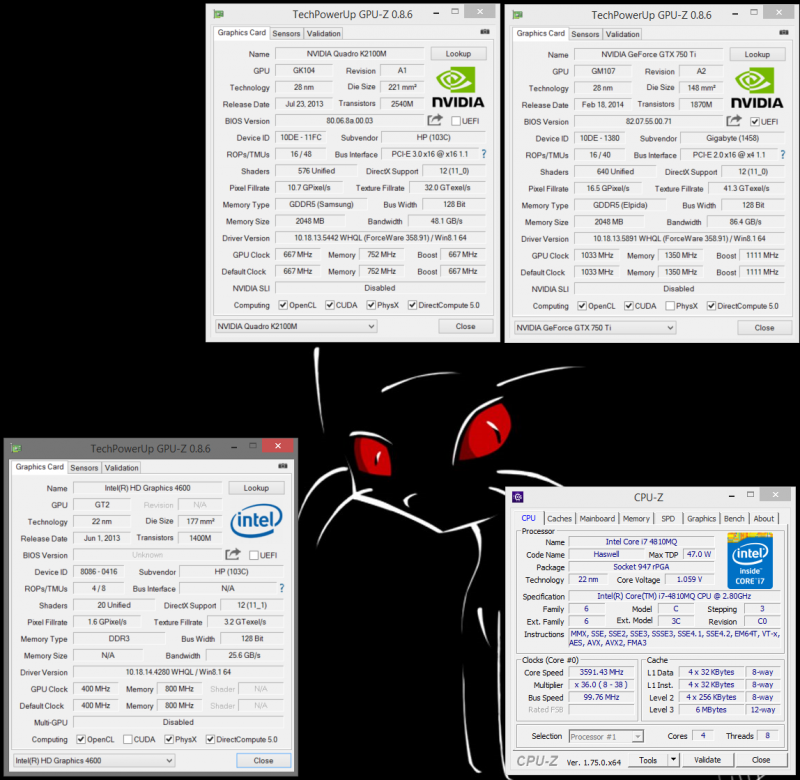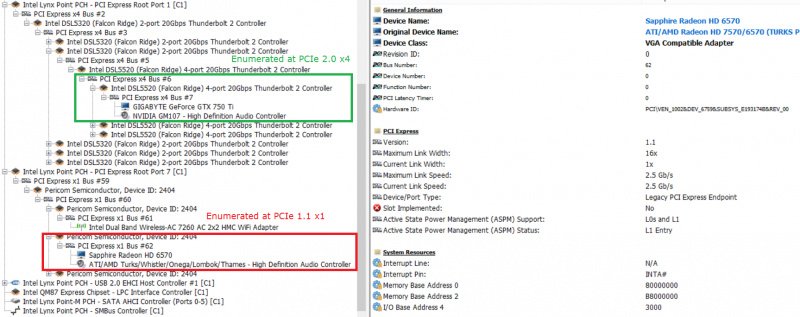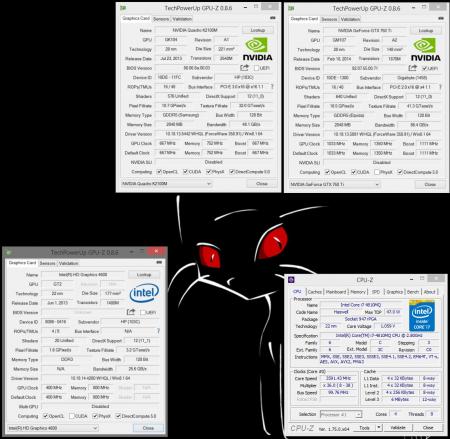Yukikaze
Registered User-
Posts
61 -
Joined
-
Last visited
-
Days Won
1
Content Type
Profiles
Forums
Downloads
Everything posted by Yukikaze
-
Does that Elitebook 850 have a Thunderbolt3 chip, or does it only come with purely USB Type-C connectors? If it is has Thunderbolt3 supported Type-C ports, then by using a TB3 to TB2/1 adapter (when they become available - I haven't seen any in the wild yet, but Startech has one up for pre-order), it should work (but that said, you might be the first one to actually try that configuration, and that adapter isn't cheap). If the connectors are purely USB, however, I suspect you are out of luck.
-
US$189 AKiTiO Thunder2 PCIe Box (16Gbps-TB2)
Yukikaze replied to Tech Inferno Fan's topic in Enclosures and Adapters
For the record, when I got my Thunder2 a couple of months ago, I mailed Akitio. The reply was that the promotion is long gone and the "special" price is no longer available. I ended up buying it from another place instead. -
It might be worthwhile to wait a little for Thunderbolt3 eGPU support to become more mainstream (and hopefully a lot cheaper) and then get a Core i7 quad core laptop with integrated graphics that fits within your budget and comes with Thunderbolt3 ports. Then whatever eGPU enclosure that will make sense at that point. Thunderbolt (1 or 2) exists, but it might be a bit difficult to find laptops with this port that aren't expensive (and this also requires a ~200$ enclosure, such as the Akitio Thunder2) and potentially additional mods, especially since you want a R9 380 or a GTX960/970 which will not fit in most of the enclosures without mods). Finally, your last option is an Expresscard, but that is a dying standard, so few new laptops have them. Off the top of my head, a decent option for a relatively cheap Thunderbolt laptop is the Lenovo T430s. It is a pretty old model, but you can still buy them new (or used: I've seen them at around the 500$ mark when used). YMMV on getting eGPU to work on that, though. I suggest you try to look up if people were successful with such a setup before you go out on a limb and buy one. Note that you need the version with a Thunderbolt port and not all T430s laptops have them. For Expresscard setups, you can grab a used Lenovo X230. It has an Expresscard slot, and can be had for about 300$. I have used a Lenovo X230 with an eGPU HD7950 and it worked okay, but don't expect desktop performance. You will also need an Expresscard to PCIe adapter, such as the BPlus PE4C Ver3.0. In both cases, you are going to have a dual core CPU. If you want a quad core, you will need to splurge more and you will typically lose mobility as the machine will be bulkier. In the end, I cannot really recommend buying a system around an eGPU setup at this time. Too much is in flux as Skylake and Thunderbolt3 are becoming more widely available. It is more viable as an upgrade for a system you already own rather than as a new build.
-
NVIDIA Quaddro k1100m dGPU and gtx 960 eGPU
Yukikaze replied to blankdeck31's topic in Provisional Guides
I don't really use CUDA, so I didn't do anything to try and make it work, it just showed up in GPU-Z off the bat. -
NVIDIA Quaddro k1100m dGPU and gtx 960 eGPU
Yukikaze replied to blankdeck31's topic in Provisional Guides
1) Yes, as you can see in the attached screenshot (this is a bit older, and has 358.91 loaded for both cards, I'm not at home so I don't have the GTX750Ti with me right now). 2) I installed the desktop driver for both of them. I installed it for the Quadro and then it picked up the GTX750Ti on the next boot after I connected it. You can see the (desktop) 362.00 driver loaded for the Quadro in the second screenshot. -
NVIDIA Quaddro k1100m dGPU and gtx 960 eGPU
Yukikaze replied to blankdeck31's topic in Provisional Guides
I am using the regular desktop drivers with my K2100M dGPU and my GTX750Ti eGPU, version 362.00. Try removing all nVidia drivers, downloading the latest desktop driver and then installing it. Your K1100M should be supported (I checked in the Device List for my 362.00 and I see your K1100M there, as well as my K2100M) so the driver should install. That way when the GTX960 is detected, it should just use the same driver. I hope this helps! -
125 Watt Power Supply for Akitio Thunder2
Yukikaze replied to wmjnottriell's topic in Apple eGPU discussion
That is actually a pretty good point I did not think of -
125 Watt Power Supply for Akitio Thunder2
Yukikaze replied to wmjnottriell's topic in Apple eGPU discussion
It might work faster if you connect to the GPU itself rather than to the host. It reduces the need to send data back over the Thunderbolt cable. Not sure how much of an actual improvement you will see, though. But since it is a Mac Mini (and not, say a laptop where you want to use the internal screen) you lose nothing by connecting the screen to the eGPU directly. -
I did some benchmarking, and I came across something very interesting which is worthy of its own post: Moving PhysX processing to the dGPU tanked Unigine Valley performance. Interestingly enough, it did not tank the performance at higher resolutions, to the point where 1080p and 720p produced similar framerate with all other settings remaining the same. I checked PCIe load and it was minimal (which is in line with the expectation, since Valley is not bound by PCIe bandwidth as tested by PCIe scaling tests at Techpowerup, among others). Moving PhysX processing to the CPU improved things, while moving it to the GTX750Ti improved it further (to about 85% of Core i7 4790 + GTX750Ti performance at the same clock). My conclusion is that it was not a PCIe bandwidth issue, but rather that the extra latency introduced by the long PCIe chain (K2100M, CPU PCIe root hub, PCH PCIe switch and controller, TB2 Controller Master, TB2 Controller Slave, GTX750Ti) between the GPUs caused latency in outputting a frame to the screen. It is my recommendation to keep the PhysX processing on the eGPU to avoid such problems.
-
This is an old thread, but this is a relevant contribution. Despite the data telling me that this should not work, I decided to pull out my old PE4C V3.0 Expresscard to PCIe adapter (previously used with my Lenovo X230) and plugged it into the Expresscard slot on my HP ZBook 15 G2. The adapter currently has a Radeon HD6570 installed. To my surprise, the device was detected in Windows 8.1 (Enterprise, 64bit). I am using the latest BIOS (10/28/2015, M70 Ver. 01.13 according to HWiNFO). Attached is a screenshot of the PCIe arrangement with the HD6570 enumerated at PCIe 1.1 with an x1 link. While this is the slowest PCIe gets, the slot is indeed functional, even if it seems that it cannot work at PCIe 2.0 x1 as nando stated above. I wouldn't recommend this slot for eGPU use due to the very constrained link, but it can work to host a desktop sound card or another device where the lowered bandwidth would not be an issue, or to host a GPU for multiple desktop purposes (a Quadro NVS comes to mind). The HD6570 doesn't share a WDDM driver model (1.2 vs 1.3) with my other video cards in this setup, so I cannot load its driver, but I will do my best to get another WDDM1.3 card that can work alongside so I can make sure that the slot truly works 100% with the latest BIOS.
-
A couple of months ago, I have received a ZBook 15 G2 from work. This laptop comes with a Thunderbolt2 port, and my six-year old desktop was getting a bit long in the tooth, so I decided to ditch it altogether (as the laptop was better by every single parameter except the video card). After browsing the excellent guides and information repository here on the site I have decided to go for my second eGPU build (the first was a Lenovo X230 running a HD7950 via an Expresscard slot). This is a summary of my experience. What makes it a little different from other, similar, builds is that I am constrained by an Enterprise operating system and I cannot tweak my system to the extent that most home users are able to (I cannot reinstall the OS, I cannot hack the BIOS, I cannot add special bootloaders and so on). Software: Windows 8.1 64-bit Enterprise installed on a GPT (UEFI) partition (No BIOS mods or any bootloaders added, as this is an enterprise managed system and I cannot do these things). Hardware: Laptop: HP ZBook 15 G2 CPU: Intel Core i7 4810MQ iGPU: Intel HD4600 dGPU: nVidia Quadro K2100M (2Gb GDDR5) RAM: 2x8Gb DDR3 1600Mhz SSD: Intel Pro 2500 480Gb (Disk encryption enabled) External Monitor: Samsung 2333T (via HDMI to DVI cable) eGPU Enclosure: AKiTiO Thunder2 eGPUs Tested: Sapphire HD6570 (1Gb GDDR3) [Initial Testing] Gigabyte Low Profile GTX750Ti (2Gb GDDR5) [Final Setup] Setup Choice Thought Process: 1) I have opted to not modify the Thunder2 enclosure in order to not void my warranty. This constrained me to sub-75W video cards. As a result I chose the GeForce GTX750Ti as the best candidate. I picked the low-profile Gigabyte because it was the cheapest GTX750Ti available locally (go figure). 2) The 60W adapter included with the Thunder2 would not be sufficient to power my video card at full load, so I would need an improved power delivery method. 3) I wanted a compact, aesthetic, mobile, plug and play setup (or at least as plug and play as possible). This meant that running an open enclosure or an ATX PSU was not an option. 4) Thankfully, I found out that the Thunder2 can accommodate a 75W card if it is provided with a better power-brick (source) and I also realized that the Dell-branded power-brick from my previous Expresscard setup (on my previous Lenovo X230 work laptop) has the same barrel plug and the same output voltage, but with a higher wattage. Installation Instructions: 1) Install the video card into the Thunder2 enclosure and connect the enclosure to its power source. 2) Power off the laptop. 3) Connect the external monitor to the eGPU's video outputs. 4) Connect the Thunder2 to the laptop via the Thunderbolt2 cable. 5) Power up the laptop and boot to windows. Note: During the initial setup, windows detected and installed the eGPU drivers automatically. 6) Either the eGPU is immediately functional, or the driver will fail to load with a Code 12. 7) In the case of a Code 12, disable the eGPU in the device manager, enable it again and reboot the system when prompted by windows. 8) When the system boots up again, the eGPU will be fully functional, as will be the iGPU and dGPU. Note 1: The Code 12 mentioned above only happens (and not always) once per docking. If the laptop shuts down (or reboots) with the eGPU connected and is powered up again with the eGPU still connected, then the Code 12 issue will never occur. It will only appear occasionally on the first docked boot after the laptop was used without the eGPU attached. The above mentioned solution works without fail, however. Note 2: Note that I only connect/disconnect the eGPU only when the laptop is off since this satisfies my use cases - I did not yet try "true" plug and play. Since I use the laptop docked at home and without the eGPU on the road and I do not hibernate (or sleep) my machine, I never ran into the case where I needed to connect or disconnect the eGPU with the machine powered up. Note 3: I prefer to use an external monitor as my main one so I have no need to run the internal monitor off the eGPU and I did not try to get this to work. Note 4: When booting without the eGPU for the first time after disconnecting the dock, sometimes the laptop would do a double POST (the HP logo would appear, disappear, then reappear, then the windows boot will commence). This has no ill effect (other than adding a couple of seconds to the boot time). Consequent boots without the eGPU are not affected (until you dock and undock again at some later point in time). Note 5: Dynamic PCIe link speed is working. So when the eGPU is under low load, it will drop its PCIe link speed to x4 1.1 instead of x4 2.0. You will see this happen in the attached GPU-Z screenshot. It ramps up back to x4 2.0 when the eGPU is loaded. Note 6: I did not perform synthetic benchmarking at this time. I did confirm the eGPU works, however: I played Borderlands and Cities: Skylines at max graphical settings at 1080p and tracked eGPU clock rates, PCIe link speed and eGPU load and memory use. All seems to be in order and the eGPU is being properly utilized. Note 7: I was able to direct all PhysX processing to the dGPU K2100M in the nVidia control panel. Not that I really play anything with PhysX enabled, but the option was available. See next post. Note 8: The fan in the Thunder2 is incredibly annoying. It is noisy as hell and is audible even at a reasonable distance. Since the GTX750Ti is a very cool running card, I have tried removing the fan from the enclosure. The setup is much quieter, but the temps rise under prolonged loads, reaching a top of 81C. It isn't horrible, but that would kill pretty much any OC room I might have, so I have reinstalled the enclosure fan. Note 9: Another way to get rid of the Code 12 issue on docking is to power up without the Thunderbolt cable connected, stop the laptop's boot at the BIOS menu (hitting ESC on boot), connect the Thunderbolt cable, then choose the boot drive. When booting to Windows the eGPU is properly accommodated and the Code 12 does not appear.