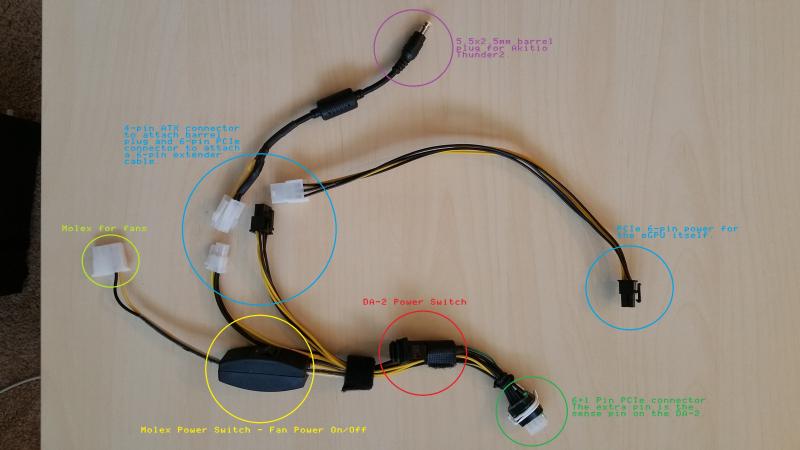Yukikaze
Registered User-
Posts
61 -
Joined
-
Last visited
-
Days Won
1
Content Type
Profiles
Forums
Downloads
Everything posted by Yukikaze
-
Hardware wise, yes. In general, it should work as Lenovo are decent with eGPU success rates. That said, you might need to do software tweaks (such as using Setup 1.30, or doing a DSDT override) to get the device to be functional in windows if you end up with resource allocation problems that prevent it from working. I suggest you look up TOLUD and how to check yours. Check the pre-purchase FAQ: https://www.techinferno.com/index.php?/forums/topic/6275-pre-purchase-faq/
-
Your laptop has an Expresscard slot, so you should be able to get an eGPU working by using an Expresscard GDC Beast adapter, or an Expresscard BPlus P4EC.
-
Final update: After 4 BIOS versions (latest, original one board came with, two more even older) there is no change in the status and trying to load an nVidia driver on the GTX750Ti causes the system to lock up. I am concluding something is wrong at the HW level and going to scrap the little system. Damn.
-
Another update: After trying Ubuntu, I am coming to the conclusion that something is seriously broken with the NUC since once nVidia drivers are enabled, the machine will freeze on boot, just like it did in the windows case. I suspect there's a problem with the actual Thunderbolt chip or something else on the motherboard. I'll try and wiggle BIOS versions around, but I am not holding my breath. Looks like it is dead.
-
Some updates on the investigation: 1) The GTX750Ti eGPU and Akitio are fine and work perfectly with my Win8.1 laptop. 2) My GTX960 eGPU Code 43s with the NUC. I suspected it might be the latest driver issues reported by people and rolled back to 327.70, no dice. 372.70 also kept on locking up with the GTX750Ti as well, so this isn't the issue. Next step: Trying Linux instead of Windows 10.
-
Hi, I was wondering if anyone has run into the same problem I am having. A fully functional eGPU setup on my NUC has started displaying the following issue following a failed Win10 update that caused the system to hang (it wasn't a driver update): 1) The system boots up perfectly without the eGPU and the TV gets a signal from the HDMI. 2) If the Akitio is connected, then the BIOS/POST appears on the HDMI output of the NUC, but the second windows loads, then both HDMI outputs (NUC's iGPU and the GTX750Ti) go black and the system hangs. 3) If the Akitio is connected to a running system, the GTX750Ti is detected in the device manager and appears as functional (no code 10/12/43), but then windows begins to stutter and locks up hard after 20-30 seconds. The display output from the NUC itself freezes, while the display output from the GTX750Ti is black. I have tried to salvage the system by reverting to a restore point, but that did not help. I reinstalled windows, but the new installation displays the same issue. I am somewhat perplexed, because this came out of the blue and screwed up my HTPC without any clear cause. I am wondering if using Setup 1.30 would help here somehow (perhaps by actively disabling the iGPU)? I am willing to wire the 25$ to Tech Inferno Fan for it (I did not need it before). Has anyone else run into Thunderbolt eGPU black-screens of this sort? Thanks! -Y.
-
220W Dell DA-2 AC adapter discussion
Yukikaze replied to jacobsson's topic in Enclosures and Adapters
You mean the 60W power brick that comes with the Akitio? No, you can't. It will likely boot up okay because the idle power of the GTX1050 is minimal, but if you put it under load you are liable to run into issues with the card shutting down and crashing your system. The GTX1050 peaks at around the 60-65W mark and the Akitio itself also consumes power, so the 60W power brick will not cut it. You need a more powerful 12v power supply (12v, 100W or 120W will work) with a 5.5x2.5mm barrel plug adapter. You can either mod one yourself (I've seen 150W or 200W XBOX360 power supplies at Goodwill for 3$ that are good for such a mod), or you can get one off amazon or ebay for 15-20$. -
220W Dell DA-2 AC adapter discussion
Yukikaze replied to jacobsson's topic in Enclosures and Adapters
The GTX980Ti consumes around 200W of power under an average load, and has spikes in consumption in excess of 250W. The DA-2 will not power one reliably as it is not powerful enough. -
220W Dell DA-2 AC adapter discussion
Yukikaze replied to jacobsson's topic in Enclosures and Adapters
Yes, it is normal, but I'd still power down the DA-2 completely when you're not using the eGPU. -
220W Dell DA-2 AC adapter discussion
Yukikaze replied to jacobsson's topic in Enclosures and Adapters
You will need to actually power the DA-2 down since it will keep providing power to the 6-pin and feed power to the card for as long as it is on. The Akitio does power down the slot itself when there is no host connected, but it cannot control the 6-pin input to your video card. This is why I added a power switch to my DA-2 instead of using the paper-clip trick to power it up. That way I can power it down completely. -
220W Dell DA-2 AC adapter discussion
Yukikaze replied to jacobsson's topic in Enclosures and Adapters
Yes. I've used a 180W Dell Adapter with my GTX750Ti in the Akitio without any additional power or mods. It worked just fine, even with a BIOS edit of the GTX750Ti to increase the max TDP setting. Just make sure that the card you are getting doesn't have an extra power plug: GTX950s and GTX1050s come in both flavors, so you need to check on a per-model basis. -
This is essentially an upgrade of my previous setup from a Gigabyte GTX750Ti 2GB to a Galax GTX960 4GB that was available on clearance for 94$ about a week ago. The Galax GTX960 Mini (but not the EXOC) fits inside the Akitio if you remove the front fan, which in my case is immaterial because I am using the enclosure open, on its side, and using it as a base for my homebuilt laptop cooling pad so that fan was blocked anyway. It takes a single 6-pin power plug which meant that I needed to replace my 180W barrel-plug power supply with something that could feed an extra power connector. The power solution is the ubiquitous 220W Dell DA-2 for 10$ off ebay: I split the connector with a 6-pin PCIe splitter and then soldered a power switch between the sense contact and one of the grounds. That lets me power it up and down easily and avoids paperclips. One of the 6-pin connectors goes into the PCIe 6-pin power on the video card, while the other was split into a 4-pin ATX plug (like the ones used for CPU power on a desktop motherboard) and a regular molex connector that has an independent power switch. The molex is used to power up the fans in the cooling pad (hence the separate power switch for when that is not needed) while the 4-pin connector powers the barrel plug (which has a 4-pin female connector to match). Laptop: HP ZBook 15 G2 Core i7 4810MQ 16 GB DDR3 1600Mhz RAM Intel Pro 2500 480GB SSD nVidia Quadro K2100M 2GB GDDR5 dGPU (Note: The iGPU is disabled in the BIOS) Windows 8.1 Enterprise 64-bit eGPU and External Monitor (I do not run the eGPU with output on the internal screen): Galax GTX960 OC Mini 4GB Dell DA-2 220W PSU Akitio Thunder 2 0.5m Apple Thunderbolt cable LG 31MU97-B (4096x2160) monitor connected to the eGPU via Displayport Setup: As stated in my previous build: This is my work laptop. As a result, I cannot fiddle with boot loaders, replace operating systems and in general I am under the constraints of the whims of the IT department. I suspect that Win10 would be a lot easier to work with here, but alas I cannot upgrade past 8.1, at least for now. This results in the following procedure to get this working once I get home from work. Note that I have the iGPU disabled in the BIOS, as it was giving me some trouble. It is a lot easier to work with just the nVidia driver, as opposed to both the Intel one and the nVidia one. If the laptop is powered off: 1) Connect the Akitio's Thunderbolt cable to the laptop. 2) Power up the Akitio via the DA-2's power switch that I added. 3) Boot up the laptop and log into windows. 4) Either the eGPU will work, or it won't be recognized, or it will be recognized but the external monitor connected to it won't be detected, or it will Code 12. i) If it works: All is great. Enjoy! ii) If it is not recognized: Reboot the laptop, it will work after the reboot. iii) If it is recognized, but the external monitor is not detected: Reboot the laptop, it will work after the reboot. iv) If you get a code 12, then open up the Device Manager, right-click the eGPU and choose "Disable". Then right-click it again and choose "Enable". Windows will prompt you for a reboot and everything will work perfectly after the reboot. If the laptop is on: 1) Power up the Akitio. 2) Connect the Thunderbolt cable to the laptop. 3) Either the eGPU will work, or it will Code 12. 4) If it works, great. If it Code 12s, do the disable-enable trick I described in the "If the laptop is powered off" step 4.iv and reboot. I did not run into Code 43s or any other issues. Removing the eGPU while the laptop is powered up is possible if you disable it in the Device Manager first (since I don't have Windows 10, I don't have the neat nVidia tool to do it directly). Removing the eGPU cable without disabling the device first will lead to an immediate BSoD. The image below shows a view from the top of my cooling pad with the open Akitio at its base. The two fans on the left blow up into the laptop's cooler intakes. The Akitio's floor serves to separate them from the downward airflow from the video card's fans. You can see some of the cabling, but there is a better photograph of the cables in the next post. This is the laptop on top of the cooling pad. The screen is closed and you can see the three cables I need to connect to get all my peripherals working once docked: The Thunderbolt cable (white), the laptop's charger at the top left and the USB3.0 cable leading to the USB3.0 hub in the monitor at the top right. I apologize for the poor lighting, but here you can see the whole setup. The K2100M runs the laptop's internal display, while the GTX960 runs the external one. The laptop sits on top of the cooling pad/eGPU assembly.
-
This is probably the simplest eGPU setup I've dealt with so far. It is also rather silly, since the CPU is definitely the weakest link here. An Ivy Bridge i3 at 1.8Ghz isn't going to push high frame-rates in gaming, after all, and the performance improvement definitely doesn't justify the cost. An actual use for something like this would be to add HEVC decoding abilities to an existing NUC. Just use a cheaper enclosure (such as the 140$ Thundertek one) or opt for mPCIe instead of Thunderbolt to keep the price as low as possible. Obviously the GTX750Ti I used here doesn't decode HEVC in HW, but I suspect a newer low-range video card will work just the same and will do so. I guess I just had to try it. Anyway: Computer Components: Motherboard: Intel DC33217CK (CPU: i3 3217U @ 1.8Ghz) Case: Silverstone PT14 Aluminum NUC Case Memory: 2x4Gb DDR3 1600Mhz Storage: BP4e V2 120GB mSATA SSD Power Supply: FSP 65W NUC PSU OS: Windows 10 64-bit (with the Anniversary Update installed and completely up to date) eGPU Components: eGPU Enclosure: Akitio Thunder2 eGPU Power Supply: 180W Dell Adapter (this is the one that came with my PE4C ages ago) eGPU: Gigabyte Low-Profile OC GTX750Ti (60W TDP BIOS Mod) eGPU Thunderbolt Cable: 0.5m Apple TB Cable This is a truly "this just works" setup: Plug everything together with the NUC powered off, boot into windows, wait for the drivers to get installed, reboot if required, switch monitor output to the eGPU, done. Note: The card is reporting an x4 2.0 PCIe link - This is incorrect (the DC33217CK only has a Thunderbolt 1 controller) and CUDA-Z confirms the transfer rate to be about half of what my Thunderbolt2 ZBook gets. This means that GPU-Z is not a reliable indicator of the actual PCIe link established.
-
220W Dell DA-2 AC adapter discussion
Yukikaze replied to jacobsson's topic in Enclosures and Adapters
Power supplies degrade somewhat over time, and most DA-2s are not exactly young, so it probably maxes out a bit under 220W if it is in good condition, but it should not be a problem for a GTX1060. For soldering the barrel plug I'd recommend soldering a thicker pair of wires to the barrel plug first, closing it up nicely, then solder these wires to the 3 12v+ cables (yellow) and the 3 ground cables (black). Soldering all six straight onto the plug tends to be messier than splitting them up later. Remember to get the polarity right: The positive (yellow) wires need to be connected to the central contact of the barrel plug, while the black ones go to the external contact. I recommend double-checking with a multi-meter after soldering to make sure. In my experience, a closed Akitio is pretty suffocating to the video card, even after I replaced the 60mm fan with a much better Noctua one. You will either need to run it open, or modify the cover itself so that it allows more air in. Otherwise you will end up with an overheating (and thus throttling) card after a relatively short while during gaming. -
220W Dell DA-2 AC adapter discussion
Yukikaze replied to jacobsson's topic in Enclosures and Adapters
That sounds very much like my own parts list when I got my DA-2 working, so it looks good. My setup looks more or less like this: DA-2 -> 6-pin PCIe splitter -> [Split 1] 6-pin connector for the GPU's extra power connector. -> [Split 2] 5.5x2.5mm barrel plug to power the Akitio and provide PCIe slot power. I also connected/soldered a switch between the sense pin of the DA-2 and one of the ground pins instead of using a paper clip so that I have a power button to power the whole thing up and down without having to unplug the DA-2 from the outlet. The reason why people use 6-pin to 6+2 pins is for providing power to cards with PCIe 8-pin connectors, I suppose. -
220W Dell DA-2 AC adapter discussion
Yukikaze replied to jacobsson's topic in Enclosures and Adapters
Yep, as you found out, the DA-2 doesn't quite use the regular PCIe 8-pin arrangement. In general, there are six pins that convert cleanly into a PCIe 6-pin connector (and then can be fed into, for example, a 6-pin splitter from 1x6-pin to 2x6-pin) and two more pins left over one of which is the "paperclip starter" needed to power up the power supply. Regardless, however, you will need to feed power to whatever enclosure you have the GPU in. If you were thinking of using two different power supplies, one for the enclosure and the DA-2 for the eGPU, you shouldn't. There should be one power source. -
When I first started using an eGPU, I had a Lenovo X230 and a BPlus Expresscard adapter. Initially I tried to use a GTX470 with the 180W Dell power adapter I had. It would work fine until I put the card under load and then it would shut down immediately. The reason was that the GTX470 consumed a lot more than 180W of power (a different card worked flawlessly with that setup later on). I suspect your issue may be similar: You may be struggling to feed your video card with enough power.
-
220W Dell DA-2 AC adapter discussion
Yukikaze replied to jacobsson's topic in Enclosures and Adapters
I haven't seen any indication that the GTX1070 can spike up to 250W. Heck, I've seen system + GTX1070 power figures at around that mark. -
220W Dell DA-2 AC adapter discussion
Yukikaze replied to jacobsson's topic in Enclosures and Adapters
Have you tried undervolting/underclocking your card to lower power consumption? That might help with stability. If it doesn't, then at least you know that the issue isn't power. -
220W Dell DA-2 AC adapter discussion
Yukikaze replied to jacobsson's topic in Enclosures and Adapters
Wouldn't that thing be as loud as hell? Server parts aren't well-known for their levels of quiet. I'll join the DA-2 and higher-end video cards power question. Has anyone run a GTX1070 via a DA-2? Specifically the Gigabyte mini one? Techpowerup is listing the max power consumption of a GTX1070 as 154W, so in theory it should work, shouldn't it?