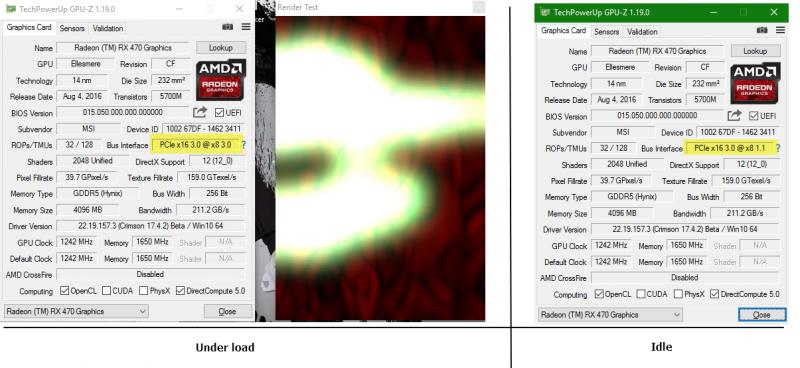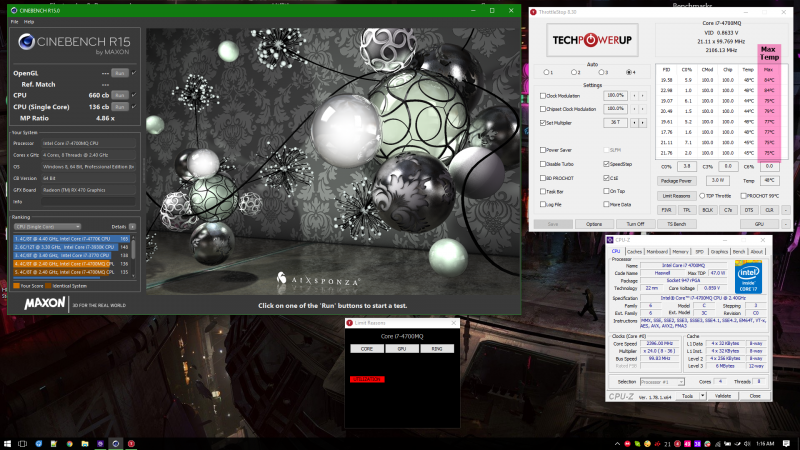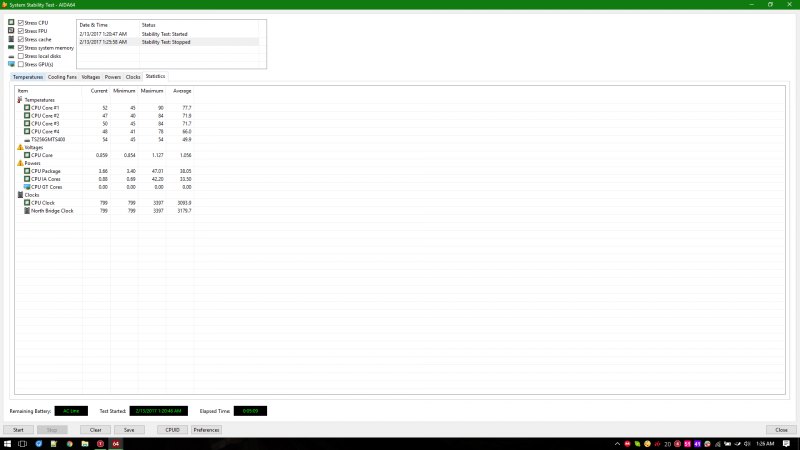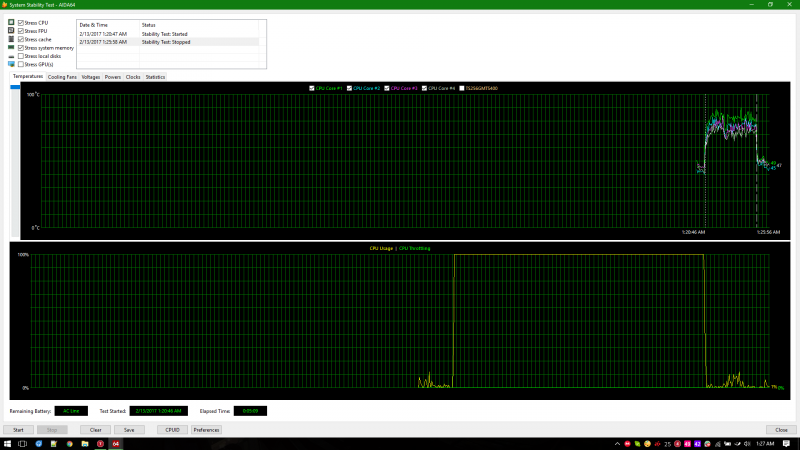-
Posts
136 -
Joined
-
Last visited
-
Days Won
1
Content Type
Profiles
Forums
Downloads
Everything posted by Tesla
-
I know a guy who has a big CNC so its cheaper for me and sometimes almost free D: and btw I usually use plastic acrylic sheets which does not only look good but also act as an insulator. y510p for 250$ that is a bargain. I remember paying 1100$ for my y510P. Enjoy your y510p. if i were you i'd throw up another 250-300 for an i7 4930MX or a 4900MQ. I heard they are compatible.
-
That is quite genius. funny thing I have many of these boards but the idea never crossed my mind. It looks much cleaner, and you know what, I might just go crazy and CNC a custom cover in that case lol.
-
I'm not sure but as far as I've heard there are two variants of y510p motherboards, one that supports 1080p LCD and the other 720p. each motherboard has a different LVDS connector. Are you sure you have the correct model? If not, you could always get an LVDS adapter and connect it to an external display.
-
Very strange indeed. I would double check if the adapter is properly seated. Mine runs at x8 3.0 under load. it crawls back to x1 x8 1.1 on idle. but that is it. x2 lanes under load would only indicate something unusual is going on.
-
Stock 2.07 https://mega.nz/#!d1QE1ZBD!jrAhvWiEwSrtx6TlJ4HiZNOUXLi62mh0t1ZZsI-Q5A8 Stock 3.05 https://mega.nz/#!BtAG2CKB!CPSFuP9tIs6yXAnibNiCqtcBn-9vJZJ2PahclgVQcn4
-
It did. CPU will have more thermal headroom. if you wanna get rid of thermal throttling for good, repaste the cpu is you never did before(stock thermal paste is a joke) and remove the keyboard so the laptop fan can breathe more air. I did that and CPU temps are around 40 at idle and only hits ~85 when fully utilized(100%), While gaming, it depends on the game.
-
https://www.amazon.com/EVGA-BRONZE-Supply-Warranty-100-B1-0500-KR/dp/B01F5LX55K/ref=sr_1_4?ie=UTF8&qid=1489855697&sr=8-4&keywords=corsair%2B500w&th=1 Would be plenty for the RX480 alone. You can also opt out for a modular PSU for aesthetic and managed look.
-
That is very unfortunate to hear. http://media.digikey.com/pdf/PCNs/TE Connectivity/E-16-015642(2).pdf
-
Unfortunately no. The HDD caddy uses a normal Sata connector.
-
If you're looking for gameplay footage + some benchmarks. Here's a video for you. I included some CPU benchmarks just as a bonus. Thanks again to Gerald for making this possible. Cheers.
-
man I can tell you for sure that your heat sink isn't sitting correctly and firmly on the CPU die.
-
unless you live in a 40'c ambient then something is surely wrong. 60'c idle isn't right.
-
Mine are ~41 with normal loads like chrome tabs /w stock voltages. You could try sanding down the heat sink surface and make sure it is making proper contact with the CPU die. 60c is really high for Idle, Are you using a good thermal paste? I had the same problem before with a cheap thermal paste.
-
@TheReceiver About the secondary SATA port, it should work along the ultrabay since they're separate connectors. I'll give it a try once I receive the male-to-male SATA cable that I ordered specifically for this purpose. In order to get the most out of your CPU w/Ultrabay; The Opolar vacuum coolers are great if you don't mind the noise. Un-shrouding the bottom cover would certainly be a better solution and a quieter one. the trick is to provide an ample fresh air flow to the air intake under the laptop. I am really clueless about the batteries. But I can tell you this much; Avoid batteries that are not from lenovo coz there is a good chance that the laptop will refuse to charge them.
-
@ghoul Totally agree with you. I've seen and opened many notebooks, and even tho some of them have large heat sinks, the positioning is usually incorrect with little air intakes that chokes the CPU/GPU. the Y510P is an example of that. the buttom air intake is simply stupid and in order to actually use the laptop without throttling you need to either un-shroud it like you did and added some copper to increase the heat dissipation area Or let the laptop cook itself from inside The i5 is a cool running little beast and i think it is more than enough for 60 fps 1080p gaming. Sure enough the i7 has more horses but unless you heavily mod the laptop(like what you've done), you aint gonna see those horses running. Thanks for your input. Cheers
-
@ghoul just want to point out. I am not downclocking anything. the downclocks mentioned in the main post has been removed after the "mod". hence the improved thermals. I've been downclocking and undervolting before due to thermal throttling. Now everything is running at max speeds. Cheers oh yeah and I'm veryyyyyy curious about your 4930MX. its sad you had to sell it.
-
@ghoul The title is indeed misleading. I'm Sorry. My intention of the title was to ask for opinions about modding. and you're 100% right, removing the keyboard isn't a mod. however applying of TP under the GPU heat pipe == a sort of mod I like your mod and I think it is the way to go if you still using the y510p as a laptop. I don't anymore. So I really don't mind removing the keyboard which achieved pretty much the same results(~60s CPU temps @3.4Ghz on all cores + quiet low rpm fan). Thanks for your input and kudos on your mod.
-
Since I'm using ultrabay eGPU and the whole laptop as desktop replacement. this mod has eliminated the cpu perf issues that I had. the addition of thermal paste between the pipes and the heat spreader and the removal of the keyboard made the laptop breathe again. I was playing two games in the last couple days; Witcher 3 and BF1, in both cpu temp was averaging around 60'c while the cpu running at 3.4Ghz on all cores. So far I'm very happy with it. P.S.:I just wanna mention that the nvidia 755m is disabled. the whole heat sink is dedicated to the CPU. This mod probably sucks if you're using the nvidia 755m and need or need the keyboard. and the removal of the keyboard is just so the fan can breathe fresh air. I found that fresh air coming from the top is way easier and better than from the bottom of the laptop.
-
On the opposite of you, it gave me a good results. There are many variables tho. the thermal paste, ambient temperature. Here are some numbers: Idle: 45 'C CB R15 MC/SC Render Session: 5 minutes AIDA64 Stability Test
-
Update: So I've done some minor modifications, although they don't seem much, but they resulted in a huge temperature drop, now the cpu temps dont go past 83 even when stressing it with AIDA64 (5 mins, 3.4Ghz on all 4 cores) In games the cpu temp is hovering in the 50s - 60s even when the processor is being heavily utilized. So I'm pretty happy with the thermals so far. Basically I've done two things: 1- I put a good amount of thermal paste in the area under the heat pipe that goes to the gpu and the aluminum base. This will allow CPU temps to be dissipated by 2 Heat pipes instead of one. 2- I removed keyboard to allow more air intake. Cheers.
-
This is a duplicated post created by mistake. Admin or moderator; please delete it. Thank you.
-
Since I started to use the Ultrabay eGPU setup(Thanks to Gerald) with the RX 470. I noticed a CPU bottleneck in some games that need some CPU horsepower (Witcher 3, Watchdogs 2, GTA V ...etc). So the first thing I did was to replace the thermal paste and clean the laptop from the inside. I used Arctic MX-4 TP and results were impressive(I got rid of instant thermal throttle of the cheap TP that I had before). However, I was not satisfied because I still can not maintain a constant 3.4 Ghz on all cores without hitting 99c(aka thermal throttle). Next I figured what is the highest clock I can get my cpu to on a single core, 2 cores, 3 cores and 4 cores while keeping temperatures within the acceptable range and set up a custom OC profile(using Throttle stop) with the following settings: * -60mV on the core offset voltage. * Difference multiplier ratios for different core usage as shown in the picture below. The achieved temperatures are really nice hovering in 75-85(4 cores @2.8 Ghz), ~65(single core @3.5Ghz) in CPU intensive games. if a game uses single core, then the CPU will run at 3.5 GHz, if four cores then it will run at a 2.8 Ghz. that way I kept both temperatures and fan noise level in check. However, I'm still looking for a better cooling solution that will allow me to run the CPU at 3.4-3.5 Ghz all the time. Here are couple of ideas that came to my mind: 1- attach another cooler to the heat pipes that are exposed when removing the bottom cover of the laptop (AIO water cooler or air cooler; the AIO is an expensive option but will be easier to mount). 2- same as above but using a custom copper pipes from the exposed heat pipes of the laptop to an external CPU cooler. in other words external heat pipes to a secondary external heatsink. 3- strip the laptops motherboard and mount a water cooler (no idea how to do so, thermal glue or custom bracket?). 4-Give me your idea. I need your help to help me decide which path to go and if there is a better way to do it. I really wanna get the max performance out of my 4700MQ.
-
I got the MSI gaming X 4GB variant of the RX 470 because I wanted a quiet and cool running card and it didn't disappoint me(card runs silent ~1000rpm under full load at ~60ish C). plus at the time I got mine there was a shortage of the rx 480(which is the one I wanted) and this card was the closest thing available to rx 480 performance. Would I recommend it? Yeah sure its a good card for 1080p and entry level 1440p, However right now there are many good cards from AMD, many rx 480s and 470s to choose from. Also there are many nice discounts on the the R9 Fury and Fury X(around 300-350$) which imo they offer best value for money if you want a solid 1440p or even 4k gaming (basically a GTX1070 performance). Gerald has an R9 Fury nano which is also a great card. So basically all of them should be compatible with your y510p.
-
Thanks Andrew I am glad it helped. btw Error code 12 indicates a driver conflict (2 drivers accessing the same hardware ports at the same time).
-
Update: I've read on reddit that Windows 10 might automatically install AMD Catalyst 1.000000 Drivers through Windows update and that would conflict badly with Crimson drivers provided on amd website. I'm Sorry to hear that. The installation process for me is as simple as it could get. Apparently it seems that your hardware is fine. For me, I can run both nvidia and amd side by side or/and disable any of them without any problem. it seems that your drivers are broken. Try to do this(if yo haven't already): disable windows automatic updates. boot into safe mode and run DDU and erase both drivers nvidia and amd. then reinstall amd drivers on a clean boot. I'll make a video showing off how everything is running on my y510p. ill update this post once video is uploaded. Cheers.