-
Posts
551 -
Joined
-
Last visited
-
Days Won
10
Content Type
Profiles
Forums
Downloads
Posts posted by angerthosenear
-
-
Has anyone figured out a way to get Lenovo Thinkpads to work with 16GB and eGPU? Or if I've missed a post, please refer me to where to look. Thus far eGPU only working with 8GB or less.
Have you remade your devcon file after changing your RAM? V:\devcon\mkdevcon.bat (pretty sure it's this file to remake it).
-
 1
1
-
-
How can I test if my eGPU is fully working?
Do you have a monitor hooked up to it? Is video output working (aka do you see stuff on that screen)? That would indicate it is working. If you have a Intel 6-series or later and want to see if it is running at Gen2 speed. Open up GPU-Z and see if it says 'x1 2.0' This would indicate x1.2 link. Can get Optimus compression this way. Not sure on AMD systems.
Not sure exactly how you have it hooked up though.
-
So with a series 6 chipset and an express card slot I would also be able to use Optimus to drive the internal screen, wouldn't I?
Thanks.
Yup, and with a Gen2 link too!
-
I tried to get something decent in SR3, but I'm away from home (no eGPU) so I get some lowerer res stuffs. My dGPU was strainin. Got some neat pics tho.
Don't think they qualify high-res but that's the best I can do ;-;
Big fan of ninjas in the kitchen.
Ima get Hitman Absolution, so purdy.
I'll try to get some neato screenies from Warframe. Some of that stuff looks really cool.... all of my current screenies from that are bugs as well lol
Yay buggy sun.
-
 1
1
-
-
@angerthosenear thank you.
Btw, my system is now detecting my egpu. I had to disable the inbuilt SDHC Cardreader from BIOS for that(that freed up some PCIE space i guess).
Now when I attach egpu(self soldered ), my screen goes blank and after few seconds only the mouse cursor appears on screen.
I can see right click menu but when I select something from it, its not displayed.
Is such kind of problem encountered before?
I was just trying to do DSDT Override(assuming low memory space cause of the blank screen problem), but the generated .dsl does not have any DwordMemory entry
Also, the Nvidia control panel does not open up as I am running from my igpu.(it says nvidia control panel can not be opened because the system is not using nvidia gpu)
How can I rectify above?
Since disabling the inbuilt SDHC gave you some PCIe space to allow it to be detected, a DSDT override would be useful in this case. What OS are you running?
Are you connecting the eGPU while the computer is off? I know there are some things when you put the computer to sleep and then connect to sometimes to get it working.
If you get your .dsl file, I can edit it for you (just upload it somewhere).
That black screen problem seems really odd.
-
Ah ok. Hitman Absolution looks really awesome, I gotta check that out.
Gotta get @MikjoA in here with his over the top Skyrim...


I can't believe that's all I have that looks decent. Rest of my stuff is screenshots of bugs lol....
-
 1
1
-
-
Hi all and Nando.
I'm a nube here and I can't believe I found this fab forum about eGPU's. It's ironic, I drew a picture of what I wanted to do to make a laptop DIY eGPU and took it to a major computer warehouse here, showed it to a tech/salesman and he said can't be done. Twice, 2 different guys. Buy a better lappy both said. Well here I am and I'm gonna pull the trigger on the eGPU as per Nando's forum. Here I discovered the vidock and a couple of others but I'm doing a DIY. You may not believe it but I read over 200 pages here so I'm confident to go.
Here is my proposal: Any flaws - please point them out to me. Thanks in advance - soon as I get the OK here, it's $$$ away. I shall report my experience here.
Machine name: Toshiba Satellite L300 PSLB8A - OFM004
Operating System: Windows 7 Home Premium 32-bit (6.1, Build 7601) Service Pack 1 (7601.win7sp1_gdr.130708-1532)
System Model: Satellite L300
BIOS: InsydeH2O Version 1.70
Processor: Genuine Intel® CPU 585 @ 2.16GHz, ~2.2GHz
Memory: 2048MB RAM
Available OS Memory: 1916MB RAM
Page File: 1461MB used, 2370MB available
Windows Dir: C:\Windows
DirectX Version: DirectX 11
Card name: Mobile Intel® 4 Series Express Chipset Family
Manufacturer: Intel Corporation
Chip type: Mobile Intel® 4 Series Express Chipset Family
DAC type: Internal
Display Memory: 830 MB
Dedicated Memory: 128 MB
Shared Memory: 702 MB
Express slot1x
PROPOSED SET UP DIY
PE4H 3.2 in thealuminium case + express card <o:p></o
Nvidia GTX460
15-19V DC jack input
(Have: 27" VGA/ DVI/ HDMI monitor for the diy)
Notes: I am hoping to be able to use the laptop screen as well as a dedicated monitor.
Am I good to go - will this work??<o:p>
<o:p> Cheers and thanks.<o:p></o</o</o
It would work sure. However, your performance will be rather weak out of this. You have a series 4 chipset and a lower end / slow CPU. There are reports of other people getting the L300 working with a x2 and x4 link. This would certainly help performance over the single ExpressCard connection.
Would advise offloading your L300 and getting something like the HP 2570P. You would use the PE4L adapter then. With series 6 chipsets and newer you can get a Gen2 link. This is very helpful for eGPU purposes.
See:
Also, you are missing a PSU from your build. You will need power going to your card as well.
I read this in Nando's testings:Why are SB/IVB expresscard systems only x1 2.0 capable? Shouldn't they be x1.2Opt capable?
I have a Lenovo E520, which is a SB expresscard system so I'd like to be sure I can use the internal screen with Optimus. I supposed it can use internal screen but according to that post of Nando's it seems not.
x1 2.0 = x1.2
the Opt part is optimus compressing when using a Nvidia card + primary Intel iGPU present and active + no dGPU active.
Sooo for example, my GTX 660 Ti connected over ExpressCard at Gen2 speeds would give you the x1.2Opt link.
ExpressCard itself with series 6 chipsets and newer gives the x1.2 (when running at Gen2 speeds)
Hello guysI already have "large memory" entry in my device manager.
Will I still need DSDT override?
[ATTACH=CONFIG]9718[/ATTACH]
My machine config is
Dell vostro 1015
Processor: intel c2d T9600 (I have upgraded from the original t6600)
chipset: intel GM45
RAM: 6GB @800mhz
I have already soldered my EGPU by using @sonny_mv's pin diagram,
but its not detecting the card so far.
If you have the large memory block you probably don't need to perform a DSDT override. I know Dell's can act wonky with a eGPU so either look for another user with a 1015 or maybe @Tech Inferno Fan can chime in on this.
Ben le problème c'est que t'as demandé si tu pouvais utiliser l'écran du portable et pour cela tu as besoin d'un processeur avec l'iGPU INtel HD. Sinon c'est moniteur externe. C'est quoi ton CPU?Le hybride SLI ça serait pas le 9100m g et le 9600m gs?
Well the issue is that you asked about internal screen and that's why you need a CPU with iGPU Intel HD. Otherwise you'll need external screen.
What's your CPU?
Hybrid SLI isn't it 9100m G and 9600M GS?
Si c'est ça , l'hybrid sli c'est le duo 9100m g et 9600m gs , le 9100 est un chipset intégré , comme le 6100 a l'époque et le 9600m gs est une carte mxm , l'hybrid sli switch de l'un à l'autre suivant le besoin de puissance comme le fait l'optimus entre un igp intel et une carte nvidia en mxm . Le processeur est un AMD , un turion ultra zm 82 , c'est du vieux matos mais l'idée est plus de pouvoir jouer un peu quand je rentre chez moi et laisser ma tour, qui elle est plus taillé pour les jeu, dans mon appartement.That's it , the 9100m eand the 9600m gs work together with the hybrid sli , when i need power , the 9600m work and when i need low energy consumption the 9100m work. I have an old turion ultra zm 82 , amd dual core . Not very powerfull but it's just to play a little when i go back to my parent's house , i don't want to move my gamer rig all the time.
I'm guessing here, but I'm pretty sure you won't be able to run an eGPU on the internal display with your setup. I know I get errors with the eGPU not wanting to work with my internal displays if my dGPU is on. Since you have two you would have to disable them both for a chance to get it working. Just a guess though.
---
Weee dis wall of text.
-
Hi guys, Like just the title said, i'm a totally noob..
I always want to try eGPU, but i'm too afraid if I can't setup it well..
Can anyone guide me?
I'm using Lenovo Y570 Ideapad
Intel Core i7 2670QM
4GB RAM
dGPU GeForce GT 555m 2GB
using Win 7 Pro 64x.
I have a second monitor.
my BIOS is unlocked.
I mean, where should I start?
What do I need to create that marvelous eGPU thing?
I dont have any budget to build a Desktop but I have a GPU used by my uncle b4..
Will it be working in my Laptop?
Thx 4 taking care of a noob like me..
 Hi
HiI'm not the one who knows the most but I'll try helping. I think you might be able as long as you have an ExpressCard slot, which is more comfortable to use than the Wifi slot (for which you'll need to open the PC to plug in the PE4L). Even though you could do it without having an ExpressCard, but then I don't think I'll be able to help (don't worry though, here you'll find plenty of help
 ).
).Next step is to find out if you'll need to run a DSDT override, I found it quite complex when I had to do it but it's feasible. I'm not sure but it's for some memory allocation for the GPU (OMG I sound so retarted lol).
Finally (if you get till here), do you have in the bios any way to switch between the integrated GPU (Intel HD) and the GT 555m, again I'm not sure and sorry about it, but it might come in handy to switch for the eGPU.
The Y570 does not have ExpressCard so you would be stuck with having to use an internal mPCIe port. If you do not have one free you will have to pull your Wifi card in order to plug in your adapter (in this case a PE4L-PMxxxA whereas xxx is cable length, usually 60cm so PE4L-PM060A). A similar implementation of this type of setup would be shown here:
http://forum.techinferno.com/diy-e-gpu-projects/2158-diy-egpu-guide-sony-vaio-vpc-z2-svz13.html
You will need the adapter (PE4L-PM060A in your case since you do not have ExpressCard), GPU of choice (I personally use a GTX 660 Ti), and a desktop PSU to power the card.
I don't see any reports of anyone using that particular system with an eGPU implementation, so you would be the pioneer for that.
You might need to disable your GT 555M in BIOS to give allocation room for the eGPU, but this can be iffy if the vendor disables the iGPU as well.
Hi everyone, i have a egpu rig, its working perfect, its likely plug and play, but i have an issue: it was working with expresscard generation 1 in bios settings.After selecting gen 2, egpu appears in device manager without errors, but is not detected in drivers ( nvidia control panel says not nvidia device conected).
So, my egpu works great in gen 1 but is not working in gen 2.
What can i do to solve this???????
Thanks.
My specs:
hp elitebook 8460p
i7-2670qm
PE4L 2.1b
gtx 660 nvidia card
Since you have no errors, have you tried uninstalling the device through device manager and installing the desktop video driver again? I am currently running driver 327.02. I can confirm this is stable enough. I say it that way since I get driver crashes when I run benchmarks and such. No issues outside of that. Essentially, I can confirm 327.02 is stable for eGPU purposes (unlike some other previous versions....).
I've had pretty much the same error as you with the eGPU error-free in device manager and the nvidia control panel saying there was no nvidia device connected. This occured under two situations:
1. driver crashed
2. dGPU on and only laptop LCD on (no external displays)
Are you using Setup 1.x? Might try enabling Gen2 port through there along with PCI compaction.
-
Oh damn those screenies are nice. I'll flip around my games later tonight and see what I can come up with.
How do you embed such large pictures into the forum? I saw the rules against large images breaking the forum. I see those are 1440p. Anything over I think 1080p throw an error (upon upload).
Or are you just loading from URL?
--
What games are those? Don't recognize any of them.
-
So I spent some time and actually got around to running a pile of benchmarks. Some I couldn't not complete due to the desktop environment redrawing causing a driver crash. It is a lot of pixels to redraw (6 screens total)
All screens on = internal laptop lcd + 1 monitor connected directly to laptop + 4 monitors connected to eGPU
My laptop is a mini-volcano of a heatpad (to the point it has warped itself). So these numbers aren't suitable representative of another system with equivalent specs (due to thermal throttling):
i7-2620M
NVS 4200M (dGPU)
GTX 660 Ti (eGPU)
16GB @ 1333
The resultant numbers are part of the story. To see more in depth the difference, I'd suggest looking and the differences in the graphics and physics test for those you are more interested in (following the 3dmark link).
I might fiddle around with making this wall into a table.... (and include those graphics/physics numbers), but for now... here is a wall (in a spoiler!!)
I MADE A MISTAKE, THESE ARE ALL AT GEN1.
3DMark06
iGPU+eGPU all screens on:
17920
iGPU+eGPU 1 external only:
18958
iGPU+eGPU internal only:
12040
iGPU+dGPU+eGPU all screens on:
6010
iGPU+dGPU+eGPU 1 external only:
6151
--------
3DMark11
iGPU+eGPU all screens on:
4933
iGPU+eGPU 1 external only:
5427
iGPU+eGPU 3 external only:
http://www.3dmark.com/3dm11/7592530
5158
iGPU+eGPU internal only:
4739
iGPU+dGPU+eGPU all screens on (CPU PhysX):
5092
iGPU+dGPU+eGPU 1 external only (CPU PhysX):
5343
iGPU+dGPU+eGPU internal only:
DX11 hardware not found, can't run test
--------
3DMark
iGPU+eGPU all screens on:
driver crashes during resolution change, can't complete
58076 8717
iGPU+eGPU 1 external only:
69927 8814 4003
iGPU+eGPU internal only:
12152 6916 3443
iGPU+dGPU+eGPU all screens on (CPU PhysX):
70158 8802 3886
iGPU+dGPU+eGPU 1 external only (CPU PhysX):
69484 8718 3916
iGPU+dGPU+eGPU 1 external only (dGPU dedicated PhysX):
71675 8541 3770
iGPU+dGPU+eGPU internal only:
DX11 hardware not found, can't run test
blegh.
-
 3
3
-
-
Yeah, I certainly don't care to overclock or anything since I know thermally this laptop cannot handle it.
I could potentially offload my system for the 2570P, I'd have to part mine out to do so (since my case is mangled. Only sellable parts are the mobo, CPU and the LCD. Could probably get close to 500$ for these way overpriced parts. But I'd have to find an loaner laptop (might be able to borrow one from work).
---
I was leaning either the 2820QM or the 2720QM, I might follow your suggestion on the 2720QM. Thanks.
-
So I currently have the i7 2620M in my laptop and am looking to upgrade to a quadcore. I could sell my current 2620M for (hopefully) ~120$. (looked at sold listings) Downside to all of this. I'd certainly have to sell my current first (to get money). But I don't have another computer.
Specs of what I got:
2620M - 2.7->3.4 - 4MB
~120$
Dualcore.
---
List of options and notes (best to worst) - prices from eBay:
2860QM - 2.5->3.6 - 8MB
~300$
Unless someone gives it to me, this is out of budget.
2760QM - 2.4->3.5 - 6MB
~260$ (not too many on eBay)
Same story with the 2860QM, out of budget.
2820QM - 2.3->3.4 - 8MB
~180-200$
I might be able to get this. Worth it?
2720QM - 2.2->3.3 - 6MB
~150$
Could do this.
2670QM - 2.2->3.1 - 6MB
~120$ (same as sell price of my current)
Certainly could do this. However @svl7 said I might run into heat issues since it is the 26xx series quads. There is a reason why it is so. He advised to go for the 27xx. So even though this is no cost (minus shipping), kinda put off by what he told me.
-----
Questions:
Normal Release vs ES vs QS (still says ES on CPU? confused by this one) @octiceps said that ES can have unlocked multipliers
Other benefits / issues with the different version? (like heat)
Speaking of heat. Heat!?
As some of you know my lappy is a micro volcano. I can now keep it tamed now that the die pressure is much increased. Usually don't go over 80C, and have to really beat it hard to break the 90C mark. So that's why I didn't even put the XM processors in that list, Too much power/heat I'm sure (even though some people have done it in this particular laptop). This goes back to the thing svl7 said with the 26xx series quads.
L3 cache size
Would I even notice 6MB vs 8MB? What kind of tasks do you have to be doing to notice this difference? Rather (since you don't know what I do on a day-to-day basis), what would entail requiring/suggesting a larger L3 cache?
---
That should sum it up for now.
Thanks for the help,
atn
-
I wonder if you could SLI in this case - if they are considered separate ports. Would be something really neat to test.
-
@angerthosenear - Thank you! I checked out your setup... 5+1 displays wow! Does nVidia Surround work across all those? Also what are your benchmark scores?
I take it you saw the pictures in my 'General eGPU guide and Fujitsu T901' page (the one linked in my signature)?
I guess technically it would be 4+1+1 or 4+2. 4 displays are eGPU driven, the left most is driven my the iGPU along with the internal laptop screen.
I don't use Surround. I can't really, none of my monitors are the same resolution. The three on my monitor mount on the right are (left to right):
1400x1050
1920x1080
1280x1024
I need to redo benchmarks now that I have finally resolved my thermal issues with my laptop that were causing severe thermal throttling. This I'm sure hurt my benchmarks significantly.
Here is one of my older ones that I bookmarked:
I might re-benchmark tomorrow. Not doing Vantage, could never get that to work. Not even going to bother trying again.
I'm currently running it with iGPU+dGPU+eGPU under Windows 8.1 with a DSDT override and 36bit compaction around my eGPU. I will benchmark with 3DMark06 and 3DMark11 configured as iGPU+dGPU+eGPU and iGPU+eGPU.
-
Hi guys! First of all thank you to Nando and the rest of the community for keeping this scene alive. It's encouraged me to go ahead and try an eGPU build of my own! I haven't built up a PC since my 486 all those many years ago (!) so doing the research in preparation for this brought back so many memories.
My planned setup: 14" HP ProBook 6460b i5-2520M @ 2.50GHz 16.0 GB, 3x ViewSonic VX2453, EVGA GeForce GTX 670, DIY eGPU (PE4L-EC060A), Corsair CX600M, SilverStone SG02B-F
I thought briefly of upgrading my motherboard to an 8460p and upgrading my CPU to a Quad Core, but thought I'd try it with the 6460b first and see how far the Dual Core i5 can go. Any other 6460b owners out there?
Components are on the way hopefully in time for a nice gaming session this weekend! I'll post up a pic once it's up and running, but in the meantime wish me luck!
Welcome to the community!
I'm a dual core i7 (2620M) user and get pretty solid performance. Our CPUs are only 0.2 GHz apart, so our performance should be decently comparable.
Everything you have listed looks good. Good luck with your build!
-
Here it is. You pretty much guessed them

[ATTACH=CONFIG]9617[/ATTACH]
Sweet! Where are you getting these from? I'll need quite a few of the diagrams. Thanks for the help so far!
-
The media connector seems helpful.
They keyboard connector is 6pin. The keyboard connector ONLY charges. You can kinda sorta see it at the bottom of the picture I posted, the 6 little metal contacts. The keyboard is it's own detachable unit that communicates to the computer solely off of bluetooth.
Here is a much better picture:
http://img.tomshardware.com/de/2006/12/11/dell-xps-m2010-tragbarer-computer/dell-abgesetzt1big.jpg
I need to figure out what those 6points do. And how I can charge the keyboard. Obviously one would be positive, another negative. 1 might be a SMBus clock, another the SMBus data (charge level). 5th being a 'device connected' pin perhaps. 6th being not connected perhaps? Not sure. I'm just basing this on how some standard laptop batteries communicate to the system.
Maybe you could scrounge up a diagram for that! That and the latch electrical stuffs.
Thanks,
atn
-
I've now my second eGPU, I've also done some testing with my Lenvono x220 and different GPU, would anyone have a problem when I would represent the tables here? Also I have made some test on the PE4L-EC060A and em-PE4L EC100A, plus I would have a few tables. Or is it not necessary?
The image of my new Case you get, but in any case
 :
:[ATTACH=CONFIG]9613[/ATTACH]
Wow that is a slick case. All the cuts and screw holes are so clean / flush. Very nice work.
Postup your tables!
-
TL;DR.

For a desktop mobo, you need a lot of desoldering/soldering back, you have to remove basically all ports high enough that won't fit, also you need to resolder the 24 pin and 4 pin connectors in 90 degrees. And the mobo must better have SODIMMs otherwise got no ideea how you will get the space even with low profiles.
Ok, first nasty problem, what are you going to do for the keyboard connector?
And then, second problem, what about the screen connector?
Keyboard is bluetooth only, that part is easy, but trying to charge the keyboard with the builtin connector is the difficult part.
Use something similar to this for the screen connector:
M NT68676 2A HDMI DVI VGA Audio LCD LED Screen Controller Board DIY Monitor Kit | eBay
(I mentioned this lol)
-
So I got a Dell M2010 that has a burnt up video card (like the rest of em) so I wanna re-purpose this behemoth using modern parts.
I already have it gutted down to the bare inner chassis, so now I'm just taking measurement and trying to determine what could fit in here.
I know that certainly I would like to use a desktop video card. And for battery life / wattage issues, the GTX 650 Ti seems to be the most reasonable: 110W (reference) and measuring in at 6" x 4.38" ( Newegg.com - Refurbished: EVGA SSC 02G-P4-3653-RX GeForce GTX 650 Ti 2GB 128-bit GDDR5 PCI Express 3.0 x16 HDCP Ready Video Card ).
My current two largest issues:
1. Power.
I can find lots of DC-DC converters and whatnot, but usually the output current is heavily lacking.
This is almost perfect. Hook up a battery (more on this later), and pretty much any laptop charger (~19V or so) and it will output a preset stable voltage. It will swap between the battery only power or when a DC source is plugged in, it will both charge the battery and output the voltage (in this case 12V). LOOKING FOR SOMETHING BETTER (hopefully)!
With the above, a LiPo battery would be superb (and it supports it!) Something like this:
Turnigy nano-tech 6000mah 4S 25~50C Lipo Pack
After my probably error ridden math, I got a result of 88.8 Wh. The stock Dell Li-ion battery is only 56 Wh!
Downside to that OpenUPS, max output current is only 6A (can peak to 10A). So this is only 72W.... which is good for only the mobo+lower-end CPU (leaning going with a desktop motherboard for simplicity of the power issue). I'm trying to figure out how to get one with around a 200W output. This (200W) would be suitable for this project.
picoPSU-160-XT, 160watt (200watt peak) , 12V input DC-DC ATX Power Supply
This would probably work since it has 200W peak. But now I have the issue of a UPS circuit (for battery/DC load balancing) and someway to report battery levels. And battery charging too. LiPo will be the way to go for this project since space will get tight rather quickly.
2. Mainboard.
I'm leaning toward a desktop mini ITX motherboard for this. Since these can come with Wifi + bluetooth, this is one less thing to worry about.
Like that (this board has a few issues however).
This is where the issue of using a desktop board comes into play. Height. The PSU plug on the mobo linked about could not be in a worse location. It would be at the thinnest part of the "laptop" body, don't think I would be able to plug anything in. The body is under 28mm at this point! The rear of the case is a more manageable 38mm.
Although, after measuring the 3 audio port stack on another computer, this was 45mm. Not sure what to do about that. This makes it rather tricky.
A decent laptop motherboard would also work, I could setup the video card as an internal eGPU and that would work fine. Was thinking of something like the Sony SVZ chassis since they appear to have smaller motherboards yet support a pretty solid CPU and have a Gen2 link over mPCIe. Looking for laptop mobo suggestions (hopefully cheap laptops).
---
Minor issues (relative):
If desktop board, I'll need a PSU such as picoPSU-80 12V DC-DC ATX power supply this thing to power it, this is relatively really tall though and wouldn't work without modification. The form factor is superb though.
I'll also need a PCIe x16 extender cable such as the below to allow the GTX 650 Ti to lay flat in the shell:
PE-FLEX16-G2 PCI Express X16 Gen 2.0 Male to Female Extender Cable Orbit Micro
KZ-B23 Series (x16/x8/x4/x1) Flexible x16 PCI Express Extender (not sure on PCIe 1.0 or PCIe 2.0 on this one)
Driving the screen. As mentioned in the large DIY eGPU thread by matrix666, something like this would probably work (and allow me to use video input on this large screen):
M NT68676 2A HDMI DVI VGA Audio LCD LED Screen Controller Board DIY Monitor Kit | eBay
Keyboard. The M2010 keyboard is quite nice. I tested it with my other laptop, picked it up right away (KB is bluetooth), all works fine, no issues. However, I have not a single clue how I would charge this thing. I cannot figure out the pinouts at all for this dock connector thing. It probably has a SMBus Clock and Data pin, also a System Detect Pin to see if the keyboard is attached. Not really sure how to go about this (read: Help me here please.)
Bottom of the list:
Then I gotta wire this all up and hopefully integrate it nicely with some of the Dell stuffs (like the powered screen latches, the power buttons, DVD drive mechanism).
Price:
What I have:
Laptop: free!
M2010 Mobo: -70$ (will try to sell for about 70$)
What is on the 'pretty much certain list' :
GTX 650 Ti: ~125$ (or whatever might be on sale)
OpenUPS: 120$
Turnigy nano-tech 6000mah 4S 25C LiPo battery: 65$
The Perhaps-Maybe-Potential list :
Desktop mini ITX mobo: 100-125$
CPU: 125$ (or more depending)
RAM: free (got some)
Total:
-70 + 125 + 120 + 65 + 125 + 125 = 490$
Holy asterisks. That turned out a lot more expensive than I would've expected
 .....
.....Accepting donations ;-;
------
Please make any suggestions, comments, 'you missed this' , 'you are crazy' , etc.
(Hopefully that is readable, I wrote this as I was searching around)
-atn
---
Questions I need answers to before continuing with this mod:
1. Laptop or desktop motherboard? If so, which?
Laptop must be 2nd-gen i-Series (6-series) or later. Desktop is a bit more flexible. I would like to have 3rd/4th gen i-Series if possible.
2. Suitable battery charger / power output. The OpenUPS is great if it wasn't 72W. Something similar would be superb.
-
Everything will fall into place after these decisions are made. Then will just have to incorporate it into this case and wire it up so it looks stock. Need to figure out keyboard charging (hopefully with the help of triturbo this will happen soon-ish).
Welcoming more wiring schematics for the M2010. Latch assembly mainly. triturbo posted the one for the buttons/lights/ODD. Will have to figure out how the ODD mechanism works, but not worried about that for now.
---
Picture~
-
 2
2
-
-
Awesome! I knew it would work. I've seen a vid on YouTube where this guy completely dismantle his laptop screen and hook up an eGPU directly to it.
He did not even fixed back the modded screen to his laptop.
And 13" to 17" would take loads of the laptop frame modifications i guess which i have no idea how to do it.
But the end result would be fantastic!
I was thinking of having a 13" mobo on one side of the enormous 20.1" (about 23" wide) Dell M2010. Then a slim desktop PSU (or 360 PSU) and eGPU on the other side. Hardest thing would be to find a really nice laptop mobo to put in there. mPCIe would be the cleanest option here (unless of course a NGFF M.2 adapter comes out, that would be ideal.
-
Hi guys i came across this mod (LCD/LED Controller), M NT68676 2A HDMI DVI VGA Audio LCD LED Screen Controller Board DIY Monitor Kit | eBay
Display output would be directly connected from eGPU to the modified laptop monitor with this,
DVI-I Male to DVI-I Male Dual Link Cable 29 pin Gold 3m | eBay
Would the result be the same as running eGPU with an External Monitor which offer a higher framerate?
Edit:
If it produce the same result then mounting the monitor back to the laptop with the circuit boards behind it just like one of the pics would be fine i guess.
Yes it would behave as if you had an external monitor hooked up. Would be a very neat project. You would just have to secure the eGPU to the laptop so you don't tug on / pull / break any wires.
I was thinking of a way to have a 13" laptop mobo/innards ported into the 17" comparable model and have the eGPU internal and do something just like you mentioned. Would give a hybrid laptop CPU with desktop graphics. Would be neat.
Not sure how the power situation would be dealt with however to pull enough power from the battery to power a desktop (higher end GPU).
Or have it switchable for laptop mode or eGPU mode (depending on mobile / on-battery or near a mains power and thus can have eGPU powered).
----
I got a Dell M2010 with dead video that I might be able to repurpose.....
-
Hello,
I am using the GTX 780 clasiffied with a good O/C up to 1250/1300 mhz , the solution with my laptop (the same as mickjoa) is realy good , great performances , lots of games can be played with all settings max , in full HD. It's a really good solution but i think that the mpcie 2.0 is near to the limit to render correctly lastest games with all setttings set to max with a GK110.
I can play BF4 at max settings , COD ghost with most of the settingsset to max , bioshock infinite at max settings to , metro last light too ... lots of games are really playable with the GTX 780 at max settings and more than 40 FPS...
As anyone try to use egpu with windows 8.1 ?
I'm on Win8.1 Enterprise x64. Works really well.
-
Oh ok, I didn't see that line and I didn't even know that was possible lol
can I do that via Nando’s Setup 1.10b5 ? or is it done in another way?
thanks for the correction, now I know it can be 2.0

Yes it is done within Setup 1.x. Please see:
http://forum.techinferno.com/diy-e-gpu-projects/2123-diy-egpu-setup-1-x.html
The latest 1.30 is much improved over the old 1.10b5.
-
 1
1
-


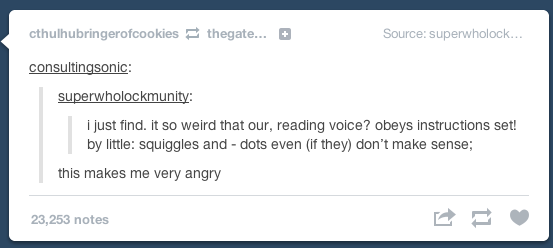


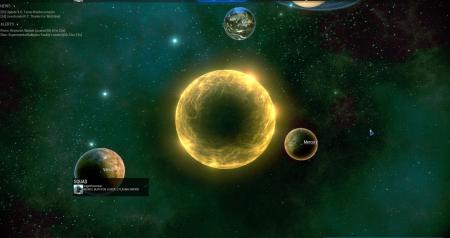










eGPU experiences [version 2.0]
in DIY e-GPU Projects
Posted
Pretty much. The money that you would spend toward an eGPU for your current laptop would not be well spent. Your current laptop is kinda old in computer years. The performance you would get out of a x1 Gen1 link from it would not be ideal for an eGPU solution. If you can manage a x2 or x4 link (depending on free mPCIe slots internally) then it would be much more suitable for a eGPU solution.
Could put that money toward something like the HP 2570P that you can sometimes get for under 400$ on eBay (like the one I saw yesterday). Even with integrated (iGPU) graphics, it should adequately run MS Train Simulator.
You could get the 2570P + eGPU setup for ~600$ total. Would be very nice.
Sorry to drop your enthusiasm, you are kinda stuck with your current hardware.