-
Posts
551 -
Joined
-
Last visited
-
Days Won
10
Content Type
Profiles
Forums
Downloads
Posts posted by angerthosenear
-
-
There are alot of factors to know as to why laptops get so hot some being
-Dust THIS BUGGER clogs your vents and prevents air flow from moving in or out so I recommend you clean that out asap
-Thermal Paste as you've said you've already repasted it so no worries there
-Room temperature one of the main parts to cooling a laptop.... If your room is above 25*c expect a hot laptop...
-Cooling fans this may sound simple as hell but when using cooling fans I really recommend you open tue maintenance hatch to the laptop, instead of blowing on the case, you actually cool the coper heat-sinks, with older laptops they tend to heat up much much much much faster and idles at very high temps...my 6 year old laptop will blow itself up without a cooling pad, and whats even more funny is that even with a cooling pad it over heats, this forced me to leave the maintenance hatch open and vola.. Fixed the problem
-Quality of the fan, have you checked that it is spinning at its greatest rpm? And that its still healthy? A slow spinning fan wont help.
Woah, this is late reply but I'll answer anyways.
Dust: I blow out my laptop monthly, it stays very clean.
Thermal Paste and die pressure have had the largest impact essentially solved the issue.
Always in a temperature controlled environment. I'm bad with a useful unit of measurement (Celsius) but room is ~70F.
Cooling fans: minor improvement. thermal paste + die pressure had the most dramatic effect (over 20C temp drop).
Fan: Highest CFM fan I could get my hands on (I see 100+ laptops a month so I can pick out which have nice fans). At full speed (with switch mod) it MOVES! Funny in class.... it is immensely loud >_>
-
I'd be interested because xp is still my main os (for working purposes), so even if I have a dual boot with win7 x64 (which I actually never use) I'd be very glad to play dx9 games on xp. My machine is a Lenovo E520, by the way.
Can't run your applications from within win7? With win7 pro or higher you have xp mode available. XP is going to be no longer supported soon, you should start looking to upgrade to a modern os.
No... It doesn't show up anywhere. Is there a trial version of the Setup 1.x I could test with? I was hoping not to put any more money into this project, at least not until it worked
You would have to talk to @Tech Inferno Fan about this. There is no trial version I'm aware of.
I've opened up my y580 a number if times the only way to adjust the fan is to manually sever the two other wires but leaving the positive and negative to the fan, thus the fan will run at full speed. You can .attach a switch to return the fan to normal function once you deactivate the dGPU the fan should have less work to do as it is only cooling the CPU. Not sure what is wrong with yours.My fan is a 3-wire. I did this lol:
Works quite well, don't have to open it up for full fan speed.
-
Hello again,
I posted with this problem back on page 217 but I didn't get a response (which is understandable, because my question was somewhat jumbled)
I bought a new HDMI cable, which was what I suspected to be the problem, and the eGPU is still stubbornly undetected. This time, I tried plugging a USB thumb drive into the PE4H, which was detected and showed up on the OS as would be expected.
Has anyone heard of the PE4H itself being bad? I could probably return and replace it if it's likely to be the problem.
I think I'll conclude my post here in an effort to not confuse my question. I'm happy to try anything you guys have to suggest (including but not limited to standing on my head and singing the alphabet backwards. But you'll have to convince me it will help
 )
)Thanks,
Sompom
Does it show up in device manager at all? You might have a resource allocation issue. Do you have Setup 1.x? If so, does it detect your eGPU? If the thumb drive works, then connection wise it might be fine. Just a software issue (perhaps).
---
Stands on head.
Starts singing
zʎxʍʌnʇsɹbdouɯlʞɾᴉɥƃɟǝpɔqɐ
-
Hi, I’m new to gpus in general and am trying to setup an egpu. I am using a gtx 660 and can’t get it to work. I keep getting errors 12 (and sometimes 43). I’m running windows 7 on a Lenovo x230 with 4gb of ram. Also I’m using a 300 watt power supply with 18 amps on the 12V rail. I’ve tried a few things but I’m pretty new to this stuff and am not sure what to do. Any help or ideas would be much appreciated. Thanks in advance
You might need Setup 1.x to allocate PCI space for your eGPU, this is usually the fix for error 12. Error 43 indicates no driver. See my guide post in my sig if you have trouble following the main page.
Hey guys,I have a question about CPU cooling. Ok correct me if I'm wrong but for laptop, the CPU and dGPU does share the same heat sink right? So if i disabled the dGPU then the fan won't be cooling the dGPU and also the CPU right? Because when I play games, my CPU temp is burning up. I tried to manually control the fan speed with 3rd party programs but it only increase the fan speed of my eGPU. Any suggestion? Thanks.
Usually only one fan in your laptop, not a separate one for CPU and dGPU (unless you have a larger / higher-end laptop). I can't software control my fan.
@angerthosenear, well installing XP is quite a pain on this laptop, I'll try it whenever I have some time @samiirds again I don't have much time, but yes I plug the fans to the power railHey guys the i7-3632QM I've ordered came and after install and bios update, it doesn't run, I have a black screen only..
Laptop: Fujitsu AH532 i3-3120M
Any particular reason why you want to run winXP instead of 7/8.1 ?
EDIT: Please do not consider this post, or read only the first few lines. Solved issue from remaking a DSDT override. I saw that error 12 in devices so I understood where it was coming from
-------------------------------------------------------------------------------------------------------------------------------------------------------------------------------------------
OMG I guess this is my unlucky, after the CPU that does'nt work now it's the eGPU that is having troubles.
Trying to make the CPU work I took apart the laptop to find the CMOS that I took off and plugged back in. (that didn't change anything BTW).
Turned on the PC so I could play some BF3. Let me explain to you how my PC act after I plug in the eGPU through ExpressCard:
- plug in sound
- screen freezes then goes black
- connection lost (must reconnect)
Then I have my functionnal Gen2 eGPU.
Since when I tried, I plug the eGPU and that's all none of the black screen or whatsoever. I go to GPU-Z, no gen2 link, no clocks, take a look at attached.
I hope there's a workaround, I tried reinstalling drivers, but no changes.[ATTACH]9888[/ATTACH]
I see you edit now that I clicked reply.... Sometimes your eGPU will be Gen1 when not under load but swap to Gen2 while under load. Have GPU-Z open and visible while running a game or something and see if it swaps to Gen2.
----
You are such a ninja @Tech Inferno Fan ....
-
 1
1
-
-
Wow, I'm getting a bit lost, I'm using the same PSU for fans and GPU. When the fans are connected I have no more Gen2, without them everything is fine.
Unfortunately no. I get stuck at the DSDT override. Someone with better and more knowledge could succeed probably.
Yes
I'm guessing you have fans hooked up to a 4pin/molex plug and then the PCI power stuff going to the GPU correct?
When you have power lines running next to data lines, the electrons in the power lines cause a magnetic field which disrupts those in the data lines. So don't have them running parallel (or coiled) together. Essentially make sure your power lines are away from your data lines.
What are you systems specs again?
Depending what it is I might be able to help with your DSDT override, upload it somewhere and I'll take a gander at it. Some computers have wonky DSDT overrides that make it really hard to edit.
-
@angerthosenear, I've a 350 W PSU, I checked the cables many times but couldn't figure what could be the cause. @Khenglish Well since the setup is in a case, the fans could be pretty close (in relative way), but the fan's cable aren't so close.
Hmm, should be plenty enough for most eGPUs (except those with a top of the line card).
Khenglish is talking about how the current flowing through a wire will cause a field (magnetic) which causes a current in other wires. With power (fan power) next to data this will cause interference on the data lines (in this case eGPU lines). Not overly likely but it can happen.
-
Whenever I try to connect fans with the 4 pins of PSU the Gen2 doesn't work, seems like the eGPU requires all PSU power or something..
@EpicBlob very nice, though I'm sure you could gain better FPS if you lowered your resolution (that would be my choice).
What is the wattage on your PSU? I don't know of any (normal) fans that use copious amounts of power. Odd that a (probably) minor power difference causes Gen2 to fail. Perhaps check your cabling? Sometimes the wires on the adapter get bent a bit and touch causing odd issues.
-
Hi angerthosenear , i uninstalled the drivers and installed it again, after that when i configure gen 2 in bios, appears error 43 in the device manager. you told me something about nvidia verde drivers, i used the desktop drivers and tried to install the notebooks ones, but i cant installed it. could you please tell me how to configure these drivers step by step??? there are tutorial in internet, but i cant make it work.
Thanks.
I somewhat talked about this in my guide (in my signature). Not sure if it will work for you, but it's the steps I follow
Copy-pasta::
How to (probably) fix error 43:
This is usually somewhat painless. You need to install your eGPU driver. In my case I would install the Nvidia desktop driver.
If you have a dGPU, you will probably have to follow this (unless you disabled it in Setup 1.x):
Bootup so the dGPU and eGPU appear in device manager.
Uninstall the dGPU. (it should disappear from the device manager list leaving only the eGPU - and perhaps the iGPU)
Install eGPU drivers.
Reboot.
Install dGPU drivers. (Unless your dGPU works with the desktop/eGPU drivers, then don't do this)
Pretty much it.
-
Even though I would save a lot with the current currency (€1000 -> $1333), import taxes (21%) shipping cost and having to deal with customs and waiting time kills it for me...
Ah forgot about VAT. That is so rough ;-;
--
Back to topic, hopefully someone that actually has owned a desktop can give some input.
-
Thanks, I need just those 4 cause I will use the drives from the laptop. I already have all the peripherals. The GPU will be purchased separately probably next month... for now I can live with the iGPU if I choose option 1. (Times like these I wish I were in the States, damn those prices are low...)
Sent from my GT-N7100 using Tapatalk
I'd proxy for ya but I'unno how the shipping would be from here to Greece. The mobo/CPU/RAM wouldn't be bad since it's light. PSU wouldn't be horrible I guess. Still might be cheaper than the price there lol.
A friend uses the iGPU on his 3570K and it works decently enough in the mean time.
-
No GPU?
This is my current desktop build. Just omit the extra set of RAM and probably the case from it. Also, drives?
PCPartPicker part list / Price breakdown by merchant / Benchmarks
CPU: Intel Core i7-4770K 3.5GHz Quad-Core Processor ($289.99 @ Newegg)
Motherboard: MSI Z87-G45 Gaming ATX LGA1150 Motherboard ($145.98 @ SuperBiiz)
Memory: G.Skill Sniper Gaming Series 16GB (2 x 8GB) DDR3-1866 Memory ($144.99 @ Newegg)
Memory: G.Skill Sniper Gaming Series 16GB (2 x 8GB) DDR3-1866 Memory ($144.99 @ Newegg)
Storage: Samsung 840 Pro Series 128GB 2.5" Solid State Disk ($132.67 @ OutletPC)
Storage: Seagate 2TB 3.5" 7200RPM Hybrid Internal Hard Drive ($99.99 @ Newegg)
Video Card: EVGA GeForce GTX 770 4GB Video Card ($399.99 @ Amazon)
Case: NZXT H630 ATX Full Tower Case ($135.99 @ Mwave)
Power Supply: NZXT HALE90 V2 850W 80+ Gold Certified Fully-Modular ATX Power Supply ($168.99 @ SuperBiiz)
Total: $1663.58
(Prices include shipping, taxes, and discounts when available.)
(Generated by PCPartPicker 2013-12-01 14:17 EST-0500)
I went with that PSU since it matches the case really well. GPU is a place holder really, will change depending what is on sale.
Not sure on cooling, I was just gonna use stock since I don't plan to OC (or OC much).
Should also note, I don't actually have a desktop.... so take my suggestions with a grain of salt. I enumerated this list just from researching around.
---
Omitting some stuff:
PCPartPicker part list / Price breakdown by merchant / Benchmarks
CPU: Intel Core i7-4770K 3.5GHz Quad-Core Processor ($289.99 @ Newegg)
Motherboard: MSI Z87-G45 Gaming ATX LGA1150 Motherboard ($145.98 @ SuperBiiz)
Memory: G.Skill Sniper Gaming Series 16GB (2 x 8GB) DDR3-1866 Memory ($144.99 @ Newegg)
Video Card: EVGA GeForce GTX 770 4GB Video Card ($399.99 @ Amazon)
Power Supply: NZXT HALE90 V2 850W 80+ Gold Certified Fully-Modular ATX Power Supply ($168.99 @ SuperBiiz)
Total: $1149.94
(Prices include shipping, taxes, and discounts when available.)
(Generated by PCPartPicker 2013-12-01 14:25 EST-0500)
Removed drives + case. Kept PSU and GPU as placeholder.
-
 1
1
-
-
Ok I got it working! The bootup sequence is tricky (boot computer, pause boot, switch on eGPU, wait for D1 to switch off, continue boot)... if I deviate from that process, the boot process doesn't continue or, the eGPU is not found. Otherwise, there were no problems with memory allocation.
My setup again:
HP ProBook 6460b (with Intel HD Graphics 3000)
Intel Core i5-2520M
EVGA GeForce GTX 670 2GB
PE4L ver.2.1b
PCIe 2.0 enabled in the BIOS
17268
P5942
[ATTACH]9854[/ATTACH]
I did have a few questions:
1. The benchmark scores seem a tad low (above figures are for external monitor) compared to what you guys are getting... did I miss a step?
2. I'm using the latest Nvidia drivers, so am I already at x1.2Opt?
3. Is x1.2Opt just for Fermi cards or can the Fermi drivers also work for Kepler cards?
4. Does driving 3 external monitors affect the benchmarks (I see it running on only 1 screen).
5. Lastly, I can't seem to switch off Nvidia Surround after I've switched it on... has anyone encountered this too?
Appreciate any tips!
1. Still better than mine with a 2620M and a GTX 660Ti, so that looks about right.
2. Yes (looks like it), run 3dmark06 to verify
3. You will have x1.2Opt with your card.
4. A little. See my benchmark list here. I tested on 3 external screens for ya. Also did 4 external and 1+1 internal (internal LCD + 1 monitor connected directly to laptop).
5. I'm able to freely switch it on or off, but since I have different sized screens this isn't useful at all.
-
 1
1
-
-
After painfully realizing that DiCE/EA will never fix this game and keep releasing one shitty DLC after the next, I've grown tired of the game and moved on. Lately I find myself enjoying SP games more than a lot of the MP ones out there. Anyone else feel the same way?
Same here. No longer a fan of the bigger series (CoD / BF / etc). I play Warframe solo or with irl friend but that's about it. Started going back to play SP games again. Had a lot of fun messing around in Saints Row 3 the last couple days.
That... or building more of my custom flashlights @@! (<- actual picture of eyes when done)
-
Was running a T2 Void Exterminate mission in Warframe. That place look pretty most of the time.




-
 1
1
-
-
Does anyone have a 3Dmark11 P score that uses a quad core CPU (preferably ivy bridge or haswell), 670 gpu, and 1.2opt? Thinking of getting a 670 and I'm wondering what kind of boost I might see.
jacobsson - 3820QM:
MikjoA - 3612QM:
-
 1
1
-
-
Hi I have acquired an old thermatake PSU, just wondering whether it has enough juice to support a 560ti.
It has a single 12V rail with 18A on it (so 216W available), however I have read that 560ti's can draw up to 350W at peak power,
would I be better off just looking at a GTX 460 (which are surprisingly more expensive)?
Here is a picture of the PSU info:
[ATTACH]9823[/ATTACH]
That would be adequate. I use a 550W PSU with my 660 Ti with no issues.
-
 1
1
-
-
hello overyone
so i'm planning to try this eGPU thing when i buy hp spectre xt which has thunderbolt port
i've read the process multiple time and couldn't get it
after purchasing and connecting the hardware part, how hard will it be?
I was lookin it up, not seeing anything about a TB port, just miniDP (on certain models). Link to the exact model you are looking at?
Not that knowledgable on TB eGPU builds, but I'd guess it is fairly simple. Decently plug-n-play. Might need to use Setup 1.x to allocate enough PCI space.
-
@angerthosenear thanks I was able to switch from 32 to 16 bit but strange thing, I had worse performances...
By the way I noticed in MSI Afterburner that my GTX Core clock was 594, while GPU-Z is 1033Mhz? How could that be, is it because of bandwith limitation?? Also I want to make some overclocking any advices?
I think the color depth setting would be something to do from within the program / renderer itself, no the standard display settings. Not sure exactly. I think this is why MikjoA asked the SKSE dev to see if he could force the renderer to use 16/24 bit.
The MSI Afterburner and GPU-Z differences I haven't seen before. Mine are usually the same. I don't overclock at all, so I cannot really help there. Any time I try I get driver crashes and artifacts lol.... This would certainly be something to ask others.
-
I think i can disable my GT 555M, there's a hardware button; it's like a switch to disable dGPU..1 more question, do i need setup 1.x??is eGPU installation easy? just plug it in my mPCIe slot, plug eGPU and PSU? or there's additional method i need to use?also, I have 1 more mPCIe slot.. i think that's for SSD.. is it okay if I use that slot?anyway, thx for ur answer and helping noobs like me..

You might need Setup 1.x to disable your dGPU and allocate PCI space for the eGPU. eGPU installation is pretty easy. Plug the adapter into your free mPCIe slot, plug the eGPU and PSU in. Be careful with your free mPCIe slots. Sometimes they aren't actually mPCIe (like the one in my laptop). It might be for the WWAN adapter (do you have a SIM card slot in your laptop?), this connects using USB. Not sure how the plug is wired on your laptop (mPCIe, mSATA, USB).
- - - Updated - - -
Hi!Help needed!
My system spec.:
Alienware M18 xR2
i7 3620M
Ram- 32GB PC16000
SSD SAMSUNG 840 PRO
(GTX 780 MSI@PE4L V2.1b+EC2C)-DIY EGPU
I use Setup 1.30
Windows 8.1
I have problem with external monitor, when speed is set to GEN2, monitor is not showing anything, in normal mode Gen1 all is perfect. Where can be the problem?
Trying to change dsdt QWord.. to QWordMemory (ResourceProducer, PosDecode, MinFixed, MaxFixed, Cacheable, ReadWrite,
0x0000000000000000, // Granularity
0x0000000C20000000, // Range Minimum
0x0000000E0FFFFFFF, // Range Maximum
0x0000000000000000, // Translation Offset
0x00000001F0000000, // Length
,, , AddressRangeMemory, TypeStatic)
but after restart dsdt returns to its state
QWordMemory (ResourceProducer, PosDecode, MinFixed, MaxFixed, Cacheable, ReadWrite,
0x0000000000000000, // Granularity
0x0000000000010000, // Range Minimum
0x000000000001FFFF, // Range Maximum
0x0000000000000000, // Translation Offset
0x0000000000010000, // Length
,, _Y0F, AddressRangeMemory, TypeStatic)
Please help, how to change it. Dsdtoverride file changes after saving in DSDT Editor, but section Large memmory in (Device manager) is not shown and checking again after reboot inDSDT Editor shown's previous version.
You are not performing the DSDT override for Windows 8/8.1 correctly, you have to use Setup 1.x to load the DSDT table on boot everytime. Please see the information here:
You can also see my guide thing in my signature.
@angerthosenear @Tech Inferno Fannow the graphics card is detecting properly on my machine, thank you very much for your help and time.
I replaced the expresscard connector(which had couple of damaged pins).
Only thing that remains now is to activate Optimus. I have intel GMA 4500MHD but I don't see Optimus activated.
here is my GPUz
[ATTACH=CONFIG]9822[/ATTACH]
System:
Dell Vostro 1015
Intel Core2Duo T9600 (upgraded, earlier it was T6570)
6GB DDR2 RAM @800mhz
Chipset: intel GM45 express
iGPU: Intel GMA 4500 MHD
Hard drive: 250gb Samsung(840) SSD
Dell Bios Revision 06
I will do benchmarks and post the scores soon.
Also, I will try to make my setup more modular and fit it in a container.
Will provide you updates soon.
---------------------------------
Update: I am getting blue screen fatal error after some time playing World of tanks.
I get it even when computing windows performance score.
I don't think you can get Optimus with with the GMA 4500MHD.
@samiirds Since the eGPU is available on GPU-Z that means Optimus is doing fine. Now what bugs me is that you have only "DirectCompute" that's checked in the Computing options. I think it's because you don't have the Gen2 enabled. Someone should confirm that.@all Now other questions, I saw that there are some tweaks to obtain more performance such as change the depth color from 32 to 16, or minimize the bus communication. Can someone please explain to my incapable brain what is it about (just the Bus tweak). Much appreciated.
This is something @MikjoA was looking into. He was hoping with SKSE he would be able to force different color depths, but the SKSE developer couldn't figure out how to do so. But yes, having a lower color depth greatly improves performance.
-
Hello,
I plan to buy a thin laptop and do a eGPU for gaming with it but I am not on a rush. Thus, I would like to know if you think it makes sense to wait for more laptop offer with TB2 or not. I did some research and it seems that not a lot of laptops with TB2 are going to be released soon but I might be wrong.
Also, with TB2 the Silverstone T004 should hopefully be released in a couple months. This would be very nice.
edit: dat @Tech Inferno Fan ninja.
-
I think sgogeta4 was referring to the issues with Lenovo's most recent BIOS that I had a question about as well. I have no idea if a workaround had been found for it but it seemed lika as of 6 months ago there wasn't one. I'd be nice if this was it but I wouldn't be able to confirm it for a while (I just ordered an X230t w/ 16GB RAM yesterday).
AAAHH, I forgot about that issue with Lenovos. No idea then.
Okay thanks, so should I document my eGPU project in the implementation list? Open a new GUIDE thread?Up to you, can either be here or a new thread. I dunno what model laptop you have (someone might have a Guide thread already). Don't think it really matters.
-
@angerthosenear I really appreciate your help.
I have uploaded my dsl file at http://techrevol.com/egpu/dsdt-sameer-original.dsl
Also the blank screen problem in real was extended display. my desktop was going on the external display so nothing was there on the laptop display.
 However I did not see any output on external display.
However I did not see any output on external display.Today I have reinstalled windows and its not detecting egpu again
 : I think i need the dsdt override.
: I think i need the dsdt override.Thank you very much.
Wow, sure enough you do not have a single DWord entry. Not gonna lie, I kinda guessed here. In mine, the DWord stuff is under the 'Name (BUF0, ResourceTemplate () ' section. I located the BUF0 in your dsl file and found a 'Memory32Fixed' entry, I do not have this in mine - not really sure what this does. I added the QWord entry into this BUF0 spot (since it is the same as in mine). Not sure why yours is so dramatically different.
Possible DSDT override file:
https://dl.dropboxusercontent.com/u/19774443/ShareX/2013-11/dsdt-sameer-maybe-override.dsl
Screenshot of what I am talking about:
http://i.imgur.com/xdVjprJ.png
(My QWord is at the bottom of that list / way off screen).
No guarrantees if that will work. I guess worth a shot. If you notice, the BUF0 is under a Device HPET which is under the main Device PCI0. So I'm thinking it might work since it still is under the PCI0 device. Not really sure. Not really sure who to ask about this. ~Prods @Tech Inferno Fan for input~
For loading your file (if you do not know), you can see my guide here:
(in the spoiler, down a bit - I have the iasl and asl stuff in the download link at the top of the spoiler)
I'm fully using an external monitor.I've included a screenshot of my GPU-Z
[ATTACH=CONFIG]9773[/ATTACH]
You are getting the full Gen2 speed.
-
Not really following what this does, how to find this file, or how to remake it lol...
I'm not sure what it is either, but I recall seeing a message during the install of Setup 1.x that you need to remake the file if you change the amount of RAM.
C:\eGPU
run the eGPU-Setup-mount
this will open the DIYEGPUIMG (V: )
then go to V:\devcon
you will see the mkdevcon.bat inside that folder
Hopefully that will do something and allow you to have more RAM
-
Thank you, I understand your points about my limiting base hardware and I'm sure your opinion is sound. This is a great forum and the fun of making a DIY eDPU appealed to me. Well, perhaps it may be an HP2570P and an eGPU instead of a new laptop. That appeals to me. And the $ are in it. I'm looking into it.
Thanks for your reply.
Cheers
Np, just wanted to make sure you didn't spend 200$+ and end up disappointed in the performance.
I suggested the 2570P since it is a very solid laptop and versatile, but of course there are other options. See the never complete list of suggested laptops here:
Not sure exactly what your budget is, but I assume ~200$ for a lower end eGPU system and 400$+ on the higher end. Adapter ~80$ + GPU of choice 120+$ for GPU. Will probably also need the software from our glorious eGPU lord Tech Inferno Fan (hehe):
http://forum.techinferno.com/diy-e-gpu-projects/2123-diy-egpu-setup-1-x.html
^ great to have
Lemme know if you need anything else.
-
 1
1
-


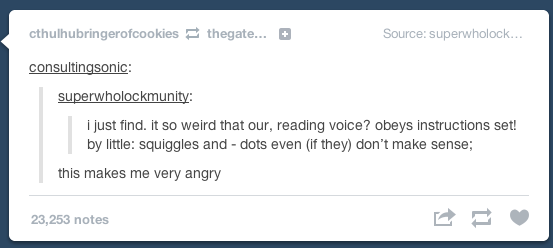

eGPU experiences [version 2.0]
in DIY e-GPU Projects
Posted
The components will only take the power they need. You won't overpower anything by having a larger power supply. I use a 550W PSU for my eGPU. You could even use a 1000W if you wanted, there will be no harm.
You might be thinking of overvolting a component or forcibly sending it too many amps. But PSUs are smart enough to not do that.