-
Posts
551 -
Joined
-
Last visited
-
Days Won
10
Content Type
Profiles
Forums
Downloads
Posts posted by angerthosenear
-
-
I have a little to add to this since it is kinda, somewhat relevant.
My dGPU is a Quadro NVS 4200M.
Look at PhysX capable row.
"No" for the 4200M.
But with running the eGPU and using the desktop drivers I can select the 4200M in the NCP as a dedicated PhysX device.
I showed this in my old DSDT / iGPU+dGPU+eGPU guide here:
See pictures at bottom of that post.
Normally I don't have that option (pre-eGPU goodness). Kinda odd it still showed no PhysX in GPU-Z (box not checked). But it worked regardless.
Shows you can go Quadro -> GeForce as well (kinda). It still shows up as a Quadro card.
Food for thought. nom nom nom
-
 1
1
-
-
Which power circuitry for the PE4A?
Ted @ Bplus is in charge of the PE4A project. PE4A is the new product against EXP GDC 3rd generation. He's asked for input RE: power circuitry for "PE4A". I'm also going to suggest he change the name to say PE4Z. PE4A can be easily misread as PE4H. Here's what he wrote:
Your input is welcome.
So PE4A (PE4Z) would be a ExpressCard 3.0 connection? Essentially a PCIe 3.0 merge of the PE4H and PE4L? Full 16x slot?
Perhaps use the 4/6/8 pin ATX power that usually plugs into the motherboard of a desktop computer - unless this is the plug he is talking about, if so then that would be a nice option.
I don't see the floppy power too much anymore, so I would not use it. Even just the standard 4pin molex or sata pwr would be better. Perhaps even just the 24pin mobo plug straight to the adapter omitting the need for SWEX. Could have it switch on the PSU when it gets power from the computer (with no delay). Not sure about timing issues about this.
Hopefully that made sense, if it didn't I can try to explain a bit better / make a really horrible mockup ;D
-
I took a look at the N54L and XPEnology. Wow that is superb lookin. Gonna seriously take a look at that. Nice and compact too.
Thanks for all the help.
-
Bitminers?
Any bitmining folks out there? Surprised those users aren't using eGPUs to do their mining. Way better returns than using a energy thirsty desktop to drive their Radeons. Seems the financial comptrollers are a bit worried about Bitcoin since they can't control it.
Me! Although it isn't that great for GPUs anymore. I am running dual 5 GH/s ASICs now which runs circles around any GPU. Now with 28nm ASICs coming out my current ones are kinda useless. GPUs aren't overly useful for BTC mining. Still great for LTC and other altcoin mining though (like LTC). Pretty much anything scrypt based is fine for GPUs. No hashrate reduction when mining eGPU or non-eGPU. Which is a nice plus.
-
 1
1
-
-
For those that delidded, do you run cooler on die or reapply the IHS?
---
This is turning into 4770k owners lounge ;D
-
Heyo e'erybody. So I'm finally getting around to building a desktop for myself (would be my first desktop @@!). Main issue I'm having is finding a solid mobo.
1150 socket.
At least 2x PCIe 3.0 x16 slots.
I won't be watercooling (so stuff like the Asus Maximus VI Formula would be overkill).
Will be using a white case. So would like colors to match-ish
Would like to see solid reviews about it.
Would like to see a M.2 port on it but not a requirement (might test eGPU adapters or SSD).
Colors:
I'd rather not have black and red - aka EdgeMaster2000. Believe it or not, there are other color schemes that look good that aren't black+red....
Certainly no black and gold - that's just ugly.
Black and blue is okay.
Any other schemes you know of?
Budget for mobo:
$200 I guess, would look at more expensive boards if their features are great. But as always would like to be cheaper

Thanks for the input,
atn
---
EDIT: Wow this is pretty slick
http://www.newegg.com/Product/Product.aspx?Item=N82E16813130690
Might be going with a MSI MPower board.
-
Just like that... I purchased lg 27ea83-d. In the store it was obviously the best monitor on display. Whether or not I keep it depends on its downsampling abilities. Can anyone suggest some good timings for downsampling to reach 5120x2880?
I have to say though. this monitor is by far the highest quality display I've seen! The SRBG is spot on! I worked the price down to $850.

Didn't so happen to accidentally buy two? ;p
Looked into this display today, so very nice.
I'unno anything about timings or downsampling so can't help ya there.
I'm guessing you agree it's worth the price premium?
See a few of them on eBay for decently cheap.
-
A full PCI-E 16x socket with a lock, 1x is loose.
Didn't think of this! I second this idea.
Detachable hdmi type cable, preferably standard so its easily replaceable - I would rather disconnect the cable then keep inserting/removing express card. (Edit: I see its mentioned and is mHDMI, Awesome!).mHDMI doesn't work, thus I mentioned DP or some other shielded lane cable (with enough shielded data lanes).
That it will detect better when the computer is soft reset, power on, etc and activate the delay. (Not sure if possible, doesn't currently work...)Maybe a variable pci reset timer like with potentiometer or a rotter switch.
Personally don't have an issue with this, but I can see it being valuable for other users.
Power connector (floppy) not in the front of the slot, I'd rather have a different type, more secure connector and a molex -> power adapter.Edit: It seems PM3N is exactly how I want it

Having the power on the same side as the data would would be superb. I hate having them come out of separate sides.
---
Good ideas @@!
-
 1
1
-
-
what future if You have on Haswell only few laptops with ExpressCard under 15,6"?
Lenovo L440 and maybe some Latitudes if You order with ExpressCard (not confirmed possibility).
For mPCIe implementations mainly. I know ExpressCard is essentially being phased out for (better) things such as TB.
-
 1
1
-
-
Question is, how will the PVP be for this game? Korean games tend to be grindfests with fairly weak quests and pvp. Graphics seemed pretty mediocre in that video.
Not sure in that regard. Not out yet (not even in Korea I believe). I agree with the grindfest-ness of Korean games though. Maybe the graphics will be better once ingame / turn them up to max (especially with your hardware). The classes they have seem neat, as well as the mount battles.
-
I must say that looks absolutely amazing. Even as one that isn't a big fan of MMORPGs, I'm certainly gonna try this one.-
 1
1
-
-
Certainly use some form of (a somewhat widespread) cable : DisplayPort might work?
PCIe 3.0 support (for future proofing) - guessing this is more based on laptop model / maybe internal mPCIe ports can have a chance of being 3.0
Revised power would be great for wire reduction.
--
Honestly, apart from this. There isn't too much to build upon.
---
Not PE4L / PE4H related, but a similar adapter for M.2. The current M.2 to PCIe adapter isn't very usable for eGPU solutions, a flexible cable would be needed.
-
 1
1
-
-
If I fixed my 680m I definitely would have tried it. Both the 680m and titan were released with no higher card requiring the disabled SMX to be on, so that means many fully functional cores shipped with an SMX disabled. I'm also not sure about laser cuts no longer being done though. Those are reversible too if you have a very VERY good eye (was done years ago with 9800 mobility radeon), but a resistor swap is much easier and safer. One thing that makes me doubt that laser cuts are no longer done are if SMX are disabled due to defects, there would be too many combinations to have for pull-up and pull-downs to fit on a little mxm card. Someone could just swap a 780m core onto a 680m and see what happens... then we have our answer, but wow that would be a really disappointing mod to find out that laser cuts aren't used

Also makes me curious on what would happen if you do accidentally change the device ID.
If I had piles of money, I would certainly fund you for your wacky/insane projects.... *goes out to win lottery*
Has there been any modern card post-9800 mobility radeon that a hardware mod could essentially upgrade it to a higher model? Or do you think the 680m -> 780m and Titan -> 780Ti being the next best bet?
----
I'd stick with the Titans due to the larger VRAM. Especially since some crazy folk like MikjoA can use over 5GB VRAM in Skyrim. That moment might be coming soon for non-over-the-top modded games.
-
Ok sir. @angerthosenear you think I should get my m15x galaxy themed painted?
Sent from my Galaxy Nexus using Tapatalk
That's just a self preference thing. Personally I enjoy having things very clean. Usually solid colors (white / grey / black ) or a metal finish (stainless, satin, anodized). Some themed stuff is pretty neat, but once again, a preference thing.
I'd work on getting your m15x working again before you start customizing it. No point in going "Look at my pretty paperweight that so happens to look like a computer."
-
No cause svl7 didn't pm me the price and idk if the eBay seller has it flashed with the right bios. Also how can I blind flash it?
Sent from my Galaxy Nexus using Tapatalk
No idea how to flash or anything of the sort, not my area of knowledge. He probably didn't PM you since you were trying a whole bunch of other stuff and didn't seem committed to buying a BIOS chip from him. If you are (now it appears so), then send him a PM.
You won't need to flash it when you get the new chip in. It will be already flashed and ready to go.
-
 1
1
-
-
Cannot get to bios or boot menu. Flashing scroll and caps light. Did phoenix crisis then flashing scroll and caps light appear assuming its another bad bios flash I am not able to get into phoenix crisis mode anymore
Did you order a new BIOS chip? This will be more than likely your best option.
-
So I have a Sony Vaio VPCS129GC with a nVidia 310m. I've been trying to get a GTX 660 eGPU to work with it, but it only uses the dGPU. I've read the section in the FAQ about getting two nVidia cards to work together, and am a bit confused. Could someone explain it to me in more detail please?
I used to run iGPU+dGPU+eGPU with my NVS4200M and GTX 660 Ti.
You need to uninstally your dGPU driver, install your eGPU one and hope it covers both your dGPU and eGPU.
Honestly, you get much better performance if you just leave your dGPU disabled. Even though I spent a lot of time getting my dGPU to work alongside my eGPU, there really is no reason to do so other than say "Look I did it"
So I'd suggest sparing your time and just disable the dGPU so you have iGPU+eGPU instead.
-
Well..... If you had the chance to read the ahoutbox I clearly stated after entering phoenix and I guess it flashed it left me with 1) bricked bios with 1 long beep 2 short beep which is video failure and 2) bad video card
1. Chatbox is not a thread box.
2. svl7 just said that corrupt VBIOS will prevent the system from POSTing at all and no beeps. So that would make it NOT a corrupt VBIOS since you do get beeps and were able to POST (since you were able to flash). Instead this would be a corrupt BIOS probably.
Now idk if its bricked.or not @svl7 @King of Interns whats the max watt limit on m15x cuz id like to put a super good graphics card thats beats the 675mx
Are you able to get into your BIOS menu? As with above, if it's a bad BIOS (which it appears to be), changing out your graphics card isn't going to help none except make your wallet thinner.
Idk bro no local repair shops in nova so tell me how do I flash this vbios (no post) @Aldo
For those that don't know (if it's what I think it is): NoVA = Northern Virginia. I'm sure there is some up there. As one that actually works in a local repair shop, I'm pretty certain they don't heavily advertise nor have flashy signs. It's just too expensive to do so. Look in the local phone book or on craigslist. Or the smaller yellowpage-type book (akin to Thrifty Nickel - not sure if this is popular elsewhere).
---
Essentially, most evidence points toward your BIOS being corrupt. The link you provided earlier is general beep codes. But as svl7 said, a bad VBIOS would give you no beep codes.
-
Cool build! Look forward to seeing pics of the final product.
You don't need a case, just mount it on the wall!
Edit: didn't know that was an unallowed site.. it's a particular OC site.....
-
I need to bring attention to this for all that used my benchmarks for comparison. I MADE A MISTAKE. All my benchmarks were done at a Gen1 link.
In that post.
-
Well, I'm still at it. I don't want to give up on this. I still want to make an eGPU using my Tosh Satelite L300 PSLB8A-0FM004 . Has anyone seen this? Use PCI card on a notebook
Because it looks like this 3-slot XPRS-PCIX3 will do exactly what I originally drew a picture of and took it to a tech shop that told me no such thing existed (before I came across this Great Wall of fab info). That picture was of a (host) express-card linked (peripheral) 2 slot PCI external card with a graphics card AND a PCI sound card for my MS Train Sim. That's what I dreamed of, the external eGPU and ALSO (perhaps) have the ability to run an eSound Card.
Added Info: I just found this one too with 2 PCI slots. The pics show the guts of the thing.
$121 on Ebay fron China. Called an IT-GO or a COCO-3C. Looks like it does not have much room for a fan/s in the box but it would be easy to make another enclosure. Anyone tried one? - I think I'll pull the trigger on it at $121 delivered..
May I ask the opinion of our learned fraternity here what the consensus is?
Thanks in advance.
Those would probably work. But note those are PCI not PCIe so you would have to use older cards. Can't really help you for suggestions.
-
 1
1
-
-
Hi,
I am currently running a PE4H with a GTX460 on a Thinkpad x220.
Is it more cost efficient to switch over to the PE4L for the Optimus 1.2x (more bandwidth than PE4H) or to simply upgrade my graphics card instead?
Probably gonna suggest doing both. Perhaps start with the PE4L and see if you like the performance improvement. If you don't so much then go about upgrading your card.
-
Yaaay thanks for your answer that did it. I had to delete the eGPU folder in safe mode. Reinstalled setup 1.2 and everything is all right. Thank you so much.
EDIT: hey @angerthosenear, my eGPU setup is kinda acting weird. Same issue happened, I plug the HMDI through ExpressCard, black screen then fans start spinning like hell and I get error 43. I'm not sure what exactly I've done but I removed the HDMI cable and plugged it back and that solved the issue. It's good that it's working but I feel it's unstable. I should also mention that I got a new CPU, but I'm not sure that it's the cause.
Woo! Glad you got that figured out.
What is your boot sequence like?
turnon->Setup 1.x-> (compaction and stuffs) -> chainload os -> ??? (blackscreen here?)
What adapter are you using? PE4H or PE4L or something else? The face you replugged to fix might just mean you had a bad connection, I get the same full fan speed issue if the eGPU power cycles while my computer is on.
Once you get to the OS are you able to install the eGPU driver (nvidia card? if so I would try driver 327.02 - I can confirm this is a stable driver for eGPU)
Then reboot and see what happens. Hopefully that driver will rid of your error 43 and such.
-
I'm having some trouble with the eGPU, after the error 12, error 43 appeared. I couldn't manage to solve it. So I decided to reinstall setup 1.2 since it previously created a drive from which it could operate. And that drive always showed an mounting error on windows startup.
I formated the drive. Ran the setup1.2 install but an error came: Cannot create eGPU-setup-120.img.
Since files were already extracted on C:, I just ran the setup, but then it hangs
Should I mount the Setup 1.x image and create devcon.txt (recommend Y=YES)? [N,Y
]?Y
[eGPU-Setup-mount]: Attempting to mount eGPU-Setup-120.img as v:
I hope I won't have to reinstall Windows.
EDIT: AFter just leaving the setup-mount step by logging off and restarting the PC, the v-drive has mounted. Now I have a v-drive empty...
EDIT2: Ok Setup finishes but the mounted drive is still empty
Error 43 just means you have no driver installed. This usually means you are really close to have it fully working. Aka it's good that you see error 43 after you usually have error 12.
Make sure v: is unmounted, possible disable the diyegpusetup mount from startup. reboot computer. then uninstall, delete the c:\eGPU\ folder (backup your pci.bat, startup.bat if you want), then reinstall Setup 1.x
-
 1
1
-


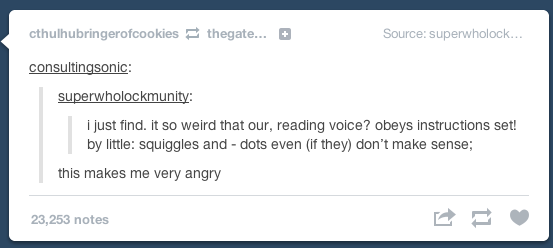

i7 4770K Overclock
in Overclocking, Cooling & Build Logs
Posted
Are you running cooler on die? Or delid, repaste, relid? From what I've seen there is a spacing issue with the IHS.
Don't forget with Haswell there was a pretty meaty transistor increase so even though it may have a slower clock it is actually faster due to the increased transistor amount.
And as Brian said: Hurry up and get dat GPU!