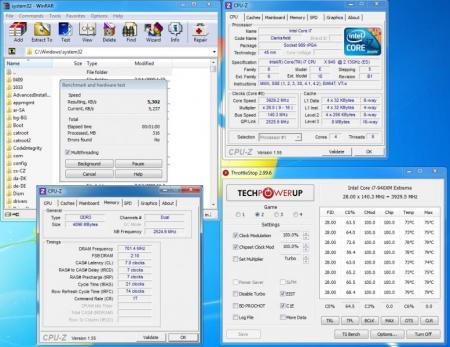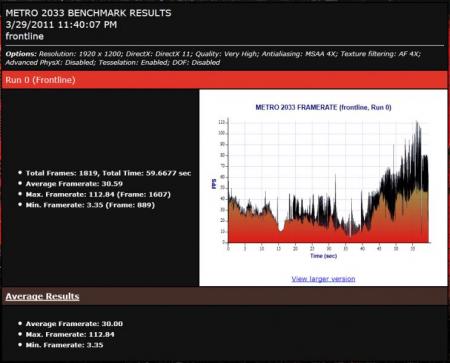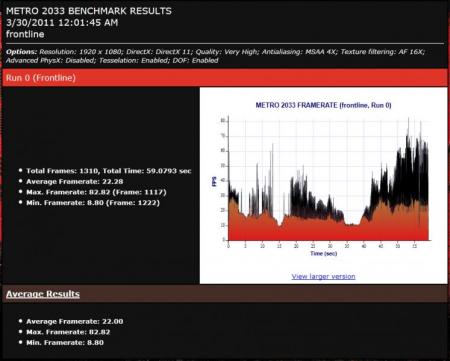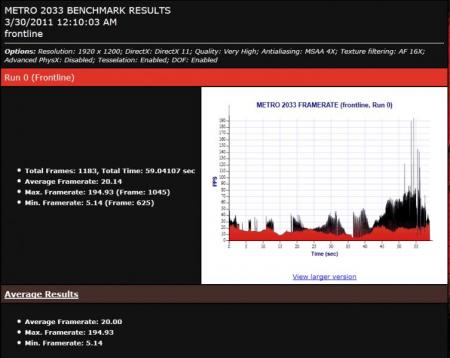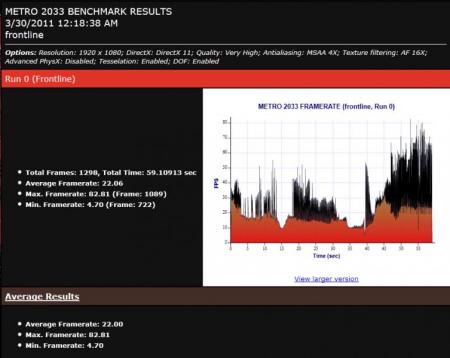-
Posts
2040 -
Joined
-
Last visited
-
Days Won
53
Content Type
Profiles
Forums
Downloads
Everything posted by StamatisX
-
Wow, that must have hurt....
-

OFFICIAL: M17x-R2 Benchmarking Thread
StamatisX replied to StamatisX's topic in Alienware M17x / AW 17
Yes for that benchmark I am with 5% BIOS OC (everything maxed out), all four cores are at 3.9Ghz because this test doesn't push the cpu that hard, it is more memory depended, so if you can increase the BLCK more instead of the multipliers you can get a much better score. About different multipliers among cores, you can enable EIST and C1E from within ThrottleStop and you will see them fluctuating according to the workload all the way up to the multiplier you set as maximum. If you have them disabled you will have the same fixed multipliers across all cores. I don't think you will be able to reproduce the TurboBoost function with higher multipliers than the default ones, plus for me the 940XM never had that behavior(TurboBoost as described by Intel), with or without any tweaks and I think that has to do with the BIOS from Dell. About the GPU and the registry changes, you don't need them if you plan to flash the GPU from DOS, the registry mod is only needed when you are planning to use programs like riva-tuner to change the clocks from within Windows, I personally avoid them and I don't mind flashing the card every time I want to change the clocks, it's a 40sec procedure for me anyways. You can try with 1.1V and find the clocks that are stable for you, I could even hit 870+ with the stock 1.05V. -

OFFICIAL: M17x-R2 Benchmarking Thread
StamatisX replied to StamatisX's topic in Alienware M17x / AW 17
-

OFFICIAL: M17x-R2 Benchmarking Thread
StamatisX replied to StamatisX's topic in Alienware M17x / AW 17
Now go to CCC and turn off tessellation -

OFFICIAL: M17x-R2 Benchmarking Thread
StamatisX replied to StamatisX's topic in Alienware M17x / AW 17
I run metro 2033 with the cards overclocked @ 950/1220 at 1080p with everything on except advanced PhysX at 1200p with everything on except advanced PhysX at 1080p with everything on except advanced PhysX and default CCC settings -
no voltage at all
- 72 replies
-
- alienware m17x-r2
- amd 6970m
-
(and 1 more)
Tagged with:
-

OFFICIAL: M17x-R2 Benchmarking Thread
StamatisX replied to StamatisX's topic in Alienware M17x / AW 17
I don't expect to see a dramatic drop in temperatures, but even a very small one is better than nothing... About furmark and the psu, since you have a limit of 240W it's up to you how to balance your system, more towards gpu or cpu, like if you have the cpu at 90TDP you can't have 900MHz for the gpu, if it was for gaming i would prefer higher gpu clocks and a lower TDP since the cpu is not the bottleneck and for everyday usage I would keep lower or stock GPU clocks and higher TDP for the CPU, unfortunately you can't have them both very high. -
The most serious problem i see with 6970M is the fact that it doesn't allow any increase in the voltage, so the overclockability of the card is limited to whatever clocks the stock voltage can support. Brian didn't have any luck with that so far.
- 72 replies
-
- 1
-

-
- alienware m17x-r2
- amd 6970m
-
(and 1 more)
Tagged with:
-

Alienware M18x Rumors & Discussion Thread
StamatisX replied to Brian's topic in Alienware M18x / AW 18
Dell's bs + downgrade upgrade (but as always too late in the game) downgrade+ Dell's bs (put a bigger power supply) Dell's bs (put a bigger power supply and give customers the option) totally Dell's bs downgrade The only reason I could see someone buying it is the 6970s and possibly a very good battery life with the IGP... other than that I don't see why not pass -
I would still get the R2, more room for overclocking, better screen, better quality
- 72 replies
-
- alienware m17x-r2
- amd 6970m
-
(and 1 more)
Tagged with:
-
No not me, I cannot downgrade to 1080p unfortunately, those 120p are very important ( even if the R3 screen was RGB LED, that's another reason I stick with the R2). But yeah given your situation with the screen, an upgrade would be very expensive so you are better off with the R3 for that price. welcome to the forum btw
-
In terms of performance, unless you have an extreme CPU on your R2, the R3 you've been offered will outperform the R2. The 6970M will do really well in games so unless you plan to heavily overclock the 5870s you won't notice a difference either, the benefit of having a lighter laptop with more battery life and the option to switch on the fly between discrete and dedicated GPUs is another point that favors the R3. About the building quality it's something that you will have to take your chances since nobody so far has is that long to tell what happened. Just make sure that you've been offered the 1080p display...
-

Alienware M18x Rumors & Discussion Thread
StamatisX replied to Brian's topic in Alienware M18x / AW 18
I would put too much faith into that website, the specs are wrong, screen ratio 19:10 and resolution 1920x1080 ????? i7 2600K (a desktop processor)??????? So... -

Tech|Inferno's first in-house Alienware M17x-R3 Review!
StamatisX replied to Brian's topic in Alienware M17x / AW 17
I will wait for the review before I start trolling... -

OFFICIAL: M17x-R2 Benchmarking Thread
StamatisX replied to StamatisX's topic in Alienware M17x / AW 17
This score can be beaten, especially with the use of external cooling (my 20K score is without cooling, just room temperature). You are missing the point though, if you aim for a good CPU score you will never get a very good GPU score and the total score will suck, instead if you aim for the best GPU score then you have many chances to make a very good total score since Vantage is a GPU depended benchmark. -

What do you use as cooler on your notebook?
StamatisX replied to mw86's topic in General Notebook Discussions
I have the bottom cover of the laptop always off and surprisingly I can achieve the same temperature drop by using a book at the back of the laptop just to give it a nice angle of approximately 25 degrees. For me the biggest gain came from the retention mod and the thermal paste, the rest gave me minor improvements. On a different laptop I am sure it would have a much bigger impact. -

Alienware M17x-R2 or M17x-R3? Your pick!
StamatisX replied to Brian's topic in Alienware M17x / AW 17
Death to the R3, long live the R2 LOL- 116 replies
-
- 120hz 3d
- alienware m17x-r2
-
(and 2 more)
Tagged with:
-

Alienware M18x Rumors & Discussion Thread
StamatisX replied to Brian's topic in Alienware M18x / AW 18
So you can use your Dell monitor right? Have you tested for lag btw? -

OFFICIAL: M17x-R2 Benchmarking Thread
StamatisX replied to StamatisX's topic in Alienware M17x / AW 17
I am on Linux right now but I am tempted to reboot on Windows just to test and see mine how high it can get. -

OFFICIAL: M17x-R2 Benchmarking Thread
StamatisX replied to StamatisX's topic in Alienware M17x / AW 17
Check my signature for a better score than that -

What do you use as cooler on your notebook?
StamatisX replied to mw86's topic in General Notebook Discussions
Since my laptop never moves from the desk, I have it on a Cryo LX too, the only temperature differences I have seen are during idle or very light use but nothing more than 2-3 C. I use this cooler more because of the lifted position it offers to the laptop rather than its cooling. -

Alienware M17x-R2 or M17x-R3? Your pick!
StamatisX replied to Brian's topic in Alienware M17x / AW 17
That aint gonna happen.... My precious.... LOL- 116 replies
-
- 120hz 3d
- alienware m17x-r2
-
(and 2 more)
Tagged with: