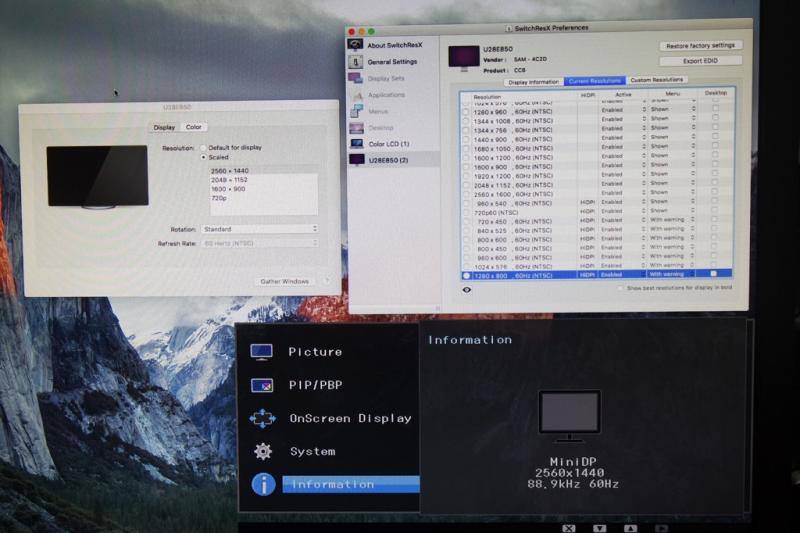Andrea.Kang
Registered User-
Posts
4 -
Joined
-
Last visited
Content Type
Profiles
Forums
Downloads
Everything posted by Andrea.Kang
-
Hi. @goalque I tried to connect the samsung UHD monitor directly to the eGPU with a DP to DP cable. But i got same result. On the DP 1.1 mode, mac could boot. and it displays only 2560x1440 60Hz(maximum). On the DP 1.2 mode, mac could not boot. Interestingly, mac could boot when UHD Monitor was turned off. I think samsung UHD monitor is not compatible with mac. Lastly, Could you tell me OSD settings on your UHD Monitor? (screenshot?) Thank you.
-
Hi, @goalque Thanks for your script. I've installed the script at 2011 Mac Mini Server & 2015 Mac Book Pro Retina. But i can not boot when egpu connected UHD monitor(3840x2160) via display port. (I can boot when connecting hdmi or disconnecting all of cables.) So i tried to change GPU (gigabyte to zotac), but same situation. If you know this problem, please tell me solution. Thanks. My hardware : Mac mini Server (Mid 2011), Mac Book Pro Retina (Early 2015)AKiTiO Thunder2 PCIe BoxNVIDIA GeForce GTX 960 2047 MB (gigabyte gtx 960 windforce 2gb, zotac gtx 960 2gb)Corsair RM650 with paperclip trickSamsung UHD (U28E850)
-
Hi there. I have some trouble in my mac mini and i need your help for solving trouble. My setup is below. Mac mini Server (Mid 2011) AKiTiO Thunder2 PCIe Box NVIDIA GeForce GTX 960 2047 MB (gigabyte gtx 960 windforce 2gb) Corsair RM650 with paperclip trick Samsung UHD Monitor (U28E850) problem 1 : When the monitor connected egpu via hdmi v2.0 cable then i couldn't use 3840x2160 60Hz mode. So i use 3840x2160 30Hz mode. Can i use 3840x2160 60Hz mode via hdmi 2.0 cable? (On the specification of monitor and gpu is explained 4k 60Hz available.) problem 2 : In the hdmi connection, I can use mac. And also be able to boot and reboot. But when the monitor connected egpu via display port, mac couldn't boot. which is stopped on 40% booting progress bar. How can i fix these problems? ps. Please understand to use broken english.