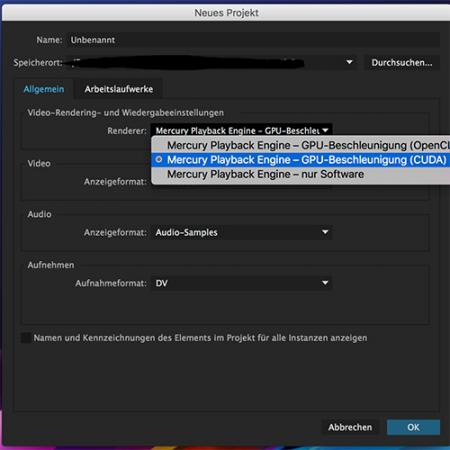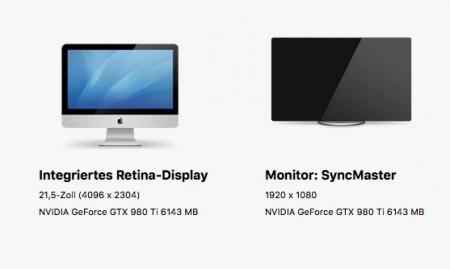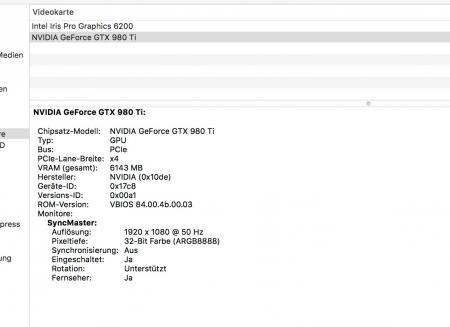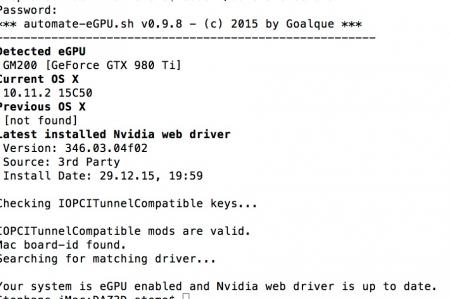stemoac
Registered User-
Posts
29 -
Joined
-
Last visited
-
Days Won
1
stemoac last won the day on February 4 2016
stemoac had the most liked content!
Profile Information
-
Location
Germany
Recent Profile Visitors
The recent visitors block is disabled and is not being shown to other users.
stemoac's Achievements

Settling In (2/7)
8
Reputation
-
Can IMAC 27" Retina 5K display use for 24 hours 7days?
stemoac replied to Andyki's topic in Apple and Mac OSX
Hi Andyki, I bought an new iMac 21,5" 4K Retina 3 month ago. The System runs 24/7 because i do a lot of Rendering. My experience so far is, that there are no problems with heating or fan noise or anything else. Some renders needs 20 hours and mor with maximum cpu load! No problems at all. I am really happy with my imac and i would buy the same System again. For faster Rendering (and a little bit of gaming :-) ) i build an eGPU based on NVidea Geforce GTX 980 TI (look at my implementation guide if you are interested to). The external GPU also runs 24/7 without heating Problems. Perhaps it will help you, to make your decision. Greeting Stemoac -
@Dschijn today i want to try the EFI boot method. But i am not shure if i can do this because there is a Fusiondrive installed. On both disks (the small SSD and the large HDD) is an EFI partition. Which one i have to use?
-
the described procedure is exactly what i do every time, i start Windows. I will try the EFI method at the Weekend But the Performance on the external Screen is amazing. So i am happy right now with the results i've got so far :-) Thanks so far.
-
- test case #5 external Monitor connected (via HDMI) to eGPU external Monitor is main and only Display (internal Monitor not used) Resolution: external Monitor (1920x1080) Benchmark in Fullscreen on external Display
-
here are the screenshots from the valley Benchmark screenshot 1 belongs to testcase #2, on the right is the iMac display (Fullscreen Output from snipping tool) size off apps and other Elements sets to 200% in Windows 10 screenshot 2 and screenshot 3 belongs to testcase #3 i resized the original screenshots (size 6016x2304) to 25% (upload Limit reached)
-
Here are the Benchmark results: - test case #1: external Monitor connected (via HDMI) to eGPU external Monitor is main Display (Extended mode) Resolution: external Monitor (1920x1080), iMac Display (4096x2304) Benchmark in Fullscreen on external Display - test case #2: external Monitor connected (via HDMI) to eGPU external Monitor is main Display (Extended mode) Resolution: external Monitor (1920x1080), iMac Display (4096x2304) Benchmark in Window mode on iMac Display - test case #3: external Monitor connected (via HDMI) to eGPU iMac Display is main Display, only Output to iMac Display (not extended), external Monitor not used Resolution: external Monitor (1920x1080), iMac Display (4096x2304) Benchmark in Window mode on iMac Display - test case #4: external Monitor is NOT connected (unplugged HDMI) to eGPU only iMac Display Resolution: iMac Display (4096x2304) Benchmark in fullscreen mode
-
Hello ZapCord, today i followed your guide and installed Windows 10 on my iMac with BootCamp on a 1TB Fusiondrive. The installation and the described boot sequence works fine (from 10 tries the system comes up 9 times without any problems). Is this correct that the internal monitor still uses the internal graphics card and only the external monitor will be powered by the 980 TI? I have tried both: cloning the display (both monitors showing the same) and extended display. If i look into the preferences, there is still the intel graphics card (see screenshots). Is it possible, that both displays running with the nvideaß Greetings Stemoac
-
Premiere Pro CC 2015 does work on my system, Quicktime player also. But i have used premiere only twice, so i have no comparison with/without eGPU and CUDA performance.
- 2 replies
-
- quicktime
- akitio thunder2
-
(and 2 more)
Tagged with:
-
Hello Mohammed, I choose NVIDEA because I am using IRAY technology (http://www.nvidia.com/object/nvidia-iray.html). The power up process is as follows: First switching on the PSU (waiting 5 sec) then the iMac. The internal display still uses the internal gpu. Then I installed the drivers and reboot. From this point the software detects the egpu and i can render using the egpu. If you make then the external monitor to the primary both displays using the egpu. Hope this helps.
-
One month ago, i've started my first eGPU project. I was looking for a solution to improve my render times. I've searched the web for possible solutions and i found this site. After two days reading a lot of articles in this forum, i've made my decision. So i started a new thread "eGPU with IMac 21" 4k (late 2015)" in the section "Apple eGPU discussion" and wrote down my questions. Within a few hours, I've got all the answers i needed (many thanks to @Dschijn! Without his recommendations, gain experiences and hints, i never would be able to build my egpu). When i finished my first part of my egpu project, Tech Inferno Fan asked me to post an implementation guide. So here is my implementation guide: Because i want to speed up my render times, i needed an GPU with a lot of CUDA cores. So i decided to built up my eGPU with a high performance GTX 980 TI. My Hardware: iMac (Retina 4K, 21.5", Late 2015) 3.3 GHz Intel Core i7 1TB Fusion Frive HDD 16GB 1867 MHz DDR3 RAM The components, I bought: Akitio Thunderbolt2 PCIe Expansion Box MP-TB-PCIE ( https://www.format.de/Products/5961/index.php?gclid=CPDWsYn2hsUCFUblwgodMa0AVA) ASUS STRIX GTX 980 Ti (http://www.hiq24.de/shop//GeForce-STRIX-GTX980TI-DC3-6GD5-GAMING,-Grafikkarte/170245/100/i.html?) PSU: Thermaltake Smart SE 630W (http://www.hiq24.de/shop/Hardware/Komponenten/Netzteile/ab-500-Watt/Smart-SE-630W,-PC-Netzteil/81758/9512/i.html?) 24-Pin ATX adapter (https://www.caseking.de/bitspower-24-pin-atx-ueberbrueckungsstecker-zuad-083.html) DC cable (http://www.reichelt.de/DC-AKS-7525/3/index.html?&ACTION=3&LA=446&ARTICLE=150126&artnr=DC+AKS+7525&SEARCH=niedervoltstecker+2.5mm) MOLEX adapter (http://www.reichelt.de/DELOCK-82315/3/index.html?&ACTION=3&LA=446&ARTICLE=143815&artnr=DELOCK+82315&SEARCH=6-pin+pcie+kabel) Within a few days, i have got everything, i need. I've opened the AKiTiO. I bend the back part of the case a bit because the GTX980TI is to long. I put the GPU into the PCIe slot I connected the two 6+2 power cables from the PSU to the GPU With the DC cable and the MOLEX adapter, i've built up a power connector for the AKiTiO (as described here in the forum) I prepared the ATX adapter for the paper clip trick After this steps, i connected everything together and so i've got my eGPU in the "ghetto-mod" version I connected the TB2 cable (included within the AKiTiO) and switched on power at the PSU Then i've turned on my iMac (now the blue LED at the AKiTiO lights) For the driver installation, i've downloaded the script: https://www.techinferno.com/index.php?/forums/topic/7989-script-automating-the-installation-of-egpu-on-os-x-inc-display-output/ I've followed the instructions in the thread. This script is doing the installation automatically (thanks to goalque for this amazing work) After the first try, I've got the message "nvram: Error getting variable - 'csr-active-config': (iokit/common) data was not found" To solve this, the SIP has to be switched off (csrutil disable) when using MAC OS X El Capitan (here is a link http://www.macworld.com/article/2986118/security/how-to-modify-system-integrity-protection-in-el-capitan.html) Then i boot up my system and installed the latest CUDA driver package from NVIDEA I started my 3D program and the external GPU was recognized directly. I did a few test render,, the performance was great :-) Then i connected an external monitor to the eGPU via a HDMI cable and after i made the external monitor to my primary monitor (https://support.apple.com/en-us/HT202351) everything works fine. Conclusion: The whole project has lasted one week. The system runs very stable and the fans are very quiet. Many thanks to this forum! The next steps will be: finding a suitable case for my PSU, AKiTiO and GTX upgrading to OS X 10.11.3 and the latest NVIDEA driver installing Windows 10 (via BootCamp) and make the eGPU running under Windows Update: I have just updated to MAC OS X 10.11.3 and NVIDEA Web Driver 346.03.05f01 (incl. CUDA Driver Version: 7.5.25). Everything works fine. Update: A few days ago, I also installed Windows 10 /with Bootcamp). I followed the instructions (and the power up sequence) by ZapCord and everything works fine. The eGPU will be recognized and i am able to do fast renders. On the external display, the eGPU works brilliant, only OPTIMUS will not work.
-
ok, i did it. After a little bit searching in the web, i've found the instruction to change the primary monitor. Now i can do some benchmarks with the external display. Thanks again. (@Dschijn: Ich wünsche Dir einen guten Rutsch ins nur Jahr! Ohne Deine schnelle und kompetente Hilfe hätte ich das nie geschafft ;-) )
-
i connected the monitor with an HDMI cable directly to the HDMI connector of the FTX 980 TI. How can i make my external monitor to my primary?
-
any suggestions what i forgot or what went wrong?
-


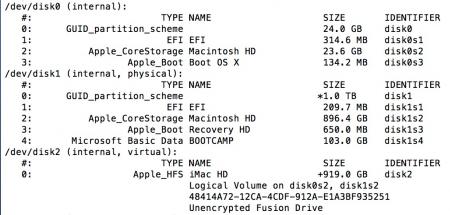

.thumb.jpg.b1fddfe4a572e7406941f50e1388d970.jpg)
.thumb.jpg.9ced4df255be2e438fa6a35b46f6c17e.jpg)