
ht_addict
-
Posts
35 -
Joined
-
Last visited
Content Type
Profiles
Forums
Downloads
Posts posted by ht_addict
-
-
I have downloaded and unzipped the FPT file for unlocked Bios A10, but when I use the Attachment 2741 and follow the directions on the first page of this thread I get an error message: There are no valid DOS system files at the specified location. I have checked my steps over and over and I can't see the error.
I have tried changing my source folder and downloaded again and ran on a different machine, but I still get the same message. There must be something I am not doing right. Please help.
Thanks in Advance.
1. Download Attachment
2. Open the SP27608 and extract
3. Click on the SP27608 and install
4. Right Click on the Icon on your desk top and run as administrator
5. Change file system to FAT32
6. Check the Quick Format and Create DOS startup disk boxes
7. Click on the ... box and point to where the Win98 files were extracted too.
Should work for you now.
-
 1
1
-
-
My laptop originally came with the Radeon shitfire 8970 which to me were worse both in gaming and when watching my movies using SVP (smooth video project) because of the lack of CUDA so videos never looked as good using DXVA only
anyway, the Radeon drivers suck so bad and they don't do DPI scaling well. I use a 125% scaling on my 18.4" screen
Alienware replaced my laptop due to a diff. problem I had with the CPU and gave me this Alienware 18 you see in my sig, it came with the 780M GTX SLI out of the box
I can play any game I throw at it at max specs.
For a comparison, I recently got an ASUS G751JY laptop which had a GeForce 980M GTX (single not SLI) and the 780M GTX in SLI`s score were about 5% higher so I think it is pretty amazing that a 2 generation old card even though in SLI, still beats the latest and greatest 980M
GeForce GTX 980M with 347.25 [W8] [ASUS G751JY] =

GeForce GTX 780M SLI (344.75) [W8] [Alienware 18] =

Just curious what the resolution is at? This is my score with my 7970M Crossfire at the default resolution.
-
Wow looks like I'm alone on this one. Not a single one
Your not alone in this. Happened to me a couple of times. Both times I tried everything possible to reset the BIOS, nothing worked. Seems like you have tried the Blind Bios Flash method. Hopefully you are under warranty to have the MB replaced. Had to do that for mine.
-
I picked up a 3940XM(QM/ES) a while back. Sweet CPU runs at 4.4Ghz with 0 Flex, temps are cool during gaming and cool during benchmarking.
-
What horrendous temps for such a large laptop. I see that the fan profile has not been fixed.
Totally agree with that. My M18x R2 with a 3940XM @4.4Ghz(4cores) hardly breaks a sweat at 80-85oC. Intel really messed up this CPU or Alienware just doesn't know how to handle its heat.
-
so i finally got the liquid ultra and did a repaste job on my 4930mx, as well as i repasted both 780m's with ICD24.
here is a 3DMark11 run with the same settings (cpu @4.0GHz - GPUs +80 / +100 since this is my 24/7 setting).
check the temps ^^
[ATTACH]10231[/ATTACH]
Head over to the Notebook review. There is a thread dealing with the Coollaboratory Paste.
Repasting M18xR2 with CooLaboratory Liquid Ultra, any tips before I start?
-
 1
1
-
-
Will there be an unlocked A12?
-
I use Cool Laboratory Liquid Ultra. Liquid Metal, easy to apply. My CPU(3940M XM @4.4Ghz) runs no higher than 80oC when benched, GPU's run no higher than 75oC under benching.
-
 1
1
-
-
Thanks for the reply. I configured my bios to run only on IGFX and it boots while the card is seated in the slot but Nvflash says no Nvida display adapters detected. And I don't know anyone else who has a GTX 460M. I've been trying different methods that I come across via google but all of them so far have failed, I'm desperate to get this thing up and running. While the card is seated in its slot my bios won't even detect it. I was wondering if I could put it on the other slot I have and see if it detects it but I don't have a right side heatsink for the 460m, I wouldn't know which one to purchase that's compatible with this card so I could give that a try but I am expecting the same results.... IDK I'm sad about this.
If I purchase a new card it wouldn't work either right? because the ROM currently in-place is either wrong or corrupt?

A new card will work just fine. It will have a proper non corrupt BIOS. If you think that the BIOS on the motherboard is corrupt, then do a reflash of the motherboard BIOS to correct. The Vbios is located on the video card not the motherboard. Have you tried booting into Windows and hitting FN-F7 to see what happens?
-
I have a hunch that it might be a GTX 460M.
Ive been looking around on the forums and read a few post about flashing the Vbios can possibly fix issues like the one I am facing. But I need the card to be installed to do the flashing right?
so I'm kind of stuck any suggestions or insight?
I provided images as requested, Thank You all so much for all the help and quick responses.
I believe the flashing has to be done in DOS. So you would have to make a Dos bootable usb with the proper flash files on it. With your laptop apart and GPU removed insert USB, and boot the C: prompt. Carefully insert the GPU into the slot with computer running and see if you can flash it. Check with others on this forum and see if this may work before you try.
Or try reflashing the MB Bios, just incase it is corrupt
Or if you know anyone with a M18x with 460's in Sli, replace the secondary GPU in theirs with yours and try a Vbios flash
-
Hi thanks for taking the time in offering suggestion, I did flash the bios to a unlocked version I think A05 Don't quote me on that lol, I have no idea on how to flash the Vbios and I have no SLI or crossfire its a single card, I honestly do not know the model of the card. I'm tech savy but the Alienware scene is all to new to me. lol. I managed to get the Macro keys working by lodging a tiny folded piece of paper into the contact to hold the flex cable in place. Works perfectly
 Ghetto Fix
Ghetto Fix 
As to installing the Vbios I would need to know which card I have and how to do it.... I've attached two photos in hope of maybe someone on here can Identify the card.
These are High definition photos so you can zoom in to see more details if need be.
http://s21.postimg.org/3ovmc8wvr/IMG_20130907_222030_793.jpg
http://s21.postimg.org/s43udavsn/IMG_20130907_222041_785.jpg
The video card is an Nvidia based. You would have to pop of the heatsink to see the chip underneath to figure out the model. I think it is a GTX560M but don't quote me
-
Hi, I'm a new owner of a M18X that was recently sold to me and I am running into a set back a huge one at that. I am unable to boot the computer when the graphics card is installed, I can only post when running on integrated graphics.
This is very frustrating because I would like to enjoy some games on this awesome laptop I just obtained. When it turns on with the card installed, it beeps once which according to the Beep pattern chart means Cmos or rom corruption.
Has anyone else ran into this problem and know a quick fix or any fix at all? Any help is very much appreciated being that I am new and all.
Thank you for your time and support.
Oh yea and while installing my macro keys I broke the notch that holds the cable in place and I was wondering if its a part that can be ordered, its just the locking mechanism latch not the actual socket. From the looks of it a new locking latch can be popped into place. Photo provided below.

Did you play around with the BIOS by chance? Try going in and loading defaults and save and exit. Does the unit hve the latest BIOS? Try booting into Windows on the integrated and re flashing the motherboard Bios? What video cards are installed? If you have Crossfire or SLI make sure the cable is installed right. Maybe try re installing the Vbios? Other than that i would ask for a refund
As for the connection for the macro keys, if its just one of the legs, you can still use it. You just need to use tweezers to install. The pressure of the cable and connection will hold it in place
-
Svl7, will you be releasing a UEFI for the 7970's that also offer clock and voltage modifications.
-
Hi guys and girls!
Just upgraded my M18x R2 from a 3820QM to the 3920XM so I could try my hand at some notebook overclocking. I know Mr Fox from another forum and told me that I could get some great info and an unlocked A10 BIOS from you guys.
I also have 2 new 780M's waiting for me at home which I will install next week when I get back. Upgrading them from my severely outdated 675M's.
Anyway, looking forward to learning plenty from you guys and getting the most out of this beast.
Unlocked Bios can be found in Sticky thread in this forum. Once you install it, go into the Bios, Enable Overclocking via Bios and Pick Level 3. This will get you started.
-
Had an issue where my Soundblaster Recon disappeared in Device Manager after updating drivers through Win8 update. Followed the Dell instruction to. Bios update. So i tried with A10, A09 as well as unlocked A10 with no luck. So i figured i would do a blind flash bavk to A03. I forgot to take out the battery when i did it but it went through the series of beeps. When it finished and reboot, i now get 7beeps which indicates CPU fail. WTF. Before i switch out CPU's. Any other ideas.
-
What type of laptop cooler do you use
-
Your words are very kind and I appreciate them. Thank you.
A great portion of what I know and share should be credited to the people that I have learned from also. Collaboration is extremely valuable and pays huge dividends when it comes to building knowledge.I am using unlocked A10. The settings are going to vary by clock speed. 20 flex (or less), 99/56/99 on turbo time and power limit settings and 895 pri plane should get the job done nicely for those clock speeds.
I ran into what seems like a potential failure in one of my OCZ Agility 3 SSD. After an updated firmware flash, the problem appears to be gone... so, here's hoping that it's not going to need an RMA. It's a real shame the Agility 3 incompressible data transfer speeds are so low. Their compressible data transfer performance is excellent.Hi Mr Fox, other than the settings you have mentioned above to manipulate for overclocking are there any others that we should play with to help stabilize?
-
No, you should flash over a10 just as I wrote. Follow the instructions on the first post and you'll be fine.
Sent from my GT-N7100 using Tapatalk 2
Can we flash back to non unlocked A10 from unlocked A10 without blind flashing
-
Any advantage to running memory at 2133mhz(Cas11) over 1866mhz(Cas10)? Doesn't the i7-3??? Series spec out at 1866mhz.
-
It contains sata / raid drivers. When used with the latest IRST drivers the latest orom apparently gives you trim support for ssd raids.
Thanks for the answer. One other question. I hit the FN/F7 key to switch to inter al graphics. When the computer reboot, nothing. Keyboard flashes and it try's over and over. Do i have to clear the Bios with a battery pull, or Main battery pull/FN key with AC for two reboots to fix? Or will a reflash of A03 work.
-
The same as with all other M18x BIOS versions.
What does the ROM do? I flashed the unlocked A08 that didn't have it in the heading.
-
what's up guys?
can someone share his experience with the 18x-r2 with me? i got the following issue: i put 4x4 GB of Corsair Vengeance 1866MHz in my 18x. i have been fighting since yesterday, but can't get those f@6632s to run stable. at 1866 no way at all, bsod's aaaaall the time. tried to work my way through all different kinds of settings but still, nothing. then i downclocked them to 1600mhz. once in a while a bsod, prime95 finds system errors after a while. some strange behaviour in windows as well some times. now i put the memory that came with the system back in this morning and since it's running fine. testing with prime and as well no problems so far.
now i read that quite a few users experience probs with those ram in the 18x-r2 and i will sell them and probably buy some kingston hyperx 1600MHz. the only thing i'm not sure about is if i should get 2x4GB or 4x4GB (so, 1 set or 2 sets). i know this gets asked a lot, but does it make sense to get 16gb? the only thing besides gaming that will be going on on this machine will be probably virtualbox with my virtualized machine from work running on an external drive.
@mw86 damn dude, i hate ram-issues...i just remembered the last ones i had where you were helping me out and in the end we figured out that the version of memtest i was using wasn't quite working ;(

Same issue with me @ 1866mbz. I run them at 1600mhz(Cas9) and they seem to be okay.
-
 1
1
-
-
What is the Intel option ROM that comes with A08
-
Hi deadbydawn,
I downgraded from A08 to A03 because the A08 Bios Version bricked the SLI function on the M18x R2

So i have A03 now.
How easy did you find it to do the downgrade on the Bios flash? I'm on A08 and would like to downgrade to use an unlocked Bios.


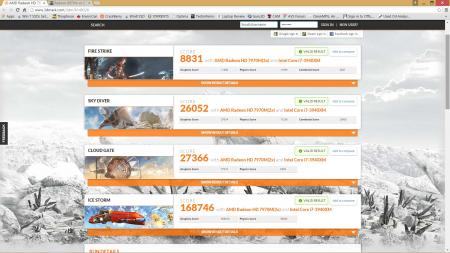

Alienware m18x r2 and crucial m550 MSATA ssd, BIOS will not detect
in Alienware M18x / AW 18
Posted
Had the same issue. No matter what I did, I couldn't get past 1% installation.