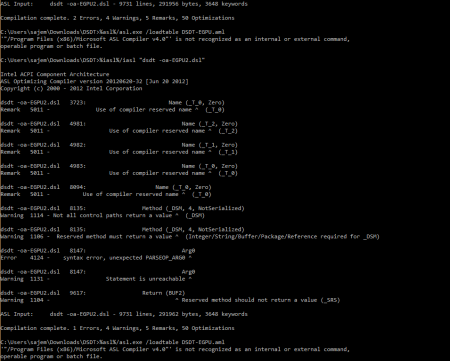mpopov
Registered User-
Posts
5 -
Joined
-
Last visited
About mpopov
- Birthday 10/12/1990
Recent Profile Visitors
The recent visitors block is disabled and is not being shown to other users.
mpopov's Achievements

Curious Beginner (1/7)
11
Reputation
-
[GUIDE] DSDT override to fix error 12
mpopov replied to Tech Inferno Fan's topic in DIY e-GPU Projects
Hi, Can any one help me with DSDT override I have Dell XPS 15 L502x and EXP GDC Beast and Nvidia GTX 960 4gb ram, So I read that for 9xx series graphic card I must do DSDT. So I proceed with that and I get to part where I type %isla%/isla dsdt -oa-EGPU2.dsl I hit enter and I get one error and that is Error 4124 - syntax error, unexpected PARSEOP_ARGO I dont know what is that, because when I go to line 8147 their is only one bracket!!!. Please help me with this error, because on the next step I get Microsoft ASL Compiler v4.0 is not recognized as an internal or external command, operable program or batch file!!! I am running windows 10 pro 64 bit, and have 8GB of RAM. In attachment I put bought files, DSDT.dsl and picture from CMD. Please help me with this. dsdt -oa-EGPU2.rar- 178 replies
-
- dsdt override
- error 12
-
(and 1 more)
Tagged with:
-
Hey all, As title of topic says, I have: Dell XPS 15 l502x laptop; EXP GDC Beast mPCI-e cable; KFA2 (usa: GALAX) Geforce GTX 960 4GB; Power supply Corsair CX600M; External monitor Samsung SyncMaster 206BW So far I try this things: First I plug everything to see if all is working, and it was. So I did like this, Plug in mPCI-e cable where is W/WLAN connector, next I connect my graphic card to EXP GDC adapter, and I connect 8 pin connector to graphic card. After that I connect 20+4 pin cables from power supply to cable from EXP GDC and 8 pin connector to EXP GDC. After that everything was connected, except my HDMI cable to Adapter. So I boot to windows without connected EXP GDC adapter to laptop and uninstall all drivers that I have installed before, delete Nvidia folder from both ProgramFiles folder, and restart computer. Next I did was set EXP GDC adapter to 6c and 14s, something like that. I plug in HDMI cable for the first time when I was in windows 10 and it was WHITE SCREEN immediately and only my power supply fan was spinning. Next thing I have done was practically the same but somehow I get my Graphic Card Fans to spin and WHITE SCREEN, but I accidentally unplug HDMI cable from EXP GDC adapter and my fans turn of on Graphic Card. Next thing I read on forum is to plug in graphic card from sleep, and I try that also but no luck. Summary, I get my Graphic card to spin fans but for half minute, my power supply fan is working normally, and my EXP GDC adapter is showing red light. Please Can you help me with some ideas or something. Nando4 I want to get setup 1.3, but currentlly I dont have enough money (christmas gifts :D). Please any suggestions are welcome.
-
hy, a few weeks ago I ask some questions and now i can tell that I bought everthing and in one week I will have all home. Currently I am running windows 10 at my laptop. So I read that optimus is not working with windows 10, is that true? I know that I have to use Setup 1.3 from Tech Inferno Fan, but I read that on windows 10 optimus is not working. Laptop Dell XPS L502X with I7 2630QM, Intel HD 3000 and Nvidia GT 540M sorry for bad english.... Thaks for answer in advance.
-
Ok, thanks for info. I will buy everything and try to make it work
-
Hi Tech Inferno Fan, I am interested to add eGPU to my laptop (Dell XPS 15 L502X), and I have intel (HD3000) and nvidia (GT540M) graphics card in laptop. My question is if I disable nvidia card in laptop with your setup 1.x to get optimus function, will that nvidia card (GT540M) be disabled even if i unplug my eGPU from laptop? Exp. I have to take my laptop on faculty, and I have to leave my eGPU at home. I hope you understand my question, and I want to send you this in pm but I am new forum user so I have to post here. Many thanks for answer in advance.