
ChaozBR
-
Posts
19 -
Joined
-
Last visited
Content Type
Profiles
Forums
Downloads
Posts posted by ChaozBR
-
-
Hi svl7, I have a Clevo GTX 680m (4GB) and was using your vBIOS who unlocks UEFI (version 80.04.67.00.01) to use secure boot and installs Windows 10.
But I was using before the older version, who haves an OV of 1050v (80.04.33.00.10_'OCedition'_revised_01 - OV 1050v.zip).
Could you please put OV versions (1000v, 1025v and 1050v) of the new version?
Thanks!
-
Another thing what I did was to coose the gaps between fan and heatsink. So all the air is flowing through heatsink. I used foil tape for that and it made my system even more cooler. Only downside is that you can't clean your heatsink from dust that easily. Thats why I use dust filters.
One of my oc 680m's reaches 90 degrees as well, but when I turn full fan on then it's 81. Other gpu is 10+ degrees cooler.
Sent from my SM-A300FU using Tapatalk
Do you have a photo of the dust filters? I never found one that simply doesn't blocks the air from entering in the laptop...
Doesn't 80ºC already a high temp?
-
ChaozBR are you using high end thermal paste. In my experience some pastes like MX-4 will quickly degrade in high heat.
1. I use Gelid Extreme and I'm happy with it. Also make sure you clean surfaces properly before repasting
2. I use laptop cooler with 3 120 vents. All 3 have dust filters so I don't get any dust in my system. The filters restrict air flow so much that the cooler acts more like a filter than a cooler for my system.
Sent from my SM-A300FU using Tapatalk
1) I'm using ICD7 now, it was cleaned properly before repasting (I have cleaned myself with isopropyl alcohol), so this isn't the problem.
2) I use a laptop cooler too, a Notepal U3, it's a very good cooler, so I'm covered in this department too.
Any other tips friend? I really want to cover everything here.
-
Have you checked your cooling? It could be that the vents are clogged so you're not getting the cooling you need. A sharp blow of air into the vents when the laptop is off is sometimes enough to declog the vent and could be a very quick way to fix the issue. Another option (if your temps are going up extremely fast when you do anything) is that your thermal paste or heatsink are not functioning correctly so I would resit your GPU with new and decent paste and check that the heatsink is properly in contact.
It my ambient temp, here in Brazil (GMT -03h) it's 23:38, and my ambient temp is 35ºC, so just imagine in the day... haha
The laptop is clean, I need to clean every 15 days, and I made a repaste every 3 months, I can't do nothing more in this department, so I really need a way to UV my GPU, I can only play watching my temps, even now that's midnight =(
-
Hi all,
I successfully flashed my 880M SLI to the modded bios. I noticed that when I unplug my power, the graphics drivers soon crash. I would assume this is because power throttling was lessened or disabled. Is there a way I can keep the modded bios but still run on battery when I need to by lowering voltage, clocks, or the like? Suggestions? Thanks in advance!
On the other hand, does anyone have any recommended values for overclocking or even overvolting my 880M SLI that reaches about 78 Celsius max at 993 MHz Core and 1.000 V?
- - - Updated - - -
I would assume you can use nvidiaInspector to undervolt your card since you have the modded vbios. You would have to do this upon every time you started your computer though, unless you made your own bios, which is a bit of a hassle. I'd suggest creating an undervolted profile in nvidiaInspector and then making a shortcut to that profile from your desktop.
No program (MSI Afterburner, EVGA Precision and NVidia Inspector) can OV or UV my card, the Voltage Offset in NVidia Inspector is grayed out for me, even with the modded vBIOS, it appears that my card has the voltages locked in the vBIOS, because svl has posted some OV vBIOSes in this topic, but only OV ones and no UV ones.
-
Hi, I was thinking about undervolting my GTX680m, because...
I live in Brazil, and here is hot like hell (now as the time I was writing this post, 37,8ºC), so my notebook GPU temps are skyrocketing when I try to play anything.
My note is a Clevo P150EM, I already use one of the vBIOSes from this post (Clevo 680m - 80.04.67.00.01 'OCedition' revised_01.zip) and if functions perfectly in my card with 915/2250 at stock voltage.
So, do I have a way to undervolt a bit (from 0,9875 to 0,97xx or even 0,96xx)? Or I need to flash and UV vBIOS (something that I didn't saw yet). I was thinking that I would need an UV vBIOS, because I saw many OV ones (OV 1000, OV 1025 and OV 1050) in the post #1 and #2 of this topic.
Thanks for helping my friend to cool down a bit haha.
PS> My temps are hitting 90ºC, I was almost forgetting to say the most important thing.

-
Use the "Clevo 680m - 80.04.67.00.01 'OCedition' revised_01.zip" version for your EM system:
(only use Clevo v29 or MSI v33 on HM systems or brick)
Hi Prema, my PC is so much better now, I was reading and making the preparations for flashing vBIOS, and saw something that's odd.
You said that Clevo v29 could brick, but my card is a stock v29. It will be fine if I flash v67 like you said before? I only want a BIOS that removes the throttling, my PC throttles a bit when well under 80ºC.
Pic of GPU-Z for VGA and CPU-Z for NB Model
-
Yeah it should fix the error...
Start again from step1...
Formatting the pen with MSDOS did the trick, now I have new BIOS and EC.
I have updated ME too, without problems, you was a livesaver for me haha.
Now I need to flash a vBIOS to my 680m, to iron the throttle issue and it's set. Do you recommend and of the vBIOS here in the forum?
Thanks!
-
Yeah that's sometimes a side effect of free DOS...ah well you could try to use the latest version of afudos (attached) and replace that file on the stick.
And don't worry it never started the flash so you can just shut it down and repeat
Oh, that's great, but when I try the process a second time, do I start from step1 or step2?
I was thinking about reformat the pen with msdos instead of free DOS to try the second time, tgis could answer this problem, right?
-
Regular v2 will be fine (2T is only to get 2133Mhz stable).
Think that things didn't have done well, I have made the bootable pendrive, put all the zip unzipped on the ROOT of the pen booted by the pen and made step1.
After that, the PC rebooted and I send the command step2, after step2, it runs x.bat and failed.
The fail was:
[PMODE/W]: Not enough memory available!
And returned to C:\
I didn't make anything after, I'm fearing that the pc will not boot a next time, so i didn't unplug or make anything, the PC is booted and I can make any commands, even trying AFUDOS a second time, what I need to do now? Or can I simply set the PC off?
Thanks
-
Every download comes with a "README" file with instructions...

Ouch, sorry...
Now I saw the README file, sorry for it, I was really needing a little bit of sleep this night when I had searched for it, haha

The final question (I hope):
I searched a bit and found that 2T is for 32GB RAM or super speeds, I have "only" 16GB DDR3 1600MHz (4x4GB).
I downloaded Speccy to get info about my memories and saw that it uses 11-11-11-28 and command rate of 2T.
So... Can I use Prema MOD v2 or need to use Prema MOD v2 - 2T version?
Thanks!
-
1. Same thing
2. On PxxxEM systems BIOS/EC 1.00.04 is the minimum version to directly flash the Mod, so you are good to go
3. After flashing the Mod you can update the modded ME firmware to the latest version (8.1.65.1586)
4. The Mod will enable you to use Intel XTU Utillity to overclock CPU, RAM & iGPU. It'll also allow you to install W7 in UEFI mode.
5. AC Adapter and battery need to be connected for the flash. Only AFTER it is complete and has shutdown you remove AC Adapter for 30s.
6. K1 (FAN will just change to FN+9)
7. ENJOY!

Thanks Prema!
Ok, now I'm preparing to flash the modded BIOS, you have clarified all the points for this step, but about the MEI, I saw your site and others, even downloaded the right file, but haven't found any tutorial or guide with how to flash MEI, can you enlighten me about that?
I saw some files on the ZIP, but doesn't know how to make things correctly and the ZIP doesn't have any BAT or script (from what I have seen).
-
Hi, I have an Avell G1530 (Clevo P150EMx) with a GTX680M, and want to use Prema MOD BIOS, to do this safe and right I want to ask a bit before.
I had taken photos from my boot screen and BIOS as I've put here in the thread, I think that the most important info is:
MB series: P150EMx
Bios Rev: 1.00.04NS1
KBC/EC FW Rev: 1.00.05SA
My questions is:
1) My PC shows P150EMx in place of P150EM, these two uses the same BIOS?
2) To use Prema MOD I need to update my BIOS and KBC to the newest possible stock BIOS (eg. BIOS 17 and EC 11) ?
3) Where do I see my ME version? I have entered all the screens of my BIOS and didn't saw ME info.
4) With a i7-3610QM, can I use overclock goodies of Prema MOD? (I want Prema MOD for other things too, like UEFI on Windows 7).
5) Do I have to be a fully charged battery, need to remove battery or something about battery that I need to know? Because I read that to make the flash one need to be in AC mode. The point that makes me think about the battery is the point where the tutorial said to shutdown laptop, disconnect AC and wait 30s. It is needed to remove battery too?
6) In Prema's site, the page of P150EM says that I need to use one of the two options (K1/K2) but it says that K1 has Winkey right and full FAN in FN+9 and K2 has Winkey left and full FAN in FN+1, my keyboard have Winkey in right (who puts me in K1 option), but my full FAN is activated pressing FN+1 (who is K2 option). So which one I need to use?
Photos:
Thanks everyone!
-
Hey there buddy, I have a Clevo 680M in my P150HM.
Currently I've tried these VBIOS's from this thread:
680m_Clevo_OCeditionNew.zip -------------------- Unlocked software overclocking (You can overclock beyond +135MHz), and acoording to svl7, he tweaked it to remove throttling completely. So what you get is just an unlocked card, at stock clocks and voltages, and no throttling (theoretically; although I believe some Alienware users are still dealing with this problem regardless)
MSI_GTX680m4gb_'OCedition'_VBIOS.zip ---------- Unlocked software overclocking. What you get here is an unlocked card, at stock clocks and voltages. I can confirm it can be flashed to a Clevo card without issues, but it does throttle. (on a P150HM, other systems may vary)
MSI_GTX680m4gb_+_200MHz_OV_ver2.zip -------- Unlocked software overclocking. What you get here is an unlocked card, at 915MHz core/1800 memory, 3D-state voltage at 1037mV. A little bit high for me, it concerns me. On a side note: this enables the most extreme overclocking, but use with caution.
They all work as advertised on the first and second post of this thread.
For daily use, I dug around and found @widezu69's thread and loved it:
I use the VBIOS he shares in his OP, it is an MSI VBIOS modded by slv7 running core at 915/2250 memory, 3D-state voltage sits at 1000mV.
This VBIOS has given me great stability and performance and I'm not too concerned about temperature or pushing my card. I leave it as it is with that rom.
Try it out, you might just love it. Cheers
- - - Updated - - -
OMGGG!!! TY! I'll try this later tonight!!!!!!!! @mw86 Thank you so much!
Thank you so much friend, you have answered all my questions, except for a new one haha.
This "sleep bug" only appears in non-Optimus machines right? I have a P150EM (Optimus-enabled) and has never saw this bug.
Thanks!
-
I believe the throttling issue is exclusive to Alienwares. In my experience, neither the Clevo OC New or either of the MSI VBIOS's are showing any throttling, I deliberately looked for clock dips on NVIDIA Inspector and clocks stay solid.
My rig is a Clevo P150HM (Sager NP8150).
Only issue I show is not waking properly from sleep. My computer will shutdown when I try to wake it. Anyone know a fix? (again)
What type of 680M are you using friend? Are you using the Clevo one? I have one Clevo 680M and I'm trying to make a overclock for daily use, which BIOS do you recommend?
-
Are these numbers in the OP good for daily use? And the VBIOS, this is the better for daily use with a Clevo P150EM with Clevo GTX680M inside or svl7 have better bioses for this particular use?
-
What notebook are you using? Each manufacturer has different level of cooling built into the card so without knowing this, its hard to say. I have an M18x and I run mine at 1037/1200 daily but others with an M18x typically may run at 900/1100 for optimal speed + cooling. Clevo notebook owners run even more conservative clocks, typically high 800s for core and 1100 memory.
I'm using a Clevo P150EM, the notebook has dual fans, so it's one exclusively for GPU and one for CPU. I'm using Arctic Silver 5 as paste.
-
Hi, I have a Clevo 680M, and wanna ask what's the maximum "safe" overclock for daily use. I'm in a 30ºC ambient temp, using a notebook cooler (Notepal U3).
Thanks!


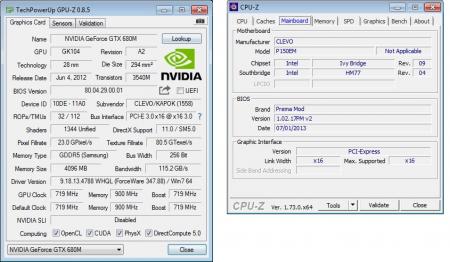

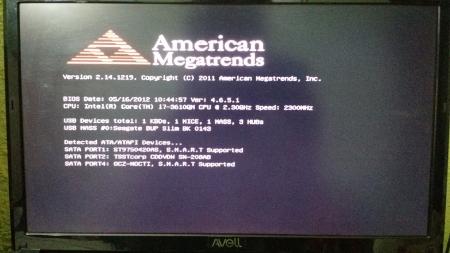
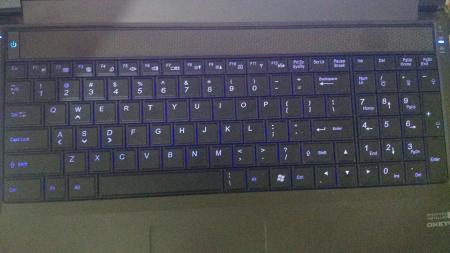
[BIOS/vBIOS - MODS] Prema Mod™ & Stock
in Clevo
Posted
Hi Prema!
I'm using your vBIOS and it rocks, rock solid and all my old throttle problems and knicks has gone, thanks!
But now, I'm trying to squeeze a bit of performance from my old GTX680m, could you please made a full unlocked vBIOS for the version 80.04.67.00.01 (this version haves UEFI boot, so we can install Windows in UEFI/GPT mode with this).
The perfect thing would be a vBIOS for 680m, like your vBIOS for 980m G-Sync if possible, that vBIOS with all unlocked is a dream.
If I could help in anything, I will be glad to.
Thanks another time!