-
Posts
11 -
Joined
-
Last visited
Content Type
Profiles
Forums
Downloads
Posts posted by urmother93
-
-
On 4/29/2016 at 5:02 AM, captain008 said:
Hi guys out of curiosity, has Microsoft updated Win10 to prevent the screen and GPU bricking? I want to jump to 10 but can't risk my PC going to crap.
fix, i highly doubt it; however i am running windows 10 for well over 3 months now, i have a m18x r2 with a 970m setup,
i use nvidia inspector with overclocking,hwmonitor for fan control and outer temp management,
and msi after burner for in app monitoring
so yes you're completely safe as long as you stay away from precisionX.cheers
-
 1
1
-
-
On 6/9/2015 at 0:45 PM, J95 said:
[MENTION=5647]Lee James Wood[/MENTION] follow this.
BIOS reset M17xR4 Optimus 1- Unplug power cord 2- Remove battery 3- Hold power button for 30 seconds 4- Remove CMOS coin battery (next to GPU fan) 5- Remove gtx 980M -> 2 screws only, there's no need to remove the heat sink. 6- Reinsert CMOS battery 7- Plug power cord 8- Power on -> Beeps -> hold power button until shutdown. 9- Power on -> F2 -> Boot menu -> "Boot list option" UEFI -> "Load Legacy Option ROM" Disabled -> "Secure boot" Disabled -> "Windows 8 Fast Boot" Disabled -> Exit menu 'Save Without Exit' -> Power off. 10- Reinsert gtx 980M 11- Power ON -> F2 -> shutdown. 12- Re-install Win10 13- Windows setup hold SHIFT+F10
Warning: All partitions & data will be permanently lost on the diskAlready GPT, skip this. Select the proper disk diskpart DISKPART> List disk DISKPART>select disk X DISKPART>clean DISKPART>convert gpt DISKPART>exit Install windows
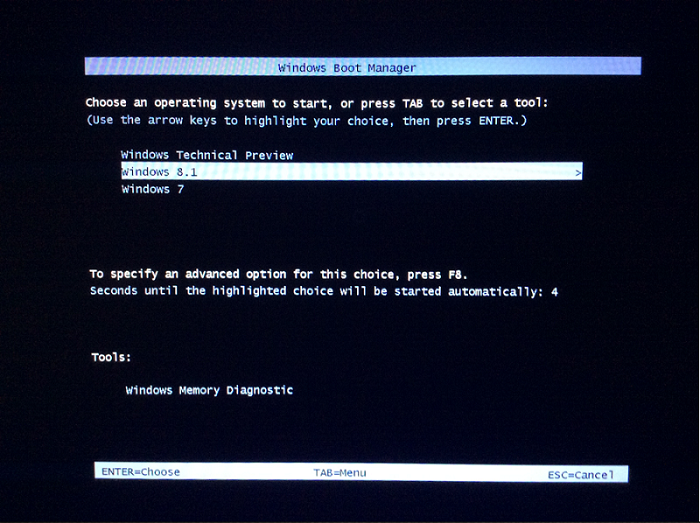
'F8' Boot options 'Safe Mode' & 'Disable driver Signing'
cmd (Admin)bcdedit /set {default} bootmenupolicy legacy-> reboot -> F8 -> select 'Disable Driver Signature Enforcement' -> Display.Driver copy/overwrite nv_dispi.inf -> run setup.exe
EDIT: BIOS reset: PEG/120Hz model will require 680M or 780M "backup card" to access BIOS settings, step 7, 8, >9<
7- Install "backup card" -> Plug power cord 8- Power on -> Beeps -> hold power button until shutdown. 9- Power on -> F2 -> Boot menu -> "Boot list option" UEFI -> "Load Legacy Option ROM" Disabled -> "Secure boot" Disabled -> "Windows 8 Fast Boot" Disabled -> Exit menu 'Save Without Exit' -> Power off. 10- Reinsert gtx 980M 11- Power ON -> F2 -> shutdown.
[url=http://www.3dmark.com/aot/11880]NVIDIA GeForce GTX 980M video card benchmark result - Intel Core i7-3940XM,Alienware M17xR4why should one use GPT or MBR, can you please explain that to me, as i just setup my m18xr2 with windows 10, 970m in full uefi with MBR partition table, and i dont seem to notice any problems, i managed to install the drivers just fine.
-
hello @svl7, first of all i would like to thank you for your great work on this BIOS,
its working smoothly, and was pretty easy to install.
i would just like to point a few things out of anyone looking to install this, but is not sure.
1. i was unable to find the links for the "fpt.exe, fparts.txt, prr.exe"(ADMIN NOTE: links fixed)
2. to create a bootable dos usb, just use rufus, set the file format to fat32, set partition scheme to "mbr bios or uefi"
and click start,
3. once the bootable usb is ready, just paste the files "fpt.exe, fparts.txt, prr.exe, flash.bat, m18xr2.bin" to the root of the usb
note (if you are installing a different version, those two files would be different)
4. restart and boot into dos usb using "f8 key at boot"
(it can only be booted from legacy mode, and not in uefi mode, hence set the boot from the bios to legacy mode, meaning that if you have graphics cards installed (9xx series nvidia), they will not work under uefi, so you will need to remove them,
and if you you get it to boot from uefi, after the installation completes, it will revert back to legacy mode, hence you will not be able to post.
so make sure you dont have any 9xx gpu installed5. once in DOS,
run command "prr.exe",
then write "flash.bad" to execute flash
wait until tool completes,
after it says "operation sucessful"
you can restart using ctrl+alt+del
boot into bios
restore defaults,
and restore any specfic settings as you did before,
in my case i had to set my boot back to uefi, and change the sata interface to AHCI from RAID, because my windows kept crashing in AHCI.
best wishes
-
 1
1
-
-
15 hours ago, soFluxed said:
th
I have had so many issues with dual 580m's in my R1, If you are having any boot issue I always recommend a gpu reseat before giving up.
i did that, it that didnt fix the problem, however; a repaste did the job, dont know why, since the previous paste was applied perfectly
-
they are fully sporting the 9xx series maxwell cards, however there are some issues regarding the secondary mxm gpu fan; however, prema has a fix for that, so 9 series should be fully sported out of the box with the a12 BIOS.
-
 1
1
-
-
On 10/23/2015 at 2:08 PM, archdevel said:
is the version 353.06 right? couldnt setup the driver. the driver says couldnt find any fit devices on my laptop.
firmware version is 84.04.2F.00.7A(downloaded from prema mod. stock gtx 970m vbios. anyway gpuz says memory capacity is 3gb. but I bought 6gb. something is wrong)
here is my gtx 970 hardware id.
PCI\VEN_10DE&DEV_13D8&SUBSYS_05501028&REV_A1
PCI\VEN_10DE&DEV_13D8&SUBSYS_05501028
PCI\VEN_10DE&DEV_13D8&CC_030000
PCI\VEN_10DE&DEV_13D8&CC_0300
On 9/26/2015 at 10:07 AM, MrSweet1991 said:Hi All,
I need to make 5 posts before I can download the goodies from SVL7, so rather than reply non sense to other threads I thought this may be a good way to see if there's anyone in my situation. I'm sure some of you have come across
http://forum.notebookreview.com/threads/windows-10-nvidia-whql-drivers-are-killing-alienware-and-clevo-lcd-panels.779449/page-203#post-10098762and if you haven't I hope you have an AMD card which seems to be one that doesn't have the problems.
But anyway.. I purchased my Alienware M18X R2 with some sweet ass 780's in SLI, 3940XM and it was there.. lighting up all over the place on the table and I was getting all excited, Windows 10 installed in around 6 minutes with an 850 EVO SSD, done all the Windows updates and then I typed into Google "M18x windows 10 Nvidia drivers" and there it was.. around three titles down the above link.. Windows 10 and Nvidia killing Alienware and clevo panels. Within a short space of time what did look like a beast now looked like something on borrowed time.. it's three days in and it's still working but then again I'm not the only one to last this long.. some have had their LCD's work for over 2 months so I'm anxiously waiting until the time comes when I either get back and my laptop has shut itself off (which some users said happened) or I restart and get the dreaded 8 beeps signifying the LCD problem which has now been identified as the EDID of the LCD being corrupt.
So yeah.. I can dwell but I figure i spent over 1k on on it I may as well have some fun on it while it still lives, so I'll be downloading the VBIOS for the 780's and have a game on GTA V for the time I can

hahahahhahah, were on the same boat,
i actually had a similar incident my self with my 17 r5, or 17 r2, dont know what they are being called now a days.
this was my post on NBR, didnt get all the answers so i devided to post here, what the hell right,
though i have been following notebookreview for years now,
so i have been using my alienware 17 R5 780m 120hz 3d with windows 10 (uefi mode) since its initial beta release, and never had a problem,
after the official release of windows 10, i went back to windows 8.1, updated all my drivers and went back to windows 10.
once again, didn't experience any problems, how ever couple of weeks back, i woke up to find my computer keyboard lights on and a black screen, (i always sleep with the computer on)
so i just held down the power button till it powered down, and restarted, it gave me 8 beeps, after a quick google search i found out its GPU related,
and since i did a GPU repaste not long before this, i figured i screwed something up there,
now, since i have a 120hz 3d screen, i cant use optimus,
so i decided to put my original 60hz screen back, and to no surprise my computer booted up without a problem, so i decided to put the gpu back, first thing i did after reinstalling my gpu, i went into bios, (i am running a14 the lastest one) and i saw that it showed me that the discrete gpu was detected, but after entering windows, under device manager there was a not working properly icon was there, but it did show the 780m, so i just uninstalled all the driver simple with add program and features, rebooted into bios again, and suddenly no discrete graphics are detected, i was shocked again, how ever when i booted into windows my gpu was there, so i went back into bios but this time my gpu was there, but the screen was showing vertical lines and it was all blurry and distorted, so i just repasted my gpu, and resit it in the slot. booted back into bios, problem solved, went into windows, installed the drivers no problems, after a week or so i installed my 120hz 3d screen back. and never had a problem again.
so can someone please tell me if the issue i had was just a coincidence or is it related to windows 10.
that being said, i want to add that i never had precision X on my pc,and now ive moved on to bigger better things, i have a m18x r2, which btw at one point accidentally auto updated to 10, i freaked out and restored it back to 8.1 asap. been running like a dream since. and i have absolutely no need for an upgrade till something really amazing comes up.
so far the new laptops really havent gotten my attention, except for a select few like the eurocom x9 sky, with desktop grade cpus and the 980, but for now i dont have the finances not the need to upgrade, i will be using and absuing this baby till its last breath.
-
i had a similar problem with installing a 870m in my m18xr2,
Nvidia was not able to detect my card, though i could see if in device manager with the exclamation mark.make sure you are modifying the inf file correctly, in my case, i wasn't,
and someone linked me to
http://www.laptopvideo2go.com/drivers
i ended up downloading their pre-modified drivers, and it worked like a charm,
make sure driver signature enforcement is disabled.
as for only seeing 3gigs of vram instead of 6, make sure you flashed the correct bios corresponding to your 970m, as premamod has 2 different firmware's for 970m, there is a 3gig and a 6gig one.
-
what ever you do, try to stay away from precision X as an overclocking tool, it didn't end well for anyone that i know off that used it on a aw 18.
as for basic low level OC, you can use MSI afterburner,it free and easy to use.
and aw18 heat sinks should be able to handle the slight over clock with ease, and it would not require any bios modifications over voting etc,
i dont know much about the procedure on the 18 as you dont have an unlocked bios available, however on the m18x r2 and r1, there is an endless supply articles, tutorials and instruction as for the procedure for heavy overclocking, benchmarks and mods. -
On 1/9/2016 at 5:55 AM, Potestatem said:
Hahaha 1ST attempt at the blind flash took though!!!
Sent from my SM-G901F using Tapatalk
... streight back to 8bleeps after the flash. It seems I may need some advice.
I was fiddleing around with a gpu program before bit went down. Cant remember the name, it was one I saw Lord Fox using on a screen shot. The icon is an X...

was it precision X by any chance?
as that is known to cause 8 beeps LCD/GPU Failure with nvidia GPU's, and its well documented especially under windows 10, Mr Fox has done quiet a few sum up of that over at NBR,
http://forum.notebookreview.com/threads/windows-10-nvidia-whql-drivers-are-killing-alienware-and-clevo-lcd-panels.779449/page-158#post-10090770have a look,
i hope you are able to fix it. and its not the LCD failure.
-
hello everyone,
so, i just ordered myself a 970m 6gig for my m18x r2. i have a 3920xm.
i want to unlock the full potential of this, so i will be installing "unlocked GTX970M 6GB MXM" vbios, and unlocked a10 bios.
now my questions are, what should i be doing as precautionary measures.i have already downgraded the a12 bios to a10,
1. is there anything else i have do to to successfully install the unlocked a10 v2.
2. is unlocked a10 v2 better then the unlocked a8 or a3
3. do i need to downgrade all the way down to a3, or just to the version i am trying to install.
any help would be much appreciated, thank you.




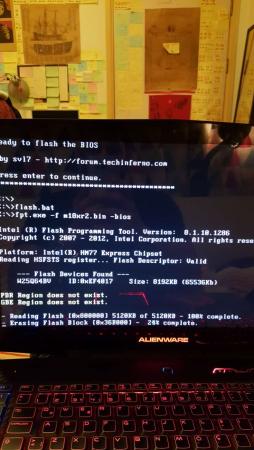
New AW 18?
in Alienware M18x / AW 18
Posted
however, that fix is only for the alieware 18's and not the m18x's