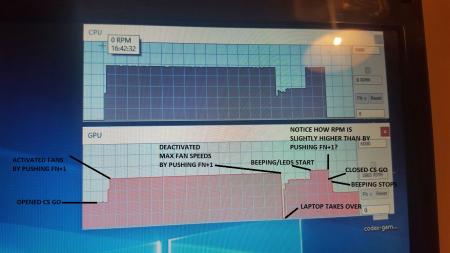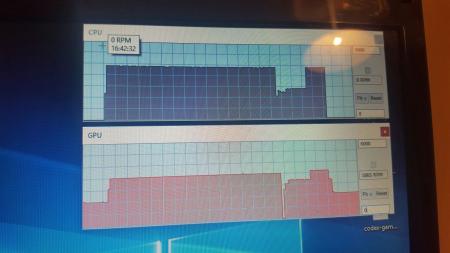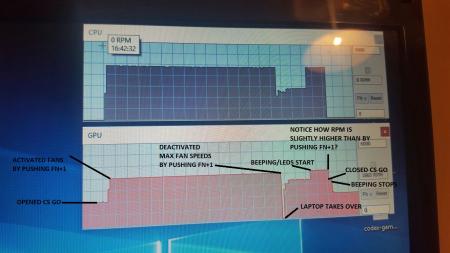GunnerKes
Registered User-
Posts
17 -
Joined
-
Last visited
GunnerKes's Achievements

Settling In (2/7)
13
Reputation
-
Quick update! Installing to the latest crimson drivers seem to have done the trick for me. No more beeping.
-
Same for me, still getting the beeps and shut downs :/ Updated drivers intel etc. Same, beeping and shutdown. Even when I control the fans myself. Any ideas prema?
-
Ta for the reply. The fans do speed up but from the monitoring, I can see the RPM of the GPU fans are going higher than when I push FN+1...This is what is causing the alarm I think. Seems like the default RPM speed when the laptop is controlling, seems to be set too high. See the diagram? This better explains... You can see the RPM is slightly higher than when I push FN+1.
-
Mine is weird. If I set my fans to max with fn+1 then I dont get any beeps or leds and I can game no probs. Obviously the laptop is super loud with the fans on max... This is just puzzling to me... :/
-
OK now this is getting weird... If I start a game/benchmark or whatever and then use FN+1 to put all fans to max. I don't get any error beeping or shut down! If I just allow the laptop to control the fans itself then as soon as the max speeds kick in, the beeping starts... This is so weird. Ive made a pic showing my actions as its easier than explaining. Does anyone have any ideas?! Thanks in advance x - - - Updated - - - Anyone?
-
Ok, running games on Intergrated, its fine, no beeping or shut downs...If I push FN+1 then fans go full and everything is fine. Its like the GPU is giving a false temp or something like prema said : - GPU/CPU too hot - CPU/GPU temp signal lost - FAN rpm too low - FAN rpm signal lost Im ruling out CPU temp probs as it doesn't happen using intergrated gfx. GPU signal lost - possibly because the max temp I'm getting before the lights and beeping is at 69-75 degrees - surely this shouldn't be a problem? How would I test Fan RPMs being too low or signal lost? Im using open hardware monitor but even in game the GPU FAN RPM is at 0 Im no expert but would you guys say its probably a false fan RPM reading? They're definitely running and the GPU temp seems ok. Is there any way to disable the EC controller alarm or something similar. Cheers for your help.
-
I'm thinking it's fan rpm signal lost because it's definitely speeding up as it should...if it's either of the above, how would I go about fixing? Updated to latest prema bios an all.
-
Prema, any thoughts on the above. The vid, is pretty much the same as my problem. Main fans kick in and the beeping starts...
-
I spoke to soon. Seems when the max amount of fans kick in, the same beeps etc kick in... Stumped now, that's the bios updated and all connections sound. Think it's the mobo or gpu?
-
UPDATE - Now works fine! Somehow my previous BIOS got corrupted or something and the GPU temp wasn't getting communicated correctly which resulted in the beeps and shutdown. Updated to latest BIOS and all seems good now Thanks Prema, awesome work and cheers for helping me out. Donation inbound!
-
I flashed the Bios ok as instructed but now when I try to boot into windows it just wont boot. I've selected my SSD with windows on it but its not having it. WIl try a reinstall and see how I get on
-
Cheers for your help, gonna have a crack at it tomorrow night and see how I get on
-
Sorry if I'm coming across as a bit of a tit but what do you mean by disabling win8? I've disabled uefi and anti theft mode in the bios... I'm also running Windows 10. Cheers in advance for your help.
-
Still no luck, I've checked all fan connections. All good. I'm also having probs updating to the latest bios...No matter what I do, it won't boot from the USB stick to update :/ spent a few hrs trying and also watched the included vids...I extracted all the files correctly. Disabled uefi and anti theft mode but I still can't update. Any ideas prema?