
jmhdj
-
Posts
91 -
Joined
-
Last visited
Content Type
Profiles
Forums
Downloads
Posts posted by jmhdj
-
-
I believe you

I am confused that there is no picture on int. lcd even with asus vbios. Should i bother and try 460m back? I am very careful with that screen connector but again who knows ..
- - - Updated - - -
other vbios you sent. Laptop boots keyboard lights up but no post and it freezes after 5 seconds. Freezes as caps lock not light when pressed.
-
I checked now and none of vbios es you sent have vbios version of 670mx from asus g75vx.
I think thats way we should try becouse asus vbios is already optimized for g73sw. Thing that bother me that there is no sign from internal lcd. Maybe I should revert back to 460m just to see if everything is ok with scren or connector on motherboard....
-
Yes. Updated post above. But with your vbios core clock always locked at 150mhz core max
-
Small progress forward

I downloaded bios of asus g75vx and extracted vbios from it. As we know g75vx has 670mx with 3gb vram so i was sceptic about that. But surprise pc booted and loaded windows with no problems. Even clocks work now 601mhz core on max and vram 1400mhz. It even dowclocking normally. Didnt test anything more than that jet. But weird thing that both gpuz and nvidia inspector still recognise it as 680m and read other information correctly. In bios vbios version is readed as 80.04.97.00.13 NG2G75. under is screenshot from gpuz.
But internal lcd is still black.
-
Just tested new vbios. Black screen, caps/nmbr lock light is working so its not compleately dead.
-
I have experimented with mmtool whole day today. And there were some extra menus that apeared in bios. So I tried to fiddle with them.
Those with acpi and pci functions but no matter what problem is still same. No picture on internal lcd and clocks are emberassing to say least
 .
. Max frequency on core is 150mhz. I did got it to 235mhz once with nvidia inspector but dont remember what I did before that so I cant reproduce it again.
-
Hello i was busy whole day yesterday. As they say patience is virtue. Its not my strong side anyway

I did test some functions in sbios with AMIBcp but for no effect. I think If function is not implementet in bios then there is no callback to that function and thus no changes.
Prema recieved whole bios dump from chip and I hope that he can find something that can help us.
But I will still continue to fidle around as I can easily reflash both chips if something goes wrong.
-
I made full backup of sbios chip 4mb and looks like there is more data inside than in rom that is provided by asus. And MMTool loads it..
-
I am almost finished with modding bios chip so it to can easily be removed for programming in case of bad flash. I think its worth to try and attack our problem from this side to. When I am finish with that then we will see if MMTool can do something in our favor. I really hope we can make this upgrade possible:) there are many, many g73sw users there that would be happy to be on pair with other gaming laptop brand users

Btw IshouldGo what bios version you got on your machine?
-
-
I did tested that before when I owed both g73jh and sw so I swapped screens just to see what happened. And sw showed picture on jh screen but jh didnt worked with sw screen. And with your 670m showing on internal lcd I think chances are good.
-
Error Valid MXM structure not found system halted for 30 sec. and freeze on windows logo screen. Internal lcd still black.
-
LOL long day sorry... in sec
Done.
-
Cant attach picture via forums email service

Anyway chip is same as sop8 type only problems you would have is if you need to remove it. But with proper equipment thats not big problem. It can be replaced with sop8 type afterwards as it is easyer to solder.
-
Mine come with that one. Maybe it is k5000 I have picture of board and can send you it if that matters for vbios. But arent k5000 and 680m actually same but with different vbios?
Why was that bad news?
-
Please do shorten file yes. I bought 5 already but post is going so slooooooow it feels. Yes I did destroyed vbios chip as it was wson type and they are hard to remove using solder iron

-
Man check your spam folder
 . Somethimes I find there mails from people that i havent marked as spam.
. Somethimes I find there mails from people that i havent marked as spam.Same place mine freezed to. So its probably same solution you need to.
-
I hope so
 as soon as we get clocking to work and picture on internal lcd 100 bucks is on way for some
as soon as we get clocking to work and picture on internal lcd 100 bucks is on way for some  to svl7
to svl7Any updates on Ishouldgo progress??
-
hi there guys....
Soo if i go and buy this CARD
With svl7 bios and a normal 1920x1080p 60hz lcd will work???
We are still testing. Still problems with clocking and i havent tested my other 60hz screen as i havent got screen cable jet..
-
Darn that file you sent me now is almost 150kb and vbios chip i have is only 128kb. I have to see if I have some other eeprom with more storage..
-
Ha ha gonna be first in something
 . But it dont crash works just fine..
. But it dont crash works just fine..Btw I still cant flash vbios via dos and nvflash. Same error that never nvflash version is needed.
-
3d screen... alright, I need a new approach in this case. You'll get one or more new files today if I can manage it.
I think Prema got 3d vision to work, but first of all we need a picture on the internal screen.
Yes Thanks again man. I tested new vbios but its same only difference is voltage is higher its always above 1 volt it seems.
-
Thanks man. Its 120hz eDP connector I think as it is 50 pin connector on screen side. It is 3d modell with 3D emitter built in. Thats why I ordered 40 pin non eDP cable. Havent recieved it jet tough. Shall check my email now

Also i found one thread where prema modded vbios from clevo machine that had 3D emitter and 3D screen to support 3D. You think it can be helpfull in my case? 6th post down in that thread: **Official Clevo P370EM / Sager NP9370 Owner's Lounge** - Page 39
-


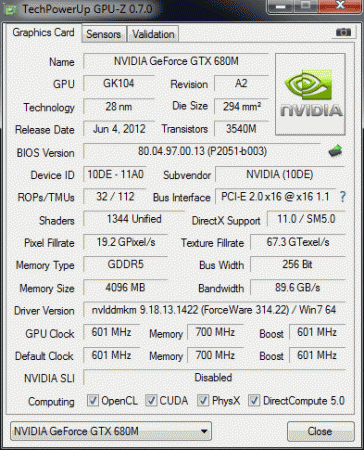

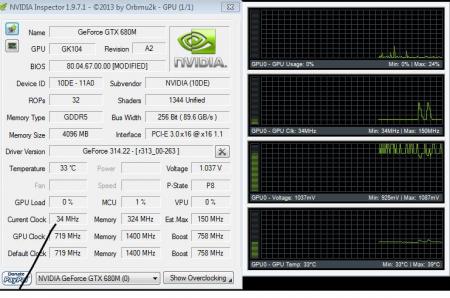
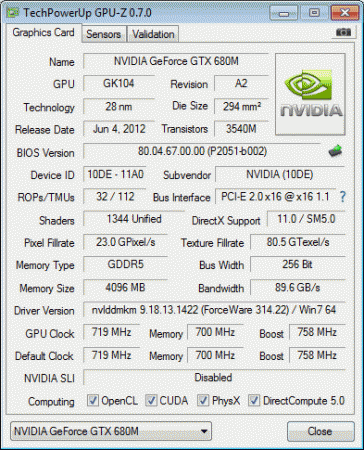
Can We upgrade G73SW GPU?
in Asus
Posted
I tried 2D screen to. Same dreaded black screen. There is no adapter beetwen board and screen. Its just different cable I buyed from ebay. It has exactly same motherboard connector but it is standard 40 pin lvds connector on other side that goes to lcd.
That nvflash mismatch thing is not so dangreous but can lead to bricked vbios. If you testing vbios from svl7 then its probably safe.