-
Posts
1799 -
Joined
-
Last visited
-
Days Won
67
Content Type
Profiles
Forums
Downloads
Posts posted by Khenglish
-
-
2 hours ago, James Michael Acierto said:
thank you very much for the quick response. is it worthwhile to upgrade to upgrade from f.44 to f.64 bios ? the newer bios have some fixes but i haven't seen confirmation whether the newer bios retains the broken whitelist for wlan.
I am not that familiar with HP whitelisting so unfortunately I do not know the answer to that.
-
55 minutes ago, James Michael Acierto said:
Good day, recently i managed to take hold of a 2570p and would like to ask whether this mod would work with the newer bioses and whether the newer f.6x bioses have any restrictions compared to older bios revisions that may make them undesirable to upgrade to from bios f.44 which my notebook currently have.
Its been found that hp systems require individual mods done for each individual system. You meed to dump your own me fw and mod that, but you make all the same changes that you see in Tech Inferno Fan's mod in the ICC section. I can look it over when you are done to make sure you didn't miss anything.
-
 1
1
-
-
6 hours ago, octiceps said:
Thanks @Mr. Fox, did not know that! Those old 3DMark versions will be fun to play around with. I get nostalgic just thinking about them!
The first benchmark I ever ran was 3dm01 on a gf4 ti 4200. One thing that really annoyed me about optimus was how bad is was in 3dm01 (enduro is fine btw). This is why the very first benchmark I ran when I got dGPU output to work was 3dm01.
-
 1
1
-
-
P150EM direct dGPU output progress continues. 980 is still stuck in pstate 5 (3D battery power state), but with some mods performance from P5 is now acceptable to wait for Prema to do BIOS mod magic to fix standard 3D and boost power states.
Voltage hardmod done boosts voltage by 97mV over the pitiful .825V P5 voltage:
875/7012 3dm11: http://www.3dmark.com/3dm11/11635126
Stable prior to the voltage mod was 760 MHz. P5 just does not clock well at all, even considering the low voltage. This should have gotten me over 1GHz stable.
I reflashed to an optimus BIOS for a performance comparison test clock for clock at something P5 can do for a optimus vs direct comparison.
760/7012 direct 3dm11 gets 12090 GPU score: http://www.3dmark.com/3dm11/11635090
760/7012 optimus 3dm11 gets 11459 GPU score: http://www.3dmark.com/3dm11/11635075
So at a measly 760 MHz core, optimus is an uninsignificant 5.2% performance loss. I did a quick Unigine comparison and got 3.3% loss there. These losses also include the fact that P5 runs the PCI-E at 1.1 speeds, quartering the bandwidth. All optimus tests were done with an underclocked P0 running at full 3.0 speeds.
UPDATE:
It turns out my bad heatsink mount was to blame for the poor core clocks. Here's 1001 MHz core:
http://www.3dmark.com/3dm11/11635270
Also I noticed that 3dm11 seems to try to lock fps to roughly 10 Hz intervals when over 60fps. Ex I often see 60.2 fps reported, 90.1 flickering with 90.9, 100.0, and 80.0. This seems odd and I am wondering if this is normal for direct output.
-
 1
1
-
-
I am not certain on this, but I would expect them to work. The P1x0EM series is also not 700 and 800 series compatible (unless a special sBIOS mod is flashed, which I doubt exists for the P570WM series), but it is 900 series compatible. As the P570WM is from the same generation as the EM laptop series, I would expect it to behave similarly, but I cannot confirm this.
-
That's really odd. Can you have someone else try the GPU and see if it works properly? That will let us narrow the issue to either the GPU or the motherboard.
-
Does the 7970m work? Can you get it to play a game before the shutdown? If so then the shutdowns are definitely abnormal?
-
Unfortunately this is normal behavior. Clevo EM systems consider detecting no graphics card as an overheating graphics card, and after some time will forcibly shut down.
To get around it you need a graphics card that is functional enough to report its temperature. This card needs no other functionality.
-
I now have backlight on/off control. Not sure how to approach the brightness selection issue. dGPU always says it wants full brightness & iGPU brightness selection just floats.
Mods done:
No P150EM eDP cable exists. Built one from 2 other cables.
Moved 10 small caps routing the iGPU to eDP to the empty dGPU circuit.
Added jumper to enable dGPU DP detection (I would have had this mod working over a year ago if I noticed this jumper missing sooner).
Shorted brightness control to 3.3V.
Removed iGPU backlight toggle & replaced with 3.3V short (dGPU backlight toggle not routed off of MXM slot & thus inaccessible).
eDP logic voltage changed from 5V to 3.3V. I did send 5V to the display and it survived.
Prema enabled the dGPU's DP port D in the MXM module in the BIOS, along with a lot of other things I don't know about.
-
 1
1
-
-
With lots of motherboard mods & Prema BIOS mods, The P150EM's single partially implemented eDP port is ALIVE. The 980 is now free of the shackles of Optimus!
But not without problems... no image on boot, 980 cannot run faster than pstate 5, no backlight control (always on 100%).
With the P5 limitation the best I can clock the GPU is around 825/5010. Basically only really old stuff can see a benefit from direct output that outweighs the 40% frequency drop, so here's 3dm01!
A big thanks to Prema for getting me this far.
-
 3
3
-
-
At least you didn't get the quadro p6000.
Even faster than the new titan!
-
 2
2
-
-
2 hours ago, octiceps said:
How do you figure? RX 480 also uses GDDR5.
Right. I forgot that while the rx480 memory is much faster than rx 470 memory that it is still gddr5
-
10 hours ago, knight said:
It's an equivalent of RX480 ?
That's GDDR5 so it's a RX 470 equivalent.
-
6 hours ago, Prema said:
That looks fully mxm compatible.
1060 is stronger than the 980m, but not by a lot, but at least there is some form of a pascal upgrade path for standard mxm systems. Although MSI cards are almost impossible to find.
Core swap to a gp104 won't work with only a 192bit mem interface.
-
 2
2
-
-
2 hours ago, xarmius said:
Hello, I have the V2 bios mod installed into a p150em and got a gtx 970m which works great but I noticed not all programs recognize the dGPU and run off the intel HD graphics instead. Anyone else have that problem before and is there a fix for that?
Opening the Nvidia Control Panel,then go to "Manage 3D settings" then change "Preferred graphics processor" to "High-performance NVIDIA processor"
This should force all programs to run on the 970m.
-
I just tried the mod. Unfortunately it does nothing. The dGPU is still on.
The fact that you actually made it through a BIOS flash gave me an idea though. The MESET.exe included within the bios update may prevent the system shutdown due to no dGPU.
Run MESET.exe in DOS, then after the reboot see if the system stays on. The fans will be running full speed, but at least the laptop may be usable.
-
6 hours ago, coolane said:
Really? That's the input voltage in BIOS, the voltage under load in realbench is about 1.285 ~ 1.295v.
Usually it fluctuates in 1.35v ~ 1.39v when idle witch c states off.
Oh, ok so its not that great of a cpu then. I thought you had it locked to 1.235V.
-
2 hours ago, Prema said:
This enough?
Yup.
Same pcb as the big 1080 and 1070 cards unfortunately.
-
 2
2
-
-
13 hours ago, coolane said:
Not seeing 970Ms for awhile, here are my 7 x 24 clocks for every day use.
CPU and caches: 4.6 GHz x 4 @ 1.235v
Ram: 3000 MHz 15-16-16-35 @ 1.20v
970M_0: 1304 MHz @ 1.05v + 6300 MHz vRam
970M_1: 1304 MHz @ 1.037v + 6300 MHz vRam
Catching up default score of 980M SLI:
Fire Strike: http://www.3dmark.com/fs/10155379
Fire Strike Extreme: http://www.3dmark.com/fs/10156851
3DMark 11: http://www.3dmark.com/3dm11/11576357
Thank you @Prema for fixing my throttling issue.
You have a very good CPU. 4.6GHz at just 1.235V is excellent.
-
@Prema do you have any pictures of the 1060? Looking at the desktop cards, the BGA seems to match the 1070. The desktop boards even have the 2 missing memory chips, knocking the bus down to 192-bit.
If the 1060 mobile pcb also has the missing memory chips... could be a fun mod assuming the pcb is smaller to fit in a regularly mxm slot.
-
 2
2
-
-
AMD cards only work if they are Clevo cards. I am not aware of Clevo ever making workstation AMD cards and I suspect that this card is pulled from a Dell Precision laptop. If that is the case then no, it will not work. You will get the beeping and shutdown after around a minute.
Frustratingly the card would run 100% fine up until the laptop turns itself off.
It sounds like you are not interested in the performance of the dGPU and just want the laptop to run. There is a hidden option in the BIOS to disable the dGPU. I have never tried it, but it is possible that it may also disable the dGPU temperature check and you could just run without a dGPU. I can try it in a few days if you are interested.
-
The repeater would have done on the back porch with direct line of sight to the dorm building, avoiding the walls in the apartment that the signal passes through for the laptop.
I decided to change apartments though for other reasons, so not bothering with an extender.
-
All 3 cards will allow you to use the system with at least the iGPU with no beep/shutdown problems. Specifics on each card are below:
The 570m will definitely work 100% correctly.
The 5870m may have issues when attempting to use it for games / 3d programs, but on the other hand it might not.
The 765m will not render unless Prema sends you a special system BIOS mod.
-
5 hours ago, Prema said:
The system also has a 1070, and that score is in line with a stock 1070. Maybe the 1070's clocks were read as 980m clocks? A 1070 at 2ghz should be significantly higher than 17600 though, and 17600 is what I would expect to see from a 2ghz 980m.
I can't figure this out. Its not a BGA swap to a desktop card or else the memory would be 4GB. It could be an mxm to pci-e adapter with LN2 pot, but that would mean someone made an LN2 pot just for mxm cards on an adapter. Also in that case this score is not uploaded to hwbot, which an LN2 iser would definitely do.
I'm leaning towards a 980m not actually being in the system and systeminfo just being very wrong.
-
 1
1
-




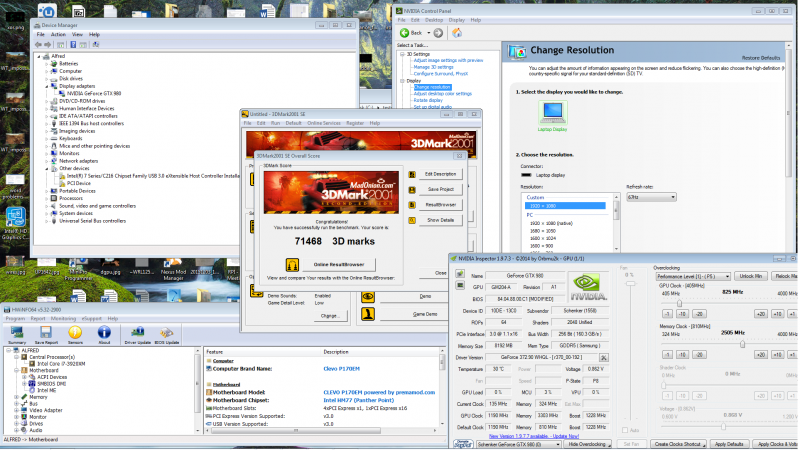
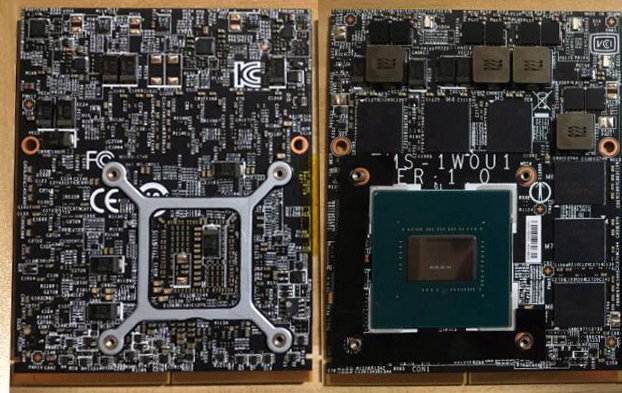
P150em not displaying battery life
in Clevo
Posted · Edited by Khenglish
Are you running a Prema bios? His default BIOS mod will make the memory run in T1, even if you have lots of memory. For high speed memory with a high memory amount, command rate needs to go up to T2.
If you have 16GB at 1866 or higher, you likely need T2. Prema does have a T2 edition just for this case. If you're running the default Prema mod try the T2, then see if 4 sticks work. If you have the Clevo stock BIOS you will have T2, so don't bother with the T2 Prema BIOS.