-
Posts
1799 -
Joined
-
Last visited
-
Days Won
67
Content Type
Profiles
Forums
Downloads
Posts posted by Khenglish
-
-
4GB is the Clevo 680m, and 2GB is the Dell 680m. Usually Dell nvidia cards work fine in Clevo systems, but I never heard of anyone trying a Dell 680m in a Clevo hm series laptop, so I do not know if it will work or not.
Since this would be a Dell card, you would not flash its BIOS, as the BIOS version you listed is for Clevo cards. For 680m cards Dell and Clevo BIOS are not interchangeable.
-
On 9/19/2016 at 7:14 PM, octiceps said:
Great minds think alike.

Wow, those frame rates are incredibly high. I remember first running 3dm11 on a GTX 460 and hardly ever seeing over 20 fps.
-
 3
3
-
-
11 minutes ago, Ricardo Ran Hell said:
Impresive!!!
Are you willing to provide the service to upgrade 980M to 980 Desktop???
Since I don't really have the proper tools, this takes a lot of hours for me to do. Also I do not have an x-ray to confirm good solder connections that will hold up over time, which is usually expected when people pay for BGA work.
-
 1
1
-
-
Was anything ever spilled on the laptop? Or maybe on a thermal repaste paste got on the connector. I would try pulling and reseating the card. Maybe the thermal readout connections are dirty.
Its very odd that the card is working, but not reporting temperature.
-
It sounds like you never had a hardware problem.
-
BIOS image, and P-states faster than P5 are now working!
A vBIOS Prema made for my 980(m?) a while back that we thought was a failure actually fixes most problems for some reason. The eDP even works in Windows with an unmodified system BIOS, despite all MXM outputs flagged as disabled in BIOS and the iGPU set as the primary GPU.
Unfortunately this vBIOS clocks memory very poorly, with 6.6ghz set as default, which isn't even quite stable. Setting the card down to P1 and overclocking P1 works fine though, much better than overclocking P5.
But hey I now see on boot!
Now since dGPU is the boss, I see Prema's vBIOS mod text.
-
OK, you should not have any problems then with just 2 sticks. What speed are these sticks? Are they 2133? I've found the P150EM to have issues with 2133.
-
Here's some optimus vs direct performance comparisons. Unfortunately testing is very limited, as optimus will cap full screen fps to the refresh rate for me on win10. But here's some uncapped tests at 1228/5610, which is as high as P1 lets me go. I did not want to deal with the instability of testing P0.
time spy:
3483 dedicated
3482 optimus
windowed heaven 4.0 (windowed 1080P):
1415 dedicated
1402 optimus
fs ultra:
2801, 2778 dedicated
2726, 2588 optimus
So from this short testing time spy lost zero performance with optimus, heaven lost an acceptable 1%, but firestrike ultra was much slower. There is variation between tests in fsu, but up to 8% slower is a very significant performance drop.
-
 2
2
-
-
P150EM dGPU output progress continues! Now have image on boot! P0 now works! and that means... benchmarks!
Unfortunately this weird vBIOS I am using made me drop ~800MHz on memory clocks. The default memory clocks on this vBIOS is 6.6ghz, which is unstable, and in P0 I can only raise, not lower memory clocks. 3dm11 was the only major benchmark the unstable memory was able to complete. Also this score below is only at 4.2ghz cpu.
This is a 1.3V vBIOS as well. I think I am getting the performance loss of vBIOS 1.1V+, so if this were a 1.2V vBIOS I think I would score a few hundred points better. That 6.6ghz memory is also hurting a lot.
1550/6600 3dm11:
http://www.3dmark.com/3dm11/11717053
I will soon have some optimus vs direct output performance comparisons. I will be running P1 so I can drop memory clocks to the stable range.
-
 2
2
-
-
Clevo systems interpret no dGPU as an overheating dGPU.
Either the 7970m is dying, or your motherboard's emdedded controller is dying. Its probably the card though. Can you get the card to play a game before the laptop shuts down? Is the 7970m listed with error 43 in the device manager?
-
The p370em does have an eDP motherboard connector, but a compatible cable was never made for it except for the funky 30+20 pin connector for the 3D screen option on the P370EM3. If you are good at soldering and following schematics you could build a compatible cable. I did this for the P150EM.
A non-3D P370EM may lack the eDP connector on the motherboard. You should check if it is there or not,
-
What country are you from?
Also the laptop may finish boot if you wait a really really long time, like 15m+.
-
46 minutes ago, sirana said:
+1, v1.1 and 1.2 should work perfectly with a compatible vbios. If it runs in your/a friends Alienware, just flash the card from there. You should be able to get a Clevo vbios from your reseller if you ask nicely.
*Edit: If it doesn't seem to boot, it is worth waiting 15min before restarting manually. You may then proceed to flash the Clevo vbios on your actual Clevo machine, too. I know that some 680Ms did not post instantly, but posted after ~15min, according to Prema.
v1.2 runs a Dell vBIOS fine. v1.1 might too. Literally any vBIOS flashed on a v1.2 Clevo will work fine for a P150EM. This even includes non-enduro vBIOS (non-enduro just means the vBIOS doesn't freeze if there's no iGPU).
-
That shutdown is due to the laptop's embedded controller being unable to read the 7970m's thermal sensor. The P170EM cannot read a Dell 7970m thermal sensor, and you would get the exact behavior that you are describing.
-
The solder bridging on v1.2 cards is normal. The bridged connections are connected internally on the card anyway. Their presence or absence means nothing.
Clevo 7970m vbios run fine on both v1.1 and v1.2 cards.
The v1.2 should be the superior card due to the extra capacitors.
These gpus sound faulty to me, especially the v1.1. How thoroughly were they tested on the aw17? Were games actually played?
What you say is a v1.1 sounds like it may actually be a dell card, given the beeping. A dell card should work up until the system shuts down due to inability to read the gpu temp though.
-
Overclocking is fine. Almost 2/3 of your core is disabled, and fully enabled cores ran using the same power circuitry your card has.
You are far, far below your 75W TDP.
-
That grey bar for "perfcap reason" in gpu-z means the card is dropping clocks due to low utilization if I remember right (if you mouse over it you will see "util"). It sounds like something on your system is stealing CPU time away from the game. Does this not happen when at stock clocks?
Also those memory clocks are very low.
-
If you can boot into safe mode fine with no visual artifacts, the 6990m sounds fine. The CPU's iGPU is completely unused on the P150HM, so anything you see is always from the 6990m.
Absolutely try reinstalling the driver.
-
I'm not sure if a Dell 680m will work in an hm laptop. A Clevo 680m will work if it runs an older vBIOS.
The 7970m will work. It also needs a specific vBIOS. I have attached a vBIOS that will work. If the card does not already have this vBIOS, you can blind flash it.
Clevo 7970M - P270WM - 015.019.000.000.042817.BR042817.008 - Stock.ROM
-
What did you flash the bricked the cards? Was it the svl7 880m vBIOS, or another vBIOS? Did you flash in DOS or in Windows?
To clarify, you're saying that with both 880m installed now, you flash one back and it is working, except Nvflash lists it as "unconfigured"? The 2nd card shows up in the device manager, but no where else?
-
My P150EM's hardware is doing great, but the laptop frame itself has deteriorated to unacceptable levels. The P157SM frame is considerably stronger, and thus I would like one to replace my ailing P150EM frame. I am looking for anyone who has a full frame in good condition they are willing to sell, either by parts or as a full unit. What I need are all the plastic parts. Parts such as keyboard and speakers are not required.
Compatible frames are P157SM, P157SM-A, np8250, np8255. Please let me know if you have one you are interested in selling.
If no one has a P157 series frame, then I could get a replacement P150 frame as well.
-
Prema's mod raises the power limit and the 980m can draw much more power. It will depend on the game, but power supply can definitely be an issue especially if you have an mx CPU.
In short, your 180W PSU is too weak. Either don't run Prema mod or get a stronger PSU, which unfortunately requires the PSU cable to be switched.
-
 1
1
-
-
If you want the best you can get, the p150hm and p170hm subwoofers are even better than the em series subwoofers.
I swapped em and hm subwoofers between 2 systems and both work with the swapped out subwoofer fine.
Zm and dm subwoofers are supposedly even better than the hm, but I don't think they will fit in the older systems.
-
4 hours ago, Core or Feed said:
This issue is very likely caused by your laptop having a weak PSU. What PSU do you have?
If the PSU was too weak the PSU would be shutting down. A weak PSU does not cause any kind of calculation error.




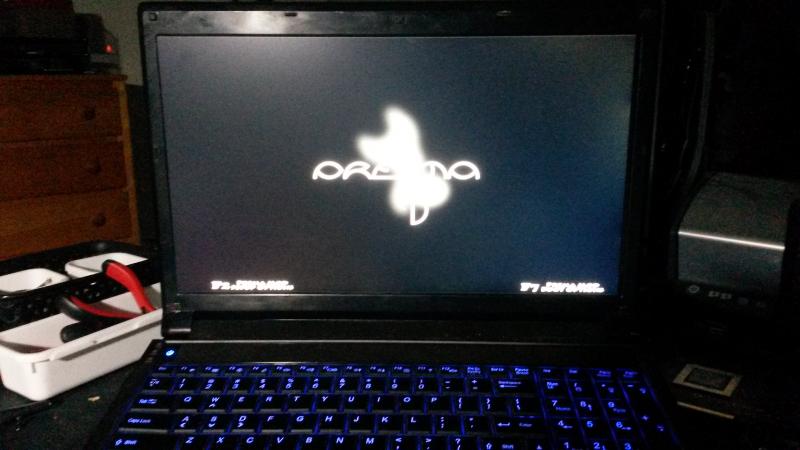
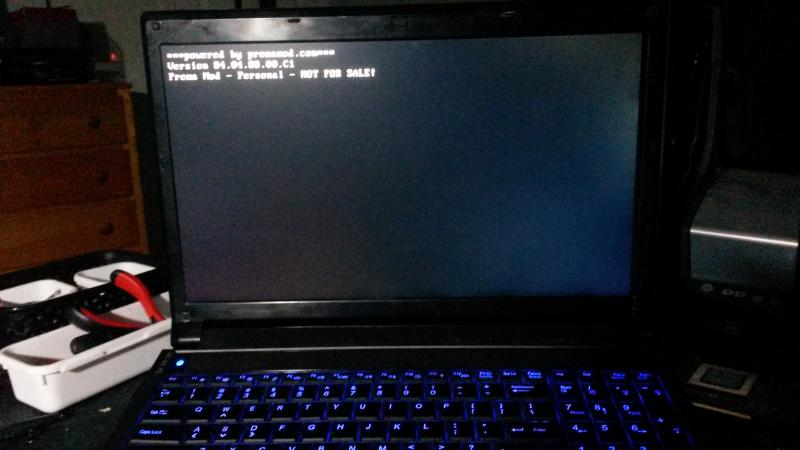
Looking for P157SM, P157SM-A laptop frames
in Clevo
Posted
Also, I will consider a P177SM or P177SM-A frame as well.
That way I can fit a 2560x1440 120Hz panel.