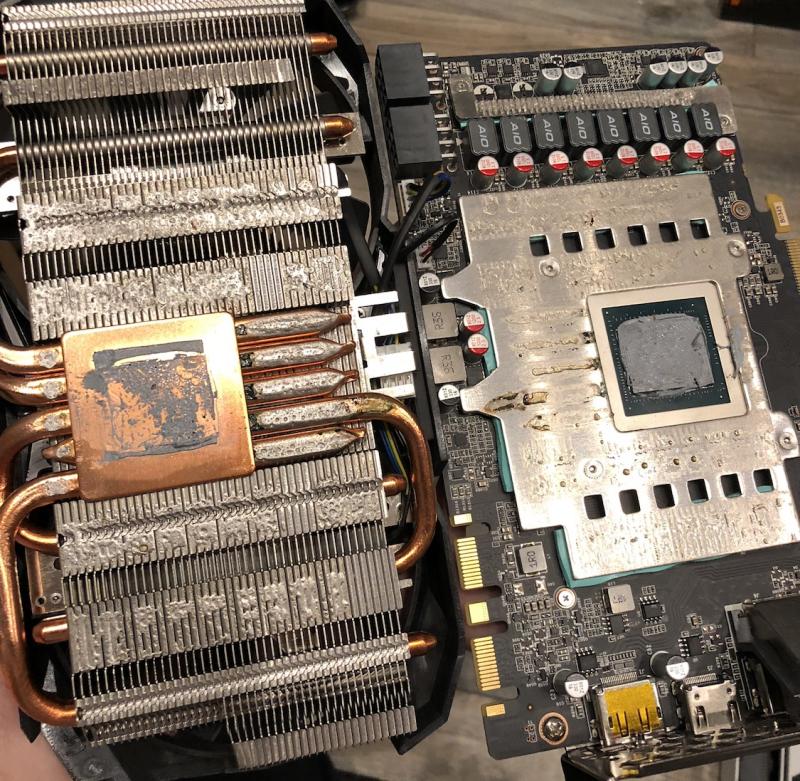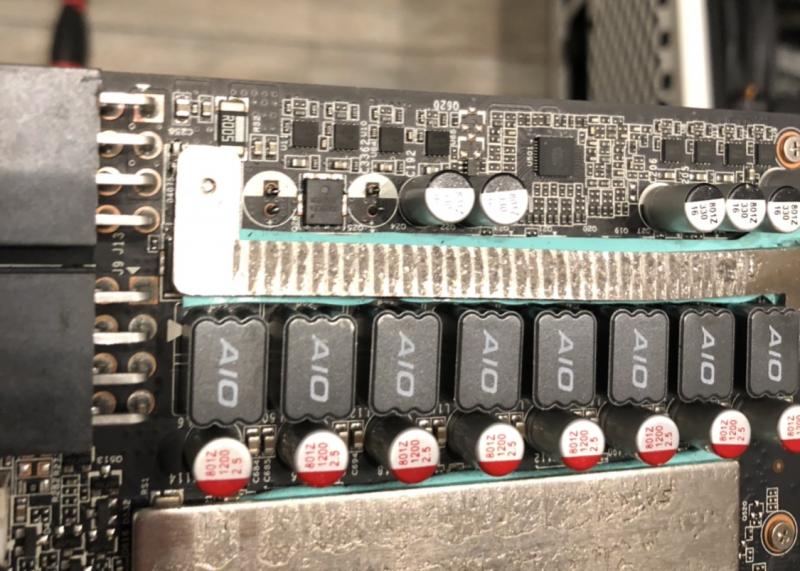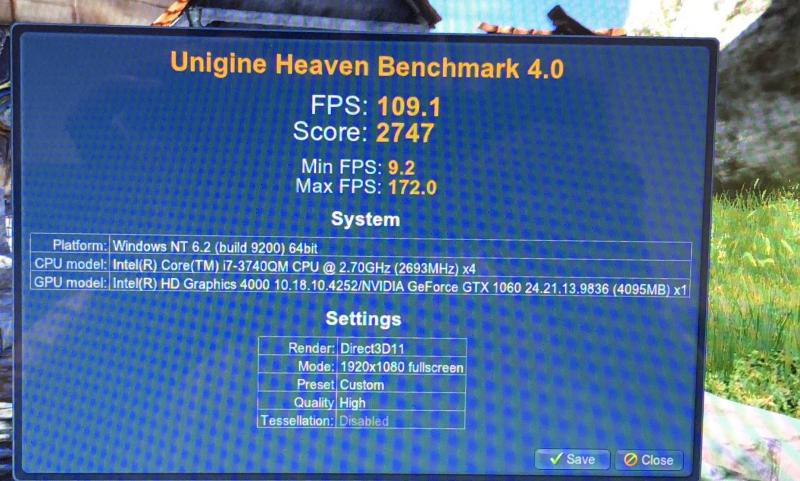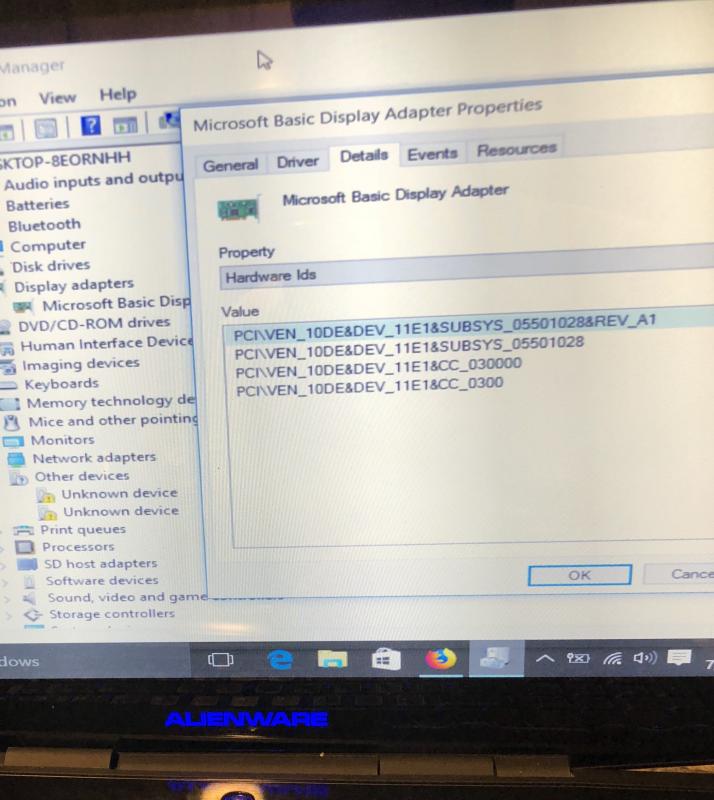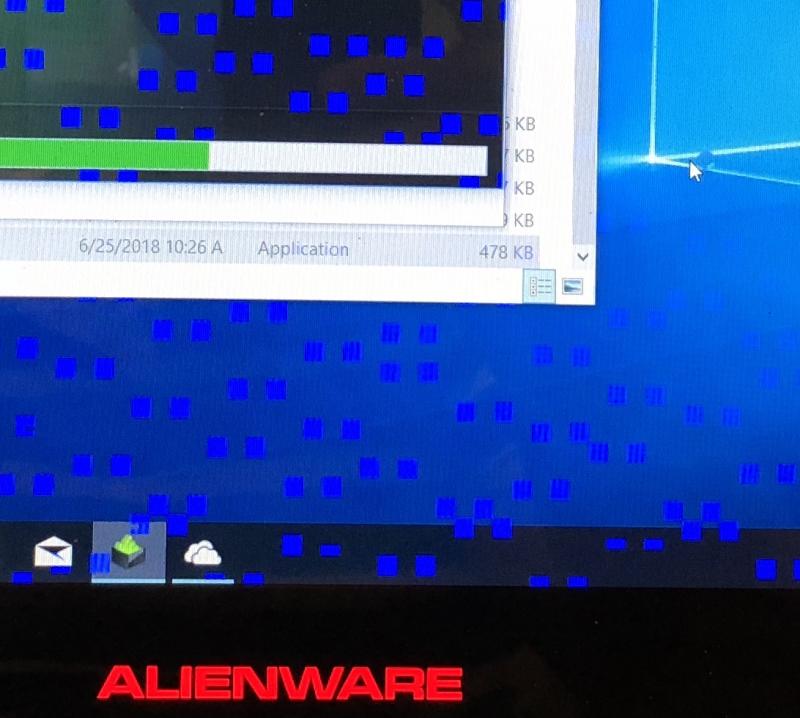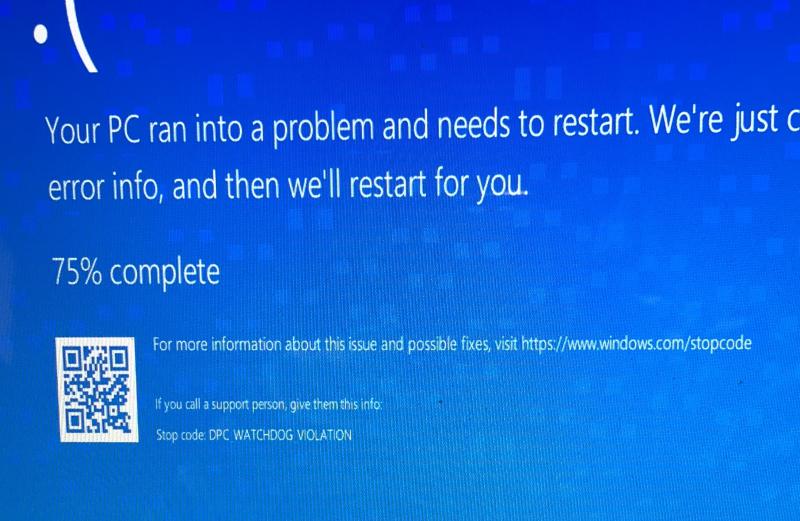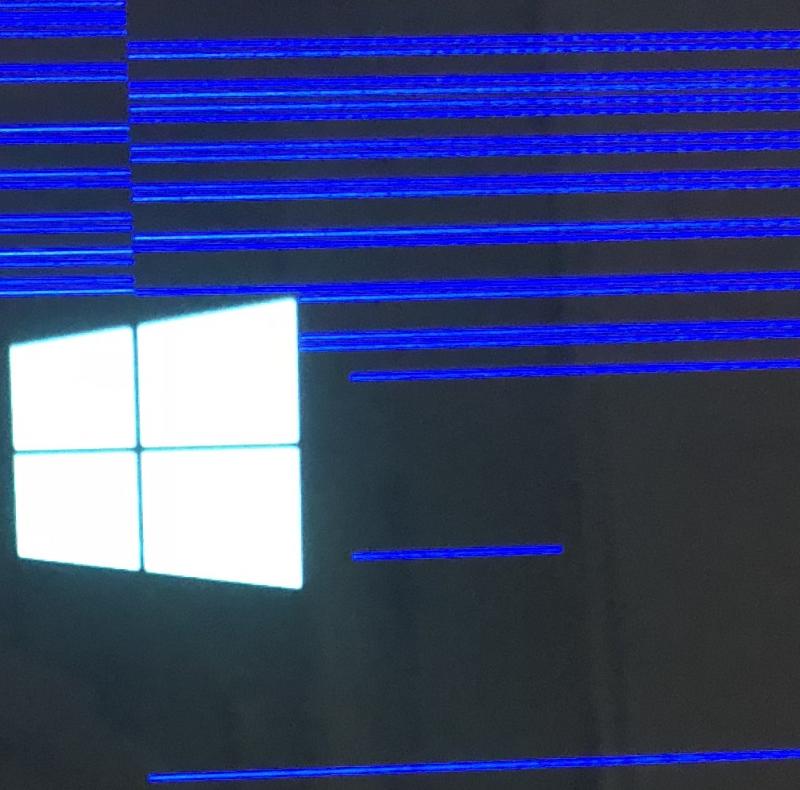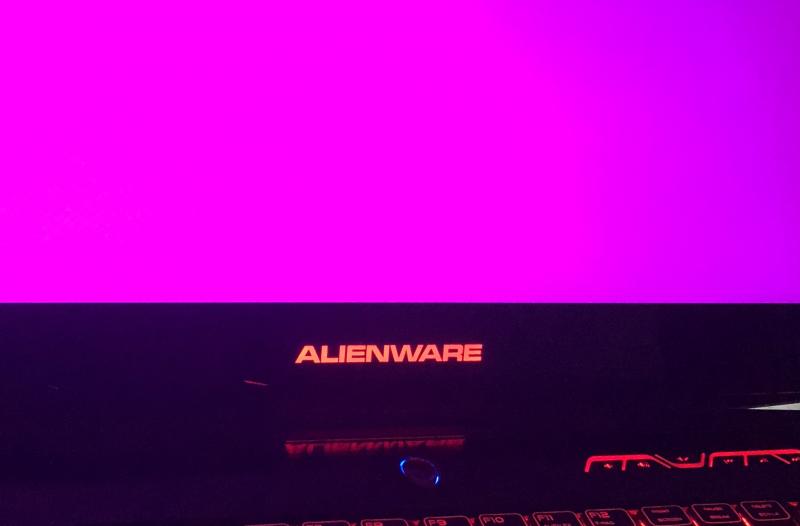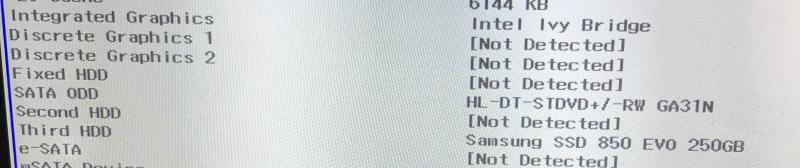ServusFidelis
Registered User-
Posts
47 -
Joined
-
Last visited
About ServusFidelis
- Birthday 09/08/1981
Recent Profile Visitors
The recent visitors block is disabled and is not being shown to other users.
ServusFidelis's Achievements

T|I Semi Advanced (3/7)
14
Reputation
-
1080ti fell apart. Can I repair this?
ServusFidelis replied to ServusFidelis's topic in NVIDIA Video Cards
I appreciate your reply. Those capacitors have two small holes on the bottom line they just press down on the two metal pieces sticking out. But yeah I’ll try taking it to our local electronics shop. -
Bought this and came apart in shipping. Can this be salvaged? Two transistors are off but looks like they can be reattached. Also a glue type substance held it together. Weird design.
-
Just got a 980m for m18xr2. 8 beeps.
ServusFidelis replied to ServusFidelis's topic in Alienware M18x / AW 18
I just installed a 765m and it works flawlessly. No artifacts or lines. The brand new 980m must be faulty. I will put it back in one more time but I don’t think the 980m will work. Here is a picture of the 765m. No lines, no squares, no artifacts. Looks great. Can use the computer too! So I just need a working 980m now. -
Just got a 980m for m18xr2. 8 beeps.
ServusFidelis replied to ServusFidelis's topic in Alienware M18x / AW 18
Mokkin on eBay. However my 675m was showing lines as well. 2 bad gpus? I have a 765m I’ll throw in there after work to see. Ram couldnt cause this right? -
Since my gpu is showing artifacts and this is the second one to do this either the card is bad or the mxm slot is bad or needs cleaning. That’s my best guess. I’ve reseated it 3 times already to no avail. Can the actual mxm slot be cleaned that I put the card into? (Alienware m18xr2).
-
Just got a 980m for m18xr2. 8 beeps.
ServusFidelis replied to ServusFidelis's topic in Alienware M18x / AW 18
I tried to install the modded driver and this happens. The screen lines go away and everything looks perfect for a couple of seconds, then these squares pop up , the computer locks up, and then blue screen, always before the driver installs completely. Sometimes the computer just locks up with squares and no blue screen. -
Hard drive plastic clip. Any idea where to get?
ServusFidelis replied to ServusFidelis's topic in Alienware M18x / AW 18
Well, it’s a fix I guess. I cut plastic from an items (a flash drives clear plastic packaging) I bought. Then I wedged it in front of the cable to hold it in place. Hard drive reads again , but I’m not sure how stable or consistent it will be. I’ll probably also put a short piece of electrical tape over it. Right now though I’m busy trying to get my gpu to work right in another m18xr2 forum. -
Just got a 980m for m18xr2. 8 beeps.
ServusFidelis replied to ServusFidelis's topic in Alienware M18x / AW 18
Klem... i noticed when i turn off PEG and put it back to the intel graphics the screen looks fine, but when i switch to peg the lines appear and sometimes fluctuate...and the computer normally locks up. So i guess peg mode using the gtx is giving issues. The bios does show that the GTX nvidia is installed when i restart in PEG though. I wonder if it's the card (unlikely since the last card showed the same lines), or the motherboard? Or could their possibly be a loose cable behind the screen? But if that were the case wouldn't the integrated intel 4000 graphics also show lines? -
Just got a 980m for m18xr2. 8 beeps.
ServusFidelis replied to ServusFidelis's topic in Alienware M18x / AW 18
Well I did that and I still get the lines in peg mod and then it either locks up or shows me a solid colored screen. The last card in it was a 675m and it started to show lines as well. Do you think the motherboard is bad? -
Just got a 980m for m18xr2. 8 beeps.
ServusFidelis replied to ServusFidelis's topic in Alienware M18x / AW 18
Thank you sir. I will do that after work. You’re a big help. -
Just got a 980m for m18xr2. 8 beeps.
ServusFidelis replied to ServusFidelis's topic in Alienware M18x / AW 18
If it’s not one thing it’s another klem. Now after a few seconds of seeing lines in Windows the mouse will freeze and a message about the video card comes up and sometimes the screen goes purple. When the computer does start you see these lines as well. Do you think I got a bad card? -
Just got a 980m for m18xr2. 8 beeps.
ServusFidelis replied to ServusFidelis's topic in Alienware M18x / AW 18
Well no more 8 beeps and the screen comes on and boots into Windows. The only problem now is the Alienware doesn’t detect a discrete graphics card in the bios and simply loads the intel 4000 graphics. Any idea what could be the issue? -
Sorry for lighting up the forums lately. Installed slv’s wonderful bios. Everything is now going good except bios says no discrete graphics are detected. Any any help would be wonderful.