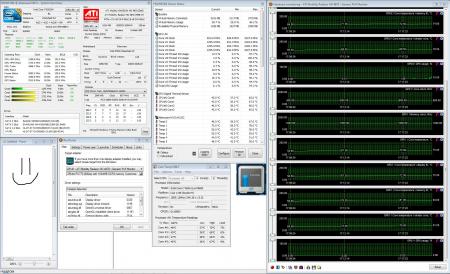Adam Noble
Registered User-
Posts
63 -
Joined
-
Last visited
-
Days Won
1
Content Type
Profiles
Forums
Downloads
Everything posted by Adam Noble
-
Well i have made some progress, uninstalled TRIXX and cleaned the registry sector it used, then re installed the latest version and after a few warnings and errors it seems to be holding nice My stock Clocks for the XFire 4870's are; GPU Clock - 550MHz Memory Clock - 888MHz VDDC - 1100 Moved them to; GPU Clock - 600MHz Memory Clock - 900MHz VDDC - 1100 This worked fine through a good old bashing of World of Tanks, played for about 8 hours on max settings and not a single problem, going to move them up slightly. I am pretty sure i saw somewhere they are capable of running around 750MHz (GPU Clock) and 1175 (VDDC) but i am not sure about jumping that high to fast.
-
Well the games of the moment at the likes of Battlefield 3, Skyrim, ANNO's and now i am back into World Of Tanks, all of witch i am running almost at full specs on 1920x1200 with a couple of modifications. I am planning on playing both Old Republic and Guild Wars 2 when Uni dies down for the year. So far i have to say the 4X cards have performed amazingly, i have never had a want or a problem with them and they have played everything apart from Two Worlds 2 not playing in crossfire :/ I was thinking of moving to Xfire 5870's for the time being since i can get a pair for about £80 so i can enjoy DX11 but i also want to move to a Sandy Bridge CPU and up my RAM to 8-16Gb for the summer but i think i will wait for them to drop in price when the Ivy Bridges roll in
-
Well my R2 is comparable to that "girl" you are almost 100% sure of but still need to sweeten up before you make any moves I mean looking back on all my threads the AC Adapter cutting out was because of power limit problems when i was OC'ing, solved with a nice little medium. The bluetooth problems still confuse the shit out of me however it did let me re-install last night (0_0) trying the same thing i have over and over but it finally worked lol. Now finally the GPU overclocking problems, i mean TRIXX does say that i need to disable ULPS upon startup which i do promptly but even the slightest overclock of 10MHz results in a BSOD once in game, the lesser the overclock the longer i get, sometimes it will just BSOD upon launching a game :/ I am going to do some research into moving to a 6X/7X card in the next couple of weeks, until then i am going to bounce between BSOD's looking for that perfect whistle =)
-
Welcome indeed :/ well its only for a few more weeks until i stick some 6x cards in so i guess i can live with it until then
-
I tried a clean install after uninstalling and then using sweeper to delete traces....after 3 failed attempts with no error they finally installed and now my cards are running with the same frequencies tried some basic overclocking while they where running fine and still a series of BSOD's so i am now officially giving up and just going to live with it
-
I have downloaded a tool that allows an easy OC but from the looks of things one of my cards is acting strange, wont allow modification and will not raise to even stock clocks while in use so i don't know whats going on, found a patchy guide that suggests 3 different approaches (i am following the version that involves sliders lol) but i am going to try out a full uninstall plus wipe using a trace remover before i try out the pre boot DOS method :S
-
Long time no see well i sort of fixed all my problems i had with my R2, the Bluetooth problem seems to be a total mess so i am leaving it alone, just using a micro dongle when i need it. My main problem now is with my Xfire 4870's, i dabbled in overclocking them just to get by until i upgraded to a couple of 6x. When i say dabbled i mean adjusting using TRIXX but even a slight modification 5-10 MHz resulted in BSOD. Looking into it a bit more it would appear that i need to unlock the Vbios on the cards to let me overclock using AMD Overdrive but i have no idea how nor can i find a tutorial. Does anyone know how to do this? I cant seem to find a tutorial on how to do it for mobility cards, i am interested in doing it now only because when i checked my stats using GPU-Z it looks as if one of my cards is running at about 500MHz whilst the other is running at 100MHz even when benching? from what i have been told they can be pushed to around 820MHz using overdrive so i just wanted to check it out
-
Does it not suffice that you are helping people out believe me if you all had donate buttons you would all be getting something back
-
Wow you guys move fast OP could be getting a treat if this all works.
-
I don't think OP wants to push the card to AC speeds but more or less be able to slightly increase the output of the card to increase game performance, i have seen that the card performs pretty well while running on battery but a slight boost would make it capable of doing so much more!
-
Did you prepare you machine before you started using TRIXX? i think you needed to do a few tweaks before TRIXX settings would work but i may be wrong as my OC also dont work but i am on 4870's so that could be the reason.
-
It would appear that it does not show in device manager since i deleted it, i have tried a reboot and nothing, went into bios and disabled it, restarted and i am running with it disabled in the bios so will re enable it later once i am done recording core temps. I don't normally use the Bluetooth in my devices but in this case it keeps all my mobile devices synced along with my Bluetooth headset so i can Skype around the house
-
Is overclocking Xfire HD4870's possible? if so...how?
Adam Noble replied to Adam Noble's topic in Alienware M17x / AW 17
Right i decided to open my R2 up today and clean out the heat sinks on the GPU's and the CPU along with the fans, other than cracking my touch controls and breaking a bracket that holds the right hand side down all went well....only took 7 disassemblies, two prying tools and a can of air laptop is running quite smooth and cool for now but i am recording temps as i speak to compare with yesterdays recording still need to test some games but a new version of CCC has been released so i need to make sure it was the cleaning and not the upgrade that solved the FPS drops, will update when i have done a day or so of recording. -
Right i am taking a break with my GPU's and addressing some of the other "niggles" i have with my R2 Somewhere down the road my Bluetooth started having problems, STUPIDLY i tried uninstalling the driver and attempted to install an updated version but it would not i have tried downloading the driver package from the R2 owners lounge but during installation it asks for me to activate the Bluetooth via the rocker, at the time i had wireless off meaning Bluetooth was also off and re enabling it via touch controls did not work. I tried again this time with the wireless already on and still no further. Am i missing something? it would appear that my Bluetooth just will not activate any more, i will be opening up my R2over the weekend to look at the GPU's and can check the connections then but until then i would like to try and exhaust all options before surgery :/
-
Is overclocking Xfire HD4870's possible? if so...how?
Adam Noble replied to Adam Noble's topic in Alienware M17x / AW 17
Right i have run some monitors and the thing went crazy sitting idle EDIT: Right i am not happy with those temps at idle, going to open it op over the weekend and replace all the thermal pads/paste and clean it all out....on a better note i seem to have gained 30 mins battery life from somewhere :S and back to a more depressing note it seems the place i ordered the new 6x cards does not have anymore in stock and emailed me to inform me that they have no plans in replenishing the stock :/ so back onto the interwebz for another scrounge. -
Is overclocking Xfire HD4870's possible? if so...how?
Adam Noble replied to Adam Noble's topic in Alienware M17x / AW 17
Hi Blitz, downloaded that software and it looks awesome, very nice build and very helpful..........but what do i do with it? simply run the game and check the stats reported? -
Is overclocking Xfire HD4870's possible? if so...how?
Adam Noble replied to Adam Noble's topic in Alienware M17x / AW 17
Right i tried reverting back to stock speeds and voltages and i still think it is having a problem but i am more suspicious towards some kind of throttling now as that seems to be the kind of behavior, game runs fine for some time before it slows down followed by another speed up ect.... it does sound a lot like it is cutting back then maxing out again, it cant be a GPU problem as it is on the lowest settings possible and i still get the stuttering at the same times :/ -
Is overclocking Xfire HD4870's possible? if so...how?
Adam Noble replied to Adam Noble's topic in Alienware M17x / AW 17
I will try that now, would CPU OC cause problems for GPU OC? or is it more of a power problem when OC everything? -
Is overclocking Xfire HD4870's possible? if so...how?
Adam Noble replied to Adam Noble's topic in Alienware M17x / AW 17
Right i have found a few worrying things while getting ready for some benches, i will put down what i have done first just in case it was something i did that is causing the problems; Installed Modded A10 bios and set an overclock of 5% nothing else changed. Installed TRIXX and made all changed needed for it to run. Installed RivaTuner and made all changes needed to run. Right the problems.... When increasing voltages at bios level (both med and high increase) for RAM i think the computer wont boot correctly, when i power on the fans go into overdrive but no sign of life, no display and no USB power but strange enough i get AlienFX lighting :S When overclocking the GPU i get a BSOD during gaming, lower the lvl of OC the longer i get, the higher the lvl the short i get before a "display adapter timeout failed to recover" BSOD, whether its TRIXX or Rivatuner, monitoring tempts shows no temp rising problem as they stay cool. so anything above normal clock speed or voltage ends in BSOD I noticed this when i started playing the new ANNO 2070 and Skyrim, i will get a nice 120 FPS on ultra (with tweaks) for about 8 mins followed by 2 mins of around 10-20 FPS slowdown that kills combat I have been trying to find out what is causing this problem but using programs to monitor processor speed, RAM voltage and GPU stats shows no fluctuations so i can quite find out what is the problem. I already have my new GPU's on back order so if it turns out to be my existing cards then i am sort of ready but if it is a CPU problem i am stuffed Any suggestions? -
Thanks Brian K. I redeemed this as soon as i got the game and i cant even tell you how many people either stalk me for the Tags or just nag me for them :S as if i could give them away lol Another notch on the Alienware exclusive bedpost Thanks again dude =)
-
Power adapter cutting off during Heavy use
Adam Noble replied to Adam Noble's topic in Alienware M17x / AW 17
Right testing sort of complete, in uni now abusing the 10Mbps connection to download Skyrim, while waiting decided to host a minecraft server and play some more battlefield and guess what? 49% came and went without a problem although its only at 52% now but it looks as it it could be the Gaming serge protector i was using. Been playing for about 3 hours now on ultra with no problems -
Power adapter cutting off during Heavy use
Adam Noble replied to Adam Noble's topic in Alienware M17x / AW 17
haha thanks guys i will spend tomorrow trying to source one....strange how it was easier to find 2 new ATI 6xxxx cards and a new processor then it is to find a new PSU lol anyway changes made, testing tomorrow and hopefully it is the socket i am using.....if not then a new PSU -
Power adapter cutting off during Heavy use
Adam Noble replied to Adam Noble's topic in Alienware M17x / AW 17
Damn it is out of warranty by a few weeks :/ i am going to try switching to another power outlet and run some tests, other than that i guess its onto the web to look for a new PSU I will run some tests and come back with the results =) -
Power adapter cutting off during Heavy use
Adam Noble replied to Adam Noble's topic in Alienware M17x / AW 17
System is just over a year old so it SHOULD be under warranty but i cant find any of the paperwork so it may have expired :/ although dell normally allow extensions don't they? -
Power adapter cutting off during Heavy use
Adam Noble replied to Adam Noble's topic in Alienware M17x / AW 17
Well the first two reps i spoke to point blank refused to entertain the idea of dell replacing the PSU. upon my third try at asking to speak to the shift manager i spoke to a woman that said if i take both the laptop and PSU to a dell certified computer store (PC World or Curries in UK) and a tech inspects the PSU and deems that it is in fact faulty then there is a "chance" dell will replace it there and then :S I remember dell shipping me a brand new XPS M1530 and both the GPU and slot load drive where faulty, they sent someone out who replaced both AND extended my warranty a year but now they are telling me to go buy another PSU and go away for a system almost 3x the amount Looks like i better book an appointment for the PC doctors and hope they can help me out :/