-
Posts
129 -
Joined
-
Last visited
-
Days Won
2
Content Type
Profiles
Forums
Downloads
Posts posted by Lee James Wood
-
-
On 02/10/2016 at 9:12 AM, Mr. Fox said:
If you do not want or cannot afford a P870DM3 then I would recommend going back to desktop and totally abandoning laptops. I would say that it would be smart to sell the AW18 while it still works and has some value.
Based on the experience I had with the Sky X9 and my own P870DM-G, I would say that you don't know what you're missing out on. I really loved all of my Alienware machines. The P570WM and especially the P870DM-G caused me to totally lose all interest in them. Of course, Alienware being what they are today (soldered turdbook filth peddlers) leaves us with zero hope for an acceptable future and that probably played a huge part in building the utter contempt I have for them now.
Can't remember the last time you said anything nice about them as a company to be honest...
-
find your hardware ID.. since it's Alienware / DELL it will end with 1028 but should start with like 0551 or 055A etc...
you can find this on the properties of the videocard in the device panel, and going to where you can scroll down to hardware ID's
Secondarily if you are going to install a non-WHQL tested driver/signed driver, you need to disable DSE (you can google disable DSE) it lasts a single boot. That's when you install the driver.
However - first make sure your in a dedicated mode, don;t know why you needed the unlocked bios for the laptop, but that is irrelevant. Maybe still good to have though. latest bios should have allowed you to hit the Fn+F5 key (if it's F5, I forget) to switch the graphics... essentially to be on the dedicated card only, is what you need. In bios you would have needed to be set to UEFI and NOT have any legacy options enabled.
once those options are disabled, (DSE, and your in a UEFI compliant boot) everything is digital, you should be able to use a custom modified driver. Easy as Pi.
Now, if you have "installed" it and it is not strong, then i suspect your on the HD intel graphics. Check nvidia control panel to make sure your using the nvidia gpu and not auto.. and infact, check to see in device manager if there is a HD Intel , if there is, then windows will screw up and always try and force you to use the HD Intel, it gets only worse with each windows version too, in windows 10 it's really screwed up, anyways - if you are in full dedicated mode (PEG, UEFI compliant, DSE disabled...) there shouldn't be any issues. Though - each driver now becomes a hit or miss.Once we have the hardware ID, we can mod you a driver or check if things are the way they should be to be on the same page etc..
-
Hey there, have you abandoned hope or received help yet ?
I will help you, regardless.
I need to know, for purposes of helping you, what version of windows are you using?
-
 1
1
-
-
When installing, select option to custom install. Then just install the driver and the phsyx or whatever. see if that works. I never install the geforce bloatware or the hd driver thingy
On 03/06/2016 at 0:03 AM, B4n6k3 said:Hey j95, Fan of your work here..... ^^
I often use Shadowplay for capture and reporting a cheater during online play. Since you told us to delete some folder mention it above, it's this process optional ? I don't need GFE, but I need it to activate my Shadowplay feature. if it's optional, which folder should I keep if I still want to use it ?
Appreciate your help.... ^^
https://www.dropbox.com/sh/jtkjy4kp05cau8l/AAA9JJPPLuFZ6R7h0mthQW-Ua?dl=0
go to install, but then custom, and select only what you want to install. I think everything is there.
-
 1
1
-
-
install all your windows updates and hardware before installing the graphics driver on a fresh install.
go to custom installation : and just install the driver, and the physx
forget about the HD sound driver for the HMDI unless you use external 7.1 through the HDMI or something. (Isn't that what it does?)
-
I don't know the situation, but a lot of the stuff on this forum is uploaded elsewhere, when something is public it's public. However, if its specifically mentioned or directly between two people, that's different.
I am willing to pay for the service. I had a customer once or twice ONLY purchase, because I could provide a Prema vbios(which by the way was openly shared, not something private) Which I did. But then I send a few dollars Prema's way, as thanks. On the home page there is a donation link, it's like buying someone a beer for their work. People do it for me all the tie, what goes around comes around.
how about this, if we all pitch in and show him our support with a few donations, just to give him a nudge, nothing you can not afford kind of deal. Maybe he will come around.
-
I don't know, it might be it might not be. I would speculate close to 980 MXM desktop ASIC being used for 1080 MXM though.
There would be NO performance loss, and all they would need to do really is replace a few things, and the components that differ.
If they go with 1080M though then I suspect it to be a K5100-like Silicon / ASIC with 1080M GPU for similarity purposes. I say this because they showed/demo'd some darker/blacker cards in a dual configuration for some vehicle demo powered by nvidia cards, and the rumour was it was 1080M cards based on the model numbers. I didn't look into it mind you. So who really knows.
-
We added CLU thermal pasting, delidding, and unlocked bios to further overclock the system. Plus higher grade ASIC parts and silicon Lottery-like selected CPU and GPU's. Can't beat that.
-
I was told my supplier would have them in September.
-
 1
1
-
-
Amazing ! very good job!
-
On 14/03/2016 at 8:29 AM, Nomad said:
Hi all!
I don't know what I'm doing wrong..
I re flash to Prema 980m v2 vBios, I passed DDU 2 times, restart to Disable Driver Enforcement.. and still can not install the nvidia 361.75 with the proper win7/8.1 PEG Dedicated modified files.
BUT
I can do the same process and install: 359.00, 362.00 and 364.51 drivers (are all the ones I've tried)
I don't want to use 359.00 as i see a drop in performance compared with newer drivers and I can't use 362.00 or above as I get the black screen bug, when going into desktop, as I'm using the 120Hz panel.
Just seems like I can not uninstall Driver Enforcement on the 361.75 drivers?
This is my 980M 8GB Hardware ID:
PCI\VEN_10DE&DEV_13D7&SUBSYS_05AE1028&REV_A1
PCI\VEN_10DE&DEV_13D7&SUBSYS_05AE1028
PCI\VEN_10DE&DEV_13D7&CC_030000
PCI\VEN_10DE&DEV_13D7&CC_0300
Any ideas in what I'm doing wrong?
check windows for updates, check all other hardware, like AWCC and the likes, check your bios and any EC/firmware's.
then triple check you disabled DSE, and are running the setup as Admin. Maybe try various windows 8/windows 10 64bit drivers. If you can use DDU or remove all video card entries in registry too, and run CCleaner could help.
Maybe you need a specific driver made just for you. Maybe your hardware ID changes or something changes half way during install.
Could be windows has already installed it's own version of what driver you need, and then it blocked yours. You restart your laptop and then some random driver is there. maybe it installed but didn't update the registry properly because it turned out you didn't have admin rights on this login (seriously, windows 10 has random issues like this, when it is running updates)
Just make sure you disabled DSE each and every time you install. It should prompt you to "install anyways" as a warning every time. if it doesn't, then you know it is going to fail or only 'pretend" it's installing.
-
 1
1
-
-
On 06/03/2016 at 9:04 PM, Ashtrix said:
Thanks to @J95 & @Prema Paypal ID - 12364472TF900940S for the flawless stuff you do, Got my upgrade done on my Alienware 17 with 980M.
J95 where is the donation button, I cannot find one..
And also @thegh0sts for the guidance, @Lee James Wood for the cool GTX 980M.You are most welcome my friend. Spread the word ! If anyone wants higher then usual quality MXM cards, I'm your guy !
( On a side note, if anyone has noticed, there are less and less vendors selling broken used videocards for outrageous prices. It was a long term goal of mine, and what originally prompted me to sell so low and to NBR and T|I members - forums and selling sites all over back in the day had so many sellers for broken cards, no one knew how to get them working , people were pawning off their troubles to other people etc.. there was just a bad experience for people wanting to upgrade a MXM 3.0b card, but nowadays, it's not so bad. Most the cards are good, safe, and you don't hear nightmare stories 5 x a week like you used to about people being ripped off and being sold crappy stolen cards from china and stuff anymore. I really feel, I helped contribute to this brighter future for people like us, and I want everyone to know, I could not have even helped a bit - if it wasn't for NBR and TechInferno and my supplier/ partners at Eurocom.)
-
 2
2
-
-
On 12/03/2016 at 5:06 AM, Ecstazy said:
hello all
Even if I am TI elite member, it seems that I am not allowed to download files.
nv_dispi.inf_v364.51_Win10_PEG_Dedicated.zip
It is for my alienware M17x R3 with a 780m.
Due to SSD installation, I am currently doing a clean install of w10.
thanks for your help.
David
seems to work for me. Weird.
wait... you have a SINGLE post... that's why.
-
1 hour ago, Bloetschkopf said:
GTX 970M will work in MS-16F2,i tried it nearly one Year ago.
Anything special to get this to work ?
-
Is the 770M the best card that will work in the MS-16F2 ?
Does anyone know if the 970M will work ? -
the newer drivers are mysterious to me too.
Many people just claiming their laptop is broken or the videocard, because nothing they try seems to work.
Great job nvidia, screwing us over, lol. -
Install the OSD and HD Intel graphics. Then Hit Fn+F5, that should stick you in dedicated mode, thats when you would want to do the windows 10 installation, or disable DSE and use a modified driver to install the 980M. Check your hardware ID in device manager to see whats what.. it should even have changed it's ID. (I think it does that, right, when you switch ..like 05AA to 05AE sometimes etc...)
-
On 06/03/2015 at 5:23 PM, J95 said:mitya_alba said:J95, what changed and what these mod nv_dispi.inf?
can do the mod. driver 349.65 for GTX 880M? Thank you.
Win10 TP driver. Install AW OSD then switch to dedicated mode and disable driver signing before installing drivers.
jjbettcher said:Here's something I can't seem to figure out J95, I'm using your 347.52 Mod to do overclocking but I'm still using nvdmi.inf that I've had to mod myself to get my 980m to work.Every driver I try doesn't seem to work with the nvdispi, or the other modded files you provide. My computer boots but it hangs shortly after boot, I have to quickly reboot with advanced options to get Safe mode to remove drivers.
I've had this problem with the modified BIOS for overclocking and without, doesn't seem to matter. Somewhere in there as well I lost the ability to switch from dedicated to Optimus so I've left the system in optimus. If I leave the system with NVidia drivers modified using nvdmi.inf my system runs stable and seems to benchmark fairly well. I just can't seem to wrap my head around what is hanging Windows, this is on a very fresh install as well. I wiped system because of this issue shortly after I received my card. Any magic or tips you can suggest?
It's an Alienware 17 (2014) with an HIDEvolution 980M, id is 05AA 1028
[ATTACH=CONFIG]14290[/ATTACH]
Changed a couple settings and just ran 11801. So obviously it's not doing too bad.
Uninstall drivers using DDU. Under Options, uncheck "AMD Audio BUS" (bug) then select "Clean and Shutdown" option . Extract NV v347.52 (stock INFs) copy/overwrite nvlddmkm.sy_, nvapi64.dl_, nvapi.dl_. Optimus, use nvcvi.inf instead.
http://forum.techinferno.com/nvidia/9065-unlocking-overclocking-maxwell-900m-series.html
nvcvi.inf_v347.52_Optimus_AW_OCing_MOD.zip
nv_dispiwu.inf_v349.65_Win10TP_AW_GTX_980M_970M_880M_780M_680M.zip
Does this still work ?
Will this get/have windows 10 work with the 900M series ?
Anything different for newer driverS? -
On 05/11/2014 at 6:24 PM, med812 said:
I am wondering if someone modified a bios/firmware to make these work too.. anyone know ?
-
On 21/12/2015 at 6:51 AM, yukinok25 said:
hi all, I have a 970M GTX MXM 6GB and I would like to flash the vBIOS on the card.
I have a clevo P170SM with premamod BIOS.
Is this procedure still up to date?
Thanks in advance.
Sent from my HTC One_M8 using Tapatalk
Doesn't your card just work, as is, already with nVidia drivers?
-
People quote all these vendors when in the market place here, I've had the videocard up for sale for almost a year for less. Those who found it got it for cheaper.
-
Hey man. Listen I'm about to buy one of your cards to install on my gt780 msi. One question tho, obvioudly thr heatsink will be a problem. But if I buy a heatsink from you, clevo or alienware heatsink, would I be able to just take thr aluminium part off the rest of the piping and fit it onto my own?
Obviously because the gt780 heatsink piping is different from say, gt72 or alienware, but I just need the aluminium part on top of the card right?
Im asking because a friend said that the piping is usually too fragile for me to be able to take the aluminium off, its too tight. Would love to hear your opinion.
You can use a dremel kit to just gring off what you need to remove, its easy, theres no way you are going to screw it up, because this is where it touches the solonoid/capacitors near the RAM its not on the GPU die, so the area only really needs to make normal contact with the thermal pad and videocard to be fine. You can see the area in this video for instance:
Hope that helps you. Its really cheaper to buy a dremel and do it yourself, then buy the heatsink, plus no heatsinks are ever new unless they come with the laptop, and sometimes you will get one thats bent and doesn't fit properly or just the wrong one... (I hear stories, I do !)
-
 1
1
-
-
You can use both my 970M and 980M in the M15X, heat is not as much an issue as one would think, these cards run cool, if they get too hot, try and check your thermal pasting job. Also, it does help to use a higher power adapter, otherwise the card might not have enough power at maximum load.
-
I did not install drivers Alienware m17x laptop GTX 660m to help me with r3.
|Huh?|
You need help installing the 660M drivers ? They should be on DELL's website, as per usual.
Anyways - Latest nVidia drivers like 355.xx cause issues for older legacy monitors like HP LP3065 which is a 100% DVI-D monitor only. And i've seen reports lately that Windows 10 and nVidia driver can even burn out a monitor the same way as was originally reported on "Fox's" AW18's. Just thought to add that.
If your using 980 Ti the latest drivers have like no Legacy support, or a lot less support I should say. nVidia is telling people to upgrade their firmwares on things like their LCD's and monitors etc.. which to me is lame and not fair.




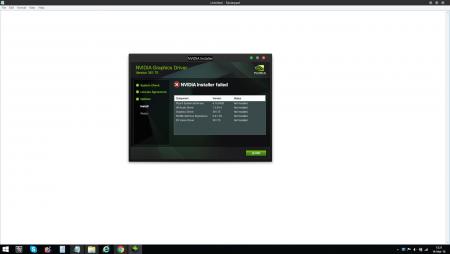
PASCAL-MXM & P-SERIES REFRESH
in Clevo
Posted
I'm looking for the same.
have the cards, just not the systems to test them in. One brave buyer purchased a MSI 1070N and will test it this week. I offered him some cash back if he shared his experience, and this also gives him the best chance to try things the community can suggest.