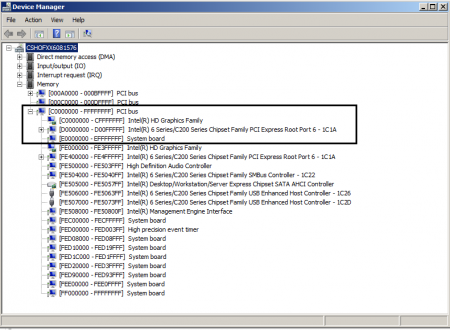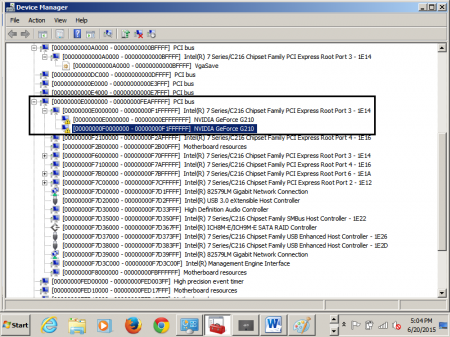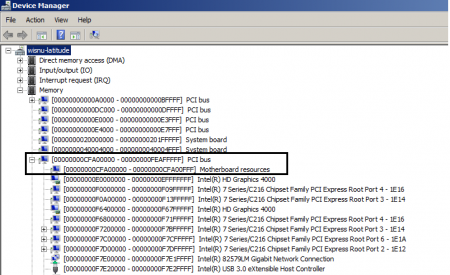wisnu999
Registered User-
Posts
6 -
Joined
-
Last visited
About wisnu999
- Birthday 11/24/1981
wisnu999's Achievements

Curious Beginner (1/7)
10
Reputation
-
I just want to confirm before purchasing questions
wisnu999 replied to fernangus's topic in DIY e-GPU Projects
Hi Tiamorg, Check this http://forum.techinferno.com/implementation-guides-pc/6360-15-fujitsu-lifebook-ah532-gtx660%404gbps-c-ec2-pe4c-2-0-win7-64-%5Buseafo%5D.html may be its has similar configuration with your notebook using Tapatalk -
Yoga 2 Pro + GTX670 NGFF.M2 - Driver Fail!!
wisnu999 replied to duckdude555's topic in DIY e-GPU Projects
I have same problem before I able using egpu 1. My notebook detect egpu before driver installed 2. After driver installed, its unable to enter windows. Stuck at the windows starting screen What I'm doing is: 1. Boot without egpu 2. Hot plug egpu or use delay switch to prevent bios detect my egpu 3. Uninstall all vga driver except igpu driver 4. Check device manager>Graphic Card, if egpu detected, check its properties, does it have error 12 message? if no error 12 (tolud error), you can install vga gpu driver 4. Open device manager>view>view resources by connection>open memory (since i get error 12) 5. Check memory resources for PCI (to check tolud) read carefully 1. pre-purchase FAQ - point 2 (How can I check if my notebook is compatible with an eGPU?) 2. [Guide] DSDT override to fix error 12 3.Guide: DSDT Override, Simultaneous iGPU + dGPU + eGPU I have been post my problem and what i have done to solve problem here -
Yoga 2 Pro + GTX670 NGFF.M2 - Driver Fail!!
wisnu999 replied to duckdude555's topic in DIY e-GPU Projects
Hi, have you change tolud number to accommodate egpu? using Tapatalk -
@gharimanto solutions work perfectly, without restart problem and unable boot with eGPU. I'm using delay switch to prevent bios detecting eGPU 3DMark11 result - 4246 Spec Dell E6230 - bios a14 i5 3320M 2,6 ; 8GB ram ; win 7-64 with PE4C v3.0 (PSU - CX600M) Nvidia GTX 750. Samsung Monitor (1440 x 900, 60 hz)
-
Hi, I just solved tolud value without changing DSDT initial before tolud value permanent change <spoiler> </spoiler> permanent tolud change I modified step from solustion#3 error 12 - DIY eGPU trouble shooting FAQ Step to change tolud value 1. Set delay switch1 value to 3 and delay switch 2 value to 2 at PE4C G3 2. Turn on laptop with EC adapter (GPU also turn on using booth together function) 3. Device manager will detect GPU as standard video card (with error 12) and several HD audio hardware (in audio section) 4. Disable HD audio from GPU and disable Standard video card 5. Restart laptop, as per win7 request 6. After restart, open device manager, vga(egpu) disable then turn off eGPU, rescan hardware change (eGPU not detected) 7. Put laptop on sleep 8. Turn on eGPU then wake up laptop 9. Enable standard video card on Device Manager and restart (as per win7 request) 10. Check device manager (device manager > view > Resources by connections), tolud has change as per @Tech Inferno Fan documented) Tolud has changed but i still have error 12 problem. I going to follow @gharimanto step by step solutions
-
dear all, I have follow step by step instruction and get same problem with @Sunay here is my spec Dell E6230 - bios a14 i5 3320M 2,6 ; 8GB ram ; win 7-64 with PE4C v3.0 (PSU - CX600M) Nvidia GT210 (trial GPU, borrow from my friend). Samsung Monitor (1440 x 900, 60 hz) I think, I need do dsdt, so I folllow dsdt step by step using DSDT editor Linux_Windows when i reach the end of dword entry and going to add qword entry, i found that dsdt.aml file already have qword statement. i have change its value to after compling I got error : 1 7464 Error Invalid leading asterisk (*pnp0c14) warning : 8 Remarks : 14 I have looking at how to fixed DSDT errors by @kizwan, but it did not mention invalid leading asterix problem Since i don't have any programming background, I will be grateful if someone can give explanation and what i have to do regarding this condition. Many thanks
-
Member Introduction Thread - Post Here!
wisnu999 replied to Xonar's topic in Site Announcements, Rules & New Member Intros
Hi, I'm wisnu from Indonesia game enthusiast and tech fan very interested with DIY eGPU