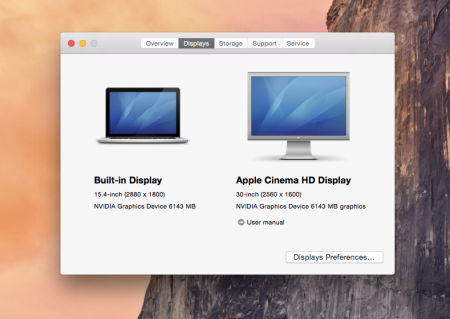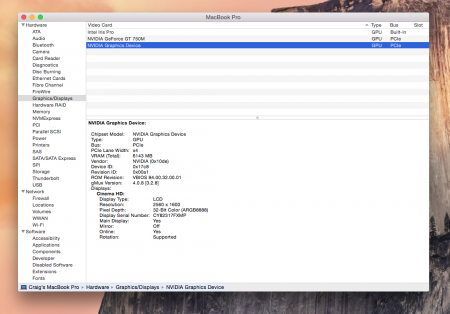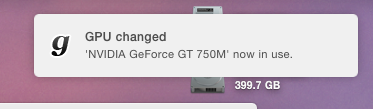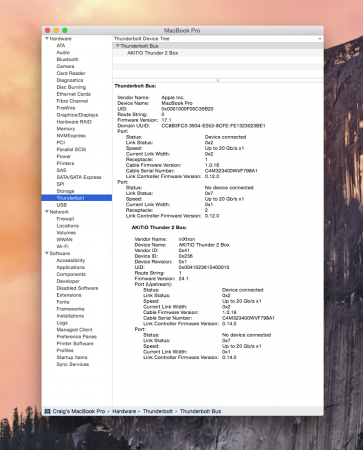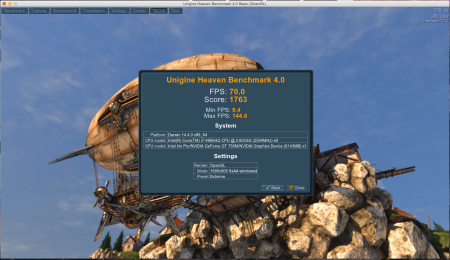cascascas
Registered User-
Posts
24 -
Joined
-
Last visited
About cascascas
- Birthday 05/23/1982
Recent Profile Visitors
1340 profile views
cascascas's Achievements

Settling In (2/7)
15
Reputation
-
Thanks @Dschijn -- turns out, I was under-volting with custom values rather than choosing from the dropdown (which I'm assuming are processor preferred voltages). No crashing with choosing a preset voltage from the dropdown! I played last night @30x (down from 36x) and -55 voltage. The hiccups were fewer and not as bad but they still happened. I'm going to try 28x and -75 voltage tonight and see if it's better. UPDATE: The lower settings seems to cause worse lag / input spikes. It's a mystery!
-
@Dschijn Well, I've just recently started to play Star Wars Battlefront and I'm getting that same weird hiccup! Even throttled down to max 3ghz (30x) with Intel XTU it's causing issues. Almost no matter what voltage I try Windows locks up almost instantly or shortly after adjusting so I have not messed with voltage. It's so weird in Battlefront / Battlefield because it's only my own character that gets "stuck" or frozen. It's like lag teleport but I can't move from my spot for about 15 seconds. I can turn the mouse 360 and shoot but not move. All other multiplayer characters are all moving perfectly --- it's not the entire game that hiccups just my character / vehicle. Thoughts? Almost as if the keyboard driver is wigging out but that seems far-fetched.
-
@Dschijn Lowering my CPU boost clock to 3ghz with Intel XTU solved the hiccups. Great suggestion! Seems a little silly that this would not be solved by intel. In 2015 seems the CPU should be smart enough to clock itself down if it's lagging! Lowering the voltage, however, made my system unstable (had some lockups). But simple under clocking worked a charm and I notice zero performance lag whatsoever. Also the laptop fans stay a bit quieter Thanks Again!
-
@Dschijn Here's my update: I've halted OS X efforts because it's my work environment and, although it does mostly work, it's still too experimental for me. On Windows, I'm still rocking the 980 Ti and it's been great. However (and I'm still investigating this), lately I've been getting huge lag spikes maybe...every 10minutes while gaming. It seems to happen more when I'm playing something that very taxing on the GPU (Battlefront Beta, Battlefield 4 etc). I'll get these hangups for about 20 seconds (not completely frozen, I'm just unable to walk / act but I can see other players moving freely). My hunch is this is due to an updated NVIDIA driver causing a weird graphics and networking hang. Has anyone else had these kinds of issues on TB2 (rMBP)? Hoping it's driver related.
-
Wanted to update the thread: For the last few weeks using the eGPU setup I've had almost 100% stability. I can boot back and forth between Win 8.1 and OX 10.10.4 mostly seamlessly (sometimes stuck at black boot). But once I'm inside an OS It's pretty amazing. Every once in a while on Win 8.1 I get an NVIDIA driver fail but it recovers in a second or two. But this is rare and only under extremely heavy load, perhaps? Aside from the minor quirks it's insanely awesome and I now am regularly on eGPU even in OS X. The GPU boost in pro apps is especially noticeable. Adobe and Apple pro apps fly. And of course games in both OS is night and day. Thanks for the crew in this thread for all the advice.
-
Although some like to game on OS X, I prefer to have work / play totally separate. I run various design / 3D / video post apps on OS X and them game on the dark side (win). It's currently working out really well with your script @goalque. I need more data to give accurate success rates for automatic boot while plugged but I would say right now it feels like 50% success to not hang at boot. Which is 100% better than 0% chance I was having while plugged in before - but once I'm past boot screen it's 100% success rate for OS X to be seamless on eGPU with total stability. Really amazing to have this 980 Ti screaming on the MacBook Pro. Hopefully TB3 will have more support from various parties. Cheers!
-
UPDATE 4: Using mirroring as a solution seems to cut performance down by 30-40% and causing external display to run at 30hz instead of 60hz (just guessing by the lag in UI render). I suppose I'll have to live with the laptop display being on and extended even though I sits behind my external display. I think i'm learning some of the lessons others already have on this forum
-
UPDATE 3: booting eGPU to OS X with macbook lid closed (means internal LCD never posts or never recognized) is causing the crashing and hangups in all my pro apps and games. It's like they are all confused about what to do But they run fine if internal LCD posts as an extended screen. Since I primarily want to work in single display mode (I mount my MBP behind the 30" Apple Display) my solution is to leave the macbook lid open slightly and change OS X display prefs to mirroring both displays. No more stray UI elements and wasted GPU resources.
-
Yes, running -m and -a again works. It loads the login screen on the External screen. To my surprise, the internal screen is active as a second display (extended). Before your script I would get a frozen, distorted image with OS X load bar and the internal screen was locked (but still powered on) not recognized by OS X. Now It's active but sometimes goes black when I try to run, say, Unigen Heaven on internal. And comes back a live after I close unigen heaven. trying to figure out what's actually powering the internal screen - - total mystery. I can, however detect (with gfxcardstatus) the macbook GPU's switching when certain apps are opened etc. Also interesting, when closing the macbook pro lid the internal LCD powers off but OS X still recognizes it as active and app windows can still be moved over. It's probably addressed in this forum somewhere (actively looking) but I'm trying to find a way to disable the internal screen when lid is closed. Right now it seems like -m is the most stable (as you stated) way for me to boot into both OS X and Win 8.1 but I have just successfully done both! Attaching some screens in case they are helpful. Thank you sir! - - - Updated - - - quick update: this fixed itself. I'd really like to find out why this was happening (it's happened two times now on two different installs of 10.10.4 and the first time I couldn't get it to go away). So in case it happens again I have a way to repair it. - - - Updated - - - quick update: Simple and stupid: just boot with lid closed and internal LCD never posts. Problem solved.
-
Ok - mixed news! First time I ran script with -a parameter it was magic: - restarted with plugged, went straight to OSX and external display with eGPU insta-good. - I shutdown - booted plugged again - no chime, just black screen (cpu fans maxed) - I booted again, plugged, (hold option) selected Yosemite - froze on boot select (cpu fans maxed) - Booted again (not plugged) just to get back to OS X - Unplugged: starting halfway through load bar, everything gets 50% scale and runs reeeeeaaly slow like no GPU acceleration at all. Screen refrseshes are laggy and performance is unbearable... like 6-10 fps constant. You can see my previous reply in this thread where I explain this problem in more detail. OSX thinks the internal LCD is a 47-inch TV Also, since running in -a mode I can't boot into Win 8.1 any more I'm going to keep trying thing to repair internal LCD at minimum.
-
Agreed - The driver seems to switch back to default after a series of hard power-downs on the MBP when it hangs at boot. Yes, my apologies, all credit to you as the script creator and I had only found out about the script because Netstor sent it to me (last week). Now I will channel everything through you. I've sent back the NA211TB and only working from the Akitio. There were too many boot problems with the multi-slot device. Here's the output when i run latest script with -skipdriver[FONT=Menlo]Current OS X[/FONT] [FONT=Menlo] 10.10.4 14E46[/FONT] [FONT=Menlo]Previous OS X[/FONT] [FONT=Menlo] [not found][/FONT] [FONT=Menlo]Latest installed web driver[/FONT] [FONT=Menlo] Version: 346.01.03f01[/FONT] [FONT=Menlo] Source: 3rd Party[/FONT] [FONT=Menlo] Install Date: 7/18/15, 8:52 AM[/FONT] [FONT=Menlo] [/FONT] [FONT=Menlo]Checking IOPCITunnelCompatible keys...[/FONT] [FONT=Menlo] [/FONT] [FONT=Menlo]IOPCITunnelCompatible mods are valid.[/FONT] [FONT=Menlo]Mac board-id found.[/FONT] [FONT=Menlo]All ready. Please restart the Mac.[/FONT]- - - Updated - - - Ahhhh. I don't know how to do this, but currently reading your Main script thread right now! Again, many thanks for all your effort on this! Once I'm less-ignorant on this topic I would love to offer any help testing 750m further.
-
*Sometimes* (maybe 10% of the time) I can get OS X to post and I get video on both the external display from Akitio AND internal LCD display. It loads OS X to login screen briefly, then locks up and all goes black and hangs before I can do anything. All very odd behavior but I sense it's the gmux trying to sort things out and then gives up.