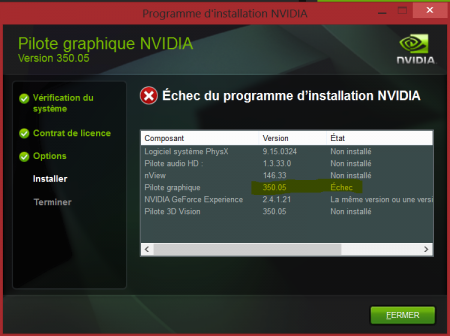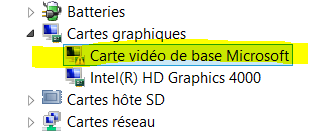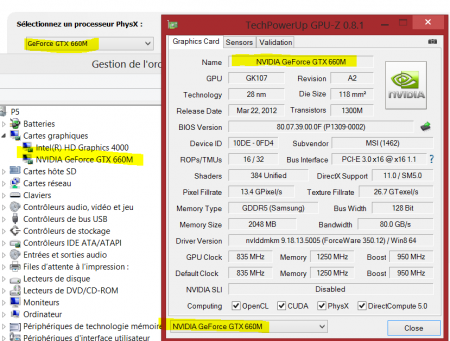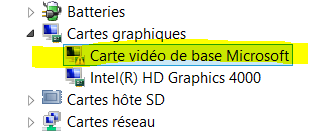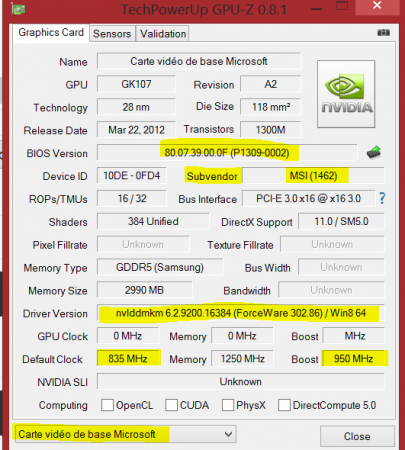gtman
Registered User-
Posts
14 -
Joined
-
Last visited
Content Type
Profiles
Forums
Downloads
Everything posted by gtman
-
Update: I 've bought the Copper shim from the net with 0.5x0.5m and it arrived before 2 days, after the installation the card's temperature is fixed now i tried many 3D softwares and games with hight graphic setting and the middle of C° is 65-72°c max so is the perfect c° for this card. Note: The copper shim I bought is 20x20x0.5mm, i bought a set of 5 (3$). I 've added some thermal between the card and the copper to prevent any direct contact maybe can do some damage to the surface of the GPU Core, also I added thermal between the copper and the heatsink to make good contact. I hope that these details help some peoples in the future to resolve their problems with gpu cards. Good Luck
-
Ok Thanks bro, i 've tried again to renew the thermal but nothing new, so i should buy or find the copper shim.., now i'm using a software solution by reducing GPU core speed & Memory Speed, the fps is down to -40% and the C° is stable between 80-85°c, i think that the max what i can do without the original HS & CS . Thanks again bro, i'll try other options in the future waiting the CS to be shipped.
-
Merci frèr mais je me suis pas en France maintenant :S Thanks bro but i'm not in France now :S I 've used thermal for CPU not for GPU with white color not the gray color, maybe it can be the problem ? I should use use a special GPU's thermal or any thermal ?
-
Hi, Thank you very much ! because today i was searching to buy a new heatsink from internet but i saw that the price is very expensive ~100$ and nothing sure to be compatible with my laptop MSI GT60, so i was trying to find another solution to see what i can buy as thermal i 've found lot of models and i saw this option "copper shim" but i wasn't interested to it because i thought that my heatsink has a good contact to the gpu core, but reading you reply i'm now sure that 80% of the problem is relating to the contact between the gpu core and the heatsink ! i'll try to buy it from local store (if there is.. but i don't that) because i wont to wait another 15 days for shipping period else i'll try to make it by mayself or ask someone to do for me else if there is no way i should buy it from internet and wait 2 weeks or more to arrived Thanks again bro, i hope this topic will help peoples who had the same problem like as
-
Bravo a vous ! - For the heatsink me too i didn't change it, i just made some changes to my old one, (gotten from my old gtx675m fermi gpu), but i think isn't perfect because the card is very hot when i run any 3D software or game, it goes to 85-91 °c after just 30-60 seconds with Turbo Fan Speed and fps down to -50%, so i'm trying to find the real cause, what i found googling that's the gpu down the gpu-clock to 700mhz to prevent some damages on the card, so it's good but not for long time if always i lost 50% fps, so in this case i did it manually again , i changed the GPU and Memory Speed to the lower possible (gtx660m base clock 835MHz and boost 950.00 MHz) so i fixed the speed for -135Mhz using MSI Afterburner or Nvidia inspector, so the max speed now is 815mhz with boost, the temperature is now between 75-85° but it still very hot i think !
-
well look, if you tried the pure nvidia driver without the .inf method you'll stop in the 1st step same as me but you 'll change the .inf you 'll stop in the 4th step like me: so if can go to the 4th step you've a chance to get it working because the card is detected by your laptop bios, if not you should go to devise manager and refresh to check new devises, if you see that your card is listed with Graphic Card (GPU) with any name (see my case the name was Standad Microst VGA my OS is French so the name was "Carte vidéo de base Microsoft") you can translate ofc, (see next image) there is other case when i tried to flash my card i lost it in the 1st time and it's name changed to "Unknown Devise" and i lost it from the GPU list and i couldn't see it on the GPU-Z or other softwares as driver installer.., so i just re-flash it by the original flash you can download it from here: VGA Bios Collection: Dell GTX 660M 2048 MB | techPowerUp (don't flash the card because isn't necessary i just didn't because i thought i have no chance.. :s and i was wrong so if you can start your laptop with this card without any problem (black screen in the star-up for exp) and you get it in the Devise Manager or GPU-Z or any other soft, so have a great chance to install the driver and follow my steps: 1-just download the last driver or any driver since 2012 (last driver from Nvidia Website, or you if it's a Dell card you can also download the original driver from Dell Website) 2-if you have Windows 8 or higher, you should stop the Driver Signature i 've detailed this step in my last description here (or you can follow this link its more detailed, or there is a fast way too to do with CMD : bcdedit -set loadoptions DISABLE_INTEGRITY_CHECKS bcdedit -set TESTSIGNING ON 3-ofc you should reboot your laptop, and install your driver reboot it again to applicate new hardware installations. 4-The end ! (if there is no more problems !) I hope you'll resolve your problem soon, Good Luck. - - - Updated - - - Np thanks for your help bro, yes i 've changed the heatsink (home made ) there are just small changes from my old heatsink (gtx 675m).
-
Hello, witch laptop ? if MSI with motherboard f3 i think he 'll can follow my steps.
-
Update: Finally it's working now Thanks all, Note: The problem was in the nvidia driver all versions of GTX660M are non-signed drivers, so i just stopped my windows 8 64bit to check the driver signature via advanced boot, and installed last driver from nvidia and its working like an original one without any flash on the vBios or some driver's .inf changes (i tried this without any success). Conclusion: I 've done a lot of research 3 days or more visiting maybe 100 websites and tried a lot of solutions to make this Dell's nvidia gtx660m gpu work on MSI laptop. -I 'll resume the right way: 1-I removed the card from the laptop else you'll get a black screen. 2-I flashed my laptop Bios & EC Firmware (MSI GT60 0ND) using iTzZent windows method (Bios) 3-I putted the card in the laptop and see if the laptop 'll start with it and was OK. 4-When i saw the laptop detects the GPU by the new Bios so i downloaded my GPU Driver. 5-Before install the driver be sure that the driver is Signed (if you've an old card maybe it's driver isn't signed and LAST Windows OS don't allow those drivers by default and there is no option to disable it like before) so you should restart your computer via cmd: shutdown -r -o ,when it restart you 'll see some new options on start, go advanced options and select auto start options (Disable windows to check drivers signatures, just select the number by clicking on it, my case i clicked the 7), the windows 'll restart again normally. 6-I Installed my last card's driver without any changes. 7-Reboot the laptop to check if all done. It's all, i hope that this post 'll help some peoples later, and be sure there is nothing impossible
-
Update: I got the actual vBios directly from the card, and it seems it's from Dell (i 've seen the Subsystem ID : 1028-0551) and google it and found that's a Dell Card. Here is the log when i was working on that: -So there is anyway to get working this card on m MSI GT60 0D ? -Can i flash it with the nVdia vBios or something like that without any risk (because its a Dell Card) ? -Or there other options to do ?
-
Hello, good news i 've finally flashed my laptop bios with the last version and install the card nvidia gtx660m and start my laptop and it's stared ith the card so black screen is no more ! no when i go to Devise Manger i see that there are 2 cards (the intel HD 4000 + Microsof Standard VGA), so i now there is a chance to continue (look the next image) i 've seen before this problem so i 've installed the GPU-Z to be sure that the card is working, and YES ! the soft detects that the card is an nvidia from subvender MSI (i thought it should be Dell) and it detects its vBios and some informations like GPU Clock & Memory Zise and more.. (you can see the next image) but the general title it still Microsoft Standard VGA.. after that i 've downloaded the last driver for the card gtx660m from nvidia website and try to install it maybe it detects the card and change the name to the original name Nvidia gtx600m.., but NO, it didn't find the good devise to install the driver (see the next image *Sorry fro the Language -French-) now i stopped here.. ! what i'm thinking : - if the GPU-Z is a good source to know the Real Subvender as what was showing (MSI 1462) ? - or just because the laptop is MSI ? - if the card is really working (it seems to work else it 'll not start or showing the vBios and the other infos..) ? - if i 'll do some manual changes (change some files before install the driver like Vender-ID i saw that on some forums) ? - finally if i must do some Vbios updates to this card and what vBios is compatible and what the easy and the sure way to do ? I'm waiting your suggestions and opinions about this new problem, Thanks.
-
Ok Thanks bro for all your help, i'll try to flash the laptop Bios and i'll see if the gpu gtx660m 'll be detected by the laptop, if true it's a good sign that there is a chance to flash the card or maybe it 'll work without any flash (i hope that). Thanks again bro i respect your time for me. (i'll make you updated when i'll do anything)
-
Hello, here is my BIOS infos: Mainboard: MS-16F3 PCB Version: REV:1.0 BIOS Version: E16F3IMS.10J BIOS Date: 06/08/2012 Hello, thanks for your reply bro, i think that the problem related to my older bios because isn't updated to last version, if not there some option to flash the gpu to works with MSI mxm 3.0 (because the card i bought was working on Dell Alienware), any help there ? Any special flash to flash Dell GPU vBios GTX660m to MSI vBios ?
-
Hi, I have a MSI GT60 0ND, i lost my gtx675m after nvidia driver update so it's burned, no i bought a new card (gtx660m) it's all what i found to buy from internet (it has a mxm 3.0 slot same as gtx675m) but when i plug the card on the laptop and press Start button the laptop turn-on with fan noise but with black screen, nothing happen after that on every start when i plug-out the card the laptop turn on simply with the integrited gpu (intel hd 4000), so when i concluded is that the problem is with new card gtx660m (its works fin and tested on Dell laptop), so after some googling i 've found that some nvidia gpu from Dell Alienware work and same aren't compatible with other laptops because of vbios of this cards, because same Dell Based cards aren't detected by MSI laptop because of ID, so the solution is simple as wht they said on some forums, it's just to flash the card (vbios) with a new ID compatible with MSI bios, or modify MSI bios to detect the card fom Dell. So I hope that someone can give me any solution to find this vbios of gtx660m to work with my msi gt60 laptop or a modified msi's bios or any other link can help me. Thank you so much.
-
Hello, I have bought a nvidia gtx660m from internet for my laptop msi gt60 0nd fr, because i lost the original gpu gtx 675m (burned), i didn't find where i can buy this card so i decided to do some search on google and i found that that i can put any gpu with mxm 3.0 slot, and with some search i 've found that the cards who work with MSI/Dell/Clevo are same and compatible, so i tried to find any card with the slot mxm 3.0 and i 've found that the gtx 660m is listed on a lot of shop site as (ebay aliexpress amazon) so i bought this card gtx 660m today is arrived to my address and i just opened my laptop and remplaced the old card with this one and do the other options (cooler,..), but the problem that when i press start button the laptop it starts with black screen and stay on this stat just the fan is working i can switch the turbo on/off and num-lock led is on and i can't off it, but nothing else works.. no bios screen no beeps. So i'm really need a great help i have lost the original card since 2 months ago, so i'm using the laptop with the integrated card (intel hd 4000), and i bought the new card since 20 days to arrived to my address and finally i lost all my hops today if can't help me. I'm waiting you to help me resolving this problem and i hope that God help you in your life.