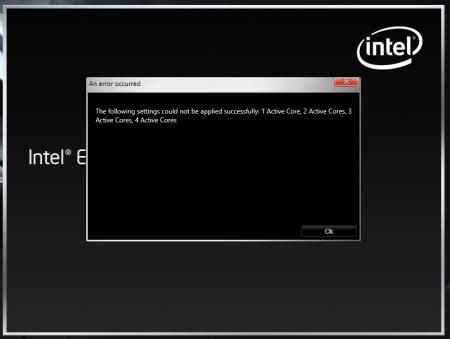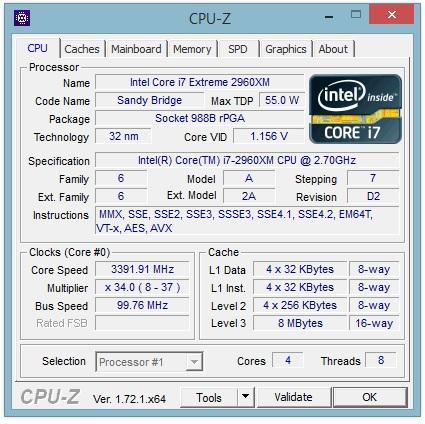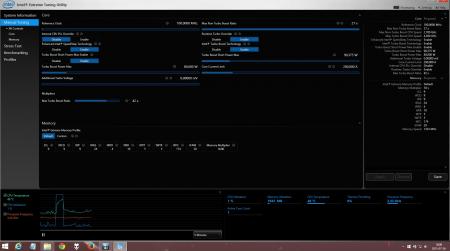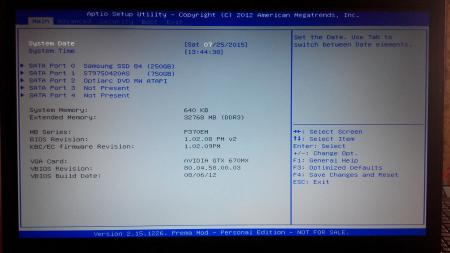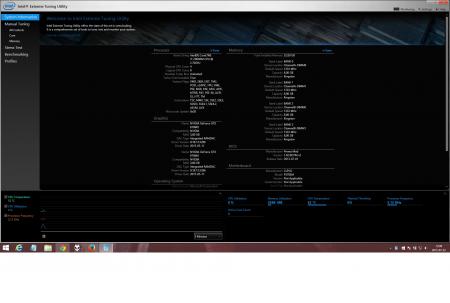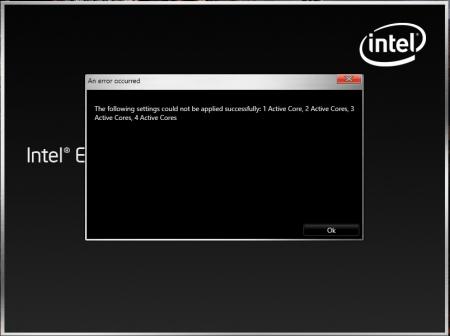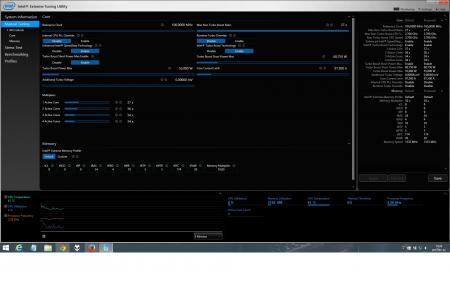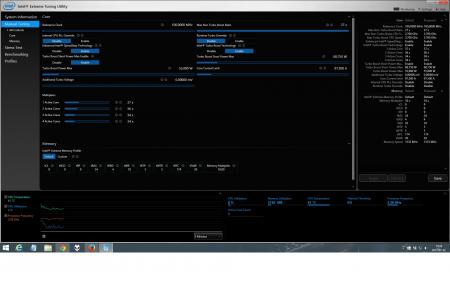patrykp84
Registered User-
Posts
22 -
Joined
-
Last visited
Content Type
Profiles
Forums
Downloads
Everything posted by patrykp84
-
Hi Thorgal17, Could you tell me did you manage to make it work? Because some say dell 765m/770m will not work in ms-1761 and some say that proper vbios will make it work. You could make it clear once and for all
-
Oh... So it seems I mixed up some informations Good to know though. +1
-
Well there are some reports about dell cards not being compatible with clevo systems that's why I ask. When I will put my hands on both p170hm and 580m I will let know how it worked
-
I have a question about GTX 580M vbios. This card would most likely be used in Clevo P170HM. For now I have found one statement on nbr that the gtx 580m from dell will not work in the Clevo P170HM. And now here comes @Prema biosmod Can your vbios for gtx 580m/675m (as this is the same card) be used in dell cards and then this card will be working properly in clevo system? Or these will not work at all ?
-
I have a question according to gtx 680m 4GB. Does clevo vbios can be flashed to msi branded 680m, and does msi vbios can be flashed to clevo branded 680m ? Just to be clear it would be working in Clevo P170HM system. Best regards, Patryk
-
I want to reflash stock bios and then flash again @Prema bios mod to check if it will help together with W7 installation on other HDD for testing purposes (I have to make this i7-2960XM work! ). I have modded vbios on both of mine 670mx thx to @svl7. And now here comes the question - can I leave this modded vbios OC version and mine GPUs will work properly on stock bios? Or I have to flash stock vbios because the system will crush?
-
No improvement. Maybe I should try to switch system hard drive for some test on W7? Maybe this is a problem with W8.1? Well I don't have a clue what to do more:(
-
XTU configured like this: Full restart with no problems but when W8 turn on XTU shows error: EDIT: And CPU-Z just to see what we dealing with:
-
Sadly still nothing... Special @Prema bios flashed and XTU configurated like this: Is this normal that after I enable some options in XTU when laptop restarts after the GPU posts and before @Prema logo computer shut downs? I had it from the beggining, It's like bios crashes? Maybe I should do clean flash of bios with EC or something I do not know.... Some suggestions? EDIT: Rising TDP works - "CPU Package Power" is around 85W when I run prime95 torture test. But speed is still limited so WTF?
-
Bios for Clevo P370EM don't have many options. There is nothing about CPU etc. you have to do everything in XTU. @Prema send me special bios and I will try it later today - thank you for your great work @Prema!!
-
Nothing changed, still the same This is my BIOS. I think it is correct one but to be sure here it is:
-
That's first XTU window with configuration: After I make some changes in multipliers and/or additional turbo voltage together with higher both Power Max is needed restart. When W8 loads again XTU shows error that multipliers and voltage could not be applied. Tell me which option should I change exactly sow we can check if I was doing everything right. BTW. Thanks @Khenglish for your interest EDIT: This is ss of an error I get when I try to change multipliers just +1 (TDP raised in XTU):
-
Hi, I have Clevo P370EM with @Prema bios and now as I am in possession of i7-2960XM I wanted to try OC this CPU. This is 3rd gen CPU platform but compatible with 2nd gen CPUs as well. I have newest XTU software but I could not find any luck with OC. I just cant do it work with higher multipliers. Maybe someone can just tell me what should be changed and what values would be good for the start. Maybe I am doing everything wrong - it's frustrating
-
I have Clevo P370EM with @Prema bios and now as I am in possession of i7-2960XM I wanted to try OC this CPU. This is 3rd gen CPU platform but compatible with 2nd gen CPUs as well. I have newest XTU software but I could not find any luck with OC. I just cant do it work with higher multipliers. Maybe someone can just tell me what should be changed and what values would be good for the start. Maybe I am doing everything wrong - it's frustrating:( http://s10.ifotos.pl/img/ss-xtu-i7_wqppqer.jpg
-
Does it mean that in E6420 will be the same problem with +1gen motherboard as in yours?
- 807 replies
-
- dell latitude e6430
- e6430
-
(and 2 more)
Tagged with:
-
Can someone tell me is it possible to use motherboard from E6430 in E6420?
- 807 replies
-
- dell latitude e6430
- e6430
-
(and 2 more)
Tagged with:
-
@haiwepa yeah I knew this vbios thread by @svl7 but I wanted to try it by myself. Well finally I downloaded vbios from there big thanks @svl7! And again big thanks for @Prema for his modded p370em bios. Btw my CPU i7-3630QM cannot be overclocked? I need i7-3720QM up, am I right? Ok lets get to the chase. Cleaning made, CPU and both GPU repasted with Arctic MX-2 (for now, I have also Gelid GC Extreme). CPU temps in Prime95 1st Torture Test (approximately 1 minute, FN+9), comparison chart before and after: Just Core #1 (hottest one) And some other temperatures from HWinfo. Can someone explain me how important they are, what is the value they should not extend? Monster Hunter Online Benchmark after flashing vbios from @svl7 and both GPU overclocked (Core+400 Memory+600 voltage+50mV - these are not final clocks just set in hurry): Chart with temperatures while this benchmark was running 3dmark11 graphics score 11935 : NVIDIA GeForce GTX 670MX video card benchmark result - Intel Core i7-3630QM Processor,CLEVO P370EM And temperature chart As you can see there is huge difference between both cards temperatures and in HWinfo master GPU is listed as second one (that's my guess but it makes sense, if I'm wrong please correct me). I will repast this hot GPU today one more time. And just to your information, I have not done any hardware cooling mod yet. After I do some tweaking temperatures should go down a bit. EDIT: After repasting this hot GPU I have 10+ less Celsius degrees. Now at MHOnline benchmark highest value was 75 degrees.
-
Ok, it's been a wile since my last post. I got all my staff to deal with repasting etc. Few tests before I go on for the comparison after all job will be done. All components are on stock clocks, Win8.1. 3dmark11 gpu score 7138 : NVIDIA GeForce GTX 670MX video card benchmark result - Intel Core i7-3630QM Processor,CLEVO P370EM Monster Hunter Online Benchmark 10230 points : + temperatures while performing this test: On Prime95 CPU temps are reaching 90 Celsius - thermal compound need to be changed definitely Tomorrow I'm going to do all the job needed. Finally..... EDIT: What software should I use to edit my vbios taken from 670mx with GPUz ?
-
Thx for info, that's true it looks like antenna cable. But this second one - this flat connector - what is it for?
-
Explain what do you mean? I was wondering why this cable/s were loose, what are they for?
-
Ok so now I have 1mm and 2mm thermopads, will need to buy 3mm. Thx for the link, I saw some similar mods some time ago. What should I use as this "grill" after I make holes for better air flow in the bottom cover? I'll need to make some research. As for the GPUs upgrade - I will wait for the price to go down My 2x670mx with oc should be enough for now. This will be fun to make something by myself to improve this awful machine All the work will be done when I come back from my holiday, till then I will read/watch as much guidelines as I can
-
Hi all, Recently I bought a replacement for my faulty Acer Aspire 7552G. After few weeks of searching, reading and brain overheating I chose to buy laptop based on Clevo. As P370xx is nice upgrade ready machine this was the preferrable model. And after some online reaserch i have found this powerful monster (yeah i know there is plenty of newer models with more power but they are also much more expensive): Deviltech Hellmachine / Clevo 370EM - short spec: LCD: FHD Chi Mei 173HGE CPU: i7-3630QM RAM: 32GB Kingston PC3 12800 GPU: 2xGTX670MX 2x3GB in SLI WLAN: Bigfoot Killer Wireless-N 1202 SSD: 250GB Samsung 840 HDD: Samsung Momentus 750GB DVD RW: present Windows 8.1 OEM I paid for it 800€ on ebay, in my opinion this is a nice deal - what's the community opinion? As it is used laptop I will do the cleaning of the inside and repaste it with Gelid Extreme or Arctic MX2. There will be a lot of work needed - previous owner had to be a smoker, dust inside is sticky... It looks like everything is working as it should. Prema bios was flashed yesterday and after repasting i will try to make this machine even more powerful. Oh I nearly forgot, there was a problem with BF Killer WLAN but now after some driver reinstalling and in application changes it looks ok. I know people have problems with this WiFi card, future will tell. Few pictures: And now some questions: 1. How thick the thermopads should be bought for my graphic cards? 2. I found some information about swapping complete cooling system (heatsinks and fans) from SM model (cooling in P377SM=P370SM?) for better temperatures. Is it plug&play swap? How much better is this newer system? 3. I'm thinking about upgrading CPU to xm model for some oc - how about throotling then? Later maybe some newer GPUs, something like double 970m - will my 300W PSU handle i7-39x0xm oc and 9xxm SLI oc (I think not )? I'm sure I will have more questions:) So.... What do You think about my new toy? Best regards, Patryk EDIT: yeah.... I knew I forgot something.... Better now then never... THANK YOU @Prema FOR YOUR GREAT JOB !!!!!! <- caps intended and justyfied