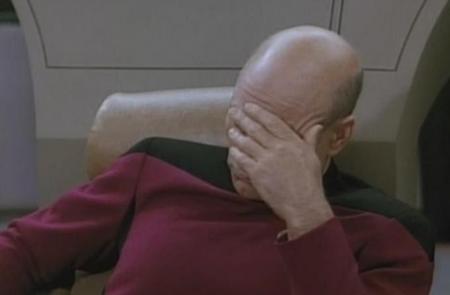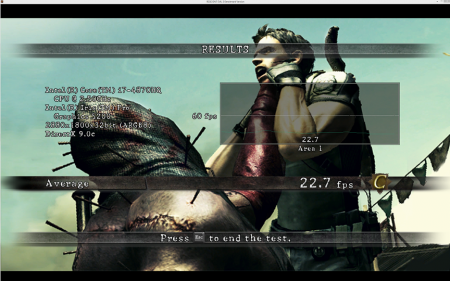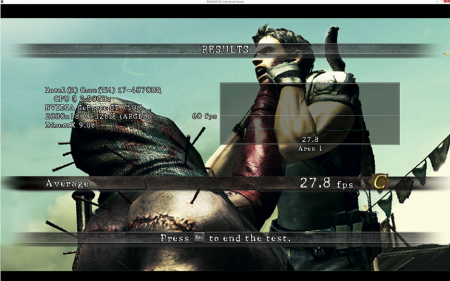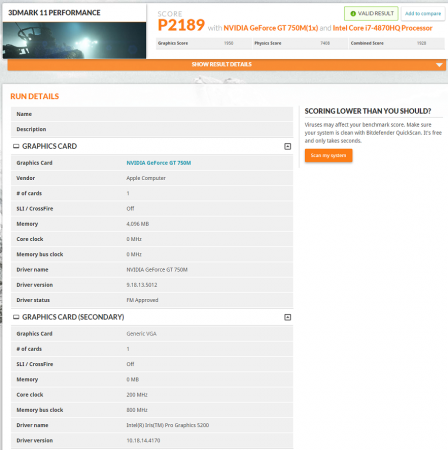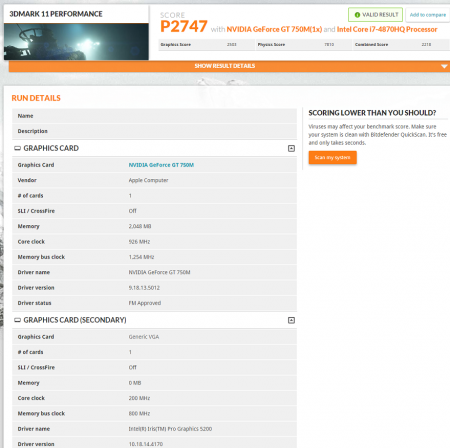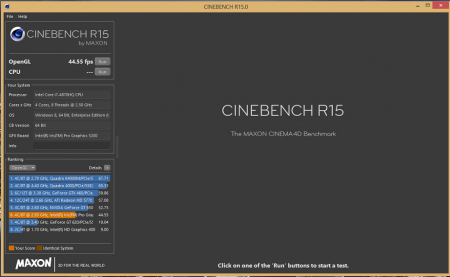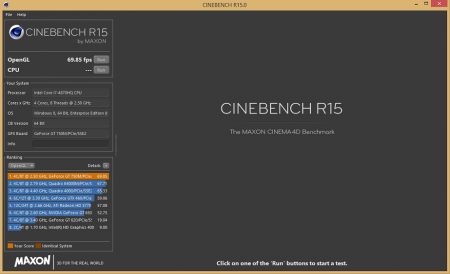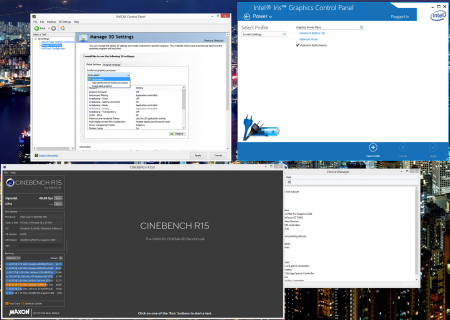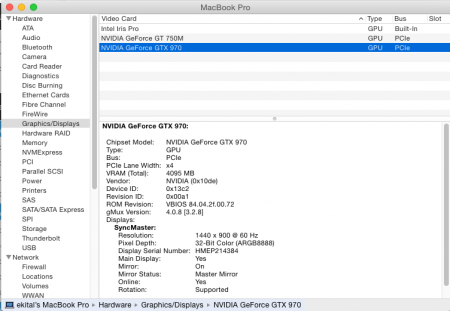eeevan
Registered User-
Posts
26 -
Joined
-
Last visited
About eeevan
- Birthday 01/01/1989
Recent Profile Visitors
The recent visitors block is disabled and is not being shown to other users.
eeevan's Achievements

Settling In (2/7)
15
Reputation
-
eEFI?
-
Could someone with a discrete GPU macbook do me a huge favour and please try the following steps? -- 1. Install Optimus.dmg, download the gpu-switch windows binary and set your startup disk (in OSX) to Bootcamp 2. Boot into Windows, run gpu-switch (integrated.bat) -- reboot 3. Wait for windows to auto install the drivers for the Intel Iris 4. After the Iris drivers are installed, run gpu-switch (dedicated.bat) -- reboot 5. When Windows loads, open the nvcpl and enable Optimus/confirm that it's running 6. Disable the discrete GPU in device manager 7. Run gpu-switch (integrated.bat) and set your startup disk to Windows in the bootcamp cfg tool. 8. Shut down and prepare your eGPU 9. Boot with the eGPU plugged in and be sure it's actually working (I noticed the fans spin faster when properly activated during boot) 10. Check if Optimus works and please let us know! Thanks! cc: @garytyler @rossfrederick @squinks @Mark @iregret @tre87 @th3v3rn @thomas_price1 @gianni @328115208 @ah- @tamer1009 @Verizon
-
Thanks for the info, you’re right- I removed reFind and installed the Optimus.dmg/grub and it seems to work as expected. The one downside is that I've lost the ability to boot Windows without apple_set_os automatically being applied on every boot. @ah- I think the black screen issue is caused when the wrong GPU is set as primary. I had this happen when I disabled the 750m in device manager and rebooted with dedicated.bat. I thought I could switch back by setting “Integrated-only” in gfxCardStatus but that didn’t work. The solution was to boot into safe mode, and switch the 750m back on. However, I’m sure the problem is more complex then that. I've been trying to enable Optimus with an Iris, 750m, and 970 that are visible in device manager after rebooting with gpu-switch's dedicated.bat + patched grub. When all devices are active, device manager puts up an out of resources warning on the second Nvidia GPU. If I then disable the 750m the 970 will become active, but only when outputting to a an external display, I can't change the Optimus settings in nvcpl as with the 750m. I assumed the solution would be to boot with the 750m + Iris, enable Optimus, disable the 750m in device manager, then reboot with the eGPU plugged in. I figured this might trick the system to enable Optimus but unfortunately it causes Windows 8 to freeze (the wheel just stops) during boot. No other combination of settings caused Windows 8 to freeze this way. I tried this both with an external display attached to the eGPU and without, no luck! The only thing I didn't try was to enable Optimus with the 750m+Iris, immediately uninstall the 750m driver in device manager, then reboot with the Iris + eGPU combo.
-
US$189 AKiTiO Thunder2 PCIe Box (16Gbps-TB2)
eeevan replied to Tech Inferno Fan's topic in Enclosures and Adapters
Just a warning, I bought this cable and the tip was too narrow. They look similar so just a heads up. - - - Updated - - - Hey @Dschijn was your drive Core Storage or HFS+ when you installed the efi patch? I'd rather use HFS+ so I can access my files, but I think installing the patch might fail. -
The 750m is definitely still consuming a lot of power while the Iris is active, even while "disabled". Brightness control isn't functioning as well, and it appears to force 80-90% brightness at all times. Perhaps I'll try that GMUX driver and see if it makes a difference. I used the windows version of gpu-switch + apple_set_os.efi + reFind 0.87 to boot Windows 8.1 (bootcamp install). No issues with black screens. @ah- Do you know how I would go about using the Optimus.dmg tool described in this post with apple_set_os.efi? Could I patch reFind with whatever EFI tweaks are inside the dmg? My main purpose for trying to get the Iris working is to unlock optimus internal LCD output on discreet gpu macbooks. I think it would be extremely useful to everyone if we could conveniently enable it. Thanks!
-
US$189 AKiTiO Thunder2 PCIe Box (16Gbps-TB2)
eeevan replied to Tech Inferno Fan's topic in Enclosures and Adapters
I ordered a "2.5x5.5mm barrel to molex" of ebay that (after waiting a month) turned out to be the wrong size. I ended up bringing my Akito PSU + molex into a stereo repair shop and they cut the barrel off and made me a cable for $5. -
[GUIDE] Macbook: enabling Optimus internal LCD mode
eeevan replied to Evo*'s topic in Apple eGPU discussion
Would it be possible to make a version of Optimus.dmg that could be enabled within reFind? -
US$189 AKiTiO Thunder2 PCIe Box (16Gbps-TB2)
eeevan replied to Tech Inferno Fan's topic in Enclosures and Adapters
I didn't have a soldering iron, so I chopped off the barrel connector from the Akitio PSU and brought it to a stereo repair store. They made me a cable for $5. -
Hi, I recently figured out a way to enable eGPU display output in Yosemite. I'm using a 750m rMBP but this might work for Iris models as well. 1. Install the newest web drivers, patch the required kexts and install gfxCardStatus. 2. Boot into OS X (no eGPU attached) and switch to the web drivers. Reboot. 3. Continue to keep the eGPU unplugged and boot into Yosemite (with web drivers loaded) 4. Now the weird part 5. In gfxCardStatus, switch from integrated>discreet>integrated>discreet 6. On the second switch to discreet mode, the macbook display should immediately go black (hit the volume keys and you will still hear sound). At this point the output has been switched to the eGPU which hasn't been plugged in yet. 7. When the display goes black, hold the power button to force a shutdown. 8. Power on the eGPU but don't plug it in yet. Plug in an external monitor with HDMI and turn it on. 9. Power on the macbook and hold alt to get to the boot menu 10. Click to boot the Yosemite installation and immediately plug in the eGPU. The key element seems to be using gfxCardStatus when the web drivers are loaded to switch to the eGPU. This doesn't work unless they're active, as the internal display will never go blank. I assume the only reason I need to switch from integrated>discreet>integrated>discreet is because of the the already present 750m. This might be unnecessary with the Iris models- hopefully someone can test this out.
-
Hi, I've run into an issue after installing the win8.1 drivers for my Akitio/GTX560 on my 2014" 750m macbook. I started noticing some aliasing/scaling artifacts in video, text, and other rendered UI elements. It effects both my Windows 8.1 and Yosemite 10.10.3 installation. I've also lost the ability to play smooth 4k60 video with the dGPU, but switching back to the iGPU with gfxCardStatus instantly doubles the frame rate in OSX. I've used the 4k60 version of this video as a benchmark many times in the months leading up the the eGPU install, so the change was very noticeable. Here are some examples, note the blur around the edges: http://i.cubeupload.com/hlGiJ1.png http://i.cubeupload.com/G2GxmY.png http://i.cubeupload.com/ygCTY8.png http://i.cubeupload.com/aZdvLA.png http://i.cubeupload.com/eRemK8.png http://i.cubeupload.com/cVqLHA.png When I first connected the eGPU and installed the drivers, it was connected to a 1080p display. It looks to me like it's scaling as if I'm always using that resolution, as the aspect ratio looks stretched as well. I'm at a loss for how to fix this, as nothing seems to have worked so far. Rolling back the drivers and clearing the PRAM unfortunately had no effect. Have you kind folks ever encountered such a problem?