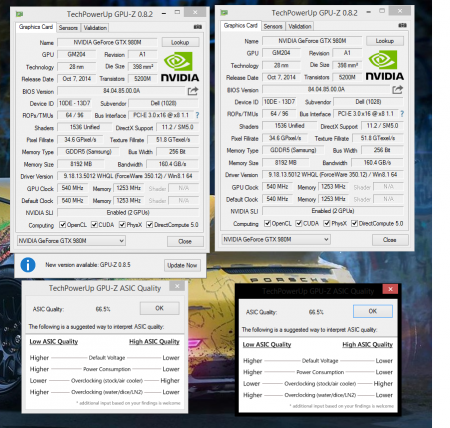kenny27
Registered User-
Posts
21 -
Joined
-
Last visited
-
Days Won
1
kenny27 last won the day on November 24 2015
kenny27 had the most liked content!
About kenny27
- Birthday 11/30/1991
Recent Profile Visitors
The recent visitors block is disabled and is not being shown to other users.
kenny27's Achievements

Settling In (2/7)
22
Reputation
-
@Assassin-SL you need to disable "Driver Signature Enforcement" for the drivers to install properly.
-
@Tulius when you get the throttle requiring a system reset that means you have gone over the bios power draw, usually about 330W from the wall depending how efficient your psu is. I have found using an external monitor gives the system a bit of extra room (20w or so) to run a moderate cpu overclock and avoid the system throttle. @nick81 sorry let me be clear, we will still need the modded inf but J95 has been doing more then just putting the hadware ID in, his secret sauce has been stopping driver throttling I cant give any advice on the HDD caddy, I will always be sticking with a DVD/CD drive given the choice. As for W10 vs W8.1, I'd still be cautious due to the whole screen bricking thing, people a fair few people have been running windows 10 for a while issue free, just stay away from EVGA Precision X if you want to have an other go. What trouble did you have installing drivers?
-
Yep that's right, I see no need to match P-states if your not throttling. Prema has been working on a vbios that will work without J95 modding the drivers like he does and will enable overclocking that wont throttle the cards
-
@J95 I had a quick go with the new drivers, I did not do the power drain, I only power drain if I absolutely need to (had a bad experience, so I stay away from anything what might surprise me with a dis-assembly) The 359.00 drivers are Almost ok for the M18x R2, In the testing I did (3DMark11, Firestrike, Crysis 3, Unigine Heaven, Metro 2033 + Lastlight and Shadow of Mordor) I occasionally got a 325/405mhz (core/memory) throttle for a few seconds and then every thing returned to normal, in Crysis 3 and Shadow of Mordor I had no throttling at all. The P-state matching didn't help as its obviously throttling to a lower power state. By the way, I'm using a variant of svl7's vbios. There shouldn't be any need for importing the profiles if your using the 359.00 drivers as all the profiles are included with the drivers. The updated profile are needed if your using the older 353.00 drivers. The p-state matched profiles from Nvidia Inspector can be set to be automatically loaded when you start windows. It can improve performance if you are getting throttling to the P1 state, which it doesn't seem to be happening on your system anyway.
-
Look up a tear down video if you have no confidence with the owners manual, resetting the the cmos is the only option you have at the moment.
-
wow excellent score! whats the secret to unlocking these beasts?
-
Can you please upload your modded vbios, stock clocks on svl7's vbios is what I have wanted ever since svl7 released it as my cards dont hold 1202Mhz @ 1.0V
-
Your welcome, it drove me mad until I figured it out one day
-
Set the 3DMark11 display scaling mode to stretched rather then centered, for some reason centered scaling has a fps cap....
-
The 17 R2 is being sold with a 980M 4GB card with no SLI, I understand that vbios is not compatible with our 8GB versions. Chances are the 17 is booting windows 7 with optimus enabled which we can do on our M17x R4 and M18x R2 (with one card) anyway. Heatsinks for which computer? Any of the 100W AMD or Nvidia heatsinks should work fine. (I am using the 7970m heatsinks the 980m's in my M18x R2) The 18 is not available any more because they stopped making it. The 18 is a step backwards from the M18x R2 in many ways which has stopped a lot of people from upgrading. Dell have stopped making enthusiast grade laptops for what ever reason, which makes the 18 less viable due to a smaller customer base hence they stopped making it (IMHO). Not sure about better fans though, it can be hard to find a cfm rating for a laptop fan as it usually made for a specific model, cfm then becomes irrelevant. To be honest I'm not sure why you would like to put better fans in anyway, for everyday use and overclocks the standard fans work well in Alienwares at least, and if your into serious overclocking you need more then a what a laptop fan can give you anyway. Colder ambient temperatures is the best way, be it going outside when the weather is cold or using a portable Air Conditioner to pump cold air into the laptop. I have seen (pictures) laptops placed into chest freezers and chunks of dry iced on the heatsinks if you want to go really crazy (Although not recommended at all!). I would recommend Liquid Ultra if you want low temps, my 3920xm dropped 13C compared to IC diamond under heavy load which is simply amazing, just don't get that stuff on any aluminium. You could also raise the back of the laptop up to improve air flow or use/make a laptop cooler. If your really keen you could remove the perforated mesh that covers the fans, which might help a tiny bit. I don't want to discourage your fan modding but there might be a more proven method that may help you to achieve your goals what ever they may be.
-
I actually said the fact svl7's bios disables boost is a good thing but..... I get crashes (most likely due to the combination of voltage reduction and clock increase) chances are my cards are not quiet at good as yours. I'd rather not rely on software tweaks be it over-volting or under-clocking to ensure stability that in theory should be present the moment you hit the power button. To be honest though Prema has done a fantastic job of preserving but at the same time hiding the boost function I have never seen it provided I used provided I use the right drivers, it is always at 100% boost under load It sound like a compromise in theory but in the practical sense is an improvement for my system at least. I am interested to know though; does svl7's 970m vbios overclock your 970m beyond the stock boost clocks?... and if so which performs better svl7's base clock or underclocking to the stock boost clocks? I ask this because when I was using slv7's 980m vbios I got much better performance under-clocking to the stock boost clocks, if I didn't the card usage would throttle despite the clocks remaining rock steady. I get the same issue if I overclock "to-much" with premas vbios. Wow that is an excellent score! Isn't the 9.18.13.4752 driver OC blocked though? or was that a vbios overclock? Well keep us posted, your doing an excellent job IMHO so would love to see what you have cooked up when the time is right, hopefully the M18x can benefit as much as the M17x
-
I thought as much. I'm not really keen on svl7's 980m vbios, while it does disable the boost function which is good, I cant run it without "underclocking" to 1127Mhz or my computer freezes during vantage even if i bump the voltage. Agreed 347.90 is a great driver for stock clocks or very mild overclocks. Overclock to much and the gpu usage goes out the window instead of sticking above 90% it'll drop as low as 65% despite holding the overclock as steady as a rock.
-
I had a play with 350.05 and your inf (from post #1471) yesterday night. I am using prema GTX980mOC vbios to put things in perspective, and my 3920xm is running at stock clocks. I would flash svl7s vbios again but I have literally taken my M18x apart 25 times in the last 2 days flashing different vbios's and am a bit over it at this stage. For reference: 344.75(Mr. Fox's desktop driver) throttled almost instantly with this vbios and is basically unusable. 347.90 on the first few installs was similar to 344.75 but now I am using an installation that so far is rock solid. For your 350.05 drivers it seemed to do one of two things; work very well or throttle to 135Mhz. I managed to get though 1.5 runs of valley before it throttled to 135, With a reboot valley manged 3 or 4 cycles no throttle before I shut valley down. Later runs produced throttling when the rain starts (in the valley run) or just after either on the first or second cycle, or it ran perfectly until I stopped it. Metro 2033 benchmark throttled after 1.5 runs. I did manage a few unthrottled firestrike runs, the scores however were not as good 347.90. Additional Notes Once the system throttled it stayed at 135Mhz until either a reboot or an overclock was applied but then the clocks bounced between 1038Mhz and the overclock limit which I did not test much because it annoyed me. I only out of 4hrs of testing saw 6 mini throttles where the power state was drop or the clock was dropped to 1038Mhz and then continued as normal. I hope my observations are useful considering the different vbios's. I can try the first inf you posted if you want, but that may be later today or tomorrow. I was going to upload my msi log screen shots but I think you get the idea its either off or on for me with the premas vbios. Just a question... Is there a reason you are testing svl7's vbios @1127 rather than 1203Mhz? I would get better performance with svl7's vbios downclocked to 1127Mhz (using 347.90) even though I never had any clock throttling at all it was a difference of about 1-2.5k in the firestike/3dmark11/vantage gpu tests. Is this the same with the M17(x)?