-
Posts
24 -
Joined
-
Last visited
Content Type
Profiles
Forums
Downloads
Posts posted by panamaniacs2011
-
-
On 2/27/2017 at 1:52 AM, Bebotrip said:
Hi buddyes! I post this at nootebookreview but i think here they ara a lot of people interested with this!
gt 1060 Upgrde succes! And its so amazing cooler and powerfull. With i7 3630qm i have 9250 points on fire strike (last update) with stock clocks!
This is not posible without help of Svet!
If anyone wants to upgrade here is my steps. First of all whe need 1c60 card. Eactly with this ID NVIDIA_DEV.1C60.11FF.1462
1- Flash unlocked bios and t.24 EC ( thanks to Svet)
2-Install your OS with Legacy boot, here with windows 10 pro LEgecy, maybe needs to convert storage to MBR
3-Update intel chipset and VGA drivers to last release
4-Mod last Nvidia drivers, nvmii and dispi needed, thanks to Svet!!
5-Boot with driver enforcment disabling ( hold Mayus key when push Restart button, i think option 7)
6-Install modded drivers
7-Enjoy !!!!!
After a lot of test, everithing works includes keyboard colors, only cant regulate brightness but its for EC. In battlefield 1 its runs with Auto Fans and really quiet, stays at 75Cº. With turbo fan on, stays at 63cº!!!! Amazing!!PD: @Bugii Your problems its fied with legacy install of windows 10
hello !! is only windows 10 or it can be windows 8.1 as well ?, also what modifications have to be made to dispi file ?, i modded nvmii file only and i get a black screen after reboot D:
-
i received the card today and i installed it on legacy mode and driver worked for about 15 minutes then screen went black , i have gt60 2oc , dont know whats going on ,
edit im using windows 8.1
-
On 03/05/2018 at 8:59 PM, scloutkst2889 said:
Some help would be appreciated. I have installed a GTX 1060 in my GT70 2PC (haswell 4th gen i7 came with GTX 870m) I have modified the driver inf and gotten the drivers to install. However, Optimus is NOT working. Also when i launch a 3d game the graphics are all glitchy and the screen flashes. I can not figure out what I have done wrong. I have tried several different driver installs with different section IDs. And yes I have disabled driver enforcement prior to install.
I am at a loss. Thanks in advance. Dan
afaik OS must be installed in legacy mode (according from information on this thread) are you running legacy or uefi?
-
On 03/04/2018 at 11:47 AM, Bloetschkopf said:
For both You need to fill the green Area with Thermal Pads
thank you very much !!
one more thing , my gt60 haswell has uefi OS installed , just to confirm do i need to reinstall OS in legacy mode in order the gtx 1060 to work right?
-
On 12/25/2016 at 6:38 PM, Bloetschkopf said:
hello !!
i have a question the top heatsink is maxwell and the bottom one is kepler if im not mistaken , there are some green sections in the kepler where we need to "raise" to get contact with the gpu component in that area , in the maxwell it does not show any part we need to "raise" just remove , just want to confirm if the maxwell heatsink we need to raise anything or is just remove the red parts? thanks for your time
-
13 minutes ago, solidus1983 said:
Not sure as I don't own one of them laptops. But it does look like it
Sent from my SHIELD Tablet K1 using Tapatalk
just wondering if the gtx 1060 upgrade on the gt60 is confirmed or it was someone who said it is possible wihout showing any proof? thanks again
EDIT: NVM i just saw the benchmarks !!
-
-
12 minutes ago, solidus1983 said:
It will work fine on GT60 haswell
Sent from my SHIELD Tablet K1 using Tapatalk
thanks for your quick response
-
what about the gt60 haswell ? it would be possible to get the gtx 1060 to work in one?
-
8 hours ago, Rici4 said:
guys i have gt70 2od gaming laptop with 780m a wanted to try vbios but i dont know why when i flashed it with no problems, my 780m change to something like unknown device so its not working i know that i can roll back to original bios but i would like to know why because everywhere i looked it was said that it should work without problems if 780m is my original card so where is the problem? i also know that i could mod inf files but im kinda lazy and this sould work without problems. Could it be because i flashed it in Windows should I try it in DOS through USB? My bios is updated to latest one, so maybe that could be problem or maybe something with optimus because i red somewhere that optimus works through igpu?
try reinstalling drivers after you flash the card , i think device id changes, that may be the cause
-
11 hours ago, Klem said:
Hi!
In your case, don't worry about error device id mismatch. Just type "Y".
device missmath error comes after i press Y it crashes right after that. but thanks for your help , i got perma gtx 970m custom vbios and it flashed fine , now im getting better temps with a small fps inrease.
-
11 hours ago, Klem said:
What the vbios you tried to flash? Where are you trying to flash?
hello !!
i tried to flash my gtx 970m 6gb with the svl7 vbios . i have a gt60 2pe with 32gb ram gtx 970m, core i7 4810qm
-
hello , im using the nvflash provided on the first post but im unable to complete the flash process, i have disabled the gtx 970m on device manager and running cmd as an admin. i get an error device id mismatch
-
17 minutes ago, ollithehub said:
Yes I`m serching for exactly this bios.
I download it but nvflash says me that the ID iss missmatched.
Could someone moefy mey original MSi BIOS
this is typical you have to type nvflash -6 "bios name" and hit enter , if the ids are different the program will let you know and wil ask if you are ok with changing the id , you have to say yes , worst case scenario is you will have to mod the nvidia drivers with new id.
-
6 hours ago, Old School said:
My 880m is reaching 93 degrees and running at 800mhz instead of 950~ clock or 993 boost, with new thermal paste the idle temps dropped by 25+ degrees but under load its still hitting the temp max. Can this be caused by the gpu not having enough power? Just wondering if the unlocked bios will help.
unfortunately gtx 880m is known to have high temps , is an amazing gpu for gaming but it reaches 93 very fast . i have a gt60 2pe and have the same issue , so i decided to upgrade to a gtx 970m , which is supposed to run cooler plus is faster. regarding the unlocked vbios i was unable to get it to run on my lap so i cannot tell if the problem could be resolved or not
-
i tried using the gtx 880m unlocked vbios on a gt60 onc and a gt60 2pe without any luck, i noticed vbios has uefi enabled, when drivers are installed and windows starts i get a black screen with flashing mouse pointer, i installed a fresh windows 8.1 in uefi mode and the same happened on both laptops, i really want to use this vbios to undervolt the card because im getting high temps when full load
-
8 minutes ago, Bloetschkopf said:
If You don`t use Raid You should flash the AHCI Version of the Bios.
The EC is the Embeddet Controller Firmware,this You can flash in Windows.
hello !! ok ill try that , i am using raid

-
7 hours ago, iTzZent said:
here you have: http://www119.zippyshare.com/v/7Wt009V7/file.html
you need also the vBIOS from the MSI GTX880M. do you have the 4 or 8GB Version ?
hello thanks for the link!! , i have the 8gb version, and my card is the green pcb msi version, also i have the svl7 unlocked vbios , shall i leave the card with stock msi vbios or should i flash it with another vbios?
edit 1: just unpacked the rar file and it has 3 folders ahci, ec and raid , which one should i use?
-
hello guys !! where can i find the 51x bios? i got a gt60 onc and separately got a gtx 880m but is not working at all , the driver installs fine without errors but when restarting windows i get a black screen , then i have to remove the gpu from the machine in order to get video again. the machine is currently using xonar unlocked bios that i got from here:
-
i currently have a12 dell bios , if i want to flash to unlocked a10 bios i have to downgrade to a03 but i have to use specifically the usb recover method or can i just downgrade the bios the normal way. in other words i dont have a usb stick ATM so im just curious if i can just downgrade running the 03 bios file from dell website as opposed to using the described recovery method
-
do you think gtx 670mx sli could work on the m18x r2??
-
i dont think anybody has confirmed an 980m sli on the m17x r1 or r2 . as far as i know the highest possible nvidia upgrade on the r2 is single gtx 780m and single ati 8970. highest cf setting is 7970cf and from nvidia is an gtx 580m sli and thats confirmed. beyond that anything is speculation. unless you have post to confirm that
-
it is possible this card works on a m17x r1 or r2 in sli? currently have an m17x r1 but im planning to upgrade the mobo/cpu to an r2 . i have already the cpu .



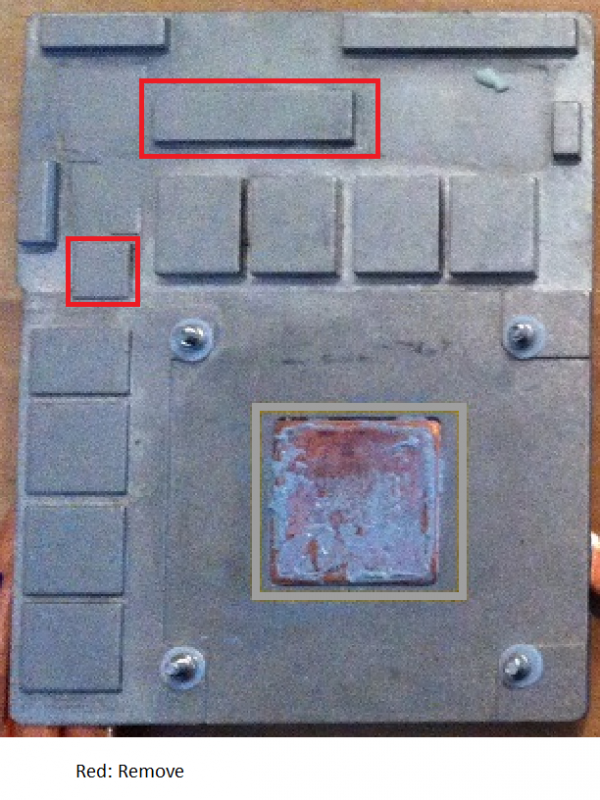
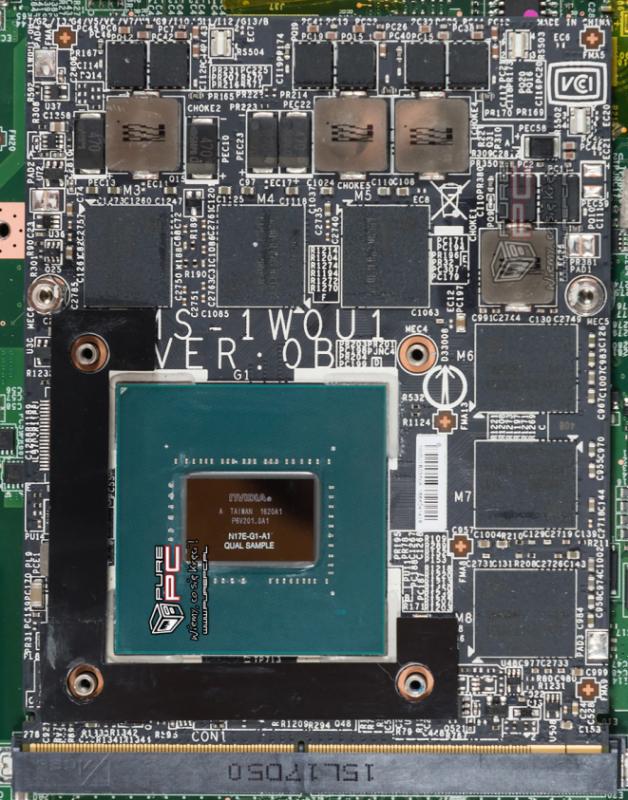
GTX 1060 in GT70 and GT72
in MSI
Posted
ok good news on my end . i got it working with the help of Svet and its performing like a charm . Now its worth mentioning that he does not know if it will work on windows 8.1 and furthermore what makes this work is the way the nvmii.inf file is modded . I was replacing a gtx 1060 entry with my gpu id (which didnt worked) so what he did is erase all 1c60 (there are 3 groupings of these) entries from the inf file and use the first 1c20 entry to replace with the gtx 1060 installed on the laptop that is basically what he did in a nutshell. if any of you need the inf file for 392.01 pm to send it so you can see for yourself what he did. btw my model is a gt60 2oc with 3k monitor ips .