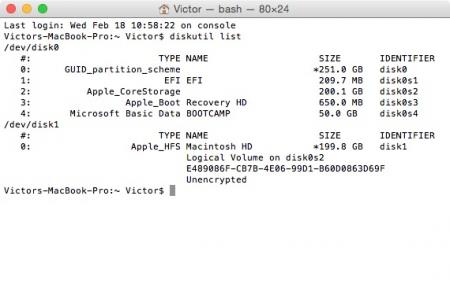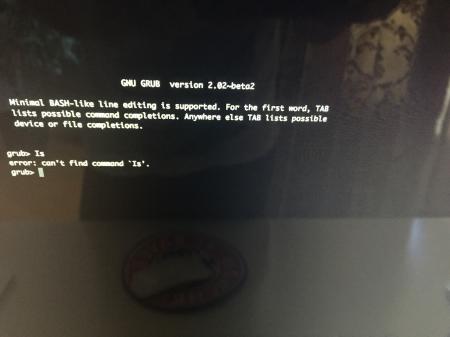arnautovic
Registered User-
Posts
26 -
Joined
-
Last visited
About arnautovic
- Birthday 04/26/1981
Recent Profile Visitors
The recent visitors block is disabled and is not being shown to other users.
arnautovic's Achievements

Settling In (2/7)
13
Reputation
-
[GUIDE] Macbook: enabling Optimus internal LCD mode
arnautovic replied to Evo*'s topic in Apple eGPU discussion
I can confirm its the flashdrive! And i got a little upgrade -
[GUIDE] Macbook: enabling Optimus internal LCD mode
arnautovic replied to Evo*'s topic in Apple eGPU discussion
Hi, I have been able to install everything as described and it worked just fine until today. Now I am getting the GRUB command line. Tried over and over again but nothing... Any Idea? Thx! -
Fraud? I don#t know, I mean if he wouldn't pretend that it is his work and his implementation I would say its just a business idea where he provides services and knowledge others don't have plus he has access to items others dont in his target market. If people are to lazy to search the internet that shouldnt be his problem but I agree about the intellectual property it should be clear that he got his info from here.
-
So what you are sayingis: Try to get hands on a MBPr 15" (2014) for a good price or go with the 13" (early 2015). Will the early 2015 13" be worth it in comparison with the early 2013 model, CPU wise? And what about the TB1 vs TB2, that should give extra performance as well, right? Thank you!
-
Hi Guys! I need a purchase advice re an upgrade of my MBPr (early 2013) i5 with Akitio eGPU EVGA GTX 970 to an early 2015 MBPr. Would it boost my system significantly? Stronger i7 CPU and Thunderbolt 2 instead of TB1? First I am kind of stuck between MBPr 13" (i7-dualcore) and 15" (i7-quadcore), if its just the size I would go with the 13" since its much easier to carry around but I wouldn't mind the extra bugs for a 15" if its worth the CPU boost in games like "The Witcher 3" etc.. I gave been already reading a lot about this and basically people are saying that core clock CPU is much more important than hyper-threading especially when it comes to gaming since no game is currently using it also some sources say that the i7-dualcore is not really worth the money. Also Haswell or Brodwell?! Apart form the CPU the TB2 instead of TB1 should give me some extra performance. I don't do any graphic intense work on my system apart from gaming. So what do you thing? Best and thank you!
-
How often Do you Boot To Black Screen?
arnautovic replied to rossfrederick's topic in DIY e-GPU Projects
I am running on a TB Display and after trying everything I have figured out that turning the eGPU on for like 3-5 minutes before booting helps. Without it I am like 4 out of 10 black screens with "waiting" I get like 0-1 out of 10!!! Waiting for confirmation by anyone!!! -
Thunderbolt eGPU with Thunderbolt display?
arnautovic replied to elizae's topic in Apple eGPU discussion
This is correct, Im having the same issue. I have checked the hardware info and it looks like that since you have added an additional TB connection MBP cant find resources to work with both the HDD and the eGPU. -
Thunderbolt eGPU with Thunderbolt display?
arnautovic replied to elizae's topic in Apple eGPU discussion
Yes I have once the TB Display is working its basically the same as with the internal GPU, but I am having trouble to boot with the eGPU and TB Display right now, it looks like it works sometimes and sometimes it doesnt no idea why. Will do the Optimus guide now and see how it works. Actuall I got a 720+ score on Heaven with High settings and the TB Display which is pretty good for the card. Im on an early 2013 MBPr with Intel 4000 and an ASUS GTX 960. -
Thunderbolt eGPU with Thunderbolt display?
arnautovic replied to elizae's topic in Apple eGPU discussion
Ok guys so after a bit of testing, I have no idea why, but Optimus works like a charm as soon as I am in Win 8.1. NO EXTRA EFI MANIPULATION NEEDED! All I takes is download the drivers. Both TB Display and eGPU must be connected to the MBP and not clamshel, once you are in Windows you can just close the MBP and everything works. -
[GUIDE] Macbook: enabling Optimus internal LCD mode
arnautovic replied to Evo*'s topic in Apple eGPU discussion
-
Thunderbolt eGPU with Thunderbolt display?
arnautovic replied to elizae's topic in Apple eGPU discussion
Ok guys I can confirm that TB Display with Akitio and ASUS GTX 960 works without VIRTU only Optimus and even there I havent done any changes. Clamshell mode plug and play. Im having issues to boot stable into Windows with the eGPU attached but thats not linked to the TB since I am having this with HDMI and DVI directly attached to the GPU too. If any questions or pictures let me know. Nothing of this would be possible without Dschijn so big, big thx to him!!! -
Thunderbolt eGPU with Thunderbolt display?
arnautovic replied to elizae's topic in Apple eGPU discussion
Well I dont know about the locked to motherboards thing. But you can download a test version here driverdownloads-mvp2 | Lucidlogix Re standalone product, there seems to be a link to buy it but it doesnt work. So are you saying it will def not work? I will get my items today everything but the GPU still undecided between the 960 and 970 depending on the space in my Silverstone Ft-03-mini but that will come only today and then I will decide about the GPU. So tomorrow the latest we will know about TB display yes or no The 970 is a Zotac and I dont really like the reviews the ASUS and MSI are like 1,1 and 2.5 cm too long will have to see if I can manage to make some extra space in the Ft-03 for the PSU and GPU. -
Thunderbolt eGPU with Thunderbolt display?
arnautovic replied to elizae's topic in Apple eGPU discussion
In the meanwhile you could be looking at this. AnandTech | A First Look at Thunderbolt on Windows with MSI's Z77A-GD80 AnandTech | A First Look at Thunderbolt on Windows with MSI's Z77A-GD80 As I see it what we are trying to do is not that much of a difference. Looks like LucidLogix VIRTU is a must have and TB Display must be connected at boot.