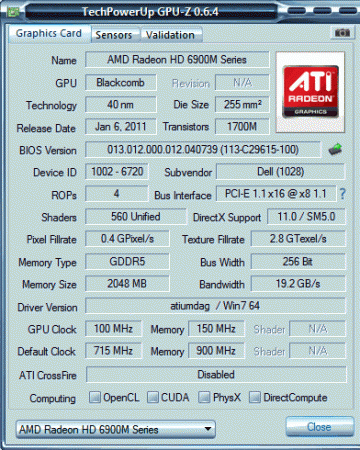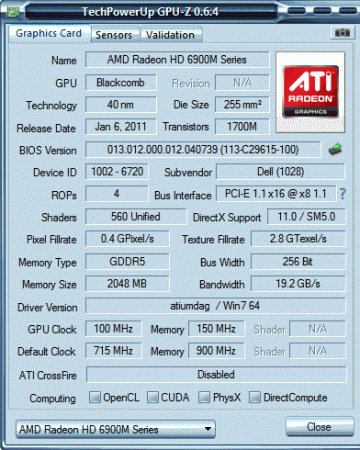thegonz
Registered User-
Posts
12 -
Joined
-
Last visited
About thegonz
- Birthday 08/16/1983
thegonz's Achievements

Settling In (2/7)
10
Reputation
-
[Guide] M15x with AMD 6970m / 6990m - everything you need to know
thegonz replied to svl7's topic in Alienware M15x/AW 15
no i did not. i just sent him a message asking him to send me a picture of my old regulator. im thinking about opening up the laptop when i get home to see if i can verify what he did. the good news is that he hasnt yet been fully paid for his work and i have the working laptop at home. -
[Guide] M15x with AMD 6970m / 6990m - everything you need to know
thegonz replied to svl7's topic in Alienware M15x/AW 15
is it possible that the voltage regulator on my mobo was the cause for the 6970, 6990, and 7970m all giving me a white screen unless i plugged in an external monitor? i had a local alienware buff take a look at my laptop and he was able to get the 7970m working by "replacing my m15x voltage regulator with one from an m18x". he charged me basically for the cost of a new mobo for the repair. is he trying to rip me off? - - - Updated - - - is it possible that the voltage regulator on my mobo was the cause for the 6970, 6990, and 7970m all giving me a white screen unless i plugged in an external monitor? i had a local alienware buff take a look at my laptop and he was able to get the 7970m working by "replacing my m15x voltage regulator with one from an m18x". he charged me basically for the cost of a new mobo for the repair. is he trying to rip me off? -
[Guide] M15x with AMD 6970m / 6990m - everything you need to know
thegonz replied to svl7's topic in Alienware M15x/AW 15
I am now running the 7970... OMG it is amazing!!! -
[Guide] M15x with AMD 6970m / 6990m - everything you need to know
thegonz replied to svl7's topic in Alienware M15x/AW 15
i have decided to go with a 7970 this time. brand new. installing tonight. -
[Guide] M15x with AMD 6970m / 6990m - everything you need to know
thegonz replied to svl7's topic in Alienware M15x/AW 15
im sending the card back today. hopefully i have better results with the next one. -
[Guide] M15x with AMD 6970m / 6990m - everything you need to know
thegonz replied to svl7's topic in Alienware M15x/AW 15
Update - After installing these drivers - (http://www2.ati.com/DriVeRs/mobile/1...dd_ccc_ocl.exe) I can now load into windows and the drivers seem to be working fine however the screen is still white on mylaptop. In catalyst control center it identifies that there are two displays but the laptop display shows as "unknown". I know if I connect my 240m right now my laptop display would once again start working... -
[Guide] M15x with AMD 6970m / 6990m - everything you need to know
thegonz replied to svl7's topic in Alienware M15x/AW 15
-
[Guide] M15x with AMD 6970m / 6990m - everything you need to know
thegonz replied to svl7's topic in Alienware M15x/AW 15
i I am about to attempt a vbios flash but in the mean time here is a screen shot of GPU-Z - I am using the laptop now but through an external monitor. The screen on the laptop is still white. -
[Guide] M15x with AMD 6970m / 6990m - everything you need to know
thegonz replied to svl7's topic in Alienware M15x/AW 15
do you think the vbios / driver crashing is also causing the constant white screen on my laptop when using the 6990m? i have to use an external monitor to see whats going on. when i use my 240m card the laptop monitor works fine. -
[Guide] M15x with AMD 6970m / 6990m - everything you need to know
thegonz replied to svl7's topic in Alienware M15x/AW 15
I also wanted to mention that the card was refurbished but appears to have come directly from Dell. -
[Guide] M15x with AMD 6970m / 6990m - everything you need to know
thegonz replied to svl7's topic in Alienware M15x/AW 15
It is a Dell card - part number is 747M2. I am using the (AO9) BIOS, to my knowledge the vbios have not been changed however I am the second owner of this laptop. Last night I installed the 11.5a modded drivers using the external monitor to see what I was doing and when the computer restarted it froze at the windows loading screen. I made sure to use driver sweeper to delete all drivers and I tried to reinstall but I got the same result, it froze at the loading screen. I tried re-seating the card 3 times and each time the screen was white on my laptop. When I put my 240m back in my laptop, the laptop booted up fine... This is the second card in 2 weeks i've tried (the first was a 6970m which also was a dell card - with this card the computer would not post and caps and scroll would flash with a solid numluck). Are the vbios within the motherboard? or the GPU itself? Is it possible that the previous owner flashed the vbios which is now causing me problems? Thanks for your help!! -
[Guide] M15x with AMD 6970m / 6990m - everything you need to know
thegonz replied to svl7's topic in Alienware M15x/AW 15
Hey all. New to the forums, because I found the post/forum to be the most helpful on the web but I haven't ran into anyone experiencing the same problem I've been having. I just installed a 6990m on my M15x and I am getting only a white screen on my LCD, however my external monitor works just fine. Any idea what could be causing this? Any help would be appreciated as I've been trying to get this working for days now without much luck. Thanks in advance!