
gianni
-
Posts
21 -
Joined
-
Last visited
Content Type
Profiles
Forums
Downloads
Posts posted by gianni
-
-
Are the results done on a extrenal display directly connected to the GTX 970?
These are the results of the mac display. Where I wrong?
-
-
what do you think about the score?
-
Hi guys,
here we are!
Finally I have chosen an Atikio Thunder2 and this is what I've done...
Second, I've followed this procedure:
[GUIDE] 2013 15" Macbook Pro GT750M + GTX780Ti@16Gbps-TB2 (Sonnet EE III-D) +OSX10.10
This is my new macbook...
The computer, now, starts properly and the GTX 970 appears (not on the first window)...
I've tried to test the gpu with Heaven (basic option) and this is the score...what do you think?
I want to precise that the fan of the Corsair 550 has never spinned. Is it normal?
-
Hi,
after more and more tests I've understood that probably the problem is due by an uncompatibility between the Sonnet EE SE II and the GTX 970. I've followed MVC's instructions for modding the Nvidia web driver and the kexts files and I've tried with Yosemite 10.10.1 OS and Windows 8.1. I've plugged the eGPU on PSU, and the TB2 on computer. I've turned on the PSU, the Sonnet and finally the computer, but it begins to work (the fan spins and the temperature increases) while the monitor and the keyboard are completely black and the mac doesn't works. In the Sonnet I've plugged two PCIe cards: GTX 970 and DeckLink SDI 4K. So I've thought to try disconnect first one and after the other, and start the computer. When the only Decklink is plugged in, the computer starts. When GTX 970 is plugged the computer doesn't works. So I believe that the problem is the Sonnet...What do you think I can do? I've to try with Akitio or something like that? What do you suggest? Thank you.
-
Hi,
there's someone who kindly wants repeat the steps to follow for installing correctly an eGPU in my mac? Steps, softwares, drivers...etc. OSX YOSEMITE 10.10.1
Thank you all.
-
Hi @rossfrederick,
I'm trying to install a Gigabyte GTX 970 and I've a Mac like your.
On this forum I've posted a tread:
If you have some solution to my problems/mistakes, please try to help me!! Thanks!!
These are the drivers and the softwares I've used:
WebDriver-343.02.01f01
cudadriver-6.5.37-macos
TextWrangler_4.5.12
xcode44auxtools6938114a
Kext Wizard
Yosemite 10.10.1
HARDWARE
PSU Corsair RM 550W
Gigabyte GTX 970
MacBook Pro late 2013
Sonnet echo express se II
-
Ok! Thank you very much for your precious help! I'll try one more time...the last one! If doesn't work, I'll install Windows.
-
I've reinstalled Yosemite and I've done all steps one more time. I've tested the PSU with a fan and it works. Finally, I've booted OSX and plugged the thunderbolt...Now any graphic card is shown in the system infos and, if I start o restart the computer with the thunderbolt connected, it doesn't boot the OSX.
-
I cannot see nothing because the monitor doesn't works! No monitor, no sound, nothing...
-
Hi,
now PSU is ok! Thank you so much! I've uninstalled Nvidia web driver and I've repeatead the steps...nothing happens. Black monitor. What I have to do? I'm considering to reinstall Yosemite...
-
Really not! How can I do?
-
-
Hi guys,
I've tried to change the procedure. Now I've followed one by one the steps of this guide:[GUIDE] 2013 15" Macbook Pro GT750M + GTX780Ti@16Gbps-TB2 (Sonnet EE III-D) +OSX10.10...but nothing's changed... :-(
I've installed this webdriver: 343.02.01f01 and this Cuda: 6.5.37 (GTX970 compatible).
I'm using a Corsair RM 550W PSU and a Gigabyte GTX 970 GV-N970IXOC-4GD (the short one). Maybe the graphic card isn't compatible with Thunderbolt... or I've to install Windows?
-
-
Hi guys,
I've followed the steps of this video tutorial: https://www.youtube.com/watch?v=cPOB9qmPjaE
I've installed correctly Nvidia web driver 343. 01. 02F03 and Nvidia CUDA 6.5.25.
I've edited the kext files with Textwrangler and after rebooting I've checked one more time the text. All seems to be fine...First time I've started the computer the booting was too long and the monitor had some problem. After a re-start the booting was really fast...but I cannot see the GTX970 on the system preferences...Please help me!
-
Before insert boot arguments, I have to install nvidia drivers (NVIDIA DRIVERS Quadro & GeForce Mac OS X Driver Release 343.01.01)?
-
Hello,
I'm trying to type the command on terminal, but no password is required...why?
Last login: Sun Jan 18 11: 08:44 on ttys000
MBP-di-Gianni:~ Gianni$ sudo nvram boot-args="kext-dev-mode=1"
MBP-di-Gianni:~ Gianni$ sudo nvram boot-args="kext-dev-mode=1"
MBP-di-Gianni:~ Gianni$
I cannot insert any password...why?
-
-
Hi,
I'm Gianni and I'm new in this forum. I've read about many different configurations and tests about MacBookPro and expander Pcie. Today I want to ask you about the right settings solution for my Mac and my personal expander chassis.
This is my Sonnet:
I'm using a Corsair RM 550W PSU for GTX 970. I've updated my Mac to Yosemite 10.10.
Now I'd like to know by you the next steps...
Which Nvidia Drivers I have to use? Which best setting for BMD DeckLink?
I've upgraded my Mac for editing and color correction on Avid Media Composer 7 and DaVinci Resolve 10. I'd like to use 4k workflow.
Thank you!


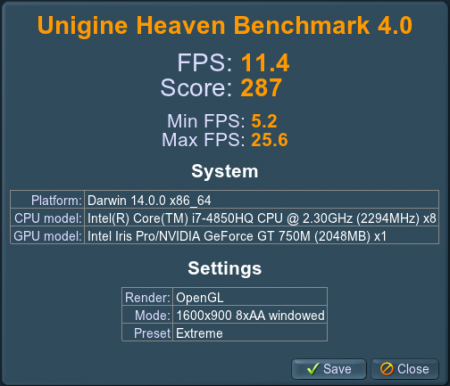
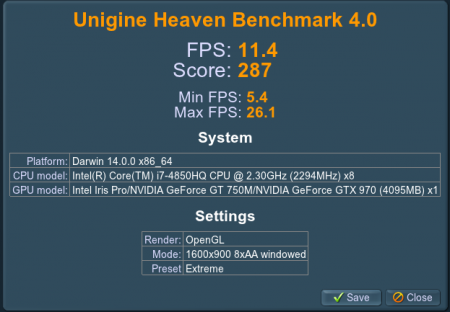


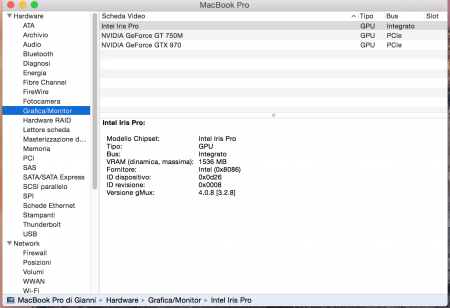
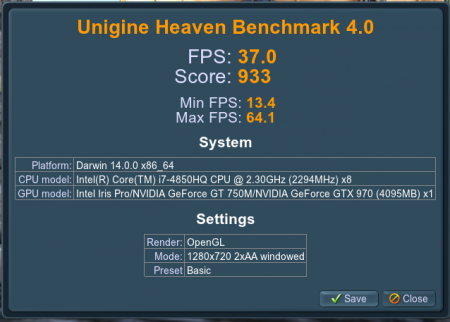



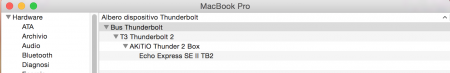


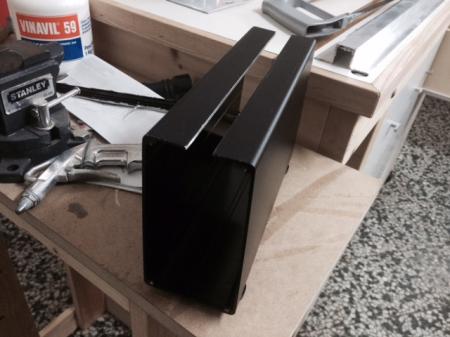


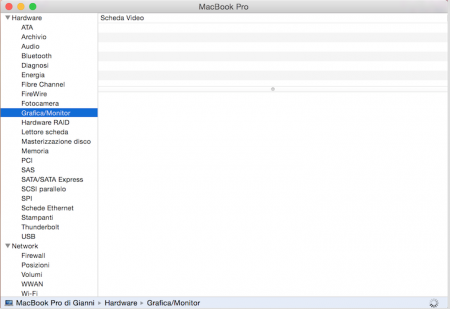
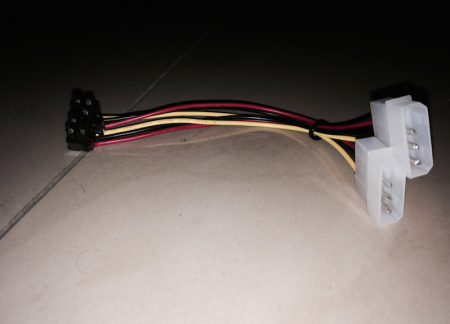
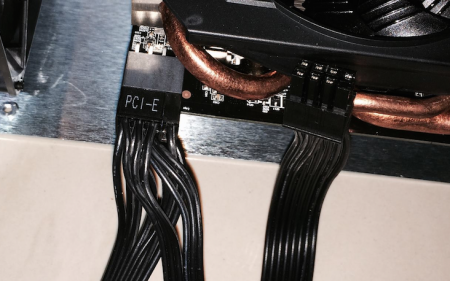
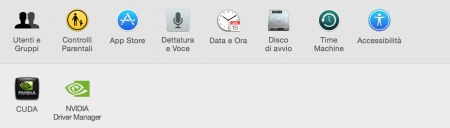
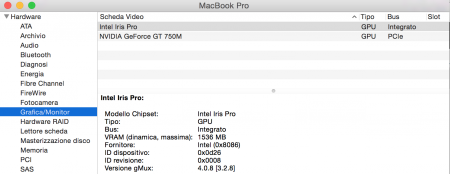
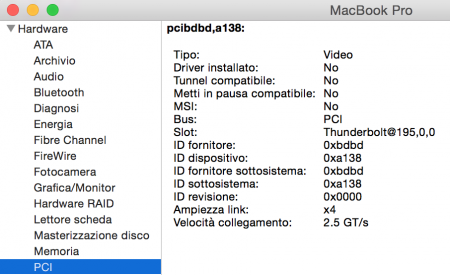
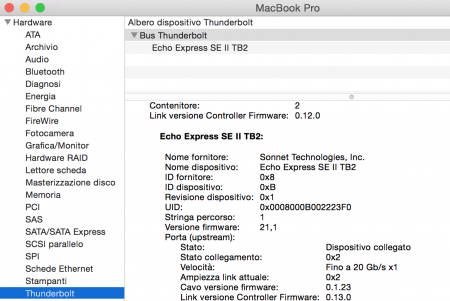
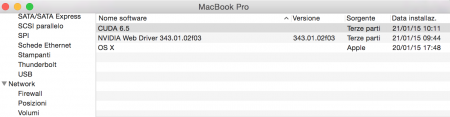

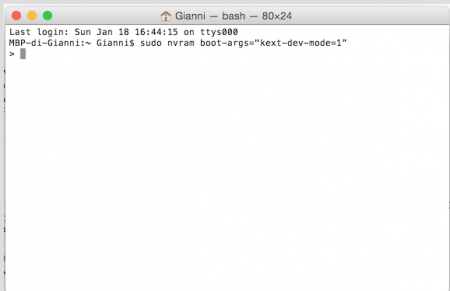






.jpg.346e251a7e28d843d75e3f22f345e20e.jpg.2668ccf11a69cb446ac2ff58ae5ea4cf.jpg)

2013 15" MBP GT750M + GTX970@16Gpbs-TB2 (Sonnet EE SE II) + OSX10.10 [gianni]
in Implementation Guides - Apple
Posted
So, I can use the eGPU only on an external display or after installing Windows on my mac?