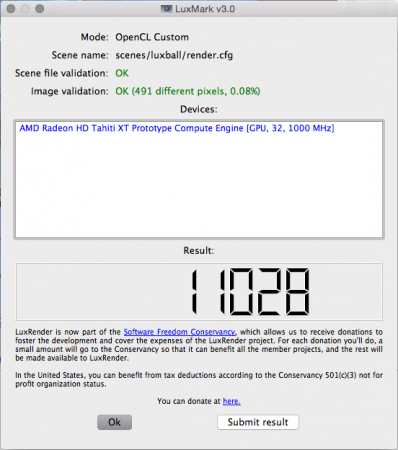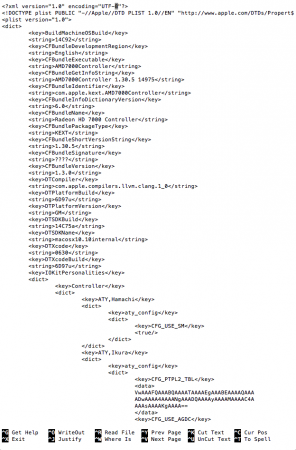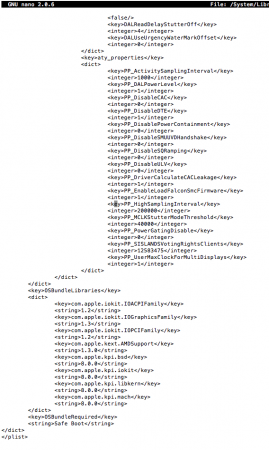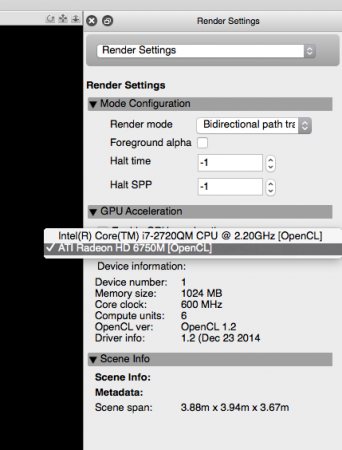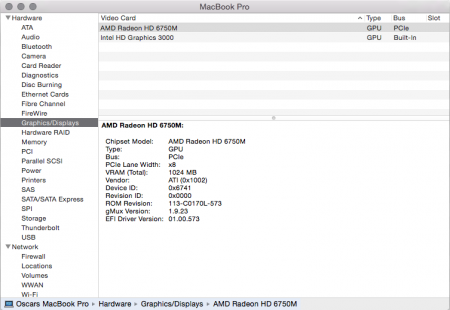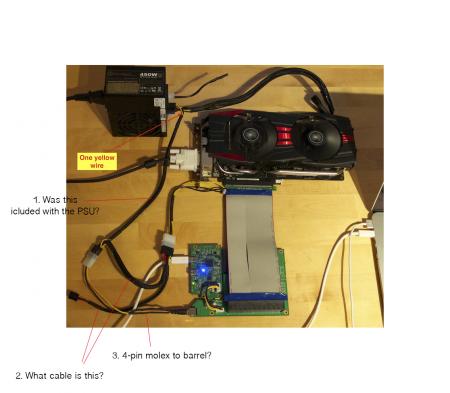Oscar J
Registered User-
Posts
50 -
Joined
-
Last visited
-
Days Won
1
Content Type
Profiles
Forums
Downloads
Everything posted by Oscar J
-
This automated script does not seem to work too well for me in Sierra. I am using a Radeon HD 7970 with a MBP 15" 2011 with an AMD 6750M. Installation of the script appears to work fine, but then when starting the GPU with a display plugged into it, the screen flickers with weird artifacts when logging in, and the GPU isn't listed in my rendering app anymore (Indigo Renderer). I guess this might not be the scripts fault though, I wouldn't know.
-
US$189 AKiTiO Thunder2 PCIe Box (16Gbps-TB2)
Oscar J replied to Tech Inferno Fan's topic in Enclosures and Adapters
Just to clarify: my MPB is equipped with the AMD 6750M graphics, and not Nvidia GT 650M. Not sure if it matters though. Also it might be too early to say it's perfectly stable, since I haven't been benchmarking it much yet. Will try to run some more test this weekend. Still waiting for Indigo 4 in order to really utilise the raw OpenCL power the card possesses - will be interesting. Furthermore, the Indigo developers are working on a benchmarking application (probably similar to Luxmark), which will allow easy comparing between different CPU's and GPU's in Windows, Mac and Linux. About the OpenCL performance: AMD have a history of being stronger in that departement, though apparently extra cache memory in the Maxwell cards give them impressive performance - including midrange cards like the 750 Ti. Read more here: Indigo Renderer Forum • View topic - Really pure GPU rendering due to slow CPU -
US$189 AKiTiO Thunder2 PCIe Box (16Gbps-TB2)
Oscar J replied to Tech Inferno Fan's topic in Enclosures and Adapters
I tried Dirt 2 on my 7970 eGPU. It ran the intro animation at 10-20fps, then it froze and crashed. Akitio, barrel plug, powered riser. Booooo! To sum things up - my 6750m is running circles around it in pretty much all realtime stuff I've tried. The 7970 is severely under performing in Dirt 2, Blenders viewport, and Company Of Heroes running in Crossover. If it turns out that it doesn't work well with Indigo, then this has been a complete waste of time. -
US$189 AKiTiO Thunder2 PCIe Box (16Gbps-TB2)
Oscar J replied to Tech Inferno Fan's topic in Enclosures and Adapters
That is true, though a nice thing about OpenCL is that it's able to utilize the internal dGPU along with the eGPU. Sure, it doesn't do much in comparison, but I'll probably not use more than 2 or max 3 external GPU's in the near future anyway, so the +15% push from the 6750m is just a nice little bonus. Please let me know if you try a dual chip GPU! -
US$189 AKiTiO Thunder2 PCIe Box (16Gbps-TB2)
Oscar J replied to Tech Inferno Fan's topic in Enclosures and Adapters
Here's another question for you guys: if my 7970 turns out to run nicely with the new Indigo release, how would a 7990 behave in an AKITIO? Would I be able to use both the coprocessors in parallel for OpenCL rendering under OS X? or would I only be getting the rendering punch of one 7970? -
US$189 AKiTiO Thunder2 PCIe Box (16Gbps-TB2)
Oscar J replied to Tech Inferno Fan's topic in Enclosures and Adapters
Curiously Indigo's hybrid rendering ran for a significantly longer time when the AKITIO didn't get any PSU power in its barrel jack. -
US$189 AKiTiO Thunder2 PCIe Box (16Gbps-TB2)
Oscar J replied to Tech Inferno Fan's topic in Enclosures and Adapters
The GPU chewed through the polished ball LuxMark without any issues. Don't know how the score compares, other than that the 7970 got 10 times as many rays/second as my 6750m. Sweet. -
US$189 AKiTiO Thunder2 PCIe Box (16Gbps-TB2)
Oscar J replied to Tech Inferno Fan's topic in Enclosures and Adapters
Those 6 pins have been taped all along, yes. I don't own an energy meter unfortunately. I will try LuxMark ASAP though, to see if its any stable. Indigo's pure GPU rendering mode isn't released yet, but it's coming soon. Are you suggesting pure GPU rendering should be more stable, and in that case: why? About the bandwidth - even though OpenGL apps use a lot of bandwidth, Unigine Valley ran just beautifully. -
US$189 AKiTiO Thunder2 PCIe Box (16Gbps-TB2)
Oscar J replied to Tech Inferno Fan's topic in Enclosures and Adapters
Here's a video of how it looks: https://www.youtube.com/watch?v=nMFZAwC-1Ck&feature=youtu.be This time I tried to quit Indigo before it crashed, but after I quit Indigo the system was extremely sluggish, with a ten second delay on everything I did. The CPU was down at idle by then, so I suspect something is up with the GPU. -
US$189 AKiTiO Thunder2 PCIe Box (16Gbps-TB2)
Oscar J replied to Tech Inferno Fan's topic in Enclosures and Adapters
The graphics card is mostly working fine now, I got a mean fps of 34,6 in Unigine Valley (in Mac OS X) with Ultra settings, 8xAA and 1600x900 resolution. Seems reasonable, though I don't have much to compare with except for goalque who seemed to get a similar score in his video. There's one big problem though - Indigo, the application I bought the graphics for, isn't stable. After a short period of rendering, it often slows down to a really slow speed, and the samples/second indicator makes small jumps every 10 seconds or so, with an audible little tick from the graphics card. Wait a little longer and everything often freezes and then the computer shots down. The way Indigo's GPU acceleration works right now, is that the CPU and GPU work together, so called hybrid rendering. That means the GPU will bottleneck the CPU if it's too weak, and the CPU will bottleneck the GPU if it's too slow. And I'm pretty sure it's the latter happening here, because the CPU is working at 100% when rendering. I'm wondering if there's a bug bogging down the CPU, causing the GPU to idle, and just putting out those tiny bursts of rendering power. I also wonder what exactly causes the system to crash, if it's a system error, or if it's the GPu's fluctuating power consumption (if my hypothesis is correct). Are there any special errors in the console to look for? -
US$189 AKiTiO Thunder2 PCIe Box (16Gbps-TB2)
Oscar J replied to Tech Inferno Fan's topic in Enclosures and Adapters
goalque: Apparently your inbox is full. The AMD7000 controller isn't loaded, neither is the AMDRadeonX4000. AMD Support is though, as well as IONDRVSupport and AppleHDAController. Those touch and kextcache commands didn't change anything from what I can see. Are you sure that IONDRVFramebuffer is optional for AMD cards? I would add the IOPCITunnelCompatible true value to them, but again I don't know where in the kexts to put it. Here are a couple of screenshots, if that's of any help: https://dl.dropboxusercontent.com/u/96852482/Screenshots/Screen%20Shot%202015-03-04%20at%2023.21.55.png https://dl.dropboxusercontent.com/u/96852482/Screenshots/Screen%20Shot%202015-03-04%20at%2023.23.06.png https://dl.dropboxusercontent.com/u/96852482/Screenshots/Screen%20Shot%202015-03-04%20at%2023.23.18.png Oscar -
US$189 AKiTiO Thunder2 PCIe Box (16Gbps-TB2)
Oscar J replied to Tech Inferno Fan's topic in Enclosures and Adapters
Thanks! Please have in mind that I'm not an experienced programmer. You describe a place in the kexts where it says "/dict". However when I open the kexts there are many places where it says that. How do I know where to paste your lines? Start of the 7000Controller kext: End of it: Thanks in advance! -
US$189 AKiTiO Thunder2 PCIe Box (16Gbps-TB2)
Oscar J replied to Tech Inferno Fan's topic in Enclosures and Adapters
So everything seems to be running fine (the fans are running both in the PSU, the AKITIO and the GPU), except for the fact that I can't find the graphics card in System information or Indigo. Do I need to connect an external display to the graphics card in order to make it able to show up in the System profiler and accelerate OpenCL apps? Or do I need to modify and kexts or perform any other commands? -
US$189 AKiTiO Thunder2 PCIe Box (16Gbps-TB2)
Oscar J replied to Tech Inferno Fan's topic in Enclosures and Adapters
Wait, are you saying I could power two AKITIO's with a single PSU, granted its powerful enough? -
US$189 AKiTiO Thunder2 PCIe Box (16Gbps-TB2)
Oscar J replied to Tech Inferno Fan's topic in Enclosures and Adapters
Thanks goalque! I got an opportunity to buy both these cards at an attractive price, about 200€ for the both of them. As you said, I figured I could try daisy-chaining two AKITIO enclosures if this little experiment works out. That will have to wait though, right now my focus is on trying to get just one of them to work. The AKITIO is estimated to arrive here on Tuesday. My Mac has the following specifications: 15" MBP 2011, 2,2 ghz i7, 16 GB RAM, AMD HD 6750M, 256 GB Crucial M4 SSD, and the "Hi-res" screen. Still quite a performer apart from the graphics. -
US$189 AKiTiO Thunder2 PCIe Box (16Gbps-TB2)
Oscar J replied to Tech Inferno Fan's topic in Enclosures and Adapters
Starting to receive some of my stuff... I was happy to see that this Silverstone PSU was the second version. Should I start an own thread with this project? And in what forum section? -
US$189 AKiTiO Thunder2 PCIe Box (16Gbps-TB2)
Oscar J replied to Tech Inferno Fan's topic in Enclosures and Adapters
I went ahead and ordered an extension cable as well. Hope I'll have everything by this weekend, we'll see. -
US$189 AKiTiO Thunder2 PCIe Box (16Gbps-TB2)
Oscar J replied to Tech Inferno Fan's topic in Enclosures and Adapters
I have ordered that SilverStone PSU now. When you made the 4-pin-molex-to-barrel adapter, did you need to buy a 4pin molex extension like the one in the molex-to-barrel video guide, or was that also included with the PSU? -
US$189 AKiTiO Thunder2 PCIe Box (16Gbps-TB2)
Oscar J replied to Tech Inferno Fan's topic in Enclosures and Adapters
Things are starting to become more clear now, I think. Your patience is admirable! -
US$189 AKiTiO Thunder2 PCIe Box (16Gbps-TB2)
Oscar J replied to Tech Inferno Fan's topic in Enclosures and Adapters
That's a great and really helpful picture, but it leaves me with a few questions: By the way I just ordered the AKITIO Thunder2, so I guess it's happening! Thanks in advance. -
US$189 AKiTiO Thunder2 PCIe Box (16Gbps-TB2)
Oscar J replied to Tech Inferno Fan's topic in Enclosures and Adapters
Right. So where does the 4-pin molex attach then? I need an 8-pin to 4-pin molex cable? Does this look right? Adapter 2xMolex till 8-pin PCI-e - Inet.se Is it this 8-pin to 4-pin I'm going to make the molex-to-barrel adapter out of? Do I just use one of the 4-pin molex connectors, and throw away the 8-pin connector and the other 4-pin molex? Sorry if all these questions seem stupid. -
US$189 AKiTiO Thunder2 PCIe Box (16Gbps-TB2)
Oscar J replied to Tech Inferno Fan's topic in Enclosures and Adapters
Not easy to find all these parts in Sweden. Found this though: DC-kontakt terminalblock > DC-kontakter | Kjell.com I'm probably going to go with the HD 7950, which is almost half the price of the 7970 for some reason. It's got 2 x 6pins PCIe. Would something like this work? http://www.inet.se/produkt/8905152/nzxt-6-pin-grafikkortsforlangningskabel-250mm-sleevad Do I need two? And how do I make a molex to barrel adapter with 2 x 6pin? How do I know which of the wires to cut? The guide's cables look totally different. Geez. Not sure I'm good enough with these things to pull this project off. -
US$189 AKiTiO Thunder2 PCIe Box (16Gbps-TB2)
Oscar J replied to Tech Inferno Fan's topic in Enclosures and Adapters
Okay, so what I need to do is: 1. Get the AKITIO box 2. Get a 300 W+ ATX PSU 3. Get a powered riser such as this one: [PCIE] 16x - 16x PCI-Express POWERED Riser Flex 4. Get a molex-to-barrel adapter (where do I get one of those?) 5. Put some tape on the three pins on each side of the riser 6. Put it all together (do I need to do the paper clip thing as well?) -
US$189 AKiTiO Thunder2 PCIe Box (16Gbps-TB2)
Oscar J replied to Tech Inferno Fan's topic in Enclosures and Adapters
Could you take a photo on your taping trick? Not familiar with the term. -
US$189 AKiTiO Thunder2 PCIe Box (16Gbps-TB2)
Oscar J replied to Tech Inferno Fan's topic in Enclosures and Adapters
Would the 7970 work reasonably stable with a riser and ATX PSU, without any mods like soldering and stuff?