-
Posts
186 -
Joined
-
Last visited
-
Days Won
17
Content Type
Profiles
Forums
Downloads
Posts posted by Conker
-
-
83rd Motor Show Geneva 2013
I visited the Geneva Motor Show a few days ago.
 Below are some pictures that I shot. The exhibition had to offer everything from everyday cars to super sports cars.
Below are some pictures that I shot. The exhibition had to offer everything from everyday cars to super sports cars. 
More cars: Click here
-
 3
3
-
-
AMD Catalyst 13.3 BETA
Changelog:
Feature Highlights of the AMD Catalyst™ 13.3 Beta Driver for Windows®
Improve performance in Sim City 5 up to 16 percent
Improves performance in Far Cry 3 up to 5 percent
Improves latency performance issues seen in Tomb Raider and Hitman Absolution
Resolves slight corruption seen in Tomb Raider with TressFX enabled for CrossFire and single GPU configurations
The AMD Catalyst™ 13.3 Beta Driver can be downloaded from the following link:
AMD Catalyst 13.3 Beta for Windows
Note! This Driver is provided “AS IS” and under the terms and conditions of the End User License Agreement provided therewith.
System Requirements:
Windows 8 (32 & 64-bit versions)
Windows 7 (32 & 64-bit versions with SP1 or higher)
Windows Vista (32 & 64-bit versions with SP2 or higher)
AMD Product Compatibility:
AMD Radeon HD 7900 Series
AMD Radeon HD 7800 Series
AMD Radeon HD 7700 Series
AMD Radeon HD 6000 Series
AMD Radeon HD 5000 Series
AMD Mobility Radeon HD 7000M Series
AMD Mobility Radeon HD 6000M Series
AMD Mobility Radeon HD 5000 Series
Download: AMD.com
-
 2
2
-
-
NVIDIA Geforce 314.21 BETA
Changelog:
Release Summary
Improves performance and stability in Tomb Raider.
Adds new SLI and 3D Vision profiles.
Additional Details
Installs PhysX System Software 9.12.1031.
Installs HD Audio v1.3.23.1
Includes support for applications built using CUDA 5 or earlier version of the CUDA Toolkit. More information at http://developer.nvidia.com/cuda-toolkit
Supports OpenGL 4.3 for GeForce 400-series and later GPUs.
Supports DisplayPort 1.2 for GeForce GTX 600 series GPUs.
Supports multiple languages and APIs for GPU computing: CUDA C, CUDA C++, CUDA Fortran, OpenCL, DirectCompute, and Microsoft C++ AMP.
Supports single GPU and NVIDIA SLI technology on DirectX 9, DirectX 10, DirectX 11, and OpenGL, including 3-way SLI, Quad SLI, and SLI support on SLI-certified Intel and AMD motherboards.
Download: Geforce.com
-
 1
1
-
-
Patch released: Build 1.0.722.3:
New fixes in 722.3:
- Addressed an issue in ”Shipwreck Beach” where the mast on the wooden ship was occasionally missing depending on the player’s path.
- Fixed a gating issue in “Research Bunker” where the elevator would get stuck in an unintended state.
- Fixes for multiplayer connectivity
o An issue related to security certificates that stopped many users from connection to Square Enix servers was resolved.
o Improved messages when you are unable to connect with Square Enix servers.
- Improvements to voice-chat for multiplayer
o New Push-To-Talk feature, by default mapped to F1.
o New voice-chat volume option.
o Improved overall quality of voice-chat.
- Fixes for crashes on startup in specific situations when no audio output is available.
- Fixes for various reported crashes during both single-player and multi-player.
- Movies are showing up again when using SSAA.
- Cost of TressFX reduced, especially in combination with SSAA.
- TressFX memory usage reduced for AMD Eyefinity and NVIDIA Surround setups.
- TressFX simulation and graphical quality improvements.
- New Ultra-quality shadow mode for contact hardening shadows. This is not enabled by default in any quality profile, but can be enabled from the advanced settings.
- Improvements to fullscreen/windowed switching and multiple display handling.
- Various UI improvements.
Nvidia and AMD released a new driver version as well:
GeForce 314.21 Driver Release Summary
Improves performance and stability in Tomb Raider.
Adds new SLI and 3D Vision profiles.
Feature Highlights of the AMD Catalyst™ 13.3 Beta Driver for Windows®
Improve performance in Sim City 5 up to 16 percent
Improves performance in Far Cry 3 up to 5 percent
Improves latency performance issues seen in Tomb Raider and Hitman Absolution
Resolves slight corruption seen in Tomb Raider with TressFX enabled for CrossFire and single GPU configurations



-
Nice rig @Brian

Did you get your monitor replacement?
The fan speed of the Corsair H100i can be adjusted via software?
 I have to open my case to press the button on the cooler to adjust it:sour:
I have to open my case to press the button on the cooler to adjust it:sour:Keep us updated with more pics and benchmarks

-
 1
1
-
-
This Game is truly one of the best I played in the last months.
Played some hours yesterday after the first patch was released on Steam.
- Addressed some stability and startup issues on machines that have both Intel and NVIDIA graphics hardware.
- Fix for players being unable to progress related to the boat in the beach area.
- Some fixes for crashes on startup and when selecting Options.
- Some small improvements to TressFX hair rendering.
- Fixes for various graphics glitches, including certain effects not being visible in fullscreen mode.
- Fixed a problem that caused some users to not be able to use exclusive fullscreen.
- Added support for separate mouse/gamepad inversion for aiming, as well as support for x-axis inversion.
- Fixes related to the benchmark scene and benchmark mode.
- Various other small fixes.
Disabled TressFX due to heavy flickering of Laras hair, everything else maxed out at 6040x1200, no problem running the game at 30-45FPS with two GTX Titans.
Nvidia Surround respectively AMD Eyefinity are well implented as it was in Hitman: Absolution. No heavy zooming on the two side screens like it's happening in BF3 and some other games.Nvidia Surround screenshot
LOD and Lighting are amazing and so is Lara's appearance and behavior.
 The rendered cutscenes are good, I myself prefer ingame graphics cutscenes.
The rendered cutscenes are good, I myself prefer ingame graphics cutscenes.This game deserves a buy recommendation:congratulatory:
i have gtx680m and i play with ultimate settings with fxaa, i have 50fps, with 983/2400 clocks, tressFX consume quite graphic, but is awesome, don´t donwload the last nvidia beta driver, because the game will crash with a problem with telesation, sorry for my bad english, regardsNice, the tessellation issues with newer Nvidia drivers seems to be fixed, had no problems yesterday.
 I'm still waiting for a new driver of nVidia and patch of Ubisoft. That way i can play a little better in a GTX.
I'm still waiting for a new driver of nVidia and patch of Ubisoft. That way i can play a little better in a GTX.Nvidias WHQL driver is expected towards the end of this month according to Geforce Forum posts. Patience is required, but with the new patch the game is playable without crashes

-
Have you noticed better hit registration after latest update? Also less lag?
I can not believe that having same rig and network connection i actually can spare my AN94 magazine on 3 or more enemies!
I am really excited, especially when i came back after a 30day bf3 break cuase i was tired of bad gitreg and lag.
Yes, this could be. Played some matches to test out the power of my two GTX Titans, I'm using the L88 LMG at the moment, equipped with ACOG + Foregrip and it was pretty accurate while ADS.
Dice changed (as always) a lot of things with the latest 6Gb patch:
Vehicle related changes
> Tweaked the F35 handling to more closely resemble that of the SU35 (see above).
> Jet & helicopter ECM Jammer should now deflect missiles more reliably when it is active.
> Fixed an issue where vehicles wouldn’t spawn if their intended space was occupied by a deployable gadget. The vehicle will now spawn as intended and the gadget will be destroyed in the process.
> Fixed AA missiles not doing damage to vehicles moving at very high speeds.
> Reduced the direct damage from unguided Javelins to require better side hits for a 1 hit disable. This was previously too forgiving and easy to accomplish.
> Removed the direct damage from aircraft launched guided missiles. Players will need to have laser designated targets for full effectiveness.
> Adjusted the helicopter rockets to their original prepatch damage value against armored vehicles. This is a reduction; a revert of a knock on effect that was introduced accidentally.
> Fixed the US Tank Guided Shell doing the reverse damage values when guided and unguided.
> Adjusted the M224 mortar damage against vehicles. Some tweaks and adjustments in a previous update accidentally increased its effectiveness greater than intended.
> Increased the range on the AA guns so they can reach vehicles hovering at the maximum height in select maps.
> Replaced the VDV buggy on Gulf of Oman (Back to Karkand) with the DPV buggy for both teams at the City flag.
> Fixed a bug where some vehicle unlocks were still enabled after the player left the vehicle.
Soldier and gadget related changes
> Reduced the inaccuracy added when in suppression. There is still an enhanced suppression compared to the initial state in the game, but the effect is now less than it was in the last patch (see above).
> Reduced input lag for gamepads/joysticks on all platforms. Aiming as a soldier when using a gamepad or joystick should now be more responsive.
> Tweaked the deploy times on gadgets to be faster to deploy in high stress combat situations.
> Greatly improved the responsiveness when deploying a bipod when going prone and shortly after moving. The bipod deploy should no longer abort if the player deploys the bipod immediately after stopping.
> Fixed bug where you couldn’t deploy the mortar anywhere on Grand Bazaar.
> When changing the accessories of a weapon in the Customize screen, the weapon previously selected in the Deploy screen will now automatically be selected when entering the Accessories screen.
> Increased the effectiveness of the Aim Assist at close range. Testing in Close Quarters proved our current assist to be inadequate in tight quarters. This is a global change, and will improve the effectiveness of Aim Assist for all modes and maps. Aim Assist over distance is still significantly less effective. This is console only, as Aim Assist is not present on PC. If you prefer, you can also turn it off on console.
> Players will now spawn on the Radio Beacon looking in the same direction the Beacon is facing. The Beacon always faces in the direction the player is facing when it is planted. Previously the Beacon’s direction had no impact on the player’s spawn direction.
> The Spawn Preview camera on the Spawn Beacon has been updated to better reflect the direction the player will be looking when he spawns.
> 40mm smoke now stays longer again.
> Tweaked some tracers on sniper rounds to have better visibility at range (the tracers are smaller).
> Tweaked the flashlight so it is less blinding at the edge of the screen.
> Fixed bug where you couldn’t pick up your deployed gadgets after being revived.
Weapons related changes
> Fixed a bug where Heavy Barrels and Underslung Shotguns could be over powered. (This is the so called M26 dart issue, see above)
> All semi-automatic sniper rifles now properly have shorter range when using a suppressor.
> The L96 now properly shoots where the iron sights are aimed. The position was previously offset.
> The SKS now has the proper damage values when using a suppressor. The damage was previously too low at close range.
> Slightly reduced the suppression effect of SKS rounds.
> Decreased the long range damage of the SKS to highlight its close to medium range role.
> Slightly decreased the foregrip aimed accuracy penalty on the M4A1 to bring it in line with other guns.
> Slightly increased the foregrip aimed accuracy penalty on the SCAR-H to bring it in line with other guns.
> Reduced some of the vertical recoil and zoomed accuracy penalties added to the FAMAS in the previous update.
> F2000 foregrip accuracy penalty reduced and recoil reduction bonus increased.
> AEK971 foregrip recoil reduction bonus increased.
> SG553 foregrip recoil reduction bonus increased.
> FAMAS foregrip recoil reduction bonus increased.
> Fixed the M416’s M26 with Flechettes not having a name in the kill log.
> Fixed so all clip based LMGs have Extended Mags as an available unlock.
> All semi-automatic shotguns now fire at 220rpm. There was previously simply a small difference between them, whereas now they have different pellet counts instead of rates of fire.
> Improved the recoil and accuracy of the M26 to match the 870.
> Reduced the impact suppression has on shotguns. Shotguns are still affected by Suppression but it should no longer significantly impact their accuracy from the hip as it previously did.
> The 870’s pump speed has been increased slightly from 0.55 seconds to 0.48 seconds. The empty reload time for the 870 has also been reduced slightly.
> Improved the accuracy of aimed shotguns when on the move.
> The Saiga’s recoil has been reduced.
> The M1014 now fires 10 projectiles. The other semi auto shotguns have 9 pellets, and since the M1014 has a lower mag size and a slower reload it now fires 10 pellets to give it some edge.
> The USAS-12 now fires 7 projectiles.
> The MK3A1 now fires 8 projectiles.
> Fixed so the weapon’s fire mode is saved between spawns.
Miscellaneous changes
> Added colorblind option for consoles (see above).
> Added colorblind icon for squad leader (all formats).
> Added the option for console server admins to show a symbol in the server browser signifying custom rules are in effect (see above).
> Fixed an issue where footsteps couldn’t be heard behind you.
> Fixed so that the arming of an M-COM station will not be cancelled if you look at a dropped weapon.
> Fixed exploit where you could teleport to the AA gun on carriers by firing an EOD bot at its door.
> Fixed co-op ammo HUD not showing on first enter.
> Fixed so you get prompted if you really want to switch team when pressing the Switch team button.
> Fixed so that Assignments are being correctly sorted on the My Soldier\Assignments screen.
> Fixed issue with commorose not working on soldiers in vehicles (PC).
> Added blinking capture point icons in the 3D HUD, and added blinking neutral icons in objectives bar.
> Composed a more informative error message for when a console player attempts to rent a server in a location where there are currently no servers available.
> Fix for dog tag icons in the My Soldier/Assignments screen appearing slightly stretched.
> Fixed some tracers appearing behind the soldier or vehicle that fired them.
> Potential random audio crash fix.
-
Benchmark scores updated
 Can't wait to see more benches, builds and ideas, hope they treat you well.
Can't wait to see more benches, builds and ideas, hope they treat you well.Oh yes, they do
 every game runs smoothly at 6040x1200
every game runs smoothly at 6040x1200  @ConkersGrillforce1337 DAMN YOU CONKERS!!!!!!!!!!!!!!!!!!!
@ConkersGrillforce1337 DAMN YOU CONKERS!!!!!!!!!!!!!!!!!!! That's a sweet setup, I like the dual PSUs, I may opt for a bigger case in the future and do the same if I ever go extreme (custom WC + SLI). Always good to have a dedicated supply for the graphics, I used to do the same back in the day. Man I'd love to have a Titan but the price for one costs half as much as my system lol! I think those two titans you bought cost almost as much as my entire rig + display hahaha! I'm going to be creating some more desktop subforums to expand the scope of T|I's audience some more since you, me, @svl7, @Jimbo all have desktops now.
That's a sweet setup, I like the dual PSUs, I may opt for a bigger case in the future and do the same if I ever go extreme (custom WC + SLI). Always good to have a dedicated supply for the graphics, I used to do the same back in the day. Man I'd love to have a Titan but the price for one costs half as much as my system lol! I think those two titans you bought cost almost as much as my entire rig + display hahaha! I'm going to be creating some more desktop subforums to expand the scope of T|I's audience some more since you, me, @svl7, @Jimbo all have desktops now.hahaha, yes the price is insane

Good work with improving/expanding the desktop part of T|I forums
 I see a turbine type fans. Smaller than fans on other GPUs... interesting how good they are?
I see a turbine type fans. Smaller than fans on other GPUs... interesting how good they are?The fans are good or better to say the combination of vapor chamber and radial fan is a good choice

The disadvantage of radial fans is well known...noise increases significantly with increasing RPM

-
 3
3
-
-
Nvidia GTX Titan SLI or as @Brian says "Damn you Conkers!"
So there it is, the real successor of the GTX580 chip, how much rumour was out there over the months.
Nvidia broke my resistance, I had to buy at least one card. I managed to get two of those beasts, I know the price is ridiculous but for a triple display setup it's totally worth it.
The cards are working in my Xigmatek case along with the GTX670, which is now dedicated to Physx.
At the time Intel will release Haswell processors, I'll move the cards in a smaller case with an mATX board.
My Xigmatek Elysium case is reserved for another project, which I will show to you at a later date, maybe by the end of this week or next week.
Comparison: Asus MarsII vs Asus GTX Titan vs Asus GTX670 DCII Top
System overview:
Benchmark results:
[email protected]|GTX Titan SLI@997/1036/1502 (core/boost/memory)
all screenshots viewable on SkyDrive link below
3DMark (2013):
Ice Storm: 174921
Cloud Gate: 37593
Fire Strike: 15669
Fire Strike Extreme: 9056 (9999GPUscore damn
 )
)3DMark11:
Entry: 26584
Performance: 22121
Extreme: 10498
3DMark Vantage:
Entry: 94976
Performance: 60240
Extreme: 48495
Unigine Heaven:
Extreme: 3350 / 133.0FPS
Unigine Valley:
ExtremeHD: 5061 / 121.0FPS
Full resolution pics and benchmarks: Click here
-
 6
6
-
-
 :bananajump:Lara is back!!!!
:bananajump:Lara is back!!!! :bananajump:
:bananajump:Got my Collectors Edition of the new Tomb Raider yesterday.
 :Banane01:
:Banane01:
The game looks amazing on three displays, TressFX looks cool, a really nice shampoo that AMD has developed
 but TressFX effect is sometimes exaggerated.
but TressFX effect is sometimes exaggerated. 
I stopped playing because with Nvidia hardware it's almost totally unplayable at the moment.

Hoping that Nvidia and Crystal Dynamics release a fix soon.
-
 1
1
-
-
Hello!
My controller is a Logitech G-UF13A and doesn't work with Darksiders 2.
Please help me.
Did you try both procedures?
Have you installed the latest version of "Logitech Gaming Software"?
-
 1
1
-
-
Hi @sasps05
1.) Please post the specs of your G73Jw(CPU, GPU, HDDs,OS,...)
2.) Do shutdowns appear on boot or only after OS is booted?
3.) In the title you mention that your machine overheats, can you give any temps? CPU or GPU? use HWinfo or similar applications
4.) Have you tried to clean the copper fins on the back?
-
Nvidia released a minor update due to installation problems.
"GeForce 313.96 drivers fix an installation issue reported with GeForce 313.95 drivers with international (non-English) driver packages."
[MENTION=7152]James D[/MENTION]: Assassin's Creed III comparison added
-
[Desktop & Mobile] NVIDIA Geforce 313.96 BETA
Changelog:
This is the recommended GeForce driver for the Crysis 3 Multiplayer Open Beta. It delivers a smoother gaming experience, and boosts SLI performance by up to 65%.
EA’s recommended GeForce GPU for Crysis 3 is a GeForce GTX 560 or higher. For the Hi-Performance PC Specification, EA recommends GeForce GTX 680. See the full Crysis 3 system requirements on GeForce.com.
GeForce R313 drivers also provide significant performance increases in other top games like Assassin’s Creed III, Call of Duty: Black Ops II, and Far Cry 3.
New in GeForce 313.96 Drivers
GeForce 313.96 drivers fix an installation issue reported with GeForce 313.95 drivers with international (non-English) driver packages.
New in GeForce R313 Drivers
Performance Boost – Increases performance for GeForce 400/500/600 series GPUs in several PC games vs. GeForce 310.90 WHQL-certified drivers. Results will vary depending on your GPU and system configuration:
GeForce GTX 690:
Up to 65% in Crysis 3
Up to 24% in Assassin’s Creed III
Up to 15% in Civilization V
Up to 14% in Call of Duty: Black Ops II
Up to 12% in Dirt 3
Up to 11% in Just Cause 2
Up to 9% in Deus Ex: Human Revolution
Up to 8% in Far Cry 2
Up to 7% in Far Cry 3
Up to 7% in Batman: Arkham City
Up to 7% in Dragon Age II
Up to 5% in Battlefield 3
Up to 4% in Shogun: Total War
Up to 4% in Stalker: Call of Pripyat
GeForce GTX 670:
Up to 28% in Assassin’s Creed III
Up to 11% in Civilization V
Up to 8% in Far Cry 3
Up to 6% in Just Cause 2
Up to 5% in Deus Ex: Human Revolution
Up to 5% in Dirt 3
Up to 5% in Batman: Arkham City
Up to 5% in Far Cry 2
Up to 4% in Call of Duty: Black Ops II
Up to 3% in Shogun: Total War
Up to 3% in Stalker: Call of Pripyat
NVIDIA SLI Technology – Adds or updates the following SLI profiles:
Crysis 3 – updated SLI profile
Warframe– updated SLI profile
DmC: Devil May Cry– added SLI profile
NVIDIA CUDA
Includes support for applications built using CUDA 5 or earlier version of the CUDA Toolkit. More information at http://developer.nvidia.com/cuda-toolkit
Additional Details
Installs PhysX System Software 9.12.1031.
Installs HD Audio v1.3.23.1
Supports OpenGL 4.3 for GeForce 400-series and later GPUs.
Supports DisplayPort 1.2 for GeForce GTX 600 series GPUs.
Supports multiple languages and APIs for GPU computing: CUDA C, CUDA C++, CUDA Fortran, OpenCL, DirectCompute, and Microsoft C++ AMP.
Supports single GPU and NVIDIA SLI technology on DirectX 9, DirectX 10, DirectX 11, and OpenGL, including 3-way SLI, Quad SLI, and SLI support on SLI-certified Intel and AMD motherboards.
Download: Geforce.com
310.90 WHQL vs 313.96 BETA:
Game: Call of Duty: Black Ops 2
GPU: GTX670 (Up to 4% in Call of Duty: Black Ops II)
Settings: Extra, no Vsync, no AA, 6040x1200
Average FPS:
310.90 WHQL: 67.2 (100%)
313.95 BETA: 70.6 (105%)

I'll benchmark Assassin's Creed III at a later time, want to see the 28% performance improvment myself:Banane38:
Game: Assassin's Creed III
GPU: GTX 670 (Up to 28% in Assassin’s Creed III)
Settings: Very High, no Vsync, high AA, 6040x1200
Average FPS:
Map: Frontier
310.90 WHQL: 31.1 (100%)
313.96 BETA: 31.5 (101.3%)

Map: New York
310.90 WHQL: 36.0 (100%)
313.96 BETA: 37.2 (103.3%)

source: Geforce.com
Hmm...only a small difference (1 to 3%) between the 310.90 WHQL and the 313.96 BETA driver in Assassin's Creed III...no idea how Nvidia gets 28% more performance...souped numbers?!?...too bad:chargrined:
-
 2
2
-
-
Care Package fail on Nuketown 2025 xD
I've partially unlocked the special Diamond Weapons Camo in Black Ops 2, it just looks awesome
Meanwhile, Nvidia Surround works using Flawless Widescreen App or Widescreen Fixer. A multi-monitor setup is still a big advantage in Black Ops 2, because the adjustable FOV is limited to the range of 65-90 degrees.

After the first patches the game SP or MP is still pretty buggy (game crashes, kicked from MP game,...), hope the devs will provide some more fixes and there is still no Nuketown 2025 mode

-
[Desktop & Mobile] NVIDIA Geforce 310.90 WHQL
New in GeForce 310.90:
--> Adds a security update for the NVIDIA Display Driver service (nvvsvc.exe).
Improves performance for GeForce GTX 690:
Up to 19% faster performance in Autodesk 3ds Max when interacting with large models compared to GeForce GTX 480.
Up to 60% faster performance in ray tracing applications such as NVIDIA iray and Chaos V-Ray (subject to the scene fitting into graphics memory) compared to GeForce GTX 480.
Up to 76% faster performance in the 3D extruded ray tracing capability in Adobe After Effects compared to GeForce GTX 480.
Updates SLI profiles for Far Cry 3 and NBA2k13.
Adds new 3D Vision profiles for the following games:
Aliens: Colonial Marines – rated Fair
GT Legends – rated 3D Vision Ready
LEGO: Lord of the Rings – rated Good
Miasmata – rated Good
Pirate101 – rated 3D Vision Ready
Viking: Battle for Asgard – rated Excellent
Warframe – rated Good
Wizard101 – rated 3D Vision Ready
Changelog R310:
Performance Boost – Increases performance for GeForce 400/500/600 Series GPUs in several PC games vs. GeForce 306.97 WHQL drivers. Results will vary depending on your GPU and system configuration:
GeForce GTX 680:
Up to 38% in Far Cry 3
Up to 26% in Call of Duty: Black Ops 2
Up to 16% in Battlefield 3
Up to 18% in Assassin's Creed III
Up to 9% in The Elder Scrolls V: Skyrim
Up to 6% in Medal of Honor: Warfighter
Up to 6% in StarCraft II
Up to 6% in Dragon Age II
Up to 6% in Batman: Arkham City
Up to 5% in S.T.A.L.K.E.R.: Call of Pripyat
GeForce GTX 660:
Up to 24% in Call of Duty: Black Ops 2
Up to 10% in Battlefield 3
Up to 7% in The Elder Scrolls V: Skyrim
Up to 6% in Far Cry 3
Up to 5% in Dragon Age II
Up to 5% in Assassin's Creed III
Up to 4% in Batman: Arkham City
Up to 4% in Medal of Honor: Warfighter
NVIDIA SLI Technology – Adds or updates the following SLI profiles:
Far Cry 3 – updated SLI profile
Call of Duty: Black Ops 2 – updated SLI profile
Dirt: Showdown – updated SLI profile
Dota 2 - updated SLI profile
Dou Zhan Shen – updated SLI profile
F1 2012 - added SLI profile
FIFA 13 – added SLI profile
Red Orchestra 2: Heroes of Stalingrad – updated SLI profile
Hawken – added SLI profile
Hitman: Absolution – added SLI profile
Natural Selection 2 – added SLI profile
Primal Carnage – added SLI profile
NVIDIA 3D Vision – Adds or updates the following 3D Vision profiles:
007 Legends - rated Fair
Assassin's Creed III - rated Not Recommended
Bloody Good Time - rated Good
Bullet Run - rated Fair
Bunch of Heroes - rated Good
CABAL2 - rated Good
Call of Duty Black Ops 2 - rated Good
Carrier Command: Gaea Mission - rated 3D Vision Ready
Dark Souls - rated Fair
Dishonored - rated Fair
Euro Truck Simulator 2 - rated Excellent
FIFA 13 - rated Good
Hawken - rated 3D Vision Ready
Hitman: Absolution - rated Fair
I Am Alive - rated Fair
Lucius - rated Fair
Mabinogi Heroes - rated Fair
Medal of Honor: Warfighter - rated Fair
Metro: Last Light - rated Good
MLB 2K12 - rated Fair
NBA 2K12 - rated Good
NBA 2K13 - rated Good
Need for Speed: Most Wanted - rated Fair
Of Orcs and Men - rated Fair
Painkiller: Hell & Damnation - rated Fair
Planetside 2 - rated Not Recommended
Prepar3D - rated Good
Sniper Elite V2 - rated Poor
Sniper: Ghost Warrior 2 - rated Poor
The Amazing Spider-Man - rated Not Recommended
Tiny Troopers - rated Fair
Tony Hawk's Pro Skater HD - rated Good
Total War Battles: SHOGUN - rated Good
Unmechanical - rated Good
War of the Roses rated Fair
World Rally Championship 3 rated Good
XCOM: Enemy Unknown rated Fair
Other Profile Updates
Updated NVIDIA Control Panel ambient occlusion support for Counter-strike: Global Offensive
Added NVIDIA Control Panel ambient occlusion support for Cross Fire
Updated NVIDIA Control Panel ambient occlusion support for Darksides 2
Added NVIDIA Control Panel ambient occlusion support for Dragon Nest
Updated NVIDIA Control Panel ambient occlusion support for Guild Wars 2
Updated NVIDIA Control Panel ambient occlusion support for Mechwarrrior Online
Added NVIDIA Control Panel ambient occlusion support for Meng San Guo
NVIDIA CUDA
Includes support for applications built using CUDA 5 or earlier version of the CUDA Toolkit. More information at http://developer.nvidia.com/cuda-toolkit
NVIDIA SSAA
Added negative LOD adjustments for NVIDIA’s full-screen sparse grid supersampling mode to improve image sharpness.
Additional Details
Installs PhysX System Software 9.12.1031. This version fixes a bug that caused some applications including Unreal Tournament III, Trine, and Metro 2033 not to launch.
Installs HD Audio v1.3.18.0.
Supports OpenGL 4.3 for GeForce 400-series and later GPUs.
Supports DisplayPort 1.2 for GeForce GTX 600 series GPUs.
Supports multiple languages and APIs for GPU computing: CUDA C, CUDA C++, CUDA Fortran, OpenCL, DirectCompute, and Microsoft C++ AMP.
Supports single GPU and NVIDIA SLI technology on DirectX 9, DirectX 10, DirectX 11, and OpenGL, including 3-way SLI, Quad SLI, and SLI support on SLI-certified Intel and AMD motherboards.
Download: Geforce.com
-
 3
3
-
-
whats the cheapest route to getting a 660m?
The GTX660m in my G73Jw comes from MXM Upgrade as @svl7 noted in the main post. The proper Asus vBios was already installed, therefore no blind flash was needed, if you're going to buy the card somewhere else you may have to do some extra steps in the installation process.

-
[Desktop & Mobile] NVIDIA Geforce 310.70 DRIVER
Nvidia releases the next step of it's R310 driver version, the 310.70. This driver is neither a WHQL certified driver nor a BETA driver, Nvidia calls it an WHQL-candidate.
Changelog:
This GeForce driver is recommended for the best experience in the blockbuster holiday games. GeForce 310.64 drivers add optimizations for Far Cry 3, providing up to 38% faster performance.
These drivers also include the previously released optimizations for Call of Duty: Black Ops 2 and Assassin's Creed III, providing up to 26% faster performance in Call of Duty: Black Ops 2 and up to 18% faster performance in Assassin’s Creed III, as well as smooth, shimmer-free graphics with TXAA antialiasing in both games.
GeForce R310 Drivers:
Performance Boost – Increases performance for GeForce 400/500/600 Series GPUs in several PC games vs. GeForce 306.97 WHQL drivers. Results will vary depending on your GPU and system configuration:
GeForce GTX 680:
Up to 38% in Far Cry 3
Up to 26% in Call of Duty: Black Ops 2
Up to 16% in Battlefield 3
Up to 18% in Assassin's Creed III
Up to 9% in The Elder Scrolls V: Skyrim
Up to 6% in Medal of Honor: Warfighter
Up to 6% in StarCraft II
Up to 6% in Dragon Age II
Up to 6% in Batman: Arkham City
Up to 5% in S.T.A.L.K.E.R.: Call of Pripyat
GeForce GTX 660:
Up to 24% in Call of Duty: Black Ops 2
Up to 10% in Battlefield 3
Up to 7% in The Elder Scrolls V: Skyrim
Up to 6% in Far Cry 3
Up to 5% in Dragon Age II
Up to 5% in Assassin's Creed III
Up to 4% in Batman: Arkham City
Up to 4% in Medal of Honor: Warfighter
NVIDIA SLI Technology – Adds or updates the following SLI profiles:
Far Cry 3 – updated SLI profile
Call of Duty: Black Ops 2 – updated SLI profile
Dirt: Showdown – updated SLI profile
Dota 2 - updated SLI profile
Dou Zhan Shen – updated SLI profile
F1 2012 - added SLI profile
FIFA 13 – added SLI profile
Red Orchestra 2: Heroes of Stalingrad – updated SLI profile
Hawken – added SLI profile
Hitman: Absolution – added SLI profile
Natural Selection 2 – added SLI profile
Primal Carnage – added SLI profile
NVIDIA 3D Vision – Adds or updates the following 3D Vision profiles:
007 Legends - rated Fair
Assassin's Creed III - rated Not Recommended
Bloody Good Time - rated Good
Bullet Run - rated Fair
Bunch of Heroes - rated Good
CABAL2 - rated Good
Call of Duty Black Ops 2 - rated Good
Carrier Command: Gaea Mission - rated 3D Vision Ready
Dark Souls - rated Fair
Dishonored - rated Fair
Euro Truck Simulator 2 - rated Excellent
FIFA 13 - rated Good
Hawken - rated 3D Vision Ready
Hitman: Absolution - rated Fair
I Am Alive - rated Fair
Lucius - rated Fair
Mabinogi Heroes - rated Fair
Medal of Honor: Warfighter - rated Fair
Metro: Last Light - rated Good
MLB 2K12 - rated Fair
NBA 2K12 - rated Good
NBA 2K13 - rated Good
Need for Speed: Most Wanted - rated Fair
Of Orcs and Men - rated Fair
Painkiller: Hell & Damnation - rated Fair
Planetside 2 - rated Not Recommended
Prepar3D - rated Good
Sniper Elite V2 - rated Poor
Sniper: Ghost Warrior 2 - rated Poor
The Amazing Spider-Man - rated Not Recommended
Tiny Troopers - rated Fair
Tony Hawk's Pro Skater HD - rated Good
Total War Battles: SHOGUN - rated Good
Unmechanical - rated Good
War of the Roses rated Fair
World Rally Championship 3 rated Good
XCOM: Enemy Unknown rated Fair
Other Profile Updates
Updated NVIDIA Control Panel ambient occlusion support for Counter-strike: Global Offensive
Added NVIDIA Control Panel ambient occlusion support for Cross Fire
Updated NVIDIA Control Panel ambient occlusion support for Darksides 2
Added NVIDIA Control Panel ambient occlusion support for Dragon Nest
Updated NVIDIA Control Panel ambient occlusion support for Guild Wars 2
Updated NVIDIA Control Panel ambient occlusion support for Mechwarrrior Online
Added NVIDIA Control Panel ambient occlusion support for Meng San Guo
NVIDIA CUDA
Includes support for applications built using CUDA 5 or earlier version of the CUDA Toolkit. More information at http://developer.nvidia.com/cuda-toolkit
NVIDIA SSAA
Added negative LOD adjustments for NVIDIA’s full-screen sparse grid supersampling mode to improve image sharpness.
Additional Details
Installs PhysX System Software 9.12.1031. This version fixes a bug that caused some applications including Unreal Tournament III, Trine, and Metro 2033 not to launch.
Installs HD Audio v1.3.18.0.
Supports OpenGL 4.3 for GeForce 400-series and later GPUs.
Supports DisplayPort 1.2 for GeForce GTX 600 series GPUs.
Supports multiple languages and APIs for GPU computing: CUDA C, CUDA C++, CUDA Fortran, OpenCL, DirectCompute, and Microsoft C++ AMP.
Supports single GPU and NVIDIA SLI technology on DirectX 9, DirectX 10, DirectX 11, and OpenGL, including 3-way SLI, Quad SLI, and SLI support on SLI-certified Intel and AMD motherboards.
Download: Geforce.com
-
 3
3
-
-
Why is the mumble server offline?
Why do these companies decide to make playing so difficult :/ im guessing servers will be more utilized and not underutilized for just a person or two but this makes it harder when less people are available to play.I agree with you...It's a shame:disturbed:
-
Any idea if it will fit in the g53jw. i dont know how different the chassis is
hmm...When I look at this picture here and the pages 21 and 22 of the service manual, I would say the space is identical to the G73Jw. The graphics card also appears to be the same cripple, if you look at the form and layout. Probably you'll have to modify your heatsink or replace it, it's hard to say if the holes are in the right place.
My personal conclusion: I guess it works, if a suitable heatsink is available.
-
 1
1
-
-
@bbb18: VGA output is working, HDMI output doesn't work
-
Good to know thanks Conkers... its probably true for most games then. So even a fully bogged down metro 2033 ultra full AA with vsync on will still be more beneficial having triple buffering off?
Metro2033 is only singleplayer if I'm right:confused: If this is true, it makes sense to activate triple buffering in favor of quality improvement, because in sp-mode you don't need super fast response.

Overall it's a good thing to avoid input lag in fast-paced online-shooters and other games which behave similarly.

Other games and applications behave better with activated triple buffering.

-
 1
1
-
-
Nvidia released the next minor update of the R310 driver: Nvidia Geforce 310.61BETA
I think it's not worth to post a new thread, this update only solves compatibility problems for Planetside 2 and Hitman: Absolution.
My experience with the R310series is great, no crashes or issues so far, hope the WHQL version will be released soon.
-
This is what you get from Activision and Treyarch for 70$:

On triplescreen systems the third screen on the right stays black.
 Activision/Treyarch have the issue not even on their known issues thread.
Activision/Treyarch have the issue not even on their known issues thread.
The aspect ratio is also totally screwed, but this is a known issue with this "new" graphics engine.
Thanks to the widescreenfixer developed by Dopefish the aspect ratio can already be adjusted:
config files, known from previous Call of Duty parts, were also removed:76:
-
 1
1
-














































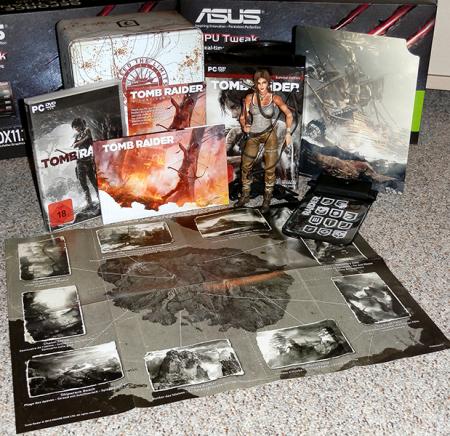





















Asus MarsII QuadSLI Watercooled
in Water Cooling
Posted
Asus MarsII QuadSLI Watercooled
by ConkersGrillforce1337
Here it is, my next project, a self-designed watercooler especially for my Asus MarsII cards.
Waterblock Design
The existing heat sink of the Asus MarsII will be slightly modified so that the two watercoolers can be connected to the TwinConnect bridge respectively the circulation. The original look of the Asus MarsII is kept, because the design is awesome.
As mentioned earlier, removing the IHSs of both GTX580s on each Asus MarsII has brought some benefits in terms of cooler design. I have been able to reduce the copper block of 1cm to 6mm, the thickness of the cover remains the same, because I want to hide the screws. The reduction of the height of the copper block makes itself felt especially in weight.
Flow Simulations
using Solidworks Flow Simulation 2013 (with 1000 flow lines)
Stage 1: 1800RPM
Stage 2: 2550RPM
Stage 3: 3300RPM
Stage 4: 4050RPM
Stage 5: 4800RPM
FullRes: Click here
Hardware components
Case: Xigmatek Elysium
PSU: Enermax MaxRevo1500 + Corsair A850
Mainboard: Asus Rampage IV Extreme
CPU: Intel Core i7-3960X
RAM: 4x2Gb G.Skill RipjawsX 1866Mhz
GPU: 2x Asus MarsII in QuadSLI
Cooling components
CPU: Corsair H100
RAM: Kingston HyperX Coolers
GPU: self-designed watercooler
Watercooling components
Pump: Alphacool VPP655-T12
Reservoir: Phobya Balancer 250
Radiator: Watercool Mo-Ra3 360 PRO
Tubing: Masterkleer 19/13mm
Disassembly
During the months of May and June, I got my Xigmatek Elysium case disassembled piece by piece. On one hand, it was necessary to clean the case completely after nearly two years of operation, on the other hand to get access to all the cables, which I wanted to sleeve.
In addition, the mounting holes for the radiator and the reservoir had to be drilled.
FullRes: Click here
Sleeving + front door modding
This I had never done before and it was a tedious piece of work. Two power supplies, various internal cables, pump cables, fan connectors,…everything should shine with red and black sleeving, respectively the 24pin ATX cables in red, black and silver sleeving .
In addition, I removed the fan grill on the front door of the Xigmatek Elysium case and replaced it with clear plexiglass.
FullRes: Click here
Reassembly
After the sleeving process was complete and everything was cleaned, I started the reassembly. At this time, the two MarsII waterblocks had not yet been delivered, so I installed my two GTX Titans to test the system and clean install Windows.
FullRes: Click here
Asus MarsII waterblocks
A few days later it was time, the two water coolers were delivered. I made some checks and fortunately everything seemed to fit. In the production, there was a difference of 4/10mm in the direction of the inputs/ outlets, fortunately, this difference is not a problem provided.
However, I noticed that one VRam-„isle“ was missing, I contacted Liquid-Extasy what went wrong, I have received no answer until now.
This production error was also not a problem, as I still had excess 2mm pads from the rear Vrams.
FullRes: Click here
Looptest
The time had come, the two GTX Titans were on temporary retirement.
The first loop test I made with complete installation, the first test was pretty promising. Basically everything was tight after 8 hours of continuous operation of the loop except one of the two water blocks. The fact that one was dry, let me suggest that the second was not screwed on correctly. I made a second loop test with a rather unconventional installation, which was over 6 hours in operation. The result was convincing, no leaks.
FullRes: Click here
Let's resurrect the gods
Now there was no holding back, the gods are not to rest on. I assembled both Asus MarsII cards, at the last check, I noticed that one graphics card had only partially contact between the 580 dies and the copper surface. I disassembled the card and used thermal pads instead of thermal compound as a temporary solution.
I installed everything and after solving some BIOS error messages, I managed to get the system up and running.
At idle, all four chips run at temperatures between 30-37 °C, that’s ok with a roomtemperature of 24°C.
Under full load, the weakness of thermal pads makes massively noticeable, while the chips with MX-4 paste run at max 48°C, the chips with thermal pads heat up to 78°C.
Btw, the entire system weighs 37,6kg.
FullRes: Click here
It's not over yet...thin copper plates are on the way to replace the thermal pads...