
Shadow_Bullet
-
Posts
22 -
Joined
-
Last visited
Content Type
Profiles
Forums
Downloads
Posts posted by Shadow_Bullet
-
-
Okay so I have been using my EGPU in Windows for about a week now and everything has been great other than a few crashes here and there but I expected that. Today I decided I would get it to work in OS X. I did not have the "joy" that I did have in Windows. I have modified all KEXT files, installed the CUDA driver and NVIDIA Web Driver. Allowed signing of driver certificates in terminal, I cleared my KEXT cache. However when I boot into OS X after following the startup procedures all it shows up as is "Display" as you can see below, If anyone could help me figure out why this is happening it would be greatly appreciated @Tech Inferno Fan @Dschijn @Sachin10 @entzoe
Also just some pictures of my setup in case you guys are interested
If these images seem disproportionate it's because I scaled them to 2560x1440 to upload them here. (I know I posted this in the wrong forum before so here it is in the right forum now)
-
 2
2
-
-
Okay so I have been using my EGPU in Windows for about a week now and everything has been great other than a few crashes here and there but I expected that. Today I decided I would get it to work in OS X. I did not have the "joy" that I did have in Windows. I have modified all KEXT files, installed the CUDA driver and NVIDIA Web Driver. Allowed signing of driver certificates in terminal, I cleared my KEXT cache. However when I boot into OS X after following the startup procedures all it shows up as is "Display" as you can see below, If anyone could help me figure out why this is happening it would be greatly appreciated @Tech Inferno Fan @Dschijn @Sachin10 @entzoe
Also just some pictures of my setup in case you guys are interested
If these images seem disproportionate it's because I scaled them to 2560x1440 to upload them here.
-
 1
1
-
-
If you want to use a non powered riser, you need keep two things in mind:
- You need the AKiTiO PSU to work at the same time with the PC PSU (might give you ground loops between this two PSUs)
- the AKiTiO is not made to support more than 25W in the PCIe Slot (I tested it to provide much more power than the 25W but that is not safe imho)
Why would the akitio PSU need to be plugged in if I am not using any of the power from the PCIe slot? And just out of curiosity what is a ground loop?
-
@Tech Inferno Fan if I use a PCIe riser does it have to be powered or can it just be standard? Also were could I find one? By the way just to let you know I am changing my GPU to a EVGA GTX 970 FTW instead of the SC.
-
@Dschijn what PCIe Riser did you use?
-
@Sachin10 MacBook Pro 13" Mid 2012, 2.9 GHz Dual Core i7, 16GB RAM, Intel HD Graphics 4000, and a 1TB SSD
-
So when I install Windows for an eGPU I don't need to do anything out of the ordinary because it already does it?
- - - Updated - - -
@Tech Inferno Fan Wow! We have a very in depth video on how to use/install an eGPU! https://www.youtube.com/watch?v=cPOB9qmPjaE&feature=youtu.be We have to share this, because this is the best we have seen so far!
-
Have you installed Windows 8 using UEFI mode? You can check it by following the steps on this website. On this forum you can find how to install using UEFI mode if that is not the case.
Out of curiosity what does installing Windows in UEFI Mode do and why do I need to do it?
-
Not yet because the powered riser doesn't fit inside the case so I need to order another 90° riser and a converter cable to power my case fan from the PSU (or maybe I will modify a cable for this). But my wife is complaning about the bare components in our living room so I will try to finish it soon :-) It will hopefully also reduce the coil noise a bit.
Okay, well when you finish please do post the pictures, also what power supply are you using for this?
-
I have changed my order to an EVGA GeForce GTX 970 Superclocked (04G-P4-1972-KR) because I will mount it inside a SilverStone FT03 Mini case.
Do you have any pictures of the completed build also what power supply are you using in the Silverstone case?
-
@Sachin10 Can you post some photos of your Gigabyte GTX 970 Mini-ITX card in the Akitio Dock? I am curious to see how it fits compared to a normal card like the EVGA GTX 970.
-
@Tech Inferno Fan
Have you test the AKiTiO with a Titan Z?
Im trying and is crashing my osx when I use Octane Render.
It recognize the card but it add an Nvidia GPU chipset.
The setup works perfect with my Titan Black but not with the Z.
Setup:
MacBook Pro Mid 2012 (10.9.4)
Akitio
Powered Riser
850 PSU
Titan Black
(Testing Titan Z, not working)
Thanks!
This could be because the Titan Z has basically 2 GPU's inside one and that could mess with the way OS X deals with handling it
-
@Tech Inferno Fan hmmm, do you know of any right angle 6 pin power adapters? This way it would be plugged into the card at a right angle connection instead of a top connection to better allow cable management
-
Okay then I will probably stick with the same card that I had originally intended to use the EVGA GTX 970 SC and just bend the enclosure.
- - - Updated - - -
@Tech Inferno Fan Is there any more photos of an EVGA card in the enclosure with it bent that you can find?
- - - Updated - - -
-
ASUS/Gigabyte ITX GTX970 are too tall to allow AKiTiO Thunder2 outer shell to fit over them
The ITX cards are taller than other cards. The Gigabyte you mention is 129mm tall. Here's some photos of a 122mm tall ASUS ITX GTX670 in an AKiTiO Thunder2 AKiTiO Thunder2 + ASUS ITX GTX670 - Imgur which is too tall to allow the outer shell to fit over it. It has the same dimensions as the just released ASUS ITX GTX970:
Acquire a shorter but longer dual-fan Zotac/ELSA/Galax/Inno3D/Leadtek GTX970 to fit the enclosure *with* outer shell cover on
More suitable to achieve your aim would be the slightly longer and shorter (111mm) dual-fan cards by covered this thread's first post. Removing the video card's fan shroud and AKiTiO enclosure's left side fan will allow it to fit like shown for a Zotac here. The shell could be useful then for portability purposes and removed when gaming. If wanting to game with the shell on then would need to drill it for airflow and use very low profile PCIe power connectors to allow clearance.
Bend the AKiTiO leftside plate to fit longer cards
If you're going to operate the card without the outer shell then why not get a longer card such as a 9.5" EVGA SC/FTW and bend the AKiTiO left side faceplate to accomodate it? Their 111mm height wiould allow the outer shell to fit mostly over them during transport. The bent portion providing some rear protection to the protruding portion. Example:
Then again, there's a whole stack more options if are OK bending the enclosure. Eg: 10.6" long cards like a 141mm tall MSI GTX970 Golden Gaming Edition or 111mm tall reference GTX970, both standard with protective rear backplates. The reference one's cooler pushing airflow across the breadth of the card so. It's short enough to have the AKiTiO outer shell on with the protruding portion giving convenient access to the PCIe power plugs. Reference GTX970 looks great too.
NVIDIA GeForce GTX 970 4GB GDDR5 PCI Express 3.0 Graphics Card Silver 9001G4012510000 - Best Buy
NVIDIA GeForce GTX 970 4GB Video Card (Require Min. 500W Power Supply) - Newegg.com
MSI Global GTX 970 GAMING 4G Golden Edition
Go the naked option?
If want a long card, but don't want to bend the AKiTiO chassis to fit it, then can either extend the PCIe slot using a PCIe riser OR remove the AKiTiO circuit board and run it naked. Only problem there is some of the AKiTiO circuit board would be exposed. Example:
Do you know if there is a way to take off the bent part with a screwdriver instead of bending it?
-
[ATTACH=CONFIG]12846[/ATTACH] [ATTACH=CONFIG]12847[/ATTACH] [ATTACH=CONFIG]12845[/ATTACH]
Late 2013 15" Macbook Pro GT750M + GTX780@16Gbps-TB2 (AKiTiO Thunder2 without riser)
AKiTiO Thunder2 is not big enough for ]GTX 780 get in. So I bent the box of AKiTiO TB2

Anyone knows how to disable GT 750M? I cannot use eGUP in the inner screen.
Do I need to modify the EFi?
And in the Win8.1, Iris Pro is disabled, I cannot use inner screen with GTX 780. Using OSX 10.9.5.
Thanks
Is there a way that you can take off the part that you bent like with a screwdriver?
-
Okay so I have changed my mind I am deciding to go with a Gigabyte ITX GTX 970 so that I am able to completely fit it in the enclosure with it sealed. I just need to order the card, Akitio, TB cable, and PSU. Let me know if any of you have used the new Gigabyte card because I am still undecided on what card I would like to use. I don't want to use a riser however for portability purposes.
-
Tested my AKiTiO rig today:
MBPr late 2013, 13", 8GB, i5
AKiTiO Thunder2, MSI GTX 970, be quiet! 500W, no riser!
Followed goalques guide and have it running under Windows 8.1: http://forum.techinferno.com/diy-e-gpu-projects/7580-%5Bguide%5D-2014-15-macbook-pro-iris-gtx780%4016gbps-tb2-akitio-thunder2-win8-1-a.html
Benchmarks (compared to my desktop rig, both external monitor):
MacBook vs. Hackintosh
3dMark - Fire Strike: 9763 vs. 12367 (Graphics Score) - 78,9% of desktop performance
Unigine Valley - ExtremeHD: 1232 vs. 2274 (Score) - 54,2% of desktop performance
What I don't like:
- AKiTiO PSU and board are noisy (electric noise)
- MSI GTX 970 was noisy in my desktop system as well (electric noise)
Will do more benchmarks (any wishes?) and will try a powered riser.
Could you post pictures of your setup?
-
Thanks! Did you do any research on this and picked this one by any special reason? Did you cut any lines of the riser to prevend powering the AKiTiO?
Could you post pics without riser and just the card in the Akitio?
-
So do I need to use a SWEX with a Corsair CX 430 Watt? I obviously need it to power my GPU but as I am not running a Motherboard do I need this? Also what is the Paperclip method?
- - - Updated - - -
SWEX = ATX Power Supply Power-On Switch. I also needed to Google this.If you don't have this you will need to use the paperclip method to power-on your power supply.
So do I need to use a SWEX with a Corsair CX 430 Watt? I obviously need it to power my GPU but as I am not running a Motherboard do I need this? Also what is the Paperclip method?
-
Hello Everyone, as I am very interested in External Graphics Cards I have planned to ask all of my family members to give me the money in order to setup a system. I will be using a Akitio Thunder2 PCI-e Box with an Apple Thunderbolt Cable (Cause let's face it they are the only ones that work well) a EVGA GTX 970 Super-Clocked ACX 2.0. I am aware of the size of the Chassis and Card and hopefully plan to remove the internal fan inside the Chassis of the Box. I have a MacBook Pro 13" Mid 2012, 2.9GHz Dual Core i7, 16GB DDR3 RAM, Intel HD Graphics 4000, and a 1 TB SSD. I look forward to sharing/report/asking about any issues I may come across with this. I play to use this with OS X and Boot Camp which is running Windows 8.1 Pro. I look forward to sharing this with you all.








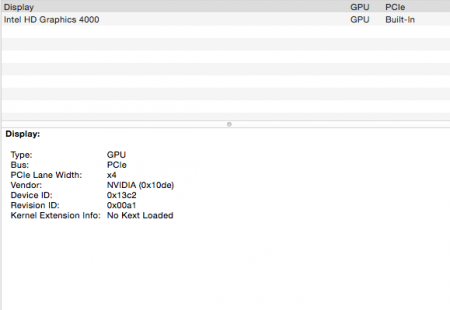





US$189 AKiTiO Thunder2 PCIe Box (16Gbps-TB2)
in Enclosures and Adapters
Posted
Never mind I just did not have the graphics driver selected, it now totally works in OS X and is recognized by iStats Menu and shows the load of it. If anyone wants anymore photos, or specs I would be happy to provide them because I could not have done this without this community! I will EVENTUALLY make a video of my setup but that is in due time.