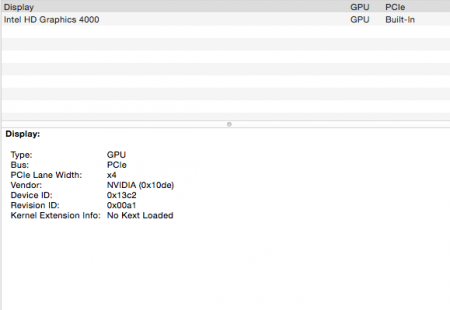Shadow_Bullet
Registered User-
Posts
22 -
Joined
-
Last visited
About Shadow_Bullet
- Birthday 11/03/1995
Shadow_Bullet's Achievements

Settling In (2/7)
14
Reputation
-
US$189 AKiTiO Thunder2 PCIe Box (16Gbps-TB2)
Shadow_Bullet replied to Tech Inferno Fan's topic in Enclosures and Adapters
Never mind I just did not have the graphics driver selected, it now totally works in OS X and is recognized by iStats Menu and shows the load of it. If anyone wants anymore photos, or specs I would be happy to provide them because I could not have done this without this community! I will EVENTUALLY make a video of my setup but that is in due time. -
US$189 AKiTiO Thunder2 PCIe Box (16Gbps-TB2)
Shadow_Bullet replied to Tech Inferno Fan's topic in Enclosures and Adapters
Okay so I have been using my EGPU in Windows for about a week now and everything has been great other than a few crashes here and there but I expected that. Today I decided I would get it to work in OS X. I did not have the "joy" that I did have in Windows. I have modified all KEXT files, installed the CUDA driver and NVIDIA Web Driver. Allowed signing of driver certificates in terminal, I cleared my KEXT cache. However when I boot into OS X after following the startup procedures all it shows up as is "Display" as you can see below, If anyone could help me figure out why this is happening it would be greatly appreciated @Tech Inferno Fan @Dschijn @Sachin10 @entzoe . Also just some pictures of my setup in case you guys are interested If these images seem disproportionate it's because I scaled them to 2560x1440 to upload them here. (I know I posted this in the wrong forum before so here it is in the right forum now) -
Okay so I have been using my EGPU in Windows for about a week now and everything has been great other than a few crashes here and there but I expected that. Today I decided I would get it to work in OS X. I did not have the "joy" that I did have in Windows. I have modified all KEXT files, installed the CUDA driver and NVIDIA Web Driver. Allowed signing of driver certificates in terminal, I cleared my KEXT cache. However when I boot into OS X after following the startup procedures all it shows up as is "Display" as you can see below, If anyone could help me figure out why this is happening it would be greatly appreciated @Tech Inferno Fan @Dschijn @Sachin10 @entzoe . Also just some pictures of my setup in case you guys are interested If these images seem disproportionate it's because I scaled them to 2560x1440 to upload them here.
-
US$189 AKiTiO Thunder2 PCIe Box (16Gbps-TB2)
Shadow_Bullet replied to Tech Inferno Fan's topic in Enclosures and Adapters
Why would the akitio PSU need to be plugged in if I am not using any of the power from the PCIe slot? And just out of curiosity what is a ground loop? -
US$189 AKiTiO Thunder2 PCIe Box (16Gbps-TB2)
Shadow_Bullet replied to Tech Inferno Fan's topic in Enclosures and Adapters
@Tech Inferno Fan if I use a PCIe riser does it have to be powered or can it just be standard? Also were could I find one? By the way just to let you know I am changing my GPU to a EVGA GTX 970 FTW instead of the SC. -
US$189 AKiTiO Thunder2 PCIe Box (16Gbps-TB2)
Shadow_Bullet replied to Tech Inferno Fan's topic in Enclosures and Adapters
@Dschijn what PCIe Riser did you use? -
US$189 AKiTiO Thunder2 PCIe Box (16Gbps-TB2)
Shadow_Bullet replied to Tech Inferno Fan's topic in Enclosures and Adapters
@Sachin10 MacBook Pro 13" Mid 2012, 2.9 GHz Dual Core i7, 16GB RAM, Intel HD Graphics 4000, and a 1TB SSD -
US$189 AKiTiO Thunder2 PCIe Box (16Gbps-TB2)
Shadow_Bullet replied to Tech Inferno Fan's topic in Enclosures and Adapters
So when I install Windows for an eGPU I don't need to do anything out of the ordinary because it already does it? - - - Updated - - - @Tech Inferno Fan Wow! We have a very in depth video on how to use/install an eGPU! https://www.youtube.com/watch?v=cPOB9qmPjaE&feature=youtu.be We have to share this, because this is the best we have seen so far! -
US$189 AKiTiO Thunder2 PCIe Box (16Gbps-TB2)
Shadow_Bullet replied to Tech Inferno Fan's topic in Enclosures and Adapters
Out of curiosity what does installing Windows in UEFI Mode do and why do I need to do it? -
US$189 AKiTiO Thunder2 PCIe Box (16Gbps-TB2)
Shadow_Bullet replied to Tech Inferno Fan's topic in Enclosures and Adapters
Okay, well when you finish please do post the pictures, also what power supply are you using for this? -
US$189 AKiTiO Thunder2 PCIe Box (16Gbps-TB2)
Shadow_Bullet replied to Tech Inferno Fan's topic in Enclosures and Adapters
Do you have any pictures of the completed build also what power supply are you using in the Silverstone case? -
US$189 AKiTiO Thunder2 PCIe Box (16Gbps-TB2)
Shadow_Bullet replied to Tech Inferno Fan's topic in Enclosures and Adapters
@Sachin10 Can you post some photos of your Gigabyte GTX 970 Mini-ITX card in the Akitio Dock? I am curious to see how it fits compared to a normal card like the EVGA GTX 970. -
US$189 AKiTiO Thunder2 PCIe Box (16Gbps-TB2)
Shadow_Bullet replied to Tech Inferno Fan's topic in Enclosures and Adapters
This could be because the Titan Z has basically 2 GPU's inside one and that could mess with the way OS X deals with handling it -
US$189 AKiTiO Thunder2 PCIe Box (16Gbps-TB2)
Shadow_Bullet replied to Tech Inferno Fan's topic in Enclosures and Adapters
@Tech Inferno Fan hmmm, do you know of any right angle 6 pin power adapters? This way it would be plugged into the card at a right angle connection instead of a top connection to better allow cable management -
US$189 AKiTiO Thunder2 PCIe Box (16Gbps-TB2)
Shadow_Bullet replied to Tech Inferno Fan's topic in Enclosures and Adapters
Okay then I will probably stick with the same card that I had originally intended to use the EVGA GTX 970 SC and just bend the enclosure. - - - Updated - - - @Tech Inferno Fan Is there any more photos of an EVGA card in the enclosure with it bent that you can find? - - - Updated - - -