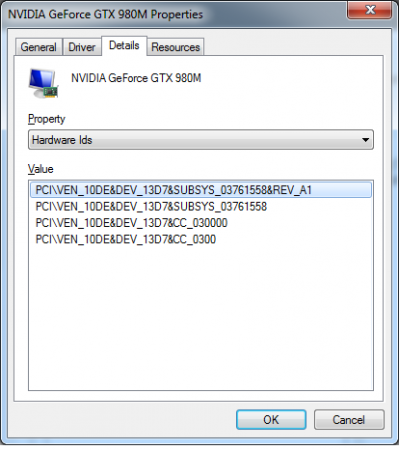tanzmiester
Registered User-
Posts
144 -
Joined
-
Last visited
Content Type
Profiles
Forums
Downloads
Everything posted by tanzmiester
-
Going to test clevo 980m in alienware m17x R4, m18x R2, AW17
tanzmiester replied to godfafa's topic in Alienware
why i need 60hz on 120hz? two reasons: 1st is downsampling, cant hit 4k with 120hz 2nd is tripple buffering with solid 60 or 50fps at native 60 or 50hz with 120hz i assume you cant lock at 60fps and use tripple buffering at the same time, since i need tripple buffering for frames not to lock to lower rates when dropping slight under 60fps for a second or two. there was a question about having 120hz on 980m, thats why i got into this thread, sorry for hijacking. -
Going to test clevo 980m in alienware m17x R4, m18x R2, AW17
tanzmiester replied to godfafa's topic in Alienware
i think its the monitor, as going external resolves the issue -
Going to test clevo 980m in alienware m17x R4, m18x R2, AW17
tanzmiester replied to godfafa's topic in Alienware
btw, DSR is not working on 980m -
Going to test clevo 980m in alienware m17x R4, m18x R2, AW17
tanzmiester replied to godfafa's topic in Alienware
can anyone tell me if 2900mhz on memory is what i will be stuck for the future? or there is a possibility of custom vbios allowing memory overvolting or better timings? did that ever happened before with other mobile cards? -
Going to test clevo 980m in alienware m17x R4, m18x R2, AW17
tanzmiester replied to godfafa's topic in Alienware
120hz resolves that, and 100hz too - - - Updated - - - is'nt it weird that i can not get more than 400mhz overclock on the memory? mine is Samsung - - - Updated - - - is'nt it weird that i can not get more than 400mhz overclock on the memory? mine is Samsung after some testing on my overclocked desktop 780 sli setup(1178mhz core) i see that my 980m sli is loosing the battle by 25% with 400mhz on memory overclock in Valley. -
Going to test clevo 980m in alienware m17x R4, m18x R2, AW17
tanzmiester replied to godfafa's topic in Alienware
do you mean you would remove 3d emitter cable and install drivers from Clevo? sorry to hijack this thread, ive sent you PM. please help, i dont really understand what to do, this is my first 120hz screen ever and too little info to wrap my mind around it. are you saying it is possible to remove that flickering at 60hz? this flickers badly Inversion (pixel-walk) - Lagom LCD test -
Going to test clevo 980m in alienware m17x R4, m18x R2, AW17
tanzmiester replied to godfafa's topic in Alienware
not sure i got you right? what should i do again exactly? do i need to open the machine for this? -
Going to test clevo 980m in alienware m17x R4, m18x R2, AW17
tanzmiester replied to godfafa's topic in Alienware
- - - Updated - - - been benchmarking these 2 in Valley and my worst fears have validated: the cards are downclocked on memory rather much. by adding 400mhz(max i could get stable), i got 15% performance boost in Valley without going on the core! more so increasing the core doesnt give any performance increase at all! there is a lot more power hidden behind the memory bandwidth, unfortunately. any chances that someday vbios hack can make memory overclock more stable? going to 6500-7000 efficient on memory with some core oveclocking could bring it to performance of stock 780ti, i assume. temps stay at 72-75 here through 30minute testing in Valley, so there is some room for overclocking i guess? - - - Updated - - - my monitor runs and boots perfectly at 120hz, easily overclocked to 144hz and is working at these rates perfectly, so as 100 and 110hz too. 60hz and 50hz seemed to work fine untill i went to Valley download page and noticed scales of gray blinking/flickering on the background of the page, swithcing to 120hz or anything above 100hz removed any artifacts. is this normal for this screen LGD02C5? or should i return my laptop to the vendor? -
Going to test clevo 980m in alienware m17x R4, m18x R2, AW17
tanzmiester replied to godfafa's topic in Alienware
i dont know if its my monitor or GPU, but i get flickering of some colors when i force 60hz, 120hz runs just perfect! anybody having similar problems with 120hz screens? mine is LGD02C5 tried forcing 30hz and its just horrible. -
Going to test clevo 980m in alienware m17x R4, m18x R2, AW17
tanzmiester replied to godfafa's topic in Alienware
375sm-a -
Going to test clevo 980m in alienware m17x R4, m18x R2, AW17
tanzmiester replied to godfafa's topic in Alienware
just got Clevo with 980m sli and 120Hz, so i will be able to test that! -
Going to test clevo 980m in alienware m17x R4, m18x R2, AW17
tanzmiester replied to godfafa's topic in Alienware
has anybody seen or tried this vbios 84.4.22.0.a -
Hello, i need help! i have just bought a 2nd hand m18x r1 laptop, but when i tried to boot it for the first time it gave me 4 beeps of errror, which is memory... after playing with reseatting the modules i have managed to boot the laptop, but only in single channel mode, to be exact the memory modules only work in the lower slots on either of the laptop sides, but whenever i insert a module in any of the upper slots i get error. any thoughts? thanks!
-
Going to test clevo 980m in alienware m17x R4, m18x R2, AW17
tanzmiester replied to godfafa's topic in Alienware
does 2013 Alienware 17 has optimus? i mean, what do you think? can it run 980m, 970m? no 120hz and no 3d here. thanks! -
Going to test clevo 980m in alienware m17x R4, m18x R2, AW17
tanzmiester replied to godfafa's topic in Alienware
any word out about 970m in alienware machines? -
Going to test clevo 980m in alienware m17x R4, m18x R2, AW17
tanzmiester replied to godfafa's topic in Alienware
any word out about 970m in alienware machines? -
Going to test clevo 980m in alienware m17x R4, m18x R2, AW17
tanzmiester replied to godfafa's topic in Alienware
but does the discrete gpu show up in system prefs when set to iGpu in bios? -
Going to test clevo 980m in alienware m17x R4, m18x R2, AW17
tanzmiester replied to godfafa's topic in Alienware
can anyone tell me please if m18x r1 supports optimus? thanks!