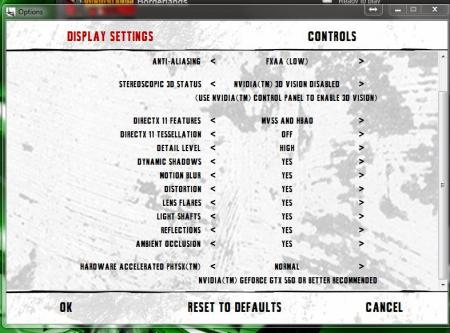atekk920
Registered User-
Posts
30 -
Joined
-
Last visited
Content Type
Profiles
Forums
Downloads
Everything posted by atekk920
-
OFFICIAL: M17x-R3 Benchmarking Thread
atekk920 replied to StamatisX's topic in Alienware M17x / AW 17
Im using the VBIOS that widezu69 made available in another post here: [Guide] 580m GTX throtting fix. No need to modify system Bios. When i installed the card it smelled very badly of burnt electronics but i thought nothing of it....Im going to try and reach Dell for a replacement but anyone who has dealt with their tech support knows that its almost impossible to get good help from them...they will say "its your drivers" or "u need to reinstall windows" to date I have a bluetooth module that has never worked right from delivery and they refuse to replace it pointing to my windows installation as the issue....I'm fairly educated and have over 12 years experience in IT Support - I'm a harware compatibility tech for Western Digital's product testing labs, i know hardware fairly well and can tell when something is behaving oddly.....(sorry about the rant but I've had many many bad experiences with Dell support over the years) Thanks everyone for your input and direction - it is much appreciated.....in the meantime I'm going to roll back to previous drivers. -
OFFICIAL: M17x-R3 Benchmarking Thread
atekk920 replied to StamatisX's topic in Alienware M17x / AW 17
Link to log is below, I grabbed it during a vantage run - driver version is 301.42 thanks for the help https://www.box.com/s/8fd8214a90ee766fe438 -
OFFICIAL: M17x-R3 Benchmarking Thread
atekk920 replied to StamatisX's topic in Alienware M17x / AW 17
anyone out there in T|I land care to lend a hand resolving this I'm assuming drivers is as good a place as any to start? -
OFFICIAL: M17x-R3 Benchmarking Thread
atekk920 replied to StamatisX's topic in Alienware M17x / AW 17
Recently grabbed this benchmark on my system...upgraded to the GTX580m and so far I am beyond unhappy with the performance gains over the 560m, does this seem right? I have overclocked as far as I can go and even used the modified VBIOS to eliminate the notorious throttling issue but still just feel disappointed - feedback is appreciated. -
Still no Joy on this...very disappointing results from this upgrade, anyone have some scores or benchmarks so I can see what the card averages ?
-
Ok so, i was little impatient and did my upgrade without snapping pics, it was fairly straight forward and I was able to re-use everything from my GTX560m cooling setup.....there is however 1 problem....I just don't see the big performance increase that most people said I would get. Frame rate increases are minimal at best (maybe 5-10 fps max) I'm listing some ball park averages below....any feedback would be nice. It might be worth noting that when i opened the ESD bag prior to the upgrade the GTX 580m smelled very distinctly like burnt electronics (if you've smelled it you know it) is it possible there is a defect with this particular card? BF3 - "HIGH" preset no Vsync(varies by map of course) avg 50-60FPS @ 1600x900 Diablo3 - all maxed no vsync avg 70-80fps (some parts drop as low as 45fps) Raccoon City - all maxed no Vsync avg 40-50fps Mass Effect 3 - all settings maxed vsync off steady at 60fps
-
The card should arrive tomorrow, I'll keep an eye open for the yellow plastic thing you mentioned - is it relevant for a single card configuration? I'll do my best to grab pics each step of the way and post the walk through in this forum as I'm sure I'm not the only one interested in this upgrade. Thanks to everyone for the advice.
-
Thanks so much for all the links...I'll start digging into the research. On a separate note - I have some thermal paste left over from my coolermaster v6 CPU cooler i recently installed. Any objections to using that?
-
Alright it's official, my gtx580 is being shipped w00t!...has anyone done this upgrade before? I'm looking to advice on what I'll need....obviously thermal paste, but what about anything else I might need. Also what thermal compound would you suggest? Thanks in advance all!
-
not sure yet, I'll inspect it and post photos as needed when I disassemble. I sorta jumped the gun, but when I saw the card listed for $350 I jumped on it - it was a good price.
-
That could be a problem....the heat sync and backplate from my 560m is not reusable? I did plan on buying thermal paste for the swap but failed to think about heat sync and backplate issues
-
Just picked up the GTX580m at a decent price for my M17xR3 - currently running the 560m....what kind of performance boost should i expect from this bad boy? can any owners out there post some FPS on a few games? Thankfully the place has a return policy so if its not really worth it then I'll scrap the whole project. Thanks for the help guys (and gals)!
-
[tested & working] M17x R3 *unlocked* BIOS A10
atekk920 replied to svl7's topic in Alienware M17x / AW 17
worth a shot lol...looks like I'll hold out for prices to drop a bit more and buy the 580m upgrade- 46 replies
-
- a10 unlocked
- bios unlocked
- (and 7 more)
-
[tested & working] M17x R3 *unlocked* BIOS A10
atekk920 replied to svl7's topic in Alienware M17x / AW 17
Does this BIOS enable voltage control\overvolt for the GPU?- 46 replies
-
- a10 unlocked
- bios unlocked
- (and 7 more)
-
M17x R3 + Batman: Arkham Asylum = 20fps avg?
atekk920 replied to atekk920's topic in Alienware M17x / AW 17
Arkham City is correct, it was late LOL - I havent tried the latest patch but I did update to the beta drivers available from NVIDA that claim to "optimize" for Arkham city, Ill try the patch although it sounds like its a coding issue and not a system one. If both of you guys are pushing the 580m and gets the same frame drops then I feel a little better. Thanks all! -
Hello all, Im getting REALLY poor performance in Arkham Asylum with the settings posted below (Resolution is cut off but its at 1600x900, and vsync is off)...Ive seen it as low as 6 frames! on average it gets between 20-27fps at these settings but in DX9 mode im getting an easy 60-70fps....is this normal, does anyone have a similar rig that can share their results. My performance on this unit has been sub par from day one and I suspect an issue of some sort....anything DX9 runs like a dream - but the second i enable DX11 features my frames go to crap, of course i understand that DX11 is much heavier than DX9 and some frame drop is expected, but this drastic? any help is appreciated thanks! PS...system specs can be found in the siggy
-
Thats why i think there may be an issue - this is 560m. I confirmed the clocks with Afterburner on screen display - one thing I did notice is that even after an hour or so of gameplay the temp on my GPU even while overclocked never really exceeds 72 degrees. That why this whole thing baffles me.... and since my bro started a new job its hard to reach him, does anyone have benches from an ROG G74\3 on hand? id like to line them up and see how it looks My laptop performs well - it does, but this was an upgrade from the m14x (3.0GB GT555) and i really dont see alot of difference as far as FPS. I just think I should be getting better out of this rig. Does anyone agree or am i just trippin.
-
3DMark Vantage scores - using the overclocks indicated in my siggy. The results seem to be negligible, which is a bit off setting since the overclock is relatively high
-
Here are my 3DMark Vantage scores - I used the default performance settings - these are stock clocks. I'll post again with my O.C.
-
Sorry for the lack of activity guys...between work and the holidays is super crazy. I'll run vantage tonight and post the results - then try to reach him and get him to do the same
-
The games we ran were as follows Battlefield 3 Borderlands Black Ops MW3 Skyrim MW3 was about even, but he bested me on all others - We also verified that each of us were running the Verde driver version 285.62. I've heard others say that my OC is too high and may actually be causing GPU throttling, do you think there is merit in that conclusion? I'll see if we can get together and run 3DMark sometime and post the results as they come.
-
I recently had a couple of friends over for a "laptop showdown" M17xR3 vs Asus G74\3 (i cant remember if it was G74 or G73) vs XPS 17. The XPS 17 really never even stood a chance, but I must regretfully say that my buddies G74\3 bested my R3 in almost every game even at higher resolutions! - is there perhaps some optimization I'm missing out on, or is the G74\3 just a better machine? the "tests" were fairly primitive and went like this....load up a game, make our settings match identically, then play and figure out an estimated average fps. In all situations his 460m was about 5 - 10 FPS better then my 560m....even when he bumped up to 1080p (1920 x 1080) vs my 900p (1600 x900) he still pushed better FPS - Even when sporting a fairly large overclock my card just couldn't keep up. Real basic rundown of specs is below. Any help is appreciated. HIS i7 2670 (2.6Ghz) 8GB DDr3 1600 (stock) GTX460m 1.5GB OCZ SSD MINE i7 2670 (2.6Ghz) 8GB DDR3 1600 (HyperX w\XMP) GTX560m 1.5GB Seagate Hybrid SSD
-
How can I get a voltage bump? i see that there is a modified vbios for the m14x that provides a voltage bump - but I haven't found anything for the M17x R3
-
My apologies - Specs are as follows Alienware M17xR3 (of course) Core i7 2670 (2.2Ghz) 8GB Kingston HyperX DDR3 1600 w\Plug and Play XMP support Hybrid SSD\HDD GTX 560m 1.5GB I am running an overclock with MSI afterburner, clocks are set as follows Core\Shader - 950\1900 Memory - 1000 During long term game play temps never exceed 72 degrees Celsius- I've fashioned what I like to call an "air intake mod" I placed two .5 inch rubber feet on the bottom of my laptop at the back near the fan intakes - it props up the laptop just enough to allow better air flow.... believe it or not it makes a substantial difference. on a side note i think I may have found the solution, I used my laptop on the couch the other day to cruise the web while listening to some TV (I know thats weird) - I set the Alien Fusion power profile to power saver and then never set it back. After putting it back to High performance the issue for now seems to be resolved. I'll continue to monitor for the issue......Thanks for your help everyone, it is appreciated
-
Just recently I have experienced a severe, random drop in frame rates. The issue occurs in 3 different games and during non action intense sequences - I can understand a small drop during high action sequences or heavy combat, but not just walking through the map.... its while playing MW3, Borderlands, and WarHammer 40k: Space Marine so I'm fairly sure its not related to a single game. I've noticed that at random times my frames will drop from about 80fps down to 30fps...after a few seconds they will jump back up to about 50 then after a few more seconds back to normal. Any ideas on this? I recently switched from AVG to Microsoft Security Essentials - has anyone had issues with this? Any advice or ideas are appreciated