-
Posts
26 -
Joined
-
Last visited
Content Type
Profiles
Forums
Downloads
Posts posted by EDk-TheONE
-
-
Could you mod my ME.bin?
here is my me: https://www.sendspace.com/file/ljxzkw
i used fptw64 with switch -ME.
i flashed your me but my notebook to turn on lately and notice that your mod and my ME has different size.
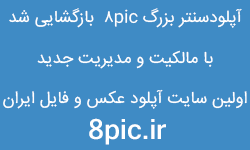
-
May be this chip must to die!
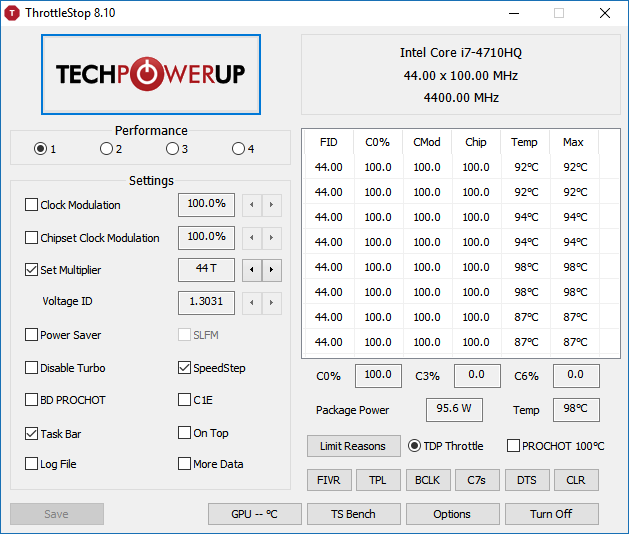
-
2 hours ago, iAchilles said:
thx
what software did u use for overclocking the cpu ?? didn't u hv any problem with throttling ?
i think you must see my interesting record:
behtare farsi harf bezanim!

i compared your currents bench the older one use driver 364.72 and new one use 368.69.
i think older driver give better overclocking.
-
 1
1
-
-
here is my score (860m):
http://www.3dmark.com/fs/9174680
@ 1389 Mhz and 2900 MHz
core clock and memory clock and voltage @ your bench?
-
please do fire strike bench and share result.
i saw you attached ec.bin. how to get ec file? i want to modify ec to run fan speed @ max on my y50. could you help me?
thnaks.
-
i have two diffrent ram : Samsung 8GB 1600Mhz CL11 and Gksil 8GB 1600MHz CL9. because of different timiing my notebook runs @ 1333 Mhz.
i plan my current Samsung 8GB 1600Mhz CL11 ram to be replaced with new Gksil 8GB 1600MHz CL9.
i also checked my bios that support XMP. when i activated the system will be reset and disable automatically again.
i check another option on my bios that support max ram speed @ 2666Mhz.
can any one help/or do for me to re-flash spd via xmp? dose TP Demo works without license?
here my TP screenshot report:
-
my notebook repast with liquid ultra. i am planning to modify EC to run fans @ max speed. did you about know fans wire: balck,red,brown,yellow.
it seems for max fan some pin/wire must be disconnected or shorted.
adaptive voltage 1.3008 volt without offset.
-
another interesting record: 4.4 GHz on 4710HQ @ 1.3 Volt 96 Watt TDP!

Jump from 50 to 98 after 1 Second! WTF!
http://valid.x86.fr/n7faqc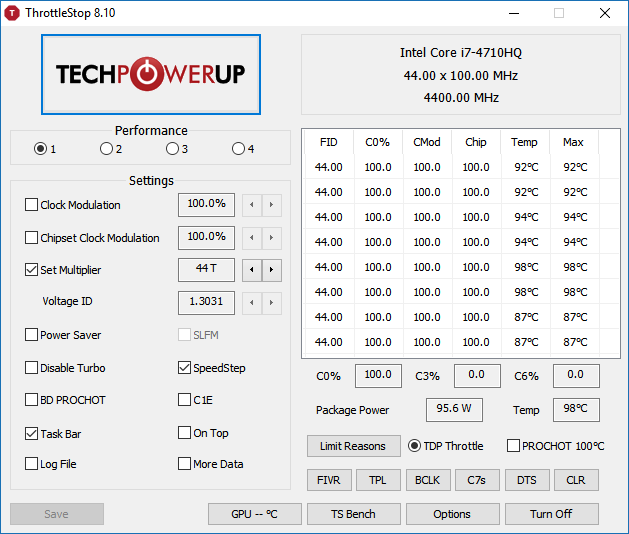
-
what is max vcore on 860m maxwell?
-
Just now, Ultrax5 said:
My BIOS is also unlocked and I can also set the limits, but even after setting it up like on your screenshot it seems to just ignore it. Btw, what version of microcode update did you use? 02, 01 or a different one?
01 version.
-
1 minute ago, Ultrax5 said:
Can I ask one thing - how did you guys manage to overcome the 47W TDP limits? I've downgraded my microcode to 02 version, but it doesn't really cooperate. I'm able to set the multiplier to 42 or even higher, but it only maintains this for two cores because for 4 it just throttles down to use exactly 47W. I've messed around with TPL settings and power limits in the BIOS but it still doesn't really care about the limits I chose.
my bios modded and i can enable package power short/long TDP/Time Window.
-
new record 4710hq @ 42x:
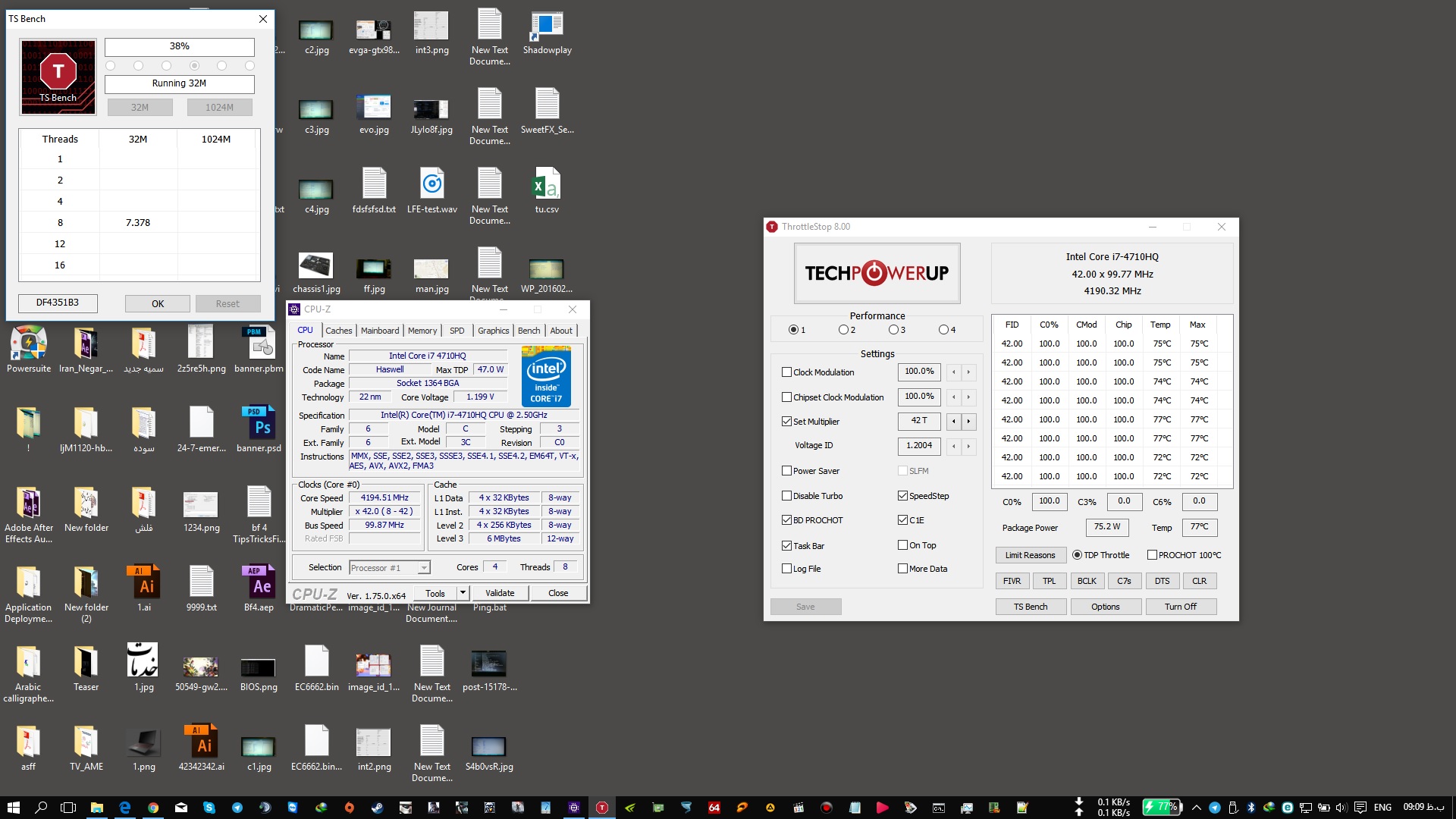
cpuz validate: http://valid.x86.fr/a30tk1
-
which date of microcode i have use?
-
3 hours ago, Arise said:
Im not realy sure why you would want to unlock the bclk instead of going only with the unlocked multiplier hack.
For haswell the fine bclk unlock usually gives dissapointing rewards, like 1.5-2.5 max MHz, most if the times is not possible to do +4MHz extra like on sandy or ivy.
The cooling system on my Y50-70 is not something impressive either.
For multiplier unlocking you will have to downgrade the microcode just like dufus did in your bios, then write it back.
You will then need to remove the intel mcupdate dll from windows, and using throttlestop (xtu will not work) you will have to apply the new multiplier.
Sent from my iPhone using Tapatalk
how to downgrade the microcode? could you help me how to do this?
thanks.
AIDA64 CPUID report:
Field Value
CPUID Properties
CPUID Manufacturer GenuineIntel
CPUID CPU Name Intel(R) Core(TM) i7-4710HQ CPU @ 2.50GHz
CPUID Revision 000306C3h
IA Brand ID 00h (Unknown)
Platform ID 2Fh / MC 20h (BGA1364)
Microcode Update Revision 1Ah
HTT / CMP Units 2 / 4
Tjmax Temperature 100 °C (212 °F)
CPU Thermal Design Power 47 W
CPU Thermal Design Current 85 A
CPU Max Power Limit Unlimited Power / Unlimited Time
CPU Power Limit 1 (Long Duration) 47 W / 128.00 sec (Unlocked)
CPU Power Limit 2 (Short Duration) 58.8 W / 2.44 ms (Unlocked)
Max Turbo Boost Multipliers 1C: 37x, 2C: 36x, 3C: 35x, 4C: 35x
-
On 2/14/2016 at 7:42 PM, Arise said:
Hello guys, I've followed dufus own research and I've managed to unlock my Haswell mobile CPU (i7 4700HQ).
I did a quick test run and I was able to do 4200MHz (x42 multiplier), by default, the CPU is supposed to overclock only 3.4GHz on all cores.
At first attempt the CPU crashed, so I went back into Throttlestop and adjusted the core offset voltage +100mV just to stay safe.
The only issue for now is how to keep the little beast cool, it jumps pretty quickly over 95 degrees celsius.
So, the puny bclk margin we were able to achieve looks now pretty obsolete for Haswell mobiles, if we can do the overclocking as we should only from multiplier.

The 4GHz validation is here:
http://valid.x86.fr/ie08cdI have Lenovo Y50. i can able to read Me (via bios "ME Image Reflash" ). could help me unlock more multiplier and BCLK?
Here my ME and Full Dump (Bios+Me+Desc): https://www.sendspace.com/file/lfgw9d
i can also to enable --> ICC Locks after EOP [All Unlocked] in BIOS.
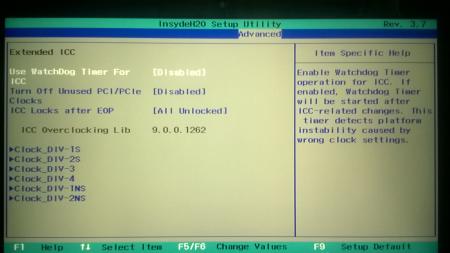
-
I want to unlock BCLK or More bins of 4710hq. chipset is hm86.
my current Bios/Vbios has unlocked and i can enable me fw reflash so acess to read/write ME and bios.
i found this setting BCLK on my bios. but they are disabled:
ME Ver: 9.0.22.1467
Can someone help me?
This is unlocked moded bios/vbios full dump (Ver 1.13):
https://www.sendspace.com/file/t0tjvt
get stock from extracted update package (Ver 1.13):
https://www.sendspace.com/file/ztlime
-
Hi, I Have Lenovo Y50. What kind of of GDC Beast V8 is suitable for me?
I want to buy 970 G1. What kind of PSU ,Cable and etc will be needed?
This is my motherboard:
-
Hi, My Y50 Cpu/Gpu temp goes around 94 centigrade, please someone help me to cool my y50. ideafan program works on one fan but not help me to reduce temp. i want my two fans to run at max rpm.it seems it controlled by EC but i do not know what value related to fan control.
best regards,
Amin
-
It depends on whether or not your lan card uses PCI-E or not (which I might assume it does). But nevertheless do some digging on what port your wireless card uses. The only versions of eGPUs I know of are express card or PCI-E. The EXP GDC Beast has models for both, but there are other companies that do different solutions. Do some research and see whats best for you.
- - - Updated - - -
It depends on whether or not your lan card uses PCI-E or not (which I might assume it does). But nevertheless do some digging on what port your wireless card uses. The only versions of eGPUs I know of are express card or PCI-E. The EXP GDC Beast has models for both, but there are other companies that do different solutions. Do some research and see whats best for you.
My notebook uses M2 mpci express. what version of GDC Beat is work properly by my notebook?
- - - Updated - - -
It depends on whether or not your lan card uses PCI-E or not (which I might assume it does). But nevertheless do some digging on what port your wireless card uses. The only versions of eGPUs I know of are express card or PCI-E. The EXP GDC Beast has models for both, but there are other companies that do different solutions. Do some research and see whats best for you.- - - Updated - - -
It depends on whether or not your lan card uses PCI-E or not (which I might assume it does). But nevertheless do some digging on what port your wireless card uses. The only versions of eGPUs I know of are express card or PCI-E. The EXP GDC Beast has models for both, but there are other companies that do different solutions. Do some research and see whats best for you.
My notebook uses M2 mpci express. what version of GDC Beat is work properly by my notebook?
-
Hi Everyone, I have Lenovo Y50. I want tou use external GPU such as Geforce 970/980/980TI. Is my notebook compatible to use external gpu?
my notebook has wireless lan card atheros AR956x. i do not know what kind of m2 or NGFF. please suggest devices that i need to use external gpu?
thanks.
-
Please some one help me to recover my bios because it was bricked after bios updating.
-
-
Hi Every One, I have lenevo y50 and i want to overclock my cpu by increasing BCLK or multiplier. as before with Thottlestop 7 beta i could increase multiplier up to 37 in one core and 35 on 4 core and full stable in stress with -65 mV. i want to overclock my cpu by unlock tdp and increase BCLK or another options , i there any body to help me to do this? also prema unlock my vbios and my 860m maxwell well work on +250 mhz on core and +550 mhz vRam.
more info:
-
Hi @slv7i have lenevo y50 with 860m maxwell 4gb. i want to overclock this gpu but the core clock is limted to +135 mhz. is it possible to overvolt to 1.2v to reach +250 mhz?i want the bios that reach to +250 mhz core clock.thanks




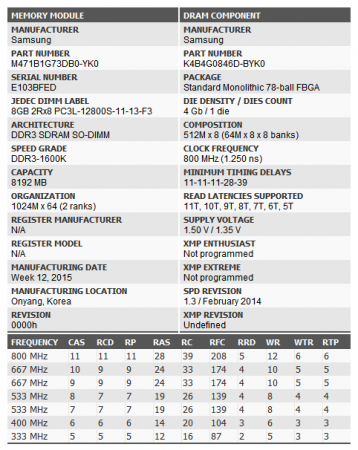
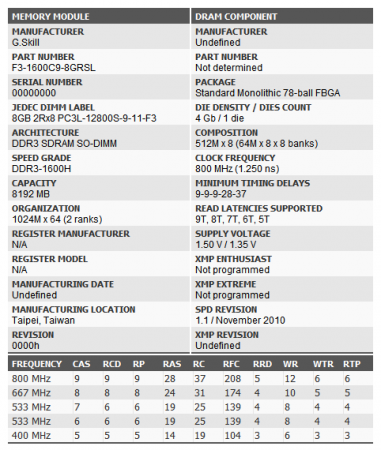
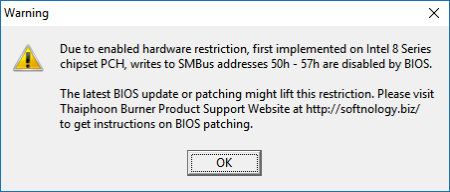
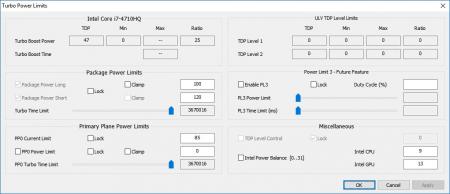
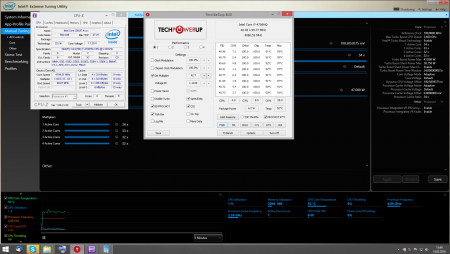
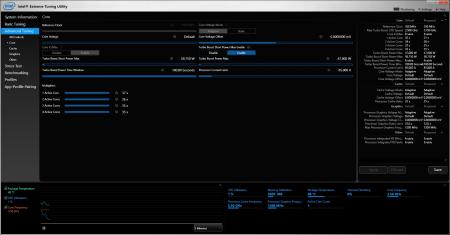
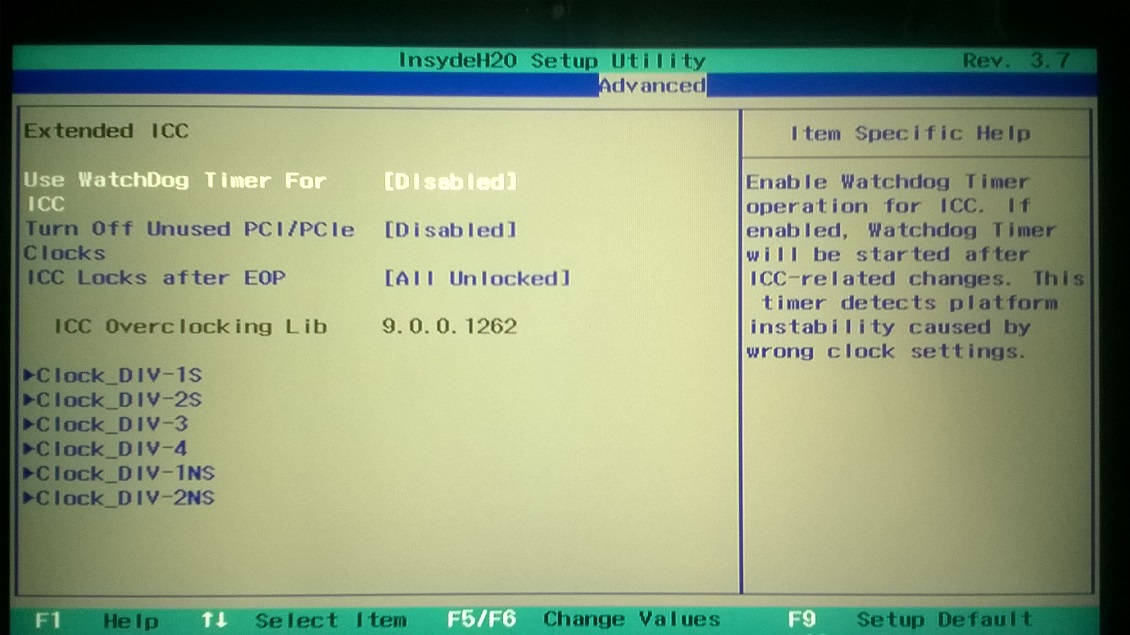
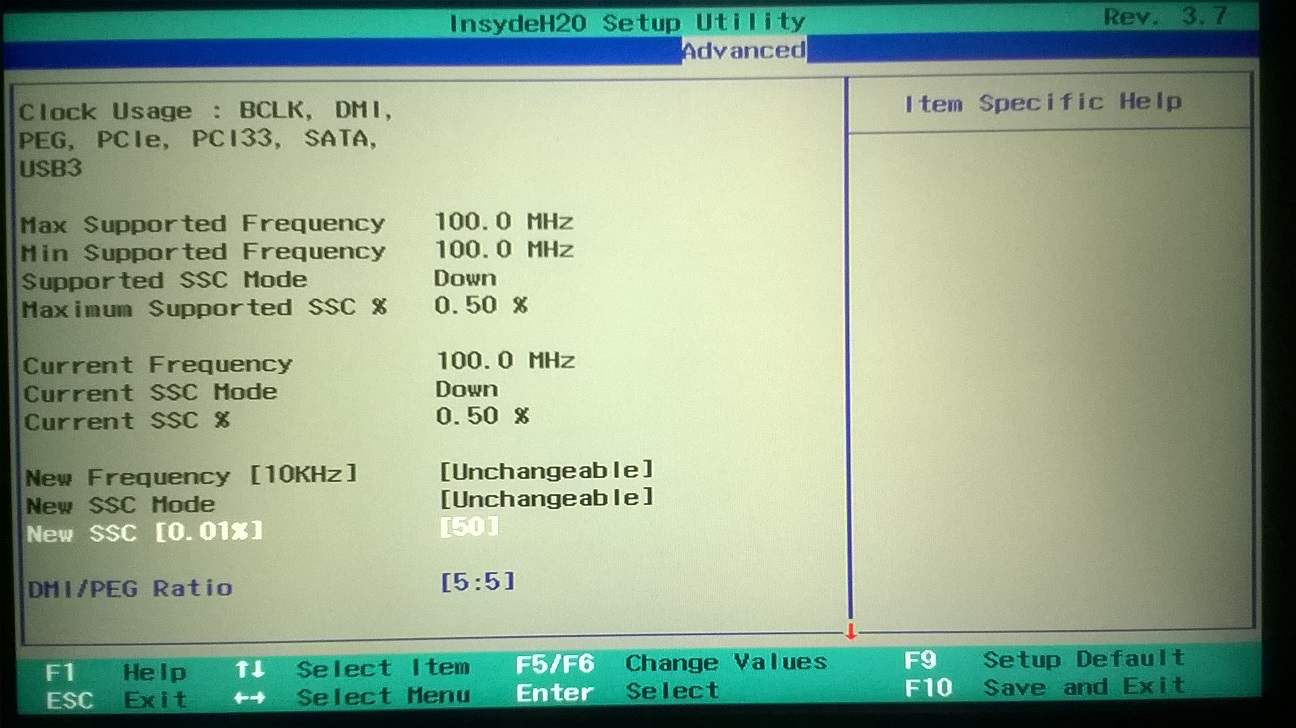

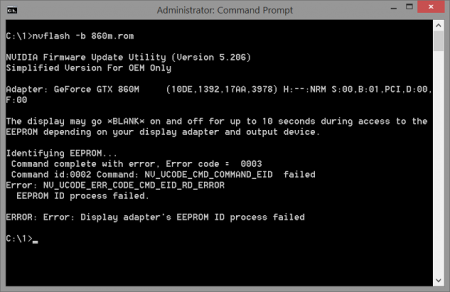
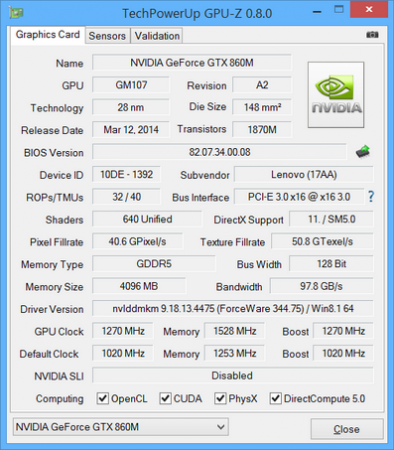

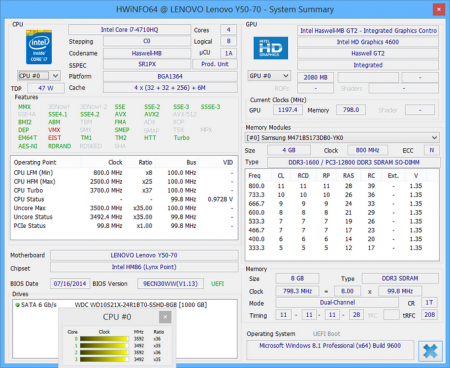
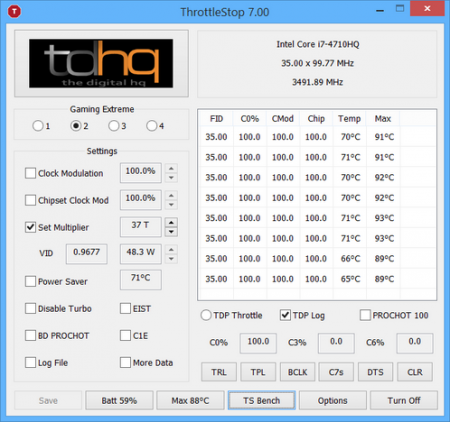
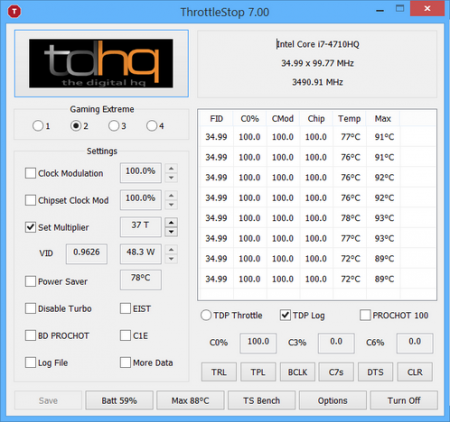
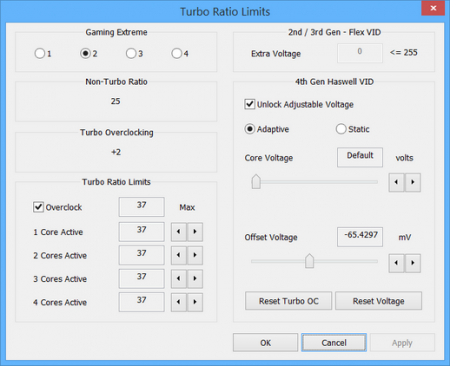
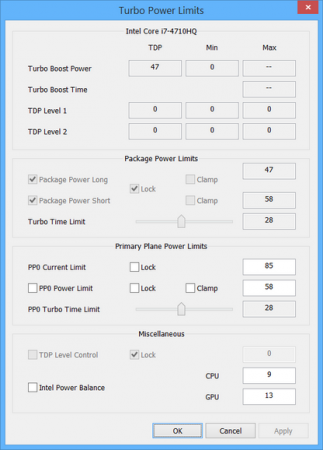
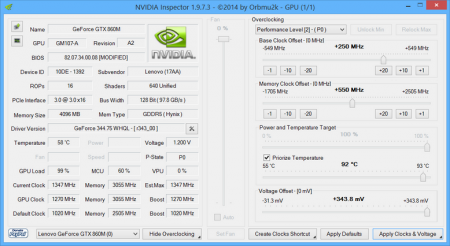
Lets enable overclocking on all 6 and 7 series laptops
in General Notebook Discussions
Posted · Edited by EDk-TheONE
@Ultrax5
i flashed your me it but there is no slider for BCLK.
Now, I found my Southbridge is HM86 so it is not contain some feature such as BCLK Overclocking. I think your chip-set must be HM87.