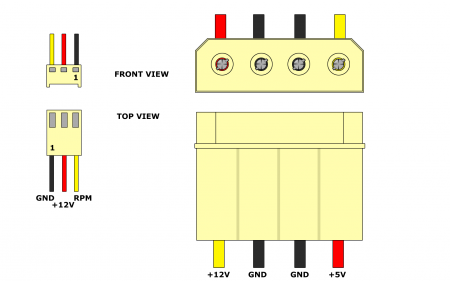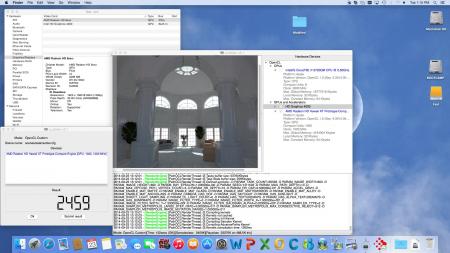JimJ740
Registered User-
Posts
12 -
Joined
-
Last visited
Content Type
Profiles
Forums
Downloads
Everything posted by JimJ740
-
US$189 AKiTiO Thunder2 PCIe Box (16Gbps-TB2)
JimJ740 replied to Tech Inferno Fan's topic in Enclosures and Adapters
The name is Jim, not Jesus . Absolutely no disrespect taken, and the elaborate post was not directed specifically at you... my only real goal is information exchange on an interesting hobby project of mine. I am trying to make it clear that we are operating with incomplete knowledge - as well as to be clear about what we know as fact vs theory. -Jim -
US$189 AKiTiO Thunder2 PCIe Box (16Gbps-TB2)
JimJ740 replied to Tech Inferno Fan's topic in Enclosures and Adapters
I NEVER tested powering the Akitio board from the PCIe riser. It may in fact work. My assertion is that without knowing the actual circuit, it is far more conservative from a safety and stability standpoint NOT to do so. Obviously what we are discussing here is not covered by any form of warranty or guarantees, so the amount of risk you want to assume is entirely up to the individual. I do NOT contend that my method is guaranteed in any way, the best possible, or will work for everyone. Rather I just wanted to illustrate the method that an engineer (me) used to create a successful implementation using an AMD board, and to point out POTENTIAL but UNCONFIRMED risks associated with: 1) drawing more amperage than designed for from the power input, 2) powering the Akitio logic board from the PCIe riser, or 3) assuming that all the power connectors on a graphic card are shared and that if there is not enough power available on one connector the board will make up for it by drawing more form an alternate connector. 4) Ground loops between multiple power supplies The consequences of the risks listed may range from very minor to very serious... you may have an unstable system, fry a board, burn your house down, or have a perfectly working system - and without having a full understanding of the circuits it is very hard to say what the relative probabilities are. Sorry for the mini-lecture. To sum it up: when you modify the wiring of something you plug into the wall, most engineers will tell you to be as careful as possible. -
US$189 AKiTiO Thunder2 PCIe Box (16Gbps-TB2)
JimJ740 replied to Tech Inferno Fan's topic in Enclosures and Adapters
Disclaimer: I cannot see what you are doing, nor do I know what your continuity tester is. If you touch the two probes of your continuity tester together - does it give a continuous beep? If so, then in fact you proved that there is NOT a direct power track between the tested points and in fact there is a capacitor in the circuit. -JimJ -
US$189 AKiTiO Thunder2 PCIe Box (16Gbps-TB2)
JimJ740 replied to Tech Inferno Fan's topic in Enclosures and Adapters
I prefer the flexible printed circuits (FPC) to insulation displacement connectors and ribbon cable. I wanted to take advantage of PCIe x4, use FPC, and have power - this model fit the bill. Additionally the fact that it came with two sets of FPC, one 10cm and one 20cm let me try to run the shortest possible cables. I ended up using the 20cm set. I did not cut any lines - and it is not that I am trying to prevent back-powering, it is that I am specifically trying NOT to RELY on back powering, since I do not have access to the schematics nor the time/desire to reverse engineer all this. -JimJ -
US$189 AKiTiO Thunder2 PCIe Box (16Gbps-TB2)
JimJ740 replied to Tech Inferno Fan's topic in Enclosures and Adapters
I am about to leave on a trip for a couple weeks - did not get a chance to run my tests to see if I could modify less files. The modification is the same as you did for the nvidia files, only for AMD the following are the files I modded.Note that AppleHDA is necessary only for audio output over HDMI, which I do not use and did not do. All of these files are in /System/Library/ExtensionsAMD8000Controller - there are several versions of the controller file, one for each chipset. R9 290X uses the 8000 family driver - pick the one that matches your board or just mod them all (tedious) AMDFramebuffer AMDRadeonX4000 AMDSupport IONDRVSupportAs I said earlier, it may not be necessary to mod them all - I just looked at what kexts were loaded by a supported AMD card and modded them.As with any kext mod, you will need to use sudo, touch /system/Library/Extensions to rebuild the cache, and if you are running 10.10 past DP 4 you will need to disable signature checks - and this MUST be done prior to rebuilding the cache since the cache rebuild will ignore drivers with bad signatures! So after modding the kexts, disable the signature check, reboot, rebuild the cache, and then reboot again (2nd reboot may not be necessary). To disable signature checks:[FONT=verdana]sudo nvram boot-args="kext-dev-mode=1”[/FONT]-JimJI'll try to answer the other questions while on travel - but I cannot run tests remotely.-JimJ -
US$189 AKiTiO Thunder2 PCIe Box (16Gbps-TB2)
JimJ740 replied to Tech Inferno Fan's topic in Enclosures and Adapters
Looking closely at your picture, that appears to be 24 gauge and should be fine. It would be great if the insulation was labeled, or if you had a wire gauge to verify though. -
US$189 AKiTiO Thunder2 PCIe Box (16Gbps-TB2)
JimJ740 replied to Tech Inferno Fan's topic in Enclosures and Adapters
Yes, depending on just how thin it is. The thinner the wire, the more resistance, which translates into heat and voltage drop. There are specifications for how much amperage is safe to run over what thickness of wire and for what distance. Unless the wire is extremely thin it will probably be okay since it is fairly short and there is not that much current draw.. but ideally it should be the same gauge as the white wire from the original power cord. The original power supply supplied 60 watts, which means the power circuits of the Akitio were designed around 5 amps of input current. A 22 gauge wire would be optimal, a 24 gauge wire would be fine for this short of a run in all but the most extreme cases, even more so if there were no downstream ThunderBolt devices that needed power from the Akitio. I would not run 26 gauge wire personally. Is the wire labeled with its gauge? -JimJ P.S. As mentioned earlier, I bought the unassembled molex connector and crimped the pins directly on the Akitio power supply cable. No soldering, and no worries about wire thickness. After the pins are crimped on, you just push them into the molex shell - they have little barbs that lock them in place. You can crimp the pins with regular pliers if you are careful. -
US$189 AKiTiO Thunder2 PCIe Box (16Gbps-TB2)
JimJ740 replied to Tech Inferno Fan's topic in Enclosures and Adapters
The board power is for the ThunderBolt chip as well as the support circuitry (clocks, etc) for the PCIe bus. As mentioned previously, any diodes in this power circuitry will prevent current back-flow and some components may not receive proper power. Or put another way: yes, the PCIe riser power is sufficient for the slot, just not a guarantee that the other circuits get proper power. -JimJ - - - Updated - - - WARNING: the color coding convention for the Molex connector is that 12 volts is yellow and 5 volts is red. Are you sure that is wired correctly??? If in fact it is wired correctly, the bare wire is ground and connects to the black wire. The white center wire is 12 volts. To check the wiring of your molex, plug it into your power supply (with the power supply turned off) The connector is keyed and will only go in one way. Your connector should plug into a yellow wire from the power supply - they are color coded to the standard. -JimJ - - - Updated - - - This is the exact one I used: http://www.ebay.com/itm/PCI-E-Express-X16-Riser-Extension-Single-Slot-High-Speed-Cable-with-Power-/261459534757?pt=LH_DefaultDomain_0&hash=item3ce033e3a5 -JimJ -
US$189 AKiTiO Thunder2 PCIe Box (16Gbps-TB2)
JimJ740 replied to Tech Inferno Fan's topic in Enclosures and Adapters
Yes, that is the exact case. As for the kexts, I will do a bit more experimenting - I currently modify the plist.info sections of 4 kexts, I want to test to see if I really need to modify all 4 or not. When I am done I will post the minimal set of modifications necessary. Note that I probably will not post the actual kexts, since I have no way of testing compatibility with other versions of the operating system... best to edit part of a complete set. The modifications are simple for anyone who can use a text editor. -JimJ -
US$189 AKiTiO Thunder2 PCIe Box (16Gbps-TB2)
JimJ740 replied to Tech Inferno Fan's topic in Enclosures and Adapters
If you look closely, you can see I kept the Akitio inner chassis largly intact - I cut a bit of a notch for the PCIe riser cables so that I could use the shortest possible riser. I mounted the Akitio inner chassis to the case with a couple small machine screws. You can also see the "loop back" of the original power cable. This is actually a solderless implementation since the molex connector crimps on to the power cable wires... Akitio - $225 Power supply - $55 Case - $49 Molex connector and screws < $4 PCIe powered riser (20cm) - $12 Used R9 290X from ebay - $275 Performance benefits for rendering on a mac mini - priceless. The R9 290X is a bit noisy when the fans ramp... but I do not power it on unless I am doing jobs. -JimJ -
US$189 AKiTiO Thunder2 PCIe Box (16Gbps-TB2)
JimJ740 replied to Tech Inferno Fan's topic in Enclosures and Adapters
Yes, that is basically it. There are some case fans and other items hooked to the power supply too. I will take some photos this afternoon and post them. The main reason I wanted to post was to publish a successful/stable R9 290X setup, since most of what I read was about Nvidia and people having problems with AMD. -JimJ -
US$189 AKiTiO Thunder2 PCIe Box (16Gbps-TB2)
JimJ740 replied to Tech Inferno Fan's topic in Enclosures and Adapters
Some comments regarding my implementation.... I am running the Akitio with an external PC power supply, PCIe riser with power tap, and an AMD R9 290X under OS X 10.10 DP 7. I use this system for OpenCL applications and am quite happy so far with results and stability. With a 2012 mac-mini (ThunderBolt 1) I get a LuxMark sala score of 2450. I do have an EE degree, and in reading through the thread there are a lot of troublesome assumptions that I see... First the disclaimer: I do not have access to schematics for the Akitio, nor do I have the time/desire to reverse engineer it, so I took the simplest/safest route. 1) I use a single 600watt PC power supply. I cut the supplied Akitio power cable and mated it to a Molex 4 pin connector. The PC power supply powers the board, the PC riser, and the aux PCIe connectors on the video card. Using multiple power supplies carries the risk of ground loops that I wanted to avoid. 2) Anyone who knows what a diode is and how it works would be aghast at the suggestions to backpower the Akitio logic board from the PCIe riser. I have no idea if there are any diodes used in the power circuitry or not - but why risk this? 3) Power is not "shared" from the multiple sources on the video card. Specific parts are wired to specific power connectors. Often the engineer does not do this assignment at all; rather the design tools used to lay out the board can make these decisions. Make NO assumptions on where power is drawn from. Any card is free to draw up to 75 watts from the PCIe slot, up to 75 watts from a 6 pin PCIe aux connector, and up to 150 watts from a 8 pin PCIe connector. Do not think that just because you have a huge power supply on the PCIe aux connectors that you can get by with the puny 25 watts that the Akitio circuitry will deliver to the PCIe slot. For safety and stability additional power should be supplied to the PCIe slot. Note also that the modifications needed to the drivers to tunnel over ThunderBolt to PCIe will not work when kext signing is enabled in 10.10 DP 4 and above. There is a nvram option to disable kext signature checks. Good luck, -JimJ