-
Posts
84 -
Joined
-
Last visited
-
Days Won
2
Content Type
Profiles
Forums
Downloads
Posts posted by Jahnsinn
-
-
ah, so that's what it means by tight fit and all. so should that possibly by the problem that cause the shutdown?
yes, that might be the reason. I had the same problem until the card got burnt...

-
have you adjusted the holes of your backplate as in svl7's guide described?
"The backplate problem part 2" @ http://forum.techinferno.com/alienware-m15x/390-%5Bguide%5D-m15x-amd-6970m-6990m-everything-you-need-know.html
-
 2
2
-
-
is it possible that the voltage regulator on my mobo was the cause for the 6970, 6990, and 7970m all giving me a white screen unless i plugged in an external monitor? i had a local alienware buff take a look at my laptop and he was able to get the 7970m working by "replacing my m15x voltage regulator with one from an m18x". he charged me basically for the cost of a new mobo for the repair. is he trying to rip me off?
- - - Updated - - -
is it possible that the voltage regulator on my mobo was the cause for the 6970, 6990, and 7970m all giving me a white screen unless i plugged in an external monitor? i had a local alienware buff take a look at my laptop and he was able to get the 7970m working by "replacing my m15x voltage regulator with one from an m18x". he charged me basically for the cost of a new mobo for the repair. is he trying to rip me off?
I experienced the same problems when I switched from my 260m to the 7970m. I didn't delete the drivers propperly and as soon as I switched on the laptop the screen went white. So I had to swap the cards again, erased the drivers thoroughly and swapped the cards again. After that everything was fine.
Hi, I'm triying to upgrade my m15x and didn't have any luck with the 6970m, could you tell me where did you bought the 7970? thankshttp://www.mxm-upgrade.com/SP/HD7970.html or on ebay

-
maybe disabling your antivirus should work.
Or install the updates manually, one by one, starting from the second in your list and do the first one at the end.
edit: check this out: http://windows.microsoft.com/en-US/windows7/What-is-the-System-Update-Readiness-Tool
-
disable Windows update by typing and enter "services.msc" after pressing start. search for "Windows Update". Double click it and deactivate it.
now go to C:\WINDOWS\SoftwareDistribution and delete all files in there. This folder is your temp folder for windows updates.
after deleting everything activate "Windows Update" again and restart your machine.
Check if the error is gone
-
-
me too, but that's miles away to mention it. I can't get higher than 27 TRL @ 92/87 TDP/TDC. As soon as I start a bench with TRL 28 I get a BSOD :S
-
 2
2
-
-
what BSOD do you get? Any description on top of it? What "stop message" do you get?
-
But only if you run a x64 system. A good friend of mine bought a laptop with 8GB ram many months ago. Some day he recognized he's got just a x86 OS

-
-
If you use svl7's vbios files it'll be possible to downclock the core to 2d clocks to keep the temps low. But as soon as you touch MSI afterburner, even if just apply the current settings, it'll stay at the maximum clocks you set (850, 950 mhz, whatever you applied).
-
Just for reference I am hitting 97C but no shutdowns when I play Metro 2033 maxed out (stock clocks and undervolted @1.025V)... and I use IC Diamond everywhere, no pads... We need a better heatsink like those on R3, R4 and M18x
That's a bit strange that your card is running that high and others shut down between 85-90°C
I got the right backplate fitted as shown on the picture.
But as mentioned in the 6970m guide, the screw holes come up a bit too much. That's possibly why others and I got such high temps on the card. Maybe it's worth to mention that in the 7970m guide?
Here the pic of the screw hole.
svl7, I can't open your any links here in the forum. I always get this message:
Jahnsinn, you do not have permission to access this page. This could be due to one of several reasons:
- Your user account may not have sufficient privileges to access this page. Are you trying to edit someone else's post, access administrative features or some other privileged system?
- If you are trying to post, the administrator may have disabled your account, or it may be awaiting activation.
account is activated...
I also can't open my own pics or click a link in any sig, for example from stamatis. I get redirected to the smiley overview O_o
edit: all working now except the redirects in the sig
- Your user account may not have sufficient privileges to access this page. Are you trying to edit someone else's post, access administrative features or some other privileged system?
-
Let me just jump in into this thread.
I got the same issue with overheating. As you can see on the following images, I fitted the thermal pads in the right position as shown in the example. Also as far as I can see the heat pipe has been fitted correctly because the paste got squeezed to the site propperly.
Brand new thermal paste and pads used. Cleaned heat sink and used a new fan. But I still got temperature issues. When I removed the plastic cover underneath and placed the laptop a bit above the desk it became better. Also the fan does blow out the heat, so the heat pipes work fine. Is that card really producing that temps?? I don't think so...
I just experience these issues when running furmarking or other benchmarks. As soon as I'm in 2D-mode again e.g. Desktop or internet surfing, the GPU temps are going back to about 40°C
Just check the pix, maybe I got it terribly wrong. Unfortunately I can't test it anymore due to bad flashing. Takes a couple of weeks until I get it back from svl7.
my card:
example:
btw svl7: can't find your mail address, maybe too early in the morning

-
Well, yeah. I live in London at the moment. But from time to time I'm at home in Germany. I live just next to Switzerland at Lake Constance. To send you the card would take a couple of days, not more. So that's not the prob. I'm gonna write you an e-mail, that's the much better way

Which language do you prefer? Swiss-German or English?
-
uargh, sh*t

Didn't think it's that complicated. Just in case I would replace the chip on my own, what would I have to do? As far as I can see, the chips are all propper soldered, so that would be very very tricky...
I've got the tools, that's not the problem, but if I'm right and I have to solder chips that is gonna be a way too complicated...
Now, of all times this had to happen
 (( I'm gonna get my 940xm and 16GB ram in the next couple of days
(( I'm gonna get my 940xm and 16GB ram in the next couple of days 
-
hey guys .
I recently got my dell 7970m and fitted it into my m15x. due to overheating issues with forced shutdowns I deciced to flash the vbios. I tried several roms, but unfortunately it ended all up with the same result. 975mv worked best of all these . Temps above 85°c first came up after 10min furmarking. So then I thought let's try 950mv. After flashing and rebooting the system does not start anymore. No bios screen , nothing. The checksum was okay. After several attempts of hitting the damn boot button , I've seen the scroll and caps light flashing. I looked up the dell support and figured out this is coming from mobo or gpu. I then swapped the 7970m with my stock 260m and the system booted normally.
So my question: is it possible the gpu gets too less power now so the mainboard doesn't recognize it anymore?
And how can I flash the gpu again to put a different vbios on it ? I don't think the card is fucked. Why should it ? Definitely not due to not enough power O_o
Chefs







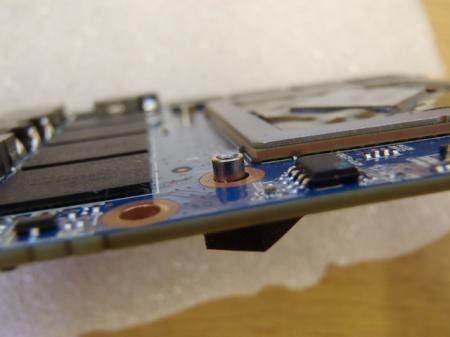
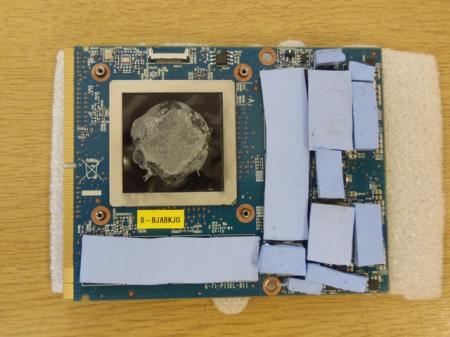
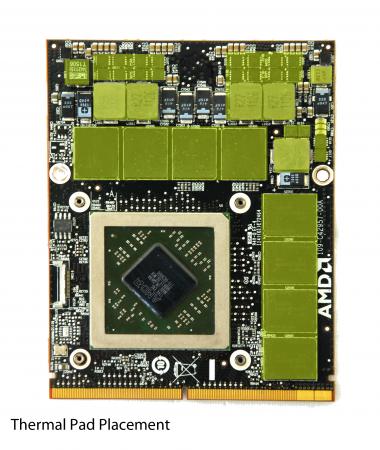
[Guide] - M15x with AMD 7970m
in Alienware M15x/AW 15
Posted
the PSU has nothing to do with the power consumption. Even if you just have the 150w, it should work fine. It reaches the limits of the power supply and gets pretty hot but still works fine. I've also got the 940xm with the 7970m and no problems at all now since the backplate mod^^