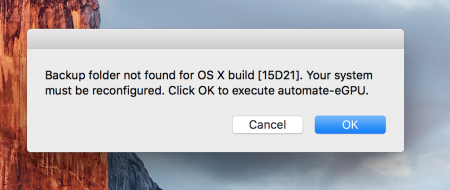euqlaog
Registered User-
Posts
0 -
Joined
-
Last visited
-
Days Won
27
Content Type
Profiles
Forums
Downloads
Everything posted by euqlaog
-
It’s very strange that the syslog didn’t output any NVDA related row. According to kextstat, correct kexts are loaded. There should be at least one occurrence of these: Driver "NVDAStartup" needs "IOPCITunnelCompatible" key in plist NVDAStartupWeb: Web NVDAGM100HAL loaded and registered You can also open a Console and search from there. As if a IOPCITunnelCompatible key existed in NVDAStartup.kext. It shouldn’t be there. A normal reinstall from OS X Recovery (Command+R) may help. Your personal files won’t be deleted, but backing up files is always a good idea. The last option is to erase the disk.
-
@viniguez Everything looks good. My GTX 750 Ti works on 10.11.3. You haven't touch any kext files manually and FileVault is turned off? The best commands for troubleshooting: https://www.techinferno.com/index.php?/forums/topic/7989-script-automating-the-installation-of-egpu-on-os-x-inc-display-output/&page=12#comment-130567
-
The backtrace of the kernel panic indicates of AppleHDA.kext. The current script doesn't touch to this. But you did earlier, right? Even if you reinstalled the OS X, it may be possible that the faulty kext is loaded from the cache. Can you boot into OS X after NVRAM reset, without eGPU? If not, try in safe mode, uninstall the script and restart normally. Open console and search from the log what happened during that "kernel panic" startup.
-
Once I had to erase everything. Normal OS X reinstall didn’t help. That’s the last option. Try first NVRAM & SMC reset, a normal reinstall, disable SIP, and then run the script. It will make a backup of the original kext files automatically. If the kernel panic occurs, it’s likely an Nvidia web driver issue. The system log indicates what went wrong. Also check if you have an affected MBP: https://www.apple.com/support/macbookpro-videoissues/
-
No need to reinstall the script. Whenever you decide to upgrade, you have two paths after the OS X upgrade: 1) If the -a mode is turned on, simply click OK: *** automate-eGPU.sh v0.9.8 - (c) 2015 by Goalque *** ------------------------------------------------------- Detected eGPU GM204 [GeForce GTX 980] Current OS X 10.11.3 15D21 Previous OS X 10.11.2 15C50 Latest installed Nvidia web driver Version: 346.03.04f02 Source: 3rd Party Install Date: 1/20/16, 7:04 PM Checking IOPCITunnelCompatible keys... Missing IOPCITunnelCompatible keys. Mac board-id not found. Searching for matching driver... Driver [346.03.05f01] found from: http://us.download.nvidia.com/Mac/Quadro_Certified/346.03.05f01/WebDriver-346.03.05f01.pkg Do you want to download this driver (y/n)? y % Total % Received % Xferd Average Speed Time Time Time Current Dload Upload Total Spent Left Speed 100 69.2M 100 69.2M 0 0 5344k 0 0:00:13 0:00:13 --:--:-- 5431k Driver downloaded. Removing validation checks... Modified package ready. Do you want to install (y/n)? y installer: Package name is NVIDIA Web Driver 346.03.05f01 installer: Upgrading at base path / installer: The upgrade was successful. installer: The install requires restarting now. Checking IOPCITunnelCompatible keys... Missing IOPCITunnelCompatible keys. IOPCITunnelCompatible mods done. Board-id added. All ready. Please restart the Mac. 2) If the -a mode is turned off, open terminal, type “sudo automate-eGPU.sh”, press enter and restart the Mac. In both cases you can keep the eGPU plugged during the whole update process. If you see Nvidia driver manager’s message about the new driver, click “Not Now”. All the updates can be done by rerunning the script.
-
I noticed that you have a Hackintosh. My script is designed only for Thunderbolt Macs. OS X in non-Apple hardware doesn’t equal to OS X in Mac, and therefore we cannot assume that the same mod would work on your system. eGPU screen output is enabled by default with any AMD card regardless of the Mac board-id, and the script does only the modification when it’s necessary with an Nvidia eGPU. It’s not just about kext mods but also taking into account multi-slot enclosures and 2015 Macs’ different boot behaviour.
-
@brlewis219 I can’t verify the current status on Yosemite. I recall something that a 2014 Mac mini was unable to boot after the Yosemite security update 14F1021. Haven’t tried since then. Since you have a bootable system, this is likely something else. What actually doesn't work? Can you run the script with -clpeak option? If you have modified kexts manually, the script can’t handle that situation. It’s worth to try NVRAM reset and OS X reinstall before updating to El Capitan.
-
Any HD series card should be ok with the AKiTiO, such as HD 7970. Unfortunately the Final Cut Pro is not my production tool, but here’s the compatibility list: https://support.apple.com/en-us/HT202239 Remember that apps are not designed with eGPU in mind. It always depends on the application as well.
-
Modified kexts have an invalid signature and they won’t load when the SIP is turned on. https://developer.apple.com/library/mac/documentation/Security/Conceptual/System_Integrity_Protection_Guide/KernelExtensions/KernelExtensions.html @Mr_Fantastic “Thunderbolt device is connected, but no external GPUs detected” means that you have a power issue, faulty TB cable or faulty eGPU.
-
@pants_problems Nvidia dGPU equipped Mac and Nvidia eGPU don’t work well together. Nvidia says it’s beta support for dGPU graphics. I did try eGPU device ID matching in v0.9.7 but users reported that it disabled the internal display acceleration. The web driver and OS X default graphics driver cannot work simultaneously. If someone finds a workaround, let me know. When you install a new script version, remember to uninstall the previous (-uninstall option). AMD HD series or R9 series & electrically x8 enclosure may work with your 780M. Don’t trust to “Displays” tab information. Type “system_profiler SPDisplaysDataType” to see actual graphics/displays relation.
-
@irundaia Thunderbolt technology allows hot-plugging. Currently Nvidia doesn’t provide hot-plugging support. Drivers are meant for dGPU graphics, not officially for eGPUs. However, the following is possible: Put your Mac to sleep from the Apple menu, wait until the eGPU powers off, remove the TB cable, plug in the TB cable, press any key to wake the Mac and your eGPU wakes up as well. If you try to wake your Mac when the eGPU is disconnected, it will cause a kernel panic. The I/O Kit framework provides access to a kernel driver, but it may be that Nvidia doesn’t allow invoking its methods from the user space. I’m investigating this, but no workaround at the moment. @helloman Try disabling your internal screen completely since you have 650M dGPU and the web driver likely conflicts with the eGPU. https://github.com/Eun/DisableMonitor
-
A word wizard who tried to fish my friends and called me a “Tech Charlatan” just before the Christmas Eve (I’m sure he recognizes himself from this), motivated me to do a bit more research on the EFI side of the playground and prove my hypothesis which was based on EFI demystified paragraphs from a book “Mac OS X and iOS Internals: To the Apple’s Core”. Before I could program anything EFI related, I had to know how the early boot process and graphics works at the lowest level, so I browsed through Intel’s white papers and found exactly what I wanted to see: typedef struct _EFI_GRAPHICS_OUTPUT_PROTOCOL EFI_GRAPHICS_OUTPUT_PROTOCOL; “Provides a basic abstraction to set video modes and copy pixels to and from the graphics controller's frame buffer. The linear address of the hardware frame buffer is also exposed so software can write directly to the video hardware.” I wrote a GNU-EFI application that loops through GOP (Graphics Output Protocol) supported GPUs, and by selecting the index of the eGPU handle buffer, I was able to draw directly to that framebuffer with a R9 390 which supports UEFI GOP. It’s a couple of lines of C code, compiled under Ubuntu 15.10 and works like a charm in OS X EFI. Setting up the programming environment was easier with the GNU-EFI than EDK2. Have to keep in mind that interface calls must be passed on through uefi_call_wrapper() function. The proof of concept is done - I can access and draw anything I like on eGPU monitor at Mac EFI stage with a regular PC GPU, which supports GOP. My Nvidia cards did not seem to support GOP, but after a bit of googling I found that some Nvidia Asus cards have a hybrid vBIOS, including UEFI as well. UEFI vBIOS also explains the squeezed resolution of Apple’s startup manager on MBP’s internal display. I’m investigating possibilities to swap internal and external framebuffers so that the eGPU monitor would become the main screen. Unfortunately there is no documented way to launch Apple’s startup manager programmatically in EFI environment, but if you have EFI programming skills, you can create something similar before the boot.efi & OS X will be loaded, or even replace the automate-eGPU script by an EFI app and menu-like UI, without installing rEFInd & EFI Shell. If I wanted to create pure C language version of the automate-eGPU, I would probably use FAT formatted USB stick where to load the EFI app. EFI approach would give full access to pre-OS hardware operations that are currently only partially controllable by NVRAM variables from my script. Currently I see no big benefits to move development on the EFI side, but I definitely consider UI app from the user space.
-
See this thread: https://www.techinferno.com/index.php?/forums/topic/8880-perfomance-boost-when-disabling-internal-monitor/