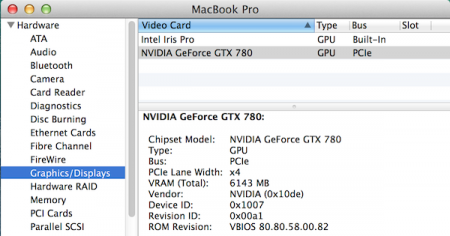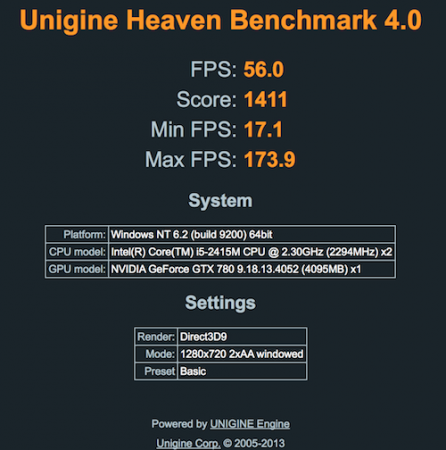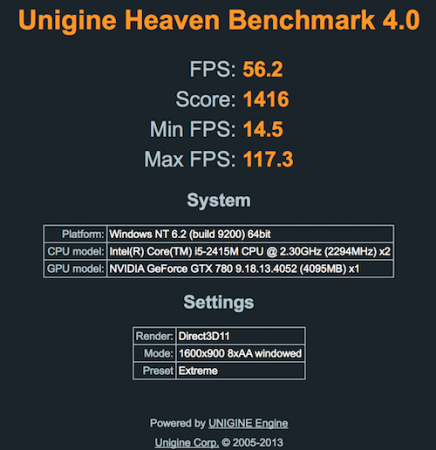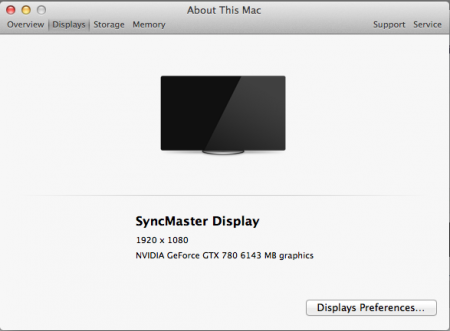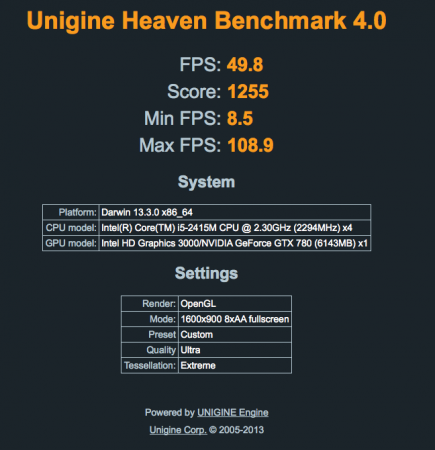euqlaog
Registered User-
Posts
0 -
Joined
-
Last visited
-
Days Won
27
Content Type
Profiles
Forums
Downloads
Everything posted by euqlaog
-
Thanks! I cannot promise if it will work with older than late 2013 models, and I haven't seen any results yet, so maybe you could be the first one to tell My setup doesn't need any extra software. It is a standard Win8.1 boot camp installation, no error codes. You may need to format the created boot camp partition to NTFS during the installation process to enable the next button.
-
Thanks! I have a DVI-only monitor, and have tested with Apple's HDMI cable + HDMI-to-DVI-converter, and DVI alone, but no luck. I guess the reason is different resolution, quad core CPU or the Iris Pro. In Windows, external monitor works every time. Let's hope that OSX Yosemite will be eGPU friendly
-
Welcome to the forum! My setup is only compatible with late 2013 or mid 2014 MBPr models with Iris or Iris Pro only graphics. Unfortunately I cannot say anything about late 2012 models or those that have dedicated graphics card. What I have seen here before, Optimus (internal screen support) is possible only with the models having integrated graphics. Regarding OSX gaming, and if I could choose, I would never install Windows on my Mac, but OSX platform does not have such a large collection of the games compared to Windows and Optimus does not exist in OSX, so it is impossible to get benefit of the eGPU into the internal retina screen. GPU switching is automatic and designed by Apple, and that gfxCardStatus doesn't help in eGPU implementations. Would be a nice hack, who figures out how to switch eGPU into the internal screen. However, entzoe has proved that Steam gaming is really possible with a Mac mini. I had chance to test those kext modifications to 13" MacBook Pro (late 2013), and it did work on the external screen, but for some reason I cannot get the same result in my mid 2014 MBPr 15" with Iris Pro. External screen stays black, but the card is recognised under system report: I would appreciate if someone has an idea why?
-
Yes, and I haven't seen even a single crash due to eGPU failure yet, only a few times some freezes in the game itself but I think they are general driver issues and bugs in BF4. In 64 player Team DM, I prefer to use the retina screen at 1680 x 1050 resolution with HIGH setting (> 70FPS) and VSYNC enabled, which gives very smooth gaming experience. Your late 2013 MBPr 13" should be fully compatible with my setup, but if you plan to play BF4, you won't get the same retina experience, because BF4 is CPU sensitive and quad core is recommended. Though most of the games should be playable when using external screen.
-
US$189 AKiTiO Thunder2 PCIe Box (16Gbps-TB2)
euqlaog replied to Tech Inferno Fan's topic in Enclosures and Adapters
AKiTiO box must be disconnected when installing Boot Camp partition on MBPr. After a restart and box connected, you should able to install Nvidia drivers. If your GPU is not visible under device manager/display adapters, try uninstalling Boot Camp support software by Microsoft FixIt and then reinstall it. Confirm that you have the correct Boot Camp support software version. -
US$189 AKiTiO Thunder2 PCIe Box (16Gbps-TB2)
euqlaog replied to Tech Inferno Fan's topic in Enclosures and Adapters
Great I remember you talked about ordering Galaxy earlier and you had the 13" MBPr. Does the internal retina display work? If it is black, you could try the instructions explained in my guide to enable Optimus. Sorry, I didn't understand what you mean by USB enclosure. -
US$189 AKiTiO Thunder2 PCIe Box (16Gbps-TB2)
euqlaog replied to Tech Inferno Fan's topic in Enclosures and Adapters
The eGPU should be attached to your computer, when you begin installing Nvidia drivers. Do you have MBPr without 750M dedicated graphics? The vendor of your GTX 770 is Galaxy, right? -
US$189 AKiTiO Thunder2 PCIe Box (16Gbps-TB2)
euqlaog replied to Tech Inferno Fan's topic in Enclosures and Adapters
1) Most likely you don't have Optimus internal display support: http://forum.techinferno.com/diy-e-gpu-projects/6918-updated-2013-13-15-macbook-pro-thunderbolt-2-egpu-plug-play-optimus.html This concerns Sonnet enclosures, but I guess it's the same with AKiTiO. 2) If you are looking for HTPC style enclosure, I recommend this one: SilverStone Technology Co., Ltd.- ML07 But you have to modify it somehow, because it is designed for Mini-ITX motherboards. 3) There are some successful implementations with EVGA models, but it is very hard to say in advance what GPUs are supported in the future. 4) Yes, it should be possible to use AKiTiO as eGPU and use the second TB port for bootable HDD or SSD. AKiTiO also has two TB ports, and you can daisy-chain up to 6 devices, so your external bootable TB hard drive can be attached to AKiTiO's second TB port. This may disable the Optimus internal display (if having Iris only model). -
Thanks for sharing your benchmark results. What method did you use to install Win 8.1 on your Mac mini? Is it a standard Boot Camp installation? I tried it and also diskpart commands, but no success when installing on the secondary 500GB drive. The secondary drive might be a reason. I haven't tested installing Win8.1 on the 64GB SSD drive (OSX works well on it). EDIT: I noticed that your internal graphics is not visible in the device manager / display adapters. I have both the Intel HD Graphics 3000 and GTX 780 listed there.
-
This step-by-step guide has the same components as in my MacBook Pro 15” setup. The only different part is the Mac mini. CONFIGURATION Mac mini (Mid 2011) 2.3Ghz dual-core Intel Core i5 / 8GB RAM / 256GB SSD / 1TB HDD AKiTiO Thunder2 PCIe Box Silverstone Strider ST45SF-G 450W 80+ Gold Modular Power Supply (v. 2.0) Self made connector to power up PSU (“paperclip trick”) EVGA GeForce GTX 780 6GB SC w/ EVGA ACX Cooler Apple 2m Thunderbolt Cable I followed these instructions to install SSD + HDD combination: https://www.ifixit.com/Guide/Installing+Mac+Mini+Mid+2011+Dual+Hard+Drive+Kit/6634 INSTALLING WINDOWS If you are planning to install Win8.1 on the secondary HDD/SSD, you need this: Winclone 4 (Winclone) I was able to install without Winclone by using diskpart commands, but the screen went black during the Boot Camp Support software's Intel HD graphics driver installation and again after every reboot. Winclone was an easy and quick solution. 1. Install a normal Win8.1 Boot Camp partition on Mac Mini's primary hard drive. 2. If you want to boot from the secondary hard drive, use Winclone to transfer the partition (I divided partitions 50/50). Otherwise you can skip this step. Winclone Create a Boot Camp Partition 3. Boot into Windows partition all the eGPU stuff disconnected. 4. Install Boot Camp Support Software 5.1.5621 (Boot Camp Support Software 5.1.5621) 5. Shut down your Mac mini. 6. Power on the PSU and eGPU (choose one of the 3 power options described here). 7. Boot into Windows with the following display cabling: Mac mini -> HDMI -> monitor Mac mini -> TB -> eGPU 8. eGPU should be visible under the device manager / display adapters. If you can see only internal graphics, the Nvidia driver cannot be installed. Reboot and try again. When eGPU shows up on device manager, Install Nvidia driver 340.52. 9. After successful Nvidia driver install, shut down Mac mini, and restart. 10. After logged in, remove the HDMI plug from Mac mini to eGPU (be very careful so that not harm the GPU). You should have now this cabling: Mac mini -> TB -> eGPU -> HDMI/DVI -> monitor 11. Disable Intel HD Graphics 3000 from the device manager/display adapters (right mouse click). WARNING: If you do a straight reboot, you are forced to power off Mac mini from its power button, because login screen will never appear. Always shut down the Mac mini first, and then restart with TB cable plugged in. In that way, the cable configuration described in step 10 should work every time. With a Samsung 840 Pro (256GB), Windows login screen showed up in 27 seconds via TB. OSX login screen appeared 7 seconds faster (entzoe has made a guide for OSX, which can be found here). Alt/option key cannot be used when HDMI is connected from eGPU to the monitor. If you need to select different than a default booting partition, switch HDMI back to the Mac mini's port. PERFORMANCE 3DMark11 (graphics) 11438 (This is actually very close the graphics score 11832 @16Gbps with 15" MBPr). TB1 is not a big bottleneck here.
-
US$189 AKiTiO Thunder2 PCIe Box (16Gbps-TB2)
euqlaog replied to Tech Inferno Fan's topic in Enclosures and Adapters
It is not extremely slow after Boot Camp drivers installation and when you are logged in. I am so used to my new MacBook Pro speed so every HDD seems to be slow In booting stage, there is a delay via TB before black screen changes to login screen. -
US$189 AKiTiO Thunder2 PCIe Box (16Gbps-TB2)
euqlaog replied to Tech Inferno Fan's topic in Enclosures and Adapters
Ok. Installing Win8.1 on Mac mini requires patience and time, but finally I got it working by trial and error method. I will collect the steps to a guide, as far as I can remember what I did. I cannot promise that the same would work with a single HDD, but Mac mini is configurable to two hard drives: https://www.ifixit.com/Guide/Installing+Mac+Mini+Mid+2011+Dual+Hard+Drive+Kit/6634 You can switch the HDMI cable on the fly between Mac mini/GTX780 HDMI ports. I have not much more to say at the moment, because have done booting to Windows only couple of times and it is slow (maybe because of the HDD), but seems to work. -
US$189 AKiTiO Thunder2 PCIe Box (16Gbps-TB2)
euqlaog replied to Tech Inferno Fan's topic in Enclosures and Adapters
My Mac mini now has a dual booting to Windows 8.1 (500GB HDD) and OSX 10.9.4 (64GB SSD) via TB cable to GTX 780 & AKiTiO. 3DMark11 graphics score 11393 very close to MacBook Pro 15" setup: NVIDIA GeForce GTX 780 video card benchmark result - Intel Core i5-2415M Processor,Apple Inc. Mac-8ED6AF5B48C039E1 -
US$189 AKiTiO Thunder2 PCIe Box (16Gbps-TB2)
euqlaog replied to Tech Inferno Fan's topic in Enclosures and Adapters
Ok thanks, one reason could be a dGPU. It may be a vendor specific too. We have seen success with the computers that have integrated graphics only. -
US$189 AKiTiO Thunder2 PCIe Box (16Gbps-TB2)
euqlaog replied to Tech Inferno Fan's topic in Enclosures and Adapters
Would you tell your platform and the vendor of 780Ti? -
US$189 AKiTiO Thunder2 PCIe Box (16Gbps-TB2)
euqlaog replied to Tech Inferno Fan's topic in Enclosures and Adapters
Looks so. I have a GTX 780 with 6GB, and that VRAM probably gives some extra boost. Not much behind the Heaven benchmark result of MacBook Pro 15". I cannot say anything yet about stability but so far looks good. This will go under my TV, making it a perfect gaming machine and HTPC. I am close to have Win8.1 on it, but when starting to install Boot Camp drivers the screen went black and goes now black every time I reboot to Windows. I have a self modified version (64GB SSD + the original 500GB inside connected with a Mac mini server cable). -
Thread here http://forum.techinferno.com/diy-e-gpu-projects/7205-us%24225-akitio-thunder2-pcie-box-21.html#post104207 is better place to discuss about this. My Mac mini just became Mac BIG, and thanks goes to entzoe.
-
US$189 AKiTiO Thunder2 PCIe Box (16Gbps-TB2)
euqlaog replied to Tech Inferno Fan's topic in Enclosures and Adapters
I had my old Mac mini (Mid 2011) laying around and was going to sell it very soon, but changed my mind after this: Those pictures tell it all, I am wordless... the same installation method doesn't work yet with the new 15" MacBook Pro. -
US$189 AKiTiO Thunder2 PCIe Box (16Gbps-TB2)
euqlaog replied to Tech Inferno Fan's topic in Enclosures and Adapters
Welcome to the group of AKiTiO owners I am just a step behind you, because my GTX 780 is detected under system report on OSX 10.9.4, but the external screen stays completely black (Optimus support doesn't exist on OSX, so we cannot expect to have performance increase in internal screen). Did you make some kext modifications? -
I will take a look at your suggestions, thanks! Those tests were done by using Windows default "high performance" power plan. EDIT: @Tech Inferno Fan: I tried your 2nd performance tip, but it gave lower score in 3dmark06 test. I try to keep these tests realistic. Retina performance was a nice surprise in gaming. In BF4 test range, there is only one player, but it is smooth in multiplayer as well. 6GB VRAM may help when more pixels to be updated. I think that there are not many games that take advantage of it.
-
US$189 AKiTiO Thunder2 PCIe Box (16Gbps-TB2)
euqlaog replied to Tech Inferno Fan's topic in Enclosures and Adapters
Yep, I did my "paperclip trick" cleaner way by modifying an old 6-pin power cable that had the correct hole layout, and then just connected those ground and power on wires together with a piece of electronic tape.