
jaug1337
-
Posts
19 -
Joined
-
Last visited
Content Type
Profiles
Forums
Downloads
Posts posted by jaug1337
-
-
22 hours ago, hectic said:
Indeed, I have updated BIOS (well truly it is downgrading...) to Prema mod v1 from the page you gave me https://biosmods.wordpress.com/p157sm/ and after that I did some tests using 3DMark11 and The Witcher 3. The results? Just G-R-E-A-T no more fps drops, temps the same. It seems that Clevo with BIOS update - dunno which one - broke support of GTX 8xx series, probably for better support of 9xx series.
Here are some results before and after specific prodedures:
1. Stock BIOS, stock vBIOS:
2. Prema v1 BIOS stock vBIOS:
3. Prema v1 BIOS oc vBIOS:
4. Prema v1 BIOS oc vBIOS + little oc
So all in all if anybody has CLEVO and his experience with GTX 8xx series is the same as mine with unknown fps drops, then first of all look at your BIOS version. Prema mod v1 is based on 1.03.03 Clevo BIOS and it's working perfectly with GTX 880m 8GB, originally I had 1.03.09 BIOS which was like a nightmare for this GPU.
Cheers!
Yeah Prema is a great guy - feel free to donate to him if you want to help out

But the difference is night and day!!! So cool to see it worked out man :-) -
2 hours ago, hectic said:
You probably made my day...
Found some thread from notebookreview forum, quote: "... Prema gave me a BIOs based off 1.03.03TCP and it works flawlessly. Clevo broke the 800 series cards with the later BIOs updates. "
It seems not only nVidia but also Clevo is blame for shi* around GTX series... Why always people have to repair what manufacturers screw and ofc nor nVidia neither Clevo will admit their fault.
I need to get somehow to the BIOS user ZeroX03 from notebookreview forum received.
Many thanks for the clue!
Happy to help!!
I've seen a few fixes using Prema's BIOS'
TechInferno and Notebookreview forums are great for laptops - some really smart people hanging out on both forums actively. -
On 1/31/2017 at 7:27 AM, hectic said:
Yup, DDU in debug mode, then shut down, pwr and battery out for about 30 min and new installation after that.
I think the problem might be your Clevo BIOS..
Alternatively try look at the unlocked modded BIOS for your machine by @Prema https://biosmods.wordpress.com/p157sm/ and the changelog for it https://biosmods.wordpress.com/p1sm-changelog/
Good luck, there's a tutorial and all :-)
I am not sure what is wrong tho.-
 1
1
-
-
On 1/30/2017 at 0:24 AM, hectic said:
TY, done. Actually 376.33 whql for win10x64
Did you use DDU before installing the new vBIOS?
Schenker is Clevo, so no worries there. -
20 hours ago, hectic said:
Hello every one. I was reading this topic almost whole day
 this is piece of hellish good work here. I own Clevo P157 SMA with GTX 880m 8GB. I'm facing annoying GPU throttling for few months, can't find solution anywhere. It started after some drivers update. I found and read the thread at geforce forum about crippling this GPU and it made my head full of ache... But after reading this thread at TI I see you people are able to help with cases like mine. I did bios swap from OEM to this one: Nvidia GTX 880m - 'OC edition' - rev00, but most of time my GPU run worse than with stock bios... I spent hours on tests with 3DMark11 and games, checking also different drivers and I came to conclusion that even adding ~+10mhz to gpu core (oc edition bios) causes a lot of throttling... Now I got back to stock bios, in games it's better, less throttling but still this is unacceptable, eg. The Witcher 3 - throttles about 4 times in 10 mins with temp around 80C, even stupid CS GO can throttle with temp about 65C... What's more I can only dream about GPU going to 993mhz, it stays at 954 and even less. My GPU stock bios is 80.4.F8.02.04, and this is weird - why NV INSP tells subvendor is Schenker while GPUZ tells it's Clevo/Kapok - maybe this OC eddition rev00 bios isn't dedicated to mine GPU? But I flashed it without any problems and no blue screens after, no artifacts in game. To avoid some questions: I keep temps below 85C (TW3 with auto fan speed ~86C max, with locked max fan speed 79C), as far as I remember only Quantum Break and Witcher 3 reached about 85C, I'm using also notepal u3 pad, no dust inside, cooling paste, t-pads are factory (I have this laptop for a year), nvidia profiles set to GTX, Win10 power profile set to performance. Could somebody give me a helping hand with dedicated oc bios for this GPU with unlocked functions and clocks with no turbo like in this 'OC edition' - rev00 (993mhz default). Thanks in advance.
this is piece of hellish good work here. I own Clevo P157 SMA with GTX 880m 8GB. I'm facing annoying GPU throttling for few months, can't find solution anywhere. It started after some drivers update. I found and read the thread at geforce forum about crippling this GPU and it made my head full of ache... But after reading this thread at TI I see you people are able to help with cases like mine. I did bios swap from OEM to this one: Nvidia GTX 880m - 'OC edition' - rev00, but most of time my GPU run worse than with stock bios... I spent hours on tests with 3DMark11 and games, checking also different drivers and I came to conclusion that even adding ~+10mhz to gpu core (oc edition bios) causes a lot of throttling... Now I got back to stock bios, in games it's better, less throttling but still this is unacceptable, eg. The Witcher 3 - throttles about 4 times in 10 mins with temp around 80C, even stupid CS GO can throttle with temp about 65C... What's more I can only dream about GPU going to 993mhz, it stays at 954 and even less. My GPU stock bios is 80.4.F8.02.04, and this is weird - why NV INSP tells subvendor is Schenker while GPUZ tells it's Clevo/Kapok - maybe this OC eddition rev00 bios isn't dedicated to mine GPU? But I flashed it without any problems and no blue screens after, no artifacts in game. To avoid some questions: I keep temps below 85C (TW3 with auto fan speed ~86C max, with locked max fan speed 79C), as far as I remember only Quantum Break and Witcher 3 reached about 85C, I'm using also notepal u3 pad, no dust inside, cooling paste, t-pads are factory (I have this laptop for a year), nvidia profiles set to GTX, Win10 power profile set to performance. Could somebody give me a helping hand with dedicated oc bios for this GPU with unlocked functions and clocks with no turbo like in this 'OC edition' - rev00 (993mhz default). Thanks in advance.
Your picture is broken, can you re-upload it?
What nVIDIA drivers are you using? -
On 1/9/2017 at 6:50 AM, Klem said:
Nope still not going to 900/2200, it is at 770/2200 atm.
Can you look at this older vBIOS of mine for reference?
https://www.techpowerup.com/vgabios/188389/188389edit: okay I fixed it myself, used the Kepler BIOS Tweaker, and adjusted the vBIOS you gave me @Klem to the same clocks as the one @svl7 made, thanks to you guys for your hard work!
edit2: just wanted to help others too, it was fairly easy, as I had reference points - what I did was I alligned the boost tables to meet my max clock, which was 900+ for my needs, so I adjusted that, a thing that was missing in the previous vBIOS' I got, no issues, took 15 seconds to crosscheck I didn't miss anything else.
-
On 12/20/2016 at 6:54 PM, Klem said:
Can you make that one as my previous one? Or should I just do it myself, not exactly fully educated in the KeplerBiosTweaker tbh.
My previous one: https://www.techpowerup.com/vgabios/188389/188389 (it was 900/2200) the one you made is 770/2200.
Thanks in advance Klem :-) -
1 hour ago, Klem said:
Bloody great!
Thanks man, I am going to test stability, but it seems my temps are through the roof (expected.. need new paste).
Going to report back ;-) -
1 minute ago, Klem said:
Hi!
Please write exactly what you like to change? If i understand you correctly, now you already use vBIOS from svl7, and it works perfectly.
Thinking about upping the voltage to 1.050v (would you even recommend that?) and try to see if it will handle my OC better
-
The BIOS mods are still available yes.
I have a quick question to @svl7, I've had my 680M in my MS-1762 for a while now, with a older vBIOS of yours, running with 900c/2200m 1.037OV.
It is fine, temp at 82 when gaming at almost maxed settings.
I am tho looking into flashing the latest vBIOS 680M Clevo 1.050OV. I am a bit unsure what you mean that that vBIOS is with 'stock' clocks. Do you mean your stock clocks or will I get downclocked with this new vBIOS.
I'd like to keep my 900/2200, possibly even push it as far as 1000/2400 (need to test first if its stable, my GPU is getting old atm).
I will be willing to donate, no issues :-)
Thanks for all your help, @Prema and the remaining potatoes at NBR love you
EDIT: my bios is here: https://www.techpowerup.com/vgabios/188389/188389
thinking of potentially putting something like this on: https://www.techpowerup.com/vgabios/157932/157932
a bit confused tho, as the BIOS I am linking, the second one, has PCI-E interface. That shouldnt make a difference right?@Klem I'd appreciate if you could take a look too

-
Thanks for the post, very noob friendly and would definitely have used this information if it wasn't for what I knew, a good thing to link people when they ask questions

-
A bad bad place where computer enthusiasm goes to die :-)
/joke
It's a rival notebook forum (notebookreview.com)
Haha I actually lol'd good1
Hi! May you help me with my MSI GE70 0ND? Unlock E1756IMS.10F BIOS. Link: http://www.msi.com/product/nb/GE70-0ND.html#/?div=BIOSThanks!
I would recommend MSI's website: http://forum-en.msi.com/index.php?board=51.0
Make a account and donate, then SVET will make you a custom EC or BIOS based on your desire
 but sure if someone will do it for you here then np ^^
but sure if someone will do it for you here then np ^^ -
I've generally always preferred AMD. But with the advent of steam for linux, I wanted the best support and nVidia pretty much has this in the bag.
just real quick
steam box is announced (not officially) but you know, its supposed to run on linux, but windows is possible too

-
Can hardly wait for this. So far, it's very very hard to find people who have fully explored this chip. I may have to grab me one pretty soon just to see what it's capable of.
That and to get my memory to run at 2133 and higher and pcie 3.0.
haha talking about high achievements
 the 3940xm is a beast... a beast versus your 2960XM
the 3940xm is a beast... a beast versus your 2960XM -
alright, just verifying. i didnt realize that you could gain 2000 points overclocking the card.
the oc is intensive.... and the 680M has no pity dealing with such power, really a amazing GPU
-
Waiting for AMD's reply... probably a 7990?
Sent from my GT-I9300 using Tapatalk 2
If that would be the case, that would require AMD to make a whole new architecture... which I doubt they'll make, so the only logical thing to do for them is basically release a OC'd 7970M and call it a 7990M (just like nVIDIA did with the 680MX... lol)
-
I can run BF3 in ultra mod with this GTX 680m and 3940xm, very impressive for a mobile gpu but in metro with 64 players, i have some lags... maybe overclock can help !
Don't go ultra on shadows not worth it and same goes to the blur effect... waste of FPS

Currently running my 680M w/ 960/2300 and a 3920XM w/ 32GB of RAM FancyCache makes sure that I preload places quickly, would really recommend it if you've got RAM to spare when gaming!! You'll notice the difference.
What are your temps?
-


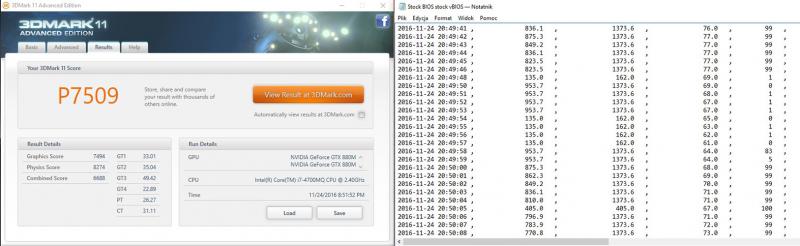
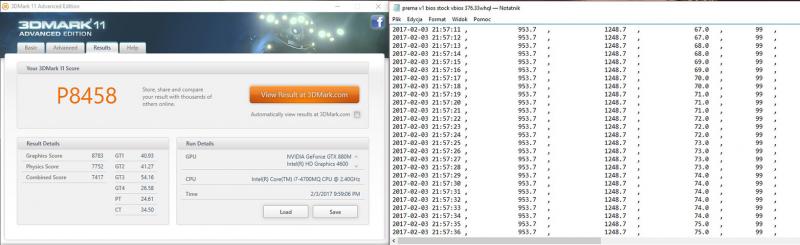
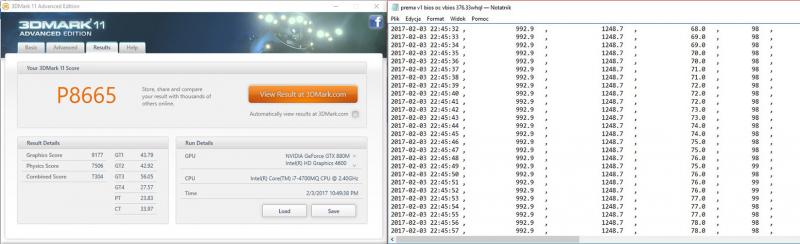
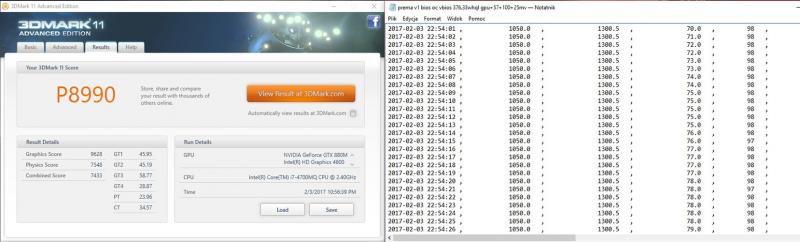
[Alienware - Clevo - MSI] Aftermarket Upgrades Driver Support - Modded INF
in nVidia
Posted
I guess this doesn't go for a MSI GT70 w/ a Optimus 680M