-
Posts
12 -
Joined
-
Last visited
-
Days Won
1
Content Type
Profiles
Forums
Downloads
Posts posted by dakwan
-
-
Keys are lightning up? Logo on back of display is powered?
Sent from my iPhone using Tapatalk
Thanks @Arise Nope Only the fan is spinning....
-
I would bet my head that the motherboard or GPU is dead.. Its more likely to be the motherboard...
Thanx @TomJGX. Could it be BIOS corruption or etc cause a blank screen no POST from boot? Already tried external display but still no luck. Do anybody know of any other detection method?
-
The TB2 chip is a PCIe bridge that attaches to the existing North or South Bridge on an Intel chipset. If the TB2 chip was pin compatible with the designed TB1 one then it would appear on the PCI BUS. Setup 1.x could pre-allocate devices under it if they error 12 or required any additional PCI config requirements. TB2 just combines the two 10Gbps TB channels to get a 20Gbps backend, a feature not available in TB1. The 20Gbps TB backend is downgraded to 16Gbps for pcie because of the x4 2.0 electrical interface being used to host the pci-e card.
A very good idea @Tech Inferno Fan Anybody want to try it?
@Tech Inferno FanWell there is also this, replacing the current TB1 chip for a TB2?
You're the only one I know that has the skills to do this I think =)
Quoting TechPowerUp "Testing has confirms that a pcie x16 v3 graphics card work equally fine in pcie x16 v1.1, pcie x8 v2.0 and pcie x4 v3.0 slot with 5% average loss margin in worst-case"
Thunderbolt 1 is PCIe 2.0 x4 2 channels (separated, can't be combined) = 1GB/s in each direction
Thunderbolt 2 is PCIe 2.0 x4 2 channels (combined) = 2GB/s in each direction Feel tempted yet @jacobsson
-
@dakwan
As you can see the REV 2.3 has a controller chip right under the display port, where the REV 1.0 has not.
This could be the tb controller.
I'm going to add a mSATA on the G46VW next week, so I can check this at the same time.
Thanks you very much jacobsson.Your support and helpfulness is really invaluable to me
 I will try to open up mine to compare the motherboard.
I will try to open up mine to compare the motherboard. -
-
My model no. is G55VW-V2G, The mobo code is : G55VW-S1216H.
It was running fine until the next morning it will not post. The power button will sometime light up, the fan will run, but it will not post to bios. I have tested all the ram & hdd on another lappy and they are all ok. What could be the problem? Is my mobo dead?
-
 1
1
-
-
@dakwan
I'm positive there are TB versions of the G55VW too, a fast google gave me this:
G55VW-DH71 - Thunderboldt and USB3 will not work at the same time!!
I'll investigate further tomorrow, watching soccer world cup atm

EDIT: By the way, how can you be sure don't already have TB in your "displayport" (the port itself don't have a TB logo)? I found some entries in BIOS (even before unlocked BIOS) that stated thunderbolt delay time and such. If I where you I'd go to a mac-store and ask to test a thunderbolt display (works plug n play w/o downloading any drivers), that's what I did first thing to be sure.
.
Thanks a lot for your help Jacobsson. My model no. is G55VW-V2G, The mobo code is : G55VW-S1216H
-
How is it toasted? What did you do?
They said at some point about laptops with thunderbolt, but they never released it officially. But if you try, maybe you can find something just like the guys with G46 series.
Beware that instead of thunderbolt those boards can have only a displayport connector.
Sent from my iPhone using Tapatalk
I didn't do nothing.... Just suddenly one day there is no display (blank screen). Been swapping components (ram, hdd, ssd etc) with my other laptop and all the other components are verified ok. BTW it is already out of warranty so might as well upgrade to mobo + tb. Been searching the net but there are no confirm g55vw thunderbolt mobo. Do anybody know what is the mobo code for G55VW-DH71 is? Or any picture of the mobo?
-
I'm looking for help, since my Asus G55VW mobo is "toasted" i would like to know if there are any g55vw mobo with thunderbolt? or any other mobo + thunderbolt that can match my casing?
-
-
After reviewing this thread, there are one major difference between thunderbolt on host and thunderbolt on target device as can be seen from OSS reply below -
Will your Thunderbolt target adapter PCIe card work directly in a 2010 Mac Pro and be able to successfully connect to a thunderbolt display?
Submitted by rruple on Wed, 06/12/2013 - 8:27am
Unfortunately, the Thunderbolt card we make only works as a target device. While it has a PCIe card edge connection it is a slightly custom pin-out and the device on the card is set in downstream mode. The Thunderbolt spec makes it difficult and costly to make a Thunderbolt certified host card. Many parameters of Thunderbolt are tied directly to motherboard resources that are not part of the PCIe slot. These include the requirement for Thunderbolt to support Display Port video and hot-swap of the cable through BIOS. At the minimum a Thunderbolt host interface would have to have a GPU, memory and a driver to support all of the Thunderbolt features built into motherboards. These additions to a host card would make it more expensive and over complicated for the functions most people require, which is a PCIe host interface using the Thunderbolt cable. Any host card that did not include the video and hot-swap could not be labeled as Thunderbolt compatible and violate our Thunderbolt agreements with Intel and Apple."
Therefore, it can be deduce that the asus card gpio is to detect the availability of the host motherboard. The main question is, can it be made to be the target?




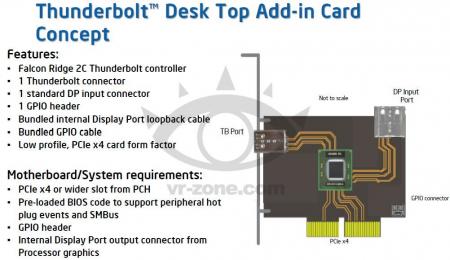
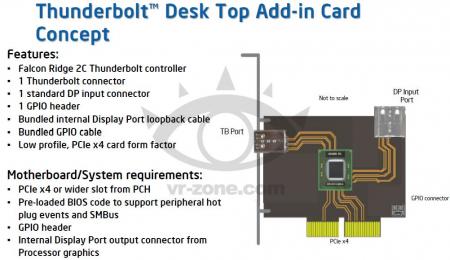
Making a US$68 ThunderboltEXII PCIe based TB2 eGPU adapter <-- doesn't work
in Enclosures and Adapters
Posted
More info on the ASUS TB2 GPIO card "The GPIO (General Purpose Input/Output) header is used to control the card power state, signalling and device hot plugging events to the motherboard’s BIOS."
So, in a client card, we don't need the capacity for "device hot plugging events to the motherboard’s BIOS."
That leave only two function and "signalling" capability I think might also be not needed.
What is the most important on the GPIO is the card power state controller (to wake up the card) a jumper should be sufficient.
Taken from wiki "Input values can often be used as IRQs (typically for wakeup events)"
Well, all this are only theories unless proven in practical application. BTW I think that the appropriate ASUS mobo is needed to "prove check" the GPIO.