-
Posts
121 -
Joined
-
Last visited
Content Type
Profiles
Forums
Downloads
Posts posted by allstone
-
-
Headcrash, please also read this thread http://forum.techinferno.com/lenovo-ibm/3402-does-anyone-know-y400-y500-ultrabay-gpu-how-connected-motherboard.html
Its about similar y400/y500 . Does that answer your question ?
-
I thought before that it didn't work, until I actually read the post saying that it only activates at 90C. So yes, it does work on my Y500. It seems like the 2 second gap between 100% has been reduced, but not entirely eliminated. I would liek to see if there is a way to modify how fast it loops, because if you run it really slow, you could just have it on for hours.
Well, all the timeouts this program lets you modify is in INI file in the same folder. Also you can change 90C to whatever you want - use right click menu on the icon near the clock.
I would liek to see if there is a way to modify how fast it loops, because if you run it really slow, you could just have it on for hours. Unless that isn't how it works.What you cannot modify is the stop - its not in a program, but in microchip of the laptop. Also you cannot change fan speed so to say.
-
Well then, I guess I could try this by wiring up a switch of some sort. I'm just trying to think where the best place to put it would be. I don't really want to create any unsightly holes in my laptop's case just for this.
You can also try http://forum.techinferno.com/lenovo-ibm/7358-ideafan-y510p.htm might be enough to start with to imagine if its worth introducing the switch and if it would help you in your case.
-
If you use RAM with auto-overclock, it should work with it. The CPU is "max" 1600 but it can be overclocked by something like Corsair Vengeance. I have faster sticks in mine and it works, there's no BIOS issue or anything.
Yes, but mainly is there a speed difference 1600 vs 1866 - if bus between cpu and ram support it, there should be a notable difference in performance.
-
I never said it made a huge difference. I bought the ram for a different purpose but it wasn't compatible so I switched it with the ram that came stock in the Y510p. Here is my screen shots:
Varroa, are those gskill?
Btw, have you tried putting 2x 16GB RAM by any chance?
As so, it confirms that y510p RAM can be put and runs at 1866 in dual channel because motherboard and chip support it. The question is - does that mean that all communication channels between 4700mq CPU through dice/motherboard up to RAM itself support this and are running at this speed really? In other words, is there a way to know if bus is bottlenecking in this case or not ?
-
intel website says max ram supported for i7-4700mq is 32GB DDR3L 1333,1600 .
Its nowhere mentioned 1866 or 2133 support
Please post some working 1866 Pics
Kind regards
Even if motherboard would support it, 4700mq would not. As so, buying 1866 is useless with 4700mq.
-
@allstone I was able to get a pinout the the ultrabay connector, and it is totally possible. Interestingly the controls for the fan on the Ultrabay GPU are sent through the ultrabay connector X).
The only data transactions between the motherboard and ultrabay are PCI-e LVDS 8x lanes and SMBus data. I'm assuming all the stupid whitelist info goes through SMBus. If svl7's bios removes the GPU whitelist, then this is as simple as re-purposing ultrabay connector by "chip-quik-ing" it and replanting it. All the necessary PCI-e pins exist there EXCEPT for the JTAG (optional) and hot plug detect (bypassable). On the Lenovo side of things, most of the other signals are power enables, power good, temp sense, fan speed, and fan tach.
Voltages present on ultrabay connector are 3V, 5V, and 19V.. and we really only need the 3V.
If the bios mod doesn't allow for GPU whitelist, then an option would be to capture/hold the SMBus with and FPGA or something and falsify the output to allow it to pass. Using a logic analyzer would allow us to see the fine details of the data bus transaction.
@svl7 you may be interested...?

Wow, nice, a lot of information to handle at once. Could you please also post pinout of the ultrabay connetor to analyze?
-
Strange. I had an N53SV for 3.5 years with no issues whatsoever. :/
But if I send it to the techs, I'll have no PC for at least a week.
It's been so many years since I was last in a situation like that. . . .
I might end up committing suicide. . . .
I'm not even sure if I'm kidding. . . .
Oh dear mother of god. . . .
Oh fuck. . . .
Id say first repaste.. I repasted twice before buying new fan for Dell laptop, just could not believe its a fan issue.. My fan was spinning for several seconds, then stopping, then spinning again, etc.. Not sure how Lenovo y510p fans act when failing really.
-
That would be weird. For half a year the fans worked perfectly. I could play any high end game an full or near full graphics for hours with no issues.
So why would they be faulty if this only started a month ago?
And thank you guys for the feedback.

Fans fail. I have just replaced my fan on Dell..
Being said that, also laptop might need simple repasting.
-
Turns out, cleaning out the dust did nothing.
I came back from work yesterday, and found that the fan was speeding fast for a few seconds every few seconds, as I could hear it. The temps were at 64.
I turned on DOTA 2 and the fans stopped speeding, and the CPU got to as high as 98C.
Energy manager, showed that the Dust Remover function, was working, but I didn't hear the fan.
I'm confused.
There are some issues with the fans on y510p and at least some members on forum.lenovo.com encountered them. If fans are not spinning, might be faulty fans in the end. Also they might be faulty if you hear them spin and stop on idle, just some buzzing noise.
-
Just tried AIDA for 2 hours with everything checked (CPU/GPU/Memory/Cache/Disk) its around 86-87C with the script and 92-93C without it (ambient temp 40C). The pauses increases the temp by 3C, if I had SLI then the script probably isn't worth it. Let hope Erni3 comes up with a better one. And thanks for the PS2 suggestion, it is indeed awesome:)
You can now try IdeaFan http://forum.techinferno.com/lenovo-ibm/7358-ideafan-y510p.html
-
With underclocking CPU/GPUs + Hyperthreading Off + cooling pad + repasted ultrabay + IdeaFan + adaptive vsync my maximum temperatures ~80C in Crysis/Crysis2 if you ask about temperatures inside. BUT, it does get hot on the outside near keyboard, but after repasting ultrabay gpu it does not get hot on the right part of the keyboard anymore.
-
I think something similar in y510p could be done as in y580 http://forum.techinferno.com/lenovo-ibm/2260-lenovo-y580-y480-unlocked-bios-versions-125.html#post102079
-
Wow, nice!! What about 3DMark Firestrike 1.1 (the latest one) score?
-
Man, I feel for you. I know about your long, storied history with this laptop since you first got it. I personally went through three Y500 units before finding a keeper. Good luck.
3, omg..
-
Nothing special about the spacers. There are just small washers. I got the idea from the Notebookreview forums post about repasting the Y500. Take a look at that thread and you will get the idea.
Not only did I see a huge drop in temps but my ultrabay card did not immediatly throttle anymore (like it did before), my 3D mark scores increased by 50% because of this.
Have you been able to break 4000 score mark for 3DMark firestrike 1.2 at least?
-
When I repasted mine I added a thermal pad to that spot PLUS I added washers to all my screws to allow for more pressure on the heatpipes. I got somewhere from 5 - 10c drop in temps on mine.
I got 3-6C temperatures drop. So your spacers must have caused 2-4C drop more I guess. Would be interesting to see those spacers (ebay link or something).
-
Have you checked if its set to legacy boot or UEFI boot? Maybe thats what changed. Or what boot error do you get if you cannot boot ?
-
Release v1.4 is here:
v1.4
*fix* When fan is running, nothing should disrupt the cycle (not tray menu nor high cpu/gpu usage or temperatures)
*change* Startup option changed from startup folder to windows task
*change* Updated default settings
*change* Removed sleeps, introduced timers/threads
*new* Lower cpu usage
Please test it. This version still keeps my GPU not throttled, and it seems to be running pretty consistent on my pc.
-
 5
5
-
-
I'm supplying a screenshot to help with my question.
Ok, theres a lot you can do. But first of all, please note that XTU and ThrottleStop does similar thing and running them together you might lead to unexpected results. Most notably, if you set something in XTU and then run TS, then TS might override some XTU settings. And vice versa. Also note that -70mV is good.. unless you set multipliers too low => or processor lowers voltage in some state and voltage gets to low => which leads to system crash usually because of lack of voltage. Modded BIOS might help with this - it can change for Windows to boot directly in Turbo-Performance state instead of non-turbo state which would allow lower voltages to be set and windows not to crash during boot.
As for recommendations, maybe lets hear first from @Unclewebb as he is most advanced and with most knowledge, I think maybe we could put a guide together which in turn would benefit us all, how to go about the settings, step by step, for XTU, TS, which P95 version to test on, which processor usage % to set in power options, etc.
-
My Y500 o/c to 120hz
Also on what resolution does this happen? Maybe it can be OCed to 120Hz in 720p then?
-
This fixes it. Thanks!
BTW what does the sleepTime variable do exactly if it has no impact on the fan spin cycles?
So right now these are the timeouts which work best for me:
timeoutBetween=0
timeDust=9000
sleepTime=2000
Its just a wait time in a main loop until it checks if something has been changed, i.e. hotkey pressed. After a check it may enter dust loop or not.
-
somebody linked this earlier: 2nd HDD SSD Hard Drive Caddy FOR Lenovo Ideapad Y400N Y410N Y410P With Bezel | eBay
with how easy it is to pull the drive out I was wondering if these were hot swappable or if I just need to turn it off and reboot between using the optical drive and a hard drive. I had considered just carrying a USB optical wiht me at times but this just seems better.
Its hot swapable if windows boots up with it in the first place..
-
Where is the panel number? I tried 144Hz but my screen went black.
[ATTACH=CONFIG]12223[/ATTACH]
You can use AIDA64 to find out your monitor model number.



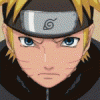
the new Y50/40
in Lenovo
Posted
Heres my y510p for the sake of comparison: NVIDIA GeForce GT 755M video card benchmark result - Intel Core i7-4700MQ,LENOVO VIQY0Y1