-
Posts
44 -
Joined
-
Last visited
Content Type
Profiles
Forums
Downloads
Everything posted by Petrroll
-
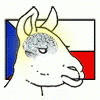
EXP GDC Beast/Ares-V7/V6 discussion
Petrroll replied to jacobsson's topic in Enclosures and Adapters
Hi, I have some weird news in regards to my Lenovo l440 & EXP GDC freezing problems... I've tried the setup with a few different laptops (though all of them were Lenovo T/L440 (haswell notebooks with similar motherboard)), different GPUs and different OSes (WIn7, Win8, ...) and it always ended up the same way (hotplug > freeze / nothing, pre-boot plug-in > freeze). I've tested a few other Express Card slot cards (USB 3.0, etc.) and all of them worked well. That itself would make sense, EXP GDC is known for being faulty sometimes but there's one more thing that makes it quite weird. In additional to the modern laptops I've also tried the setup with an old (2009-ish) HP laptop (Core2Duo T8100) and with it it actually work as you'd expect, the device got recognized as some VGA card. Couldn't try anything else but it's still way more than I got from my / modern Lenovo laptops... So, now I'm a bit torn... Normally I'd say that EXP GDC must be faulty but then it should not work with all laptops including the older ones, right? On the other hand, the probability that all the Lenovo laptops I've tried it with were faulty in the same way and the fault only surfaced with EXP GDC and not other cards seems to me terribly low as well... So, by any chance isn't anyone here from Prague who'd be willing to help me with the testing? I'd really prefer not to spend another 60-ish dolars on a new EXP GDC beast only to find out that Lenovo somehow ***-up all new laptops (We have a confirmed case that EXP GDC worked with L440) either via different motherboard or BIOS update. Any help or advice is appreciated. BTW: Any chance cloud-hero might refund me / give me discount (a precedence would help in negotiation)? -
Lenovo Thinkpad L440.
-
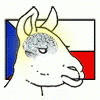
EXP GDC Beast/Ares-V7/V6 discussion
Petrroll replied to jacobsson's topic in Enclosures and Adapters
Windows 8.1; Ubuntu; Setup 1.30;Lenovo Thinkpad L440; i7 4712; HD4600 (no dGPU); 8GB RAM; Express Card 2 slot (max 5gbps); ExpGDC v6; AMD r9 270; Dell 220W PSU. -
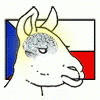
EXP GDC Beast/Ares-V7/V6 discussion
Petrroll replied to jacobsson's topic in Enclosures and Adapters
Unfortunately I don't have PE4L to test with not do I know anyone from Czech republic who might lend me one for testing. As of system, I'm using Lenovo l440 which has been proven to work with exp gdc (though only once and with older bios). -
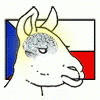
EXP GDC Beast/Ares-V7/V6 discussion
Petrroll replied to jacobsson's topic in Enclosures and Adapters
I actually have an AMD card. But, nonetheless, it didn't make any difference. The problem is that it either freezes (you can't install the drivers) or it doesn't detect anything (again, can't install a driver for something that has not been recognized as connected). The pressing it in helped only once... I'll probably write to cloud hero and ask him for a new EXP-GDC as that is most likely the source of the problem... -
You can actually make it boot up via option 5 (DOS failsafe). And I acutally found out a answer for my question: Yes, you can enter menu version from the BIOS failsafe (F10) and then try chainloading... (test run) even without eGPU plugged in. But I have one more question. Is it correct behavior that after the chainloading test, my laptop rebooted and went into bootloader (grub 2) again? Shouldn't it go straight to Windows?
-
Hi, just out of curiosity is it correct behavior that setup 1.30 just hangs on some loading when eGPU is not attached and that the only option that works is DOS failsafe? If so, is there any way to test whether chainloading works under failsafe DOS prompt?
-
Hi, I thought that I'd try if the setup 1.30 works without the eGPU (waiting for new EXP-GDC) but run into some weird stuff. I've installed it using setup-disk-image-Linux and successfully added necessary information into grub.cfg. The problem is that the setup 1.30 either hangs or shows chanloading error. To be more specific with options 1 and 2 it shows chainloading error (pic 1) and with options 3-5 it just hangs on some loading screen (pic 2) (tried waiting for 5 minutes, nothing no changes). With option 6 is successfully boots up clean DOS. Windows 8.1 / Ubuntu 14.04 / MBR partition.
-
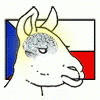
EXP GDC Beast/Ares-V7/V6 discussion
Petrroll replied to jacobsson's topic in Enclosures and Adapters
@jacobsson I've tried that without much luck. On the other hand, it is true that once when I really pressed it in I manged to get the card recognized without freeze. Wasn't able to reproduce it though... But even if it was faulty ExpressCard, isn't it weird that it sometimes (quite frequently) freezes the screen? Has something similar ever happend to anyone? -
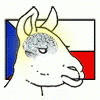
EXP GDC Beast/Ares-V7/V6 discussion
Petrroll replied to jacobsson's topic in Enclosures and Adapters
Hi, I have a question regarding faulty EXP GDC 6. Is it possible (more likely that my laptop is at fault here) that EXP GDC 6 is faulty in a way that makes hot plugging it in end up in one of two situations: A) Nothing happens, eGPU not visible in HWInfo / Device Manager Laptop's screen freezes, unfreezes after unplugging (like nothing has happened). When plugged in before boot, nothing happens. The laptop just hangs on black screen before anything show up... -
Hi, I'm having some problems with my new setup (Lenovo L440, EXP GDC 6, AMD R9 270). When I boot up with eGPU attached and powered the system doesn't boot up at all (hangs on black screen before anything else show up). If I boot up without it and then hot-power it up it works (the card's fans start to spin, ...) but the card doesn't get recognized by device manager (it's simply not there at all). It got recognized once, then I installed the AMD drivers (and got Error 12 which I exptected), but since it simply doesn't show up at all. It's not even listed among PCI-BUS devices... I'm currently waitng for Setup 1.30 (mediafire doesn't work very well today so I can't download it) but I don't think that it will solve my problems... EDIT: Ok, now without changing anything system (screen) started to freez when I hot-plug-in the eGPU... When I unplug it, it unfreezes... The weird thing is that it doesn't happen everytime, sometimes the device just doesn't get recognized, sometimes it freezes. EDIT2: It seems as if the freezes are more frequent when drivers are not installed and the not-recognized when they are... But both scenarios still happen from time to time with either conditions. EDIT3: After some 20-30 unpluging / pluging I managed to get the card recognized once again without screen freeze. But as soon as I unplugged it, it stopped working again... So as I see it there are two possibilities: A) Laptop's Express Card slot is broken. EXP GDC 6 is broken. In either case, isn't it weird that it sometimes (1 % of the time) works, the gpu fans spin, and the behaviour is not consistent (=> sometimes it freezes the screen, sometimes it simply doesn't do anything.) --- The GPU is ok (I've tested it with desktop PC). Win 8.1 & Ubuntu (GRUB2) Tried with disabled WLAN / Ethernet / card reader, ... (no difference).
-
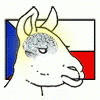
EXP GDC Beast/Ares-V7/V6 discussion
Petrroll replied to jacobsson's topic in Enclosures and Adapters
So, do I understand it correctly that EXP GDC V7.0 (hooked via M.2) should be able to provide better bandwidth than Express Card EXP GDC V6? If that's true, is there any reason why future versions of EXP GDC shouldn't be able to utilize full PCIe3 x4 of M.2 PCIe bandwidth instead of mere PCIe2 x2? //BTW: Anyone knows whether the Lenovo L440's SSD M.2 is connected to PCIe(3) or is SATA only (I suppose the WLAN one has to be but couldn't find any info about the other one)? -
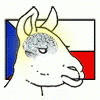
EXP GDC Beast/Ares-V7/V6 discussion
Petrroll replied to jacobsson's topic in Enclosures and Adapters
I can't see how that should be related to the GPU since it gets its power anyway (either from the EXP GDC or the PSU directly)... My question was more about whether it is or isn't a problem for the EXP GDC to not to use it's dedicated 'output' power plug and supply the GPU from PSU directly (the EXP GDC would still get its power (input)). -
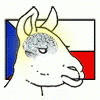
EXP GDC Beast/Ares-V7/V6 discussion
Petrroll replied to jacobsson's topic in Enclosures and Adapters
Hi, considering the EXP GDC v6 and GPU with additional power supply needs. Is there any reason why you should buy the special 6pin->6+8 pin cable and feed the GPU additional power pins from the EXP GDC when you use full PC grade PSU that can feed the GPU separately? -
Hi, I'm about to buy a Lenovo L440 with 8GB of RAM and thanks to this post I automatically assume I'll have to do setup 1.30 and DSDT substitution. The question I have is whether or not will it be possible to use UEFI/GPT? While the beginning of the 'install FAQ' and some of the info about DSDT suggests it won't be possible this sentence "Create a ... if you have GPT partitions (UEFI-boot) but is optional for BIOS-MBR boot ..." suggests otherwise. And if it is in fact the case that UEFI won't be possible to use are all changes I'll have to make reversible (i.e. will it be possible (without many problems) to revert the NB to 'factory settings' (bootloader, etc. included))? BTW: Do I understand it correctly that setup 1.30 comes with (your) support ?
-
@Tech Inferno Fan Thanks a lot. I have one more question, though. Could someone explain to me the whole concept of TOLUD? I understand that it is somehow related to how much of PCI-E adress space (which is for ?reason only 32bit) is reserved for something (?RAM) and the smaller it is the better for eGPU (the more address space is left for eGPU memory) but I couldn't find proper explanation anywhere (and believe me, I've tried to google hack even bing!). I'd also like to know what role does setup 1.30 play in it. From what I've read it somehow frees up some of the reserved space but (yet again) I wasn't able to find any specifics (e.g. possible side effects..., how it works with more RAM, etc.). //Apart from curiosity and the desire to understand what I'm about to do I'd also like to be sure it will work.
-
Amazing overview, thanks
-
Hi guys, I'm thinking about buying a new Lenovo ThinkPad L540 (i7 4600M, 4+4GB RAM) and I'd like to know whether I understood everything about eGPU setup for it well. As it is a laptop with ExpressCard and 4th gen. IntelCPU It should be suitable for x1.2opt (NVidia) / x1.2 opt (AMD) solutions. For that I'll need a power supply (standard one from a PC will work) and a ExpressCard -> PCIExpress adapter. Given only one port (EC) the best option is EXP GDC (PE4L 2.1b would also work). Then, if I'm ok with using the external display only, it should work without any software modifications (other than installing official NVidia / AMD drivers) -> just plug in, boot up, play games. With WIndows 8.1 I should not have any problems related to error 12 (or address space in general). //BTW: Could anyone explain to me the what 'TOLUD' is? I understand that it is somehow related to address space (e.g. the bigger the less space is free for eGPU) but couldn't find proper explanation (and I'm sure I'm not the only one). Considering NVidia vs AMD dilemma. NVidia cards should be way faster in DX9 (thanks to Optimus compression) but pretty much the same in DX10/11/?12. The difference will be even smaller (almost unnoticeable) when using an external LCD (which I plan on using). On DX10+ and external display the AMD cards should actually be a bit faster (could anyone estimate by how many percent?). Considering the 'low bandwidth performance loss', with GTX560 / GTX660 and x1.2opt (or corresponding AMD card and x1.2) I should be able to get circa 70 % of performance (therefore FPS) I'd get on PCI-E 16x desktop PC? Thanks .
-
Hi guys, I'm thinking about buying a new Lenovo ThinkPad L540 (i7 4600M, 4+4GB RAM) and I'd like to know whether I understood everything about eGPU setup for it well. As it is a laptop with ExpressCard and 4th gen. IntelCPU It should be suitable for x1.2opt (NVidia) / x1.2 opt (AMD) solutions. For that I'll need a power supply (standard one from a PC will work) and a ExpressCard -> PCIExpress adapter. Given only one port (EC) the best option is PE4L 2.1b (PE4H 3.2 would also work but it's just not better in ANY way). Then, if I'm ok with using the external display only, it should work without any software modifications (other than installing official NVidia / AMD drivers) -> just plug in, boot up, play games. If I want to use internal LCD as well I'll have to use this modified NVIdia drivers. As for AMD, the same can be achieved with Virtu Drivers. Considering NVidia vs AMD dilemma. NVidia cards should be way faster in DX9 (thanks to Optimus compression) but pretty much the same in DX10/11/?12. The difference will be even smaller (almost unnoticeable) when using an external LCD (which I plan on using). On DX10+ and external display the AMD cards should actually be a bit faster (could anyone estimate by how many percent?). Considering the 'low bandwidth performance loss', with GTX560 / GTX660 and x1.2opt (or corresponding AMD card and x1.2) I should be able to get circa 70 % of performance (therefore FPS) I'd get on PCI-E 16x desktop PC? BTW: Could you recommend a good compatible GPU around 200USD that would be fast enough for modern games but wouldn't be limited by the CPU and the eGPU setup (external display only (optimus gain for internal LCD is unimportant))? Thanks . BTW: I'll write a how-to tutorial if I succeed .


