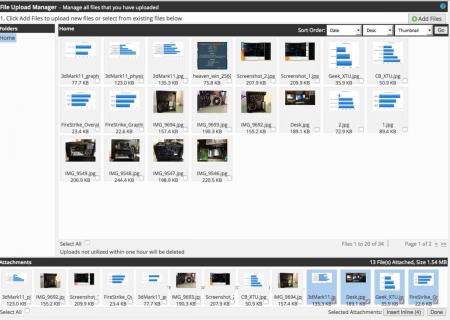Dschijn
Registered User-
Posts
2060 -
Joined
-
Last visited
-
Days Won
16
Content Type
Profiles
Forums
Downloads
Everything posted by Dschijn
-
US$189 AKiTiO Thunder2 PCIe Box (16Gbps-TB2)
Dschijn replied to Tech Inferno Fan's topic in Enclosures and Adapters
Totally missed that, thx! Good to have an alternative to Optimus -
US$189 AKiTiO Thunder2 PCIe Box (16Gbps-TB2)
Dschijn replied to Tech Inferno Fan's topic in Enclosures and Adapters
Have you installed the latest Bootcamp driver package? Boot Camp Support Software 5.1.5640 Can you see the AKiTiO in OSX in the system report? -
Can you check the device manager when that happens? For me my iGPU wasn't detected anymore… I could fix that by reinstalling the Intel GPU driver and the Geforce driver. Additionally a big help was this Guide to give me full Optimus support: http://forum.techinferno.com/implementation-guides/8558-%5Bguide%5D-macbook-enabling-optimus-internal-lcd-mode.html#post110757
-
US$189 AKiTiO Thunder2 PCIe Box (16Gbps-TB2)
Dschijn replied to Tech Inferno Fan's topic in Enclosures and Adapters
Can you boot into Windows without the eGPU, connect the eGPU once Windows is running and install the Geforce driver? UEFI Windows is with or without the general Bootcamp? -
US$189 AKiTiO Thunder2 PCIe Box (16Gbps-TB2)
Dschijn replied to Tech Inferno Fan's topic in Enclosures and Adapters
Did you apply the Paperclip trick to start the PSU? Are you using a powered riser? Is the AKiTiO PSU plugged in? Did you follow this Guide? http://forum.techinferno.com/implementation-guides/8558-%5Bguide%5D-macbook-enabling-optimus-internal-lcd-mode.html#post110757 -
US$189 AKiTiO Thunder2 PCIe Box (16Gbps-TB2)
Dschijn replied to Tech Inferno Fan's topic in Enclosures and Adapters
Sure AMD works as well, but I think there will be no "internal display only": http://forum.techinferno.com/implementation-guides/8585-%5Bguide%5D-2014-15-macbook-pro-2x-r9_280x%4016gbps-tb2-netstor-na211tb-win8-1-osx.html -
Maybe it would work… Not sure. @Hubo: From the performance point of view, go with the MSI. Quad Core CPU is important for gaming.
-
I don't think that it will be possible to use the internal screen. For that your iMac needs a Intel iGPU to be able to perform Optimus. An external display should work though
-
I think you have to use an external display than…
-
-
Can't see the photos
-
I found this two riser with capacitors that look good: PCI E Express GPU 16x to 16x Riser Extender Card Powered with Molex USA Seller | eBay PCI E 16x to 16x Adapter Riser Card Extension Cable w Molex Power Connector | eBay To power on the PSU: MountainMods.com-Power Supplies-Bitspower 24 Pin ATX Always ON connector.
-
The PSU is ATX, yes. And it has 1x6-Pin and 1x8-Pin PCIe. You need to apply the paperclip trick or use an adapter to make the PSU start: Read this: http://forum.techinferno.com/enclosures-adapters/8441-%5Bguide%5D-switching-atx-psu-using-paperclip-trick-swex.html Or buy sth like this: https://www.caseking.de/shop/catalog/Netzteile/Netzteil-Zubehoer/Bitspower-20-PIN-ATX-Ueberbrueckungsstecker::10568.html I doubt that you can use the internal screen with the eGPU because your MB already has the 650m… So no Optimus for you, if I am right. Take a look at this Guide please: http://forum.techinferno.com/implementation-guides/6689-%5Bguide%5D-2013-15-macbook-pro-gt750m-gtx780ti%4016gbps-tb2-sonnet-ee-iii-d-win8-1-a.html There are some nice eGPU cases, but you will be limited because you want to use a ATX PSU: http://forum.techinferno.com/diy-e-gpu-projects/8675-egpu-cases.html Maybe a CoolerMaster Elite 130…
-
@helloman: Hello and welcome 1. Is the extender a molex powered riser? Please take a look in my guide to understand! 400W is enough, if the PSU provides all the required PCIe power plugs (like 6-Pin and 8-Pin). 2. Internal and external displays work for me. Windows 8.1 is the easiest way to go for (Windows 7 need Nandos tool, I guess). Keep in mind that using the internal screen will reduce the eGPU performance compared to using an external display (take a look at the benchmarks in my guide). 3. Yes, TB1 is going to be a bottleneck. Please take a look at this thread: http://forum.techinferno.com/diy-e-gpu-projects/8170-gtx980-pcie-bandwidth-scaling-inc-x4-1-1-~tb1-x4-2-0-tb2.html TB1 can be compared to be in beetween x4 1.1 and x4 2.0 (x4 2.0 is possible on TB2). But keep in mind that you need to devalue the performance if you want to play on the internal display! 4. Imho it is big enough for it's target market. The AKiTiO is a PCIe box for TB devices to connect sound cards, PCIe SSDs, USB3.0, FW cards,..... Bigger cards need a more powerful housing which can be bought with the Sonnet III-D, Netstore NA211TB, Magma ExpressBox 3T (all for 800-1000 $US / each).
-
US$189 AKiTiO Thunder2 PCIe Box (16Gbps-TB2)
Dschijn replied to Tech Inferno Fan's topic in Enclosures and Adapters
Wikipedia also shows that power is only provided by the pins in the PCI Express x1 area. Everything for x4, x8 and x16 is for data and signals. So in theory the 75W could by provided by any slot. Edit: The only info I found states that there are two types of slots: - PCIe with up to x16 lanes and max 25W - PEG (PCI Express for Graphics) with up to x16 lanes and max 75W -
Updated the list of SFX and SFX-L PSUs Edit: Added the Xigmatek Octans, that looks a bit like the Alienware graphics amplifier
-
SFX PSUs are in general - more expensive - louder - not so efficient But they are small… To make the SFX PSU better there are now a few SFX-L PSUs (like the one I use in this build) with a big fan fpr quieter operation. Most Silverstone cases are for SFX PSUs… that is the price you need to pay to get a small case. ATX cases are: - Silverstone FT03 - Silverstone Sugo13 and all of the 3 linked CoolerMaster cases. The Dan A4 is a project of a german guy and still takes time to get released. - - - Updated - - - @TryptoPhan: Yes you are tight, both risers do have a capacitor! There should be a SFX-L Silverstone PSU as well: http://www.silverstonetek.com/product.php?pid=527 I think you should invest in a nice setup and slow GPU first, because it's easy to swap that GPU and replace it with a better one later. MSI is good as well, had a MSI GTX 970 as my first card and can't name a big difference. BUT I can say that my EVGA is working very well GTX 670 or 760 should be fine in the beginning.
-
Still, a 13" i5 will be fine. Some people are even playing Crysis 3, GRID, BioShock on a MacBook Air 11"... As long as you don't go beyond 1080p and you are confortable with lowering quality (worst case) , if the game is too demanding, it's fine. Milo is sexy... depends what kind of design your GF wants. here is a list of some possible cases: http://forum.techinferno.com/diy-e-gpu-projects/8675-egpu-cases.html If you want to go low budget you can get a CoolerMaster Elite 130 and a cheap 35-45€ ATX PSU. The Milo itself is a nice case, but you still need a SFX PSU which are in general more expensive!
-
What kind of games? In general a 13" will do fine. The FTZ01 is just announced and not yet released. Filters and fans are just an extra and help to keep it dust free and cooler. For a GTX 960 I shouldn't be so important. Format.de is my shop for the AKiTiO in germany! The build should be easy to copy, it is just important to buy all the details like - powered riser - paperclip trick or adapter to make the PSU start
-
Thanks! My system right now is very stable. I use Mac OSX for my regular daily based work. If I want to play a game I can turn on the eGPU during OSX is shutting down and do a quick reboot into Windows 8.1 to game on my external display in 1920x1200. I can play BF4 or Diablo 3 for hours without any problem. I used a 13" i5 MBPr before I bought this 15" MBPr and wasn't so satisfied because of it's 2 cores. So I would strongly recommend to consider a 4 core CPU! The MSI solution is right now the best connected eGPU, as it will use a regular 16xPCIe port. How good the 13" laptop can cool the 4 core i7... I don't know. The Raven is shipping with two slim fans 15x120mm and three magnetic filters, but the Milo will not have any of these. There is a 3rd case with the same function and design, but much better looking: the FTZ01 with 2 fans and 3 filters SilverStone Technology Co., Ltd.- INTRODUCTION?FTZ01 I am german as well, but writing in this thread will give other people the chance to get more knowledge and not just the two of us But at anytime you can write a PM Any brand for the GTX 970 will be fine! If you want to go with EVGA GTX 970 I would strongly advice to only buy the new EVGA cards (new SSC or FTW+). The 3.5GB Memory bug is... something that everyone has to decide on his own. I will not change my card because of that. The GTX 960 is very interessting and the better card regarding power consumption and noise. Both are an option, but it's up to you and your budget what you want to do. But one thing everyone should keep in mind: The GTX 960 is recommended for 1080p gaming, because the 2GB are limiting the card. 1440p, 4k or retina resolution (MBPr) will not be a good choise for current and new games.