
jfraser
-
Posts
42 -
Joined
-
Last visited
Content Type
Profiles
Forums
Downloads
Posts posted by jfraser
-
-
4 minutes ago, RobRauff said:
For programming the kernel, I keep getting an error message when booting up my computer. Which thread should I go to ask about this.
Error reads as follows:
GNU GRUB version 2.02~beta2
Minimal BASH-like line editing is supported. For the first word, TAB lists possible command completions. Anywhere else TAB lists possible device or file completions
grub>
***So I am assuming that this is just an error in code. But I would like to know who to ask or which thread to follow for the answer thank you.
I had a similar issue after installing Ubuntu on a flash drive for my MacBook Pro. I was able to get rid of grub by reinstalling OS X El Capitan.
-
On July 13, 2016 at 10:17 PM, ssamydla said:
very impressive work and results. and i like your detailed information on every single aspect.
You think it will performed well with Quadro cards?
I'm more into visual fx, compositing & 3D stuff.
so i use eGPU for it, Looking for a rendering time speed boost & in-app interactions as well as encoding. I don't think Benchmarks will answer my questions
 . No one seems to post eGPU with a Quadro cards.
. No one seems to post eGPU with a Quadro cards.
I have test mPCIE version EXP GDC Beast v8 with Quadro 6000 & 4000 on a Lenovo W520 before finally bricked them.
The great thing about Quadro cards is that their drivers are Thunderbolt-enabled, so you don’t have to edit any kext files or run automate-eGPU.sh. You might have to install Nvidia drivers, but that’s easy. Though, the Quadro drivers might be in El Capitan since Quadro cards are for creative use instead of gaming and Apple has always been focused on creative work while shunning gaming, which is rather annoying for those of us who want to play games on a Mac. If you’re curious about Apple shunning gaming on the Mac, you might want to watch this YouTube video:
-
Is it possible to have iMovie use the eGPU for rendering? If so, how?
-
I’ve noticed that ever since I ran automate-eGPU.sh, I’ve had an issue with Spaces where I’ll set each Space to use a different background, and then the next time I boot my MacBook, the Spaces revert back to the default background. It’s funny, I had this issue before I upgraded to El Capitan and got my eGPU, but then it was fixed by El Capitan. But then it came back when I ran automate-eGPU.
Has anyone else noticed this issue? Is there a solution? Is uninstalling automate-eGPU.sh the only way to fix Spaces? Or is there another way?
-
On January 20, 2016 at 1:05 PM, goalque said:
No need to reinstall the script. Whenever you decide to upgrade, you have two paths after the OS X upgrade:
1) If the -a mode is turned on, simply click OK:
*** automate-eGPU.sh v0.9.8 - (c) 2015 by Goalque *** ------------------------------------------------------- Detected eGPU GM204 [GeForce GTX 980] Current OS X 10.11.3 15D21 Previous OS X 10.11.2 15C50 Latest installed Nvidia web driver Version: 346.03.04f02 Source: 3rd Party Install Date: 1/20/16, 7:04 PM Checking IOPCITunnelCompatible keys... Missing IOPCITunnelCompatible keys. Mac board-id not found. Searching for matching driver... Driver [346.03.05f01] found from: http://us.download.nvidia.com/Mac/Quadro_Certified/346.03.05f01/WebDriver-346.03.05f01.pkg Do you want to download this driver (y/n)? y % Total % Received % Xferd Average Speed Time Time Time Current Dload Upload Total Spent Left Speed 100 69.2M 100 69.2M 0 0 5344k 0 0:00:13 0:00:13 --:--:-- 5431k Driver downloaded. Removing validation checks... Modified package ready. Do you want to install (y/n)? y installer: Package name is NVIDIA Web Driver 346.03.05f01 installer: Upgrading at base path / installer: The upgrade was successful. installer: The install requires restarting now. Checking IOPCITunnelCompatible keys... Missing IOPCITunnelCompatible keys. IOPCITunnelCompatible mods done. Board-id added. All ready. Please restart the Mac.
2) If the -a mode is turned off, open terminal, type “sudo automate-eGPU.sh”, press enter and restart the Mac.In both cases you can keep the eGPU plugged during the whole update process. If you see Nvidia driver manager’s message about the new driver, click “Not Now”. All the updates can be done by rerunning the script.
I’ve noticed that ever since I ran automate-eGPU.sh, I’ve had an issue with Spaces where I’ll set each Space to use a different background, and then the next time I boot my MacBook, the Spaces revert back to the default background. It’s funny, I had this issue before I upgraded to El Capitan and got my eGPU, but then it was fixed by El Capitan. But then it came back when I ran automate-eGPU.
Has anyone else noticed this issue? Is there a solution?
-
On January 17, 2016 at 5:59 PM, goalque said:
I can’t verify the current status on Yosemite. I recall something that a 2014 Mac mini was unable to boot after the Yosemite security update 14F1021. Haven’t tried since then. Since you have a bootable system, this is likely something else. What actually doesn't work? Can you run the script with -clpeak option?
If you have modified kexts manually, the script can’t handle that situation. It’s worth to try NVRAM reset and OS X reinstall before updating to El Capitan.
On January 17, 2016 at 5:59 PM, goalque said:I can’t verify the current status on Yosemite. I recall something that a 2014 Mac mini was unable to boot after the Yosemite security update 14F1021. Haven’t tried since then. Since you have a bootable system, this is likely something else. What actually doesn't work? Can you run the script with -clpeak option?
If you have modified kexts manually, the script can’t handle that situation. It’s worth to try NVRAM reset and OS X reinstall before updating to El Capitan.
I’m currently running 10.11.2. I’m thinking about upgrading to 10.11.3. If I upgrade to 10.11.3, will I need to reinstall automate-eGPU.sh? Or is that just for big upgrades? Also, if I won’t have to reinstall it, will I be able to upgrade to the new driver right from Nvidia’s site, or will I have to run automate-eGPU.sh for that?
-
On January 10, 2016 at 6:18 PM, goalque said:
You have to keep SIP disabled to allow unsigned kexts to load.
That’s kind of strange considering that the kext files are simply modified Apple kext files. Or is this because they’ve been modified?
-
On January 9, 2016 at 1:55 PM, goalque said:
You ran the script without Internet connection, check your connection, uninstall the script, reboot, and run it again. The web driver is recommended as I said, just press "y".
My eGPU was working yesterday. Today, I re-enabled SIP and now my eGPU isn’t working. Why is this? Is this normal?
-
6 hours ago, goalque said:
You ran the script without Internet connection, check your connection, uninstall the script, reboot, and run it again. The web driver is recommended as I said, just press "y".
I was pleasantly surprised to see that you were right. Now my eGPU works! And thanks to my eGPU, I can play StarCraft on High graphics settings (haven’t tested Ultra yet) and the CPU temperature stays around 80˚ instead of 93˚ or 96˚. Though, Minecraft doesn’t seem to benefit as much.
-
 1
1
-
-
4 hours ago, goalque said:
It’s just the download path name. The web driver pkg provides latest driver from Nvidia, no matter if you have a Quadro, Kepler or Maxwell architecture GPU. I recommend to press “y”.
GT 740 is Kepler (GK107) so you can try installing the script with -skipdriver option as well.
I ran the script and I got this:
No Nvidia web driver detected. Checking IOPCITunnelCompatible keys... Missing IOPCITunnelCompatible keys. Mac board-id not found. Searching for matching driver... Cannot parse a NULL or zero-length data Cannot parse a NULL or zero-length data Cannot parse a NULL or zero-length data
Then I ran the script with -skipdriver and it seemed to work, but when it rebooted, it ran into some sort of issue and had to reboot again before it finished rebooting. And when I check System Information, the GPU doesn’t show up as a GT 740; it shows up as “Nvidia Chip Model”. And when I check the displays tab of About This Mac, it shows both my MacBook’s internal monitor and the external monitor as being driven by the Intel HD 3000. What’s going on here? How do I fix this?
Or do I just need to install drivers from Nvidia’s website?
-
I thought it would install Quadro drivers if I answered “y”. I wanted the script to modify the kext files, not install the Quadro drivers. Would my GT 740 actually be enabled by the script if I answered “y”?
-
I’m running OS X 10.11.2 on a late 2011 13” MacBook Pro and I have an Akitio Thunder2 and a GT 740. When I run automate-eGPU.sh, this is the result:
Detected eGPU GK107 [GeForce GT 740] Current OS X 10.11.2 15C50 Previous OS X [not found] Latest installed Nvidia web driver [not found] No Nvidia web driver detected. Checking IOPCITunnelCompatible keys... Missing IOPCITunnelCompatible keys. Mac board-id not found. Searching for matching driver... Driver [346.03.04f02] found from: http://us.download.nvidia.com/Mac/Quadro_Certified/346.03.04f02/WebDriver-346.03.04f02.pkg Do you want to download this driver (y/n)? n Ok.
Why is it unable to find the the board-id and why is it telling me about missing IOPCITunnelCompatible keys? I thought this script modified the kext files to allow the use Thunderbolt eGPUs. I’d really appreciate some help!
-
On 27/10/2014 at 11:09 PM, Evo* said:
<br>In this guide I provide a way to give 100% optimus internal LCD mode on a iGPU-only equipped Macbooks (not GT650M/GT750M/HD6750M MBP) on every boot. No special hardware interaction is necessary! Discovered as part of my implementation at [GUIDE] 2013 15" Macbook Pro Iris + GTX970@16Gbps-TB2 (AKiTiO Thunder2) + Win8.1/OSX
THIS GUIDE IS INTENDED FOR WINDOWS 8.1 UEFI ONLY! PLEASE PROCEED AT YOUR OWN RISK!
I wouldn’t want to get into that. That looks like it would be for a permanently-attached eGPU. Would this work instead: http://eshop.macsales.com/item/NewerTech/ADP4KHEAD/
-
You cannot use Maxwell architecture GPU in OS X Mavericks. The script doesn't support versions of OS X earlier than 10.10. This is what the script should print out, but there is a bug.
Seems that the script finds a correct web driver for 10.9.5. Maybe I’ll add support for Kepler cards.
Can you use a Maxwell card in El Capitan?
-
Too bad. I'm looking for AMD for my next eGPU. T_T
Why AMD?
Sent from my iPhone 6 using Tapatalk
-
I did only a few tests with a R9 390 + AKiTiO. Behaved opposite as to 3DMark11. No crash in physics, but crashed at some point when the GPU was stressed. Previously it was clear that when a R9 2xx GPU was not stressed, sooner or later the result was a blank white screen, and everything pointed at AKiTiO itself on OS X and Windows. HD 7xxx cards were stable. Regarding R9 3xx & AKiTiO it’s a bit unclear. I don’t rule out the possibility to fix this issue by software/driver. By the way, Apple changed something in OS X Yosemite 10.10.5 update as well since earlier the booting got stuck with the R9 390. On OS X 10.11 Developer Beta it worked smoothly.
Please note that this guide is not up to date. Automate-eGPU.sh script is worth to try on OS X.
Is this an issue of power or bandwidth?
Sent from my iPhone 6 using Tapatalk
-
How do you add the barrel plug to the splitter?
Sent from my iPhone 6 using Tapatalk
-
That is based on informations I got from bitcoin mining forums. Some people mixed PSUs to power 4-10 (or even more) and fried their mainboards (PCIe slots) because of ground loops. That is when power from multiple PSUs are using not all their grounds and the grounds of the other PSU instead.
What about desktop users who use an external power supply for their graphics card?
Sent from my iPhone using Tapatalk
-
I wouldn't recommend to use two PSUs at the same time!
Why not?
Sent from my iPhone using Tapatalk
-
@atheotsky: To be save you should get 120W and not less! 90W might work as well, but you should get some more power for peak power draws.
@EvIl_DeViL: Both should be fine! 60W can be exceeded if the card draws up to 75W from the PCIe slot AND the AKiTiO draws up to 15-20W. So in worst case you will have to provide 95W through the barrel plug. Maybe even more, because some cards exceeded 75W on the slot and draw even more.
In terms of setup, I think the easiest thing would be to use the original power supply along with a Dell DA-2 power supply. It might be easier to be able to plug in a single power cable, but this single power supply idea is liking like it's more work than it's worth. Besides, if you take the Akitio Thunder2 anywhere, you'll probably put it in a backpack, and you should have room for a power strip. To save yourself the effort of plugging in two power cables, you could keep the two power supplies plugged into the power strip. The power strip would allow you to have your eGPU and MacBook plugged into the same outlet while still having additional outlets available, which is particularly good because it's more considerate than taking up both wall outlets.
Sent from my iPhone using Tapatalk
-
Yeah, but it’s preferable to keep the enclosure as original as possible. Especially since it costs $220.
- - - Updated - - -
Of course you can solder it the way you want it to… the barrel mod is just "non-destructive" for the AKiTiO.
Some people like to keep the hardware as original as possible (warrenty...).
By powering the AKiTiO you can provide up to 75W for the GPU.
Where did you find a barrel to molex adapter? Or did you have to make it yourself?
-
I’ll explain in a nutshell,
@Dschijn’s answer is mostly correct. Generally GPU has to be EFI flashed in order to get a boot screen. Apple calls it a “Startup Manager”, which is built into the BootROM firmware. When you turn on the Mac, the BootROM initializes hardware and also checks if startup keys have been pressed. Boot.efi is not yet loaded at this first stage. Instead, the system is in the EFI runtime environment, and within this state, it’s possible to access hardware and run EFI programs. When you see the logo of Apple, it means that boot.efi is activated and OS X will be loaded.
The daemon process of the automate-eGPU.sh starts its job just before you see the login screen. You can’t do anything earlier by the script or any other app in the OS X. The choice that remains is an EFI program. Apple’s boot loader is a good example of EFI binary. EFI is a very rich environment and documented by Intel. However, the bad news is that EFI development kits are not easy to install on OS X platform, but it's possible to build programs on the Linux.
Would it be possible to have a screen output with a regular PC eGPU before the OS X has been loaded? Yes, but not an easy task. However, as Startup Manager is programmed into BootROM, I guess the only way to get that visible on the eGPU monitor is to flash the eGPU. This is not documented and requires reverse engineering approach. Since all the Thunderbolt Macs show up the boot screen through the iGPU/dGPU, there is no real need to flash eGPUs.
So I'll still be able to see the boot screen when the eGPU is plugged in? And only pre-2013 Mac Pros need GPUs which have EFI firmware to show a boot screen? And this is because all Thunderbolt Macs have integrated graphics while pre-2013 Mac Pros don't?
Sent from my iPhone using Tapatalk
-
Huh? Ever installed a graphics card in a PC?
No, I haven’t.
-
Where do the graphics card screws go? I’ve seen a number of pictures of the inside of the Akitio Thunder2, but I haven’t been able to locate the holes for the screws.



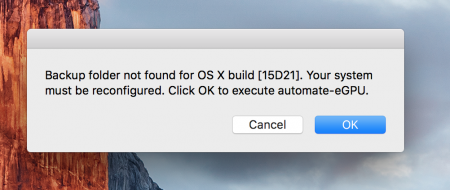
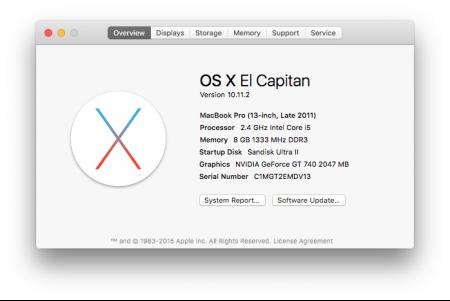
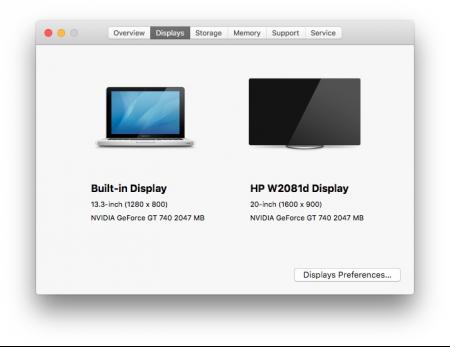
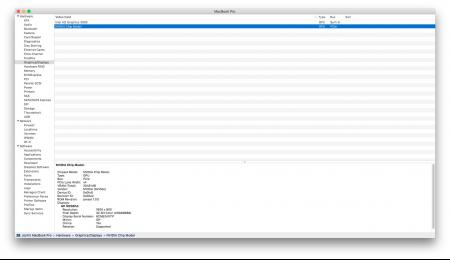
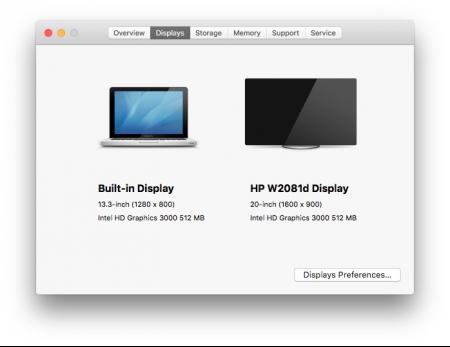
US$189 AKiTiO Thunder2 PCIe Box (16Gbps-TB2)
in Enclosures and Adapters
Posted · Edited by nando4
removed double-post
https://www.amazon.com/gp/aw/d/B01A210HKO/ref=mp_s_a_1_1?ie=UTF8&qid=1474635050&sr=8-1&pi=SX200_QL40&keywords=24+pin+to+8+pin&dpPl=1&dpID=31Ke94EB8cL&ref=plSrch
Sent from my iPhone 6 using Tapatalk